 Article Tags
Article Tags
-
All
-
web3.0
-

 VSCode
VSCode
-

 sublime
sublime
-

 notepad
notepad
-

 git
git
-

 composer
composer
-

 SVN
SVN
-

 GitLab
GitLab
-

 pycharm
pycharm
-

 MyEclipse
MyEclipse
-

 vim
vim
-

 macOS
macOS
-

 visual studio code
visual studio code
-

 eclipse
eclipse
-

 visual studio
visual studio
-

 idea
idea
-
-
Backend Development
-

 VSCode
VSCode
-

 sublime
sublime
-

 notepad
notepad
-

 git
git
-

 composer
composer
-

 SVN
SVN
-

 GitLab
GitLab
-

 pycharm
pycharm
-

 MyEclipse
MyEclipse
-

 vim
vim
-

 macOS
macOS
-

 visual studio code
visual studio code
-

 eclipse
eclipse
-

 visual studio
visual studio
-

 idea
idea
-
-
Web Front-end
-

 VSCode
VSCode
-

 sublime
sublime
-

 notepad
notepad
-

 git
git
-

 composer
composer
-

 SVN
SVN
-

 GitLab
GitLab
-

 pycharm
pycharm
-

 MyEclipse
MyEclipse
-

 vim
vim
-

 macOS
macOS
-

 visual studio code
visual studio code
-

 eclipse
eclipse
-

 visual studio
visual studio
-

 idea
idea
-
-
Database
-

 VSCode
VSCode
-

 sublime
sublime
-

 notepad
notepad
-

 git
git
-

 composer
composer
-

 SVN
SVN
-

 GitLab
GitLab
-

 pycharm
pycharm
-

 MyEclipse
MyEclipse
-

 vim
vim
-

 macOS
macOS
-

 visual studio code
visual studio code
-

 eclipse
eclipse
-

 visual studio
visual studio
-

 idea
idea
-
-
Operation and Maintenance
-

 VSCode
VSCode
-

 sublime
sublime
-

 notepad
notepad
-

 git
git
-

 composer
composer
-

 SVN
SVN
-

 GitLab
GitLab
-

 pycharm
pycharm
-

 MyEclipse
MyEclipse
-

 vim
vim
-

 macOS
macOS
-

 visual studio code
visual studio code
-

 eclipse
eclipse
-

 visual studio
visual studio
-

 idea
idea
-
-
Development Tools
-

 VSCode
VSCode
-

 sublime
sublime
-

 notepad
notepad
-

 git
git
-

 composer
composer
-

 SVN
SVN
-

 GitLab
GitLab
-

 pycharm
pycharm
-

 MyEclipse
MyEclipse
-

 vim
vim
-

 macOS
macOS
-

 visual studio code
visual studio code
-

 eclipse
eclipse
-

 visual studio
visual studio
-

 idea
idea
-
-
PHP Framework
-

 VSCode
VSCode
-

 sublime
sublime
-

 notepad
notepad
-

 git
git
-

 composer
composer
-

 SVN
SVN
-

 GitLab
GitLab
-

 pycharm
pycharm
-

 MyEclipse
MyEclipse
-

 vim
vim
-

 macOS
macOS
-

 visual studio code
visual studio code
-

 eclipse
eclipse
-

 visual studio
visual studio
-

 idea
idea
-
-
Common Problem
-

 VSCode
VSCode
-

 sublime
sublime
-

 notepad
notepad
-

 git
git
-

 composer
composer
-

 SVN
SVN
-

 GitLab
GitLab
-

 pycharm
pycharm
-

 MyEclipse
MyEclipse
-

 vim
vim
-

 macOS
macOS
-

 visual studio code
visual studio code
-

 eclipse
eclipse
-

 visual studio
visual studio
-

 idea
idea
-
-
Other
-

 VSCode
VSCode
-

 sublime
sublime
-

 notepad
notepad
-

 git
git
-

 composer
composer
-

 SVN
SVN
-

 GitLab
GitLab
-

 pycharm
pycharm
-

 MyEclipse
MyEclipse
-

 vim
vim
-

 macOS
macOS
-

 visual studio code
visual studio code
-

 eclipse
eclipse
-

 visual studio
visual studio
-

 idea
idea
-
-
Tech
-

 VSCode
VSCode
-

 sublime
sublime
-

 notepad
notepad
-

 git
git
-

 composer
composer
-

 SVN
SVN
-

 GitLab
GitLab
-

 pycharm
pycharm
-

 MyEclipse
MyEclipse
-

 vim
vim
-

 macOS
macOS
-

 visual studio code
visual studio code
-

 eclipse
eclipse
-

 visual studio
visual studio
-

 idea
idea
-
-
CMS Tutorial
-

 VSCode
VSCode
-

 sublime
sublime
-

 notepad
notepad
-

 git
git
-

 composer
composer
-

 SVN
SVN
-

 GitLab
GitLab
-

 pycharm
pycharm
-

 MyEclipse
MyEclipse
-

 vim
vim
-

 macOS
macOS
-

 visual studio code
visual studio code
-

 eclipse
eclipse
-

 visual studio
visual studio
-

 idea
idea
-
-
Java
-

 VSCode
VSCode
-

 sublime
sublime
-

 notepad
notepad
-

 git
git
-

 composer
composer
-

 SVN
SVN
-

 GitLab
GitLab
-

 pycharm
pycharm
-

 MyEclipse
MyEclipse
-

 vim
vim
-

 macOS
macOS
-

 visual studio code
visual studio code
-

 eclipse
eclipse
-

 visual studio
visual studio
-

 idea
idea
-
-
System Tutorial
-

 VSCode
VSCode
-

 sublime
sublime
-

 notepad
notepad
-

 git
git
-

 composer
composer
-

 SVN
SVN
-

 GitLab
GitLab
-

 pycharm
pycharm
-

 MyEclipse
MyEclipse
-

 vim
vim
-

 macOS
macOS
-

 visual studio code
visual studio code
-

 eclipse
eclipse
-

 visual studio
visual studio
-

 idea
idea
-
-
Computer Tutorials
-

 VSCode
VSCode
-

 sublime
sublime
-

 notepad
notepad
-

 git
git
-

 composer
composer
-

 SVN
SVN
-

 GitLab
GitLab
-

 pycharm
pycharm
-

 MyEclipse
MyEclipse
-

 vim
vim
-

 macOS
macOS
-

 visual studio code
visual studio code
-

 eclipse
eclipse
-

 visual studio
visual studio
-

 idea
idea
-
-
Hardware Tutorial
-

 VSCode
VSCode
-

 sublime
sublime
-

 notepad
notepad
-

 git
git
-

 composer
composer
-

 SVN
SVN
-

 GitLab
GitLab
-

 pycharm
pycharm
-

 MyEclipse
MyEclipse
-

 vim
vim
-

 macOS
macOS
-

 visual studio code
visual studio code
-

 eclipse
eclipse
-

 visual studio
visual studio
-

 idea
idea
-
-
Mobile Tutorial
-

 VSCode
VSCode
-

 sublime
sublime
-

 notepad
notepad
-

 git
git
-

 composer
composer
-

 SVN
SVN
-

 GitLab
GitLab
-

 pycharm
pycharm
-

 MyEclipse
MyEclipse
-

 vim
vim
-

 macOS
macOS
-

 visual studio code
visual studio code
-

 eclipse
eclipse
-

 visual studio
visual studio
-

 idea
idea
-
-
Software Tutorial
-

 VSCode
VSCode
-

 sublime
sublime
-

 notepad
notepad
-

 git
git
-

 composer
composer
-

 SVN
SVN
-

 GitLab
GitLab
-

 pycharm
pycharm
-

 MyEclipse
MyEclipse
-

 vim
vim
-

 macOS
macOS
-

 visual studio code
visual studio code
-

 eclipse
eclipse
-

 visual studio
visual studio
-

 idea
idea
-
-
Mobile Game Tutorial
-

 VSCode
VSCode
-

 sublime
sublime
-

 notepad
notepad
-

 git
git
-

 composer
composer
-

 SVN
SVN
-

 GitLab
GitLab
-

 pycharm
pycharm
-

 MyEclipse
MyEclipse
-

 vim
vim
-

 macOS
macOS
-

 visual studio code
visual studio code
-

 eclipse
eclipse
-

 visual studio
visual studio
-

 idea
idea
-

ASUS Zenbook 14 OLED (UX3405) Review: Is This the MacBook of Windows?
SincetheintroductionofAppleSiliconMacBooksbackinlate2020,it’sfairtosaytherehaven'tbeenanyequivalentWindowslaptopsthatcancompeteonperformance,batterylife,portability,andefficiency.Whilemanylaptopsoutcompetedth
Jun 14, 2024 pm 03:16 PM
ASUS Vivobook S 15 OLED BAPE Edition Review: Stealthy, Stylish, and Practical
Whencompaniesattempttoblendconsumertechnologywithfashion,there'softenadisconnectbetweenfunctionalityandaestheticappeal.TheASUSVivobookS15OLEDBAPEEditionbuildsoffanalreadysolid15-inchlaptopandincorporatesABathingAp
Jun 14, 2024 pm 02:09 PM
In which industries and use cases are the best open source alternatives used?
Open source alternatives are widely used across industries, offering comparable functionality to proprietary software at lower costs and restrictions. These applications include cloud computing, databases, office suites, operating systems and development tools. For example, the financial industry has used open source alternatives to create risk management systems that reduce costs and increase flexibility. As open source software matures, its adoption is expected to continue to expand.
Jun 02, 2024 pm 12:06 PM
How to make the background white in pycharm
1. Open the PyCharm application, select [File] in the menu bar, and then select [Settings]. 2. In the pop-up window, find the [Editor] option, and in the [Editor] option, select [Color Scheme]. 3. In [Color Scheme], you can customize the colors of various display elements, including the background color, and click [Save].
May 08, 2024 am 11:02 AM
How to create py file in python
Create a .py file in Python by following these steps: Create a new file using a text editor or IDE. Enter the Python code. Save the file with a ".py" extension (for example, "my_script.py"). Run the script (python my_script.py) using the command prompt or terminal.
May 05, 2024 pm 08:30 PM
How to open a file using idle in python
Open a file using IDLE in Python: Open IDLE. Select Open on the File menu, navigate to the file and click Open. The file will be displayed in the IDLE text editor and can be edited and saved.
May 05, 2024 pm 08:21 PM
How to enter the environment in python
Methods to enter the Python environment are: use the command prompt to execute python commands. Open an interactive Python prompt window using IDLE (Interactive Development Environment). Launch an integrated Python environment using a third-party IDE like PyCharm or Visual Studio Code.
May 05, 2024 pm 08:18 PM
How to bring up the edit bar in python
In the Python interactive interpreter, you can bring up the edit bar by using the open() function to create a file and open it in the editor. Using a Python IDE such as PyCharm or VSCode, bring up the edit bar via "File" > "New" > "Python File". Use the python filename.py -m <editor> command on the command line, where <editor> is the name of the editor. Use the edit() function in the interactive interpreter to save the code to a file and then open it in the editor
May 05, 2024 pm 08:09 PM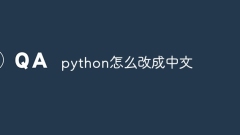
How to change python to Chinese
Method to modify the Python interface to Chinese: Set the Python language environment variable: set PYTHONIOENCODING=UTF-8 Modify the IDE settings: PyCharm: Settings>Appearance and Behavior>Appearance>Language (Chinese); Visual Studio Code: File>Preferences>Search "locale" > Enter "zh-CN" to modify the system locale: Windows: Control Panel > Region > Format (Chinese (China)); macOS: Language and Region > Preferred Language (Chinese (Simplified) drag to the top of the list)
May 05, 2024 pm 07:48 PM
How to run a program in python
Running a Python program is divided into two steps: 1. Use a text editor or IDE to write code in a Python file; 2. Use a Python interpreter, IDLE, or a third-party IDE to run the code.
May 05, 2024 pm 07:46 PM
Where to change color in pycharm
You can change the color theme in PyCharm by following these steps: Open PyCharm, select "File"->"Settings", then select the desired color scheme in the "Theme" drop-down menu under "Appearance and Behavior", and finally click "Apply" Just click the button. PyCharm provides multiple built-in color themes such as Darcula (default), LightRed Planet, Material, and Monokai, and also allows users to create custom themes.
Apr 25, 2024 am 11:09 AM
How to change the background color of pycharm
You can change the background color of the code editor through PyCharm's settings menu. Here are the steps: Open the settings menu; go to the Editor > Colors & Fonts page; choose a background color scheme or adjust a specific color; click the Apply button to apply the changes.
Apr 25, 2024 am 11:06 AM
Which key does pycharm press to run the code?
The shortcut key for running code in PyCharm is: Press F10 to run the code in the current file.
Apr 25, 2024 am 11:00 AM
How to connect pycharm to python
Steps to connect PyCharm with Python: Check the Python interpreter and make sure you have the correct selection. Create a virtual environment and choose an appropriate name and location. Activate the virtual environment manually through the menu bar or settings. Verify the connection and run the Python file in the editor.
Apr 25, 2024 am 10:57 AM
Hot tools Tags

Undresser.AI Undress
AI-powered app for creating realistic nude photos

AI Clothes Remover
Online AI tool for removing clothes from photos.

Undress AI Tool
Undress images for free

Clothoff.io
AI clothes remover

Video Face Swap
Swap faces in any video effortlessly with our completely free AI face swap tool!

Hot Article

Hot Tools

vc9-vc14 (32+64 bit) runtime library collection (link below)
Download the collection of runtime libraries required for phpStudy installation

VC9 32-bit
VC9 32-bit phpstudy integrated installation environment runtime library

PHP programmer toolbox full version
Programmer Toolbox v1.0 PHP Integrated Environment

VC11 32-bit
VC11 32-bit phpstudy integrated installation environment runtime library

SublimeText3 Chinese version
Chinese version, very easy to use

Hot Topics
 1663
1663
 14
14
 1419
1419
 52
52
 1313
1313
 25
25
 1263
1263
 29
29
 1236
1236
 24
24




