 System Tutorial
System Tutorial
 Windows Series
Windows Series
 ASUS Vivobook S 15 OLED BAPE Edition Review: Stealthy, Stylish, and Practical
ASUS Vivobook S 15 OLED BAPE Edition Review: Stealthy, Stylish, and Practical
ASUS Vivobook S 15 OLED BAPE Edition Review: Stealthy, Stylish, and Practical
When companies attempt to blend consumer technology with fashion, there's often a disconnect between functionality and aesthetic appeal. The ASUS Vivobook S 15 OLED BAPE Edition builds off an already solid 15-inch laptop and incorporates A Bathing Ape’s aesthetic. It not only differentiates the laptop in a striking stealthy look, but adds additional accessories that curate a unique experience.

ASUS Vivobook S 15 OLED BAPE Edition
Style Meets Substance
7/ 10The ASUS Vivobook S 15 OLED BAPE Edition offers a unique blend of technology and fashion, one that successfully combines ASUS' solid laptop foundation of its Vivobook S 15 OLED with A Bathing Ape's distinct aesthetic. It's equipped with a stunning 3K OLED display, a sizable keyboard and trackpad, and decent performance.While certain aspects, like the webcam and speakers, may lag behind other competing laptops, the Vivobook S 15 OLED makes up for it in other aspects, like its lightweight portability, making this laptop ideal for those who value both style and practicality.
- Operating System
- Windows 11
- CPU
- Intel Core i9-13900H or Core i5-13500H
- GPU
- Intel Iris Xe Graphics
- RAM
- 16GB LPDDR5
- Storage
- 512GB or 1TB NVMe PCIe 4.0 SSD
- Battery
- 75Wh
- Display (Size, Resolution)
- 15.6-inch, 3K (2880 x 1620) OLED with 120Hz
- Camera
- 1080p webcam
- Speakers
- Harman/Kardon speaker
- Ports
- 1x USB 2.0 Type-A, 1x USB 3.2 Gen 1 Type-A, 1x Thunderbolt 4, 1x HDMI 1.4, 1x 3.5mm Combo Audio Jack, 1x DC-in
- Network
- Wi-Fi 6E
- Weight
- 1.60kg
- Brand
- ASUS
- Stealthy understated BAPE Design
- Stunning 120Hz 3K OLED Display
- Lightweight and portable for a 15-inch laptop
- Great battery life
- Webcam quality not very good
- Speakers lack quality at higher volumes
What Is the BAPE Edition?

Before diving into the review of the Vivobook S 15 itself, what is the difference between a regular Vivobook S 15 OLED and the BAPE Edition?
The most obvious difference is the design. The BAPE Edition has a stunning visual layout, featuring a BAPE camo pattern that extends across the laptop's body and its suite of accessories. At first glance, the midnight black colorway is understated but is visible under certain light, creating a nice balance between being unique and drawing too much attention. This camo pattern also extends to the trackpad as well.

Then there are the accessories. Each BAPE Edition Vivobook has a set of custom accessories, including a Baby Milo figurine, a mouse with two changeable plates, a carrying bag, and stickers, all designed to complement the laptop's BAPE branding.

Every accessory follows the same consistent design language of the BAPE camo, which also extends to the custom wallpaper preloaded onto the device.
Understated BAPE Design With a Stunning Display

In terms of design, the Vivobook S 15 OLED offers a premium and well-built chassis that’s on par with many other productivity laptops in its category. Aside from the stealthy BAPE camo design that spans the entire lid of the laptop, ASUS did a superb job making this feel very chic.
The laptop is a mix of metal and plastic, dramatically cutting back on the overall weight, making the Vivobook S 15 OLED only 1.60kg (3.5lbs) and 1.79cm (0.7 inches) thick. In day-to-day use, I found that it wasn’t any less cumbersome to carry than my 14-inch MacBook Pro because of how thin and light it was in my backpack; it’s a truly portable 15-inch laptop to carry.
When you finally open up the Vivobook, you’re greeted with an expansive 15.6-inch 120Hz 3K OLED display, and it’s incredible.
This display has everything you’d want. Featuring slim bezels all around with an 86% screen-to-body ratio, it's HDR-capable, 100% DCI-P3 color gamut, 600 nits of brightness, and a 1,000,000 to 1 contrast ratio. It's a stunning viewing experience all around.
In use, there’s nothing bad to say about the display, aside from maybe its 16:9 aspect ratio, which could have benefited from something a bit taller like 16:10. But that’s just nitpicking; the Vivobook S 15 OLED is excellent for content streaming, surfing the web, games, and just about everything in-between. I think the combination of OLED, resolution, and refresh rate is the biggest selling point of this laptop’s display, and in a space where Microsoft and Apple each have their premium laptop display offerings, the deep contrast and vibrancy of an OLED panel shines in ASUS’ Vivobook.

Moving onto the deck of the laptop, it features a full-sized backlit chiclet keyboard with a number pad, along with a sizeable trackpad with the same BAPE camo aesthetic.
The keyboard and trackpad experience is quite good, with the keys having a 1.35mm travel distance and generally having good tactility, falling just shy of Microsoft’s Surface laptops or Apple’s MacBooks. That said, this is still a very solid keyboard, with no deck flex and evenly lit keys.
ASUS included a BAPE camo sticker pack in the box that you can apply to this keyboard, but this stealthy black look already looks really good, and you’re better off not sacrificing the backlit keys.

Overall, ASUS did a superb job with the design of the Vivobook S 15 OLED. Aside from the aesthetics of this BAPE Edition model, the two major strengths of this laptop’s design remain its portability and display, offering a relatively thin and light laptop that houses a massive screen.
Adequate Power For Most Tasks

When it comes to the performance of the Vivobook S 15 OLED, there is nothing to disappoint you here. ASUS has equipped this laptop with either an Intel Core i5-13500H or i9-13900H processor, with Iris Xe graphics and up to 1TB of M.2NVMe PCIe storage, paired with up to 16GB of LPDDR5 RAM.
Our review unit sports the top-of-the-line i9 processor with 16GB of RAM, and on Geekbench 6, the laptop scored 2,341 on single-core and 10,806 on multi-core. For context, my 10-core M1 Pro MacBook Pro scored 2,106 on single-score and 9,602 on multi-score. On 3DMark’s Time Spy, the Vivobook S 15 OLED (plugged in) scored 1,986 overall, with a graphics score of 1,744 and a CPU score of 9,345.
Based on these benchmarks, the i9 processor performs on par with other devices within its category, albeit, only slightly outperforming Apple’s M1 Pro processor from a couple of years ago. However, this Intel and Apple Silicon performance gap is certainly getting smaller, and the Vivobook S 15 OLED will handle small-to-medium workloads just fine.
I heavily used the laptop for web browsing, content consumption on YouTube and Netflix, coding on PyCharm, and photo editing in Photoshop and Lightroom—and it didn’t skip a beat.
Port Selection is Good Enough
In terms of ports, the Vivobook S 15 OLED is stacked, coming with a USB 2.0 Type-A, a USB 3.2 Gen 1 Type-A, one Thunderbolt 4 that supports both display and power delivery, a HDMI 1.4, a 3.5mm audio jack, and finally a DC-in power.

While a lot of these legacy ports may not be the fastest, the versatility of having them around without needing a dongle is immensely convenient.
"Just Fine" Webcam and Speakers
If there were one apparent weak point for the ASUS Vivobook S 15 OLED, it would be the webcam and speakers. It's equipped with a 1080p webcam that has a physical privacy shutter to block the camera, and Harman Kardon tuned bottom-firing speakers.

Generally speaking, you’re not going to be disappointed by the audio and camera setup of this laptop, but compared to other laptops at this price point, such as Microsoft’s Surface Laptops and Apple’s MacBooks, both of which deliver a much more emphasized sound space that retain quality even at higher volumes, the ASUS Vivobook S 15 OLED lags behind.
The same can be said of the camera; other laptops tend to sport better hardware and software support for superior image quality.
Battery Life That'll Last
In terms of battery life, the Vivobook S 15 OLED sports a 75WH battery and, with the included power adapter, can charge at 90W. If there’s any hardware combination that is sure to win, it’s a large battery paired with an OLED display—this 15-inch laptop performs exceptionally in terms of battery life.
On most typical days of mostly web browsing and content consumption, I was able to comfortably get 9-10 hours of screen time before needing to plug in, and on more intensive days where I had multiple apps open, including Adobe apps and a Python IDE in the background, I was getting just under 8 hours. For me, that was enough to get through a full day without needing to charge before I got home, though, expect to carry a charger if you plan on gaming or video editing.
I think many people will love the battery life on this device, especially if you’re relying on it to get through a full work or school day.
Should You Buy the Vivobook 15 BAPE Edition?

The ASUS Vivobook S 15 OLED BAPE Edition is one of those rare devices that illustrate how fashion can intertwine with technology without sacrificing functionality. With its chic BAPE-inspired design, comprehensive suite of custom accessories, and robust performance, it's a laptop that doesn't compromise much.
The laptop's eye-catching yet understated BAPE camo aesthetic, coupled with its lightweight build, makes it a stylish and practical choice for those who want something unique that isn’t too flashy. Aside from its design, the laptop’s stellar OLED display is ideal for those who want a multimedia device that pairs wonderfully with content consumption and gameplay.
Overall, this laptop is a perfect match for those who appreciate style without compromising on performance and battery life; it's well-suited for students and professionals looking for a dependable, versatile 15-inch laptop that is truly portable.
If you find yourself drawn to devices that blend lifestyle and technology in a seamless package, the Vivobook S 15 BAPE Edition is an excellent choice. Its performance, coupled with its distinct style, ensures that it stands out in a sea of conventional laptops.

ASUS Vivobook S 15 OLED BAPE Edition
7/ 10The ASUS Vivobook S 15 OLED BAPE Edition offers a unique blend of technology and fashion, one that successfully combines ASUS' solid laptop foundation of its Vivobook S 15 OLED with A Bathing Ape's distinct aesthetic. It's equipped with a stunning 3K OLED display, a sizable keyboard and trackpad, and decent performance.While certain aspects, like the webcam and speakers, may lag behind other competing laptops, the Vivobook S 15 OLED makes up for it in other aspects, like its lightweight portability, making this laptop ideal for those who value both style and practicality.
See at Best BuySee at ASUSThe above is the detailed content of ASUS Vivobook S 15 OLED BAPE Edition Review: Stealthy, Stylish, and Practical. For more information, please follow other related articles on the PHP Chinese website!

Hot AI Tools

Undresser.AI Undress
AI-powered app for creating realistic nude photos

AI Clothes Remover
Online AI tool for removing clothes from photos.

Undress AI Tool
Undress images for free

Clothoff.io
AI clothes remover

Video Face Swap
Swap faces in any video effortlessly with our completely free AI face swap tool!

Hot Article

Hot Tools

Notepad++7.3.1
Easy-to-use and free code editor

SublimeText3 Chinese version
Chinese version, very easy to use

Zend Studio 13.0.1
Powerful PHP integrated development environment

Dreamweaver CS6
Visual web development tools

SublimeText3 Mac version
God-level code editing software (SublimeText3)

Hot Topics
 1666
1666
 14
14
 1426
1426
 52
52
 1328
1328
 25
25
 1273
1273
 29
29
 1253
1253
 24
24
 Windows kb5054979 update information Update content list
Apr 15, 2025 pm 05:36 PM
Windows kb5054979 update information Update content list
Apr 15, 2025 pm 05:36 PM
KB5054979 is a cumulative security update released on March 27, 2025, for Windows 11 version 24H2. It targets .NET Framework versions 3.5 and 4.8.1, enhancing security and overall stability. Notably, the update addresses an issue with file and directory operations on UNC shares using System.IO APIs. Two installation methods are provided: one through Windows Settings by checking for updates under Windows Update, and the other via a manual download from the Microsoft Update Catalog.
 Nanoleaf Wants to Change How You Charge Your Tech
Apr 17, 2025 am 01:03 AM
Nanoleaf Wants to Change How You Charge Your Tech
Apr 17, 2025 am 01:03 AM
Nanoleaf's Pegboard Desk Dock: A Stylish and Functional Desk Organizer Tired of the same old charging setup? Nanoleaf's new Pegboard Desk Dock offers a stylish and functional alternative. This multifunctional desk accessory boasts 32 full-color RGB
 ASUS' ROG Zephyrus G14 OLED Gaming Laptop Is $300 Off
Apr 16, 2025 am 03:01 AM
ASUS' ROG Zephyrus G14 OLED Gaming Laptop Is $300 Off
Apr 16, 2025 am 03:01 AM
ASUS ROG Zephyrus G14 Esports Laptop Special Offer! Buy ASUS ROG Zephyrus G14 Esports Laptop now and enjoy a $300 offer! Original price is $1999, current price is only $1699! Enjoy immersive gaming experience anytime, anywhere, or use it as a reliable portable workstation. Best Buy currently offers offers on this 2024 14-inch ASUS ROG Zephyrus G14 e-sports laptop. Its powerful configuration and performance are impressive. This ASUS ROG Zephyrus G14 e-sports laptop costs 16 on Best Buy
 How to Use Windows 11 as a Bluetooth Audio Receiver
Apr 15, 2025 am 03:01 AM
How to Use Windows 11 as a Bluetooth Audio Receiver
Apr 15, 2025 am 03:01 AM
Turn your Windows 11 PC into a Bluetooth speaker and enjoy your favorite music from your phone! This guide shows you how to easily connect your iPhone or Android device to your computer for audio playback. Step 1: Pair Your Bluetooth Device First, pa
 5 Hidden Windows Features You Should Be Using
Apr 16, 2025 am 12:57 AM
5 Hidden Windows Features You Should Be Using
Apr 16, 2025 am 12:57 AM
Unlock Hidden Windows Features for a Smoother Experience! Discover surprisingly useful Windows functionalities that can significantly enhance your computing experience. Even seasoned Windows users might find some new tricks here. Dynamic Lock: Auto
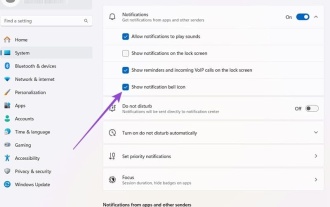 How to Customize Your Windows 11 Notifications
Apr 14, 2025 am 04:05 AM
How to Customize Your Windows 11 Notifications
Apr 14, 2025 am 04:05 AM
Detailed explanation of Windows 11 notification settings: Create a personalized notification experience Windows 11 integrates the Notification Center into the calendar, and although it takes some time to adapt, the frequency of notifications has not changed. If you are tired of the constantly popping up system updates and useless application notifications, this article will guide you to customize Windows 11 notifications and optimize your workflow. Global notification settings Almost all notification-related options are located in Settings in Windows 11. Step 1: Click the "Start" menu and select "Settings" (or press "Windows I"). Step 2: Select System in the left sidebar. Step 3: Click "Notification" to access all notification options.
 How (and Why) to Turn Off Mouse Acceleration on Windows 11
Apr 15, 2025 am 06:06 AM
How (and Why) to Turn Off Mouse Acceleration on Windows 11
Apr 15, 2025 am 06:06 AM
Improve mouse accuracy: Disable Windows 11 mouse acceleration function The mouse cursor moves too fast on the screen, even if you only move the mouse a few centimeters? This is what the mouse acceleration function is. This article will guide you on how to disable this feature to better control mouse movement. Is it wise to disable mouse acceleration? There is no direct "Mouse Acceleration" option in Windows systems. Instead, it is the "Enhanced Pointer Precision" setting, which Microsoft sees as a mouse acceleration feature. When this feature is enabled, the mouse's DPI (dots per inch) setting takes effect. It controls the relationship between the physical movement speed of the mouse and the distance the cursor moves on the screen. Move the mouse slowly, Windows will reduce the effective DPI and the cursor moves shorter
 Your Keyboard Needs a Big Ol' Volume Knob
Apr 18, 2025 am 03:04 AM
Your Keyboard Needs a Big Ol' Volume Knob
Apr 18, 2025 am 03:04 AM
In today's touchscreen world, the satisfying tactile feedback of physical controls is a welcome change. That's why a keyboard with a large volume knob is surprisingly appealing. I recently experienced this firsthand, and it's been a revelation. For



