 Article Tags
Article Tags
-
All
-
web3.0
-

 VSCode
VSCode
-

 sublime
sublime
-

 notepad
notepad
-

 git
git
-

 composer
composer
-

 SVN
SVN
-

 GitLab
GitLab
-

 pycharm
pycharm
-

 MyEclipse
MyEclipse
-

 vim
vim
-

 macOS
macOS
-

 visual studio code
visual studio code
-

 eclipse
eclipse
-

 visual studio
visual studio
-

 idea
idea
-
-
Backend Development
-

 VSCode
VSCode
-

 sublime
sublime
-

 notepad
notepad
-

 git
git
-

 composer
composer
-

 SVN
SVN
-

 GitLab
GitLab
-

 pycharm
pycharm
-

 MyEclipse
MyEclipse
-

 vim
vim
-

 macOS
macOS
-

 visual studio code
visual studio code
-

 eclipse
eclipse
-

 visual studio
visual studio
-

 idea
idea
-
-
Web Front-end
-

 VSCode
VSCode
-

 sublime
sublime
-

 notepad
notepad
-

 git
git
-

 composer
composer
-

 SVN
SVN
-

 GitLab
GitLab
-

 pycharm
pycharm
-

 MyEclipse
MyEclipse
-

 vim
vim
-

 macOS
macOS
-

 visual studio code
visual studio code
-

 eclipse
eclipse
-

 visual studio
visual studio
-

 idea
idea
-
-
Database
-

 VSCode
VSCode
-

 sublime
sublime
-

 notepad
notepad
-

 git
git
-

 composer
composer
-

 SVN
SVN
-

 GitLab
GitLab
-

 pycharm
pycharm
-

 MyEclipse
MyEclipse
-

 vim
vim
-

 macOS
macOS
-

 visual studio code
visual studio code
-

 eclipse
eclipse
-

 visual studio
visual studio
-

 idea
idea
-
-
Operation and Maintenance
-

 VSCode
VSCode
-

 sublime
sublime
-

 notepad
notepad
-

 git
git
-

 composer
composer
-

 SVN
SVN
-

 GitLab
GitLab
-

 pycharm
pycharm
-

 MyEclipse
MyEclipse
-

 vim
vim
-

 macOS
macOS
-

 visual studio code
visual studio code
-

 eclipse
eclipse
-

 visual studio
visual studio
-

 idea
idea
-
-
Development Tools
-

 VSCode
VSCode
-

 sublime
sublime
-

 notepad
notepad
-

 git
git
-

 composer
composer
-

 SVN
SVN
-

 GitLab
GitLab
-

 pycharm
pycharm
-

 MyEclipse
MyEclipse
-

 vim
vim
-

 macOS
macOS
-

 visual studio code
visual studio code
-

 eclipse
eclipse
-

 visual studio
visual studio
-

 idea
idea
-
-
PHP Framework
-

 VSCode
VSCode
-

 sublime
sublime
-

 notepad
notepad
-

 git
git
-

 composer
composer
-

 SVN
SVN
-

 GitLab
GitLab
-

 pycharm
pycharm
-

 MyEclipse
MyEclipse
-

 vim
vim
-

 macOS
macOS
-

 visual studio code
visual studio code
-

 eclipse
eclipse
-

 visual studio
visual studio
-

 idea
idea
-
-
Common Problem
-

 VSCode
VSCode
-

 sublime
sublime
-

 notepad
notepad
-

 git
git
-

 composer
composer
-

 SVN
SVN
-

 GitLab
GitLab
-

 pycharm
pycharm
-

 MyEclipse
MyEclipse
-

 vim
vim
-

 macOS
macOS
-

 visual studio code
visual studio code
-

 eclipse
eclipse
-

 visual studio
visual studio
-

 idea
idea
-
-
Other
-

 VSCode
VSCode
-

 sublime
sublime
-

 notepad
notepad
-

 git
git
-

 composer
composer
-

 SVN
SVN
-

 GitLab
GitLab
-

 pycharm
pycharm
-

 MyEclipse
MyEclipse
-

 vim
vim
-

 macOS
macOS
-

 visual studio code
visual studio code
-

 eclipse
eclipse
-

 visual studio
visual studio
-

 idea
idea
-
-
Tech
-

 VSCode
VSCode
-

 sublime
sublime
-

 notepad
notepad
-

 git
git
-

 composer
composer
-

 SVN
SVN
-

 GitLab
GitLab
-

 pycharm
pycharm
-

 MyEclipse
MyEclipse
-

 vim
vim
-

 macOS
macOS
-

 visual studio code
visual studio code
-

 eclipse
eclipse
-

 visual studio
visual studio
-

 idea
idea
-
-
CMS Tutorial
-

 VSCode
VSCode
-

 sublime
sublime
-

 notepad
notepad
-

 git
git
-

 composer
composer
-

 SVN
SVN
-

 GitLab
GitLab
-

 pycharm
pycharm
-

 MyEclipse
MyEclipse
-

 vim
vim
-

 macOS
macOS
-

 visual studio code
visual studio code
-

 eclipse
eclipse
-

 visual studio
visual studio
-

 idea
idea
-
-
Java
-

 VSCode
VSCode
-

 sublime
sublime
-

 notepad
notepad
-

 git
git
-

 composer
composer
-

 SVN
SVN
-

 GitLab
GitLab
-

 pycharm
pycharm
-

 MyEclipse
MyEclipse
-

 vim
vim
-

 macOS
macOS
-

 visual studio code
visual studio code
-

 eclipse
eclipse
-

 visual studio
visual studio
-

 idea
idea
-
-
System Tutorial
-

 VSCode
VSCode
-

 sublime
sublime
-

 notepad
notepad
-

 git
git
-

 composer
composer
-

 SVN
SVN
-

 GitLab
GitLab
-

 pycharm
pycharm
-

 MyEclipse
MyEclipse
-

 vim
vim
-

 macOS
macOS
-

 visual studio code
visual studio code
-

 eclipse
eclipse
-

 visual studio
visual studio
-

 idea
idea
-
-
Computer Tutorials
-

 VSCode
VSCode
-

 sublime
sublime
-

 notepad
notepad
-

 git
git
-

 composer
composer
-

 SVN
SVN
-

 GitLab
GitLab
-

 pycharm
pycharm
-

 MyEclipse
MyEclipse
-

 vim
vim
-

 macOS
macOS
-

 visual studio code
visual studio code
-

 eclipse
eclipse
-

 visual studio
visual studio
-

 idea
idea
-
-
Hardware Tutorial
-

 VSCode
VSCode
-

 sublime
sublime
-

 notepad
notepad
-

 git
git
-

 composer
composer
-

 SVN
SVN
-

 GitLab
GitLab
-

 pycharm
pycharm
-

 MyEclipse
MyEclipse
-

 vim
vim
-

 macOS
macOS
-

 visual studio code
visual studio code
-

 eclipse
eclipse
-

 visual studio
visual studio
-

 idea
idea
-
-
Mobile Tutorial
-

 VSCode
VSCode
-

 sublime
sublime
-

 notepad
notepad
-

 git
git
-

 composer
composer
-

 SVN
SVN
-

 GitLab
GitLab
-

 pycharm
pycharm
-

 MyEclipse
MyEclipse
-

 vim
vim
-

 macOS
macOS
-

 visual studio code
visual studio code
-

 eclipse
eclipse
-

 visual studio
visual studio
-

 idea
idea
-
-
Software Tutorial
-

 VSCode
VSCode
-

 sublime
sublime
-

 notepad
notepad
-

 git
git
-

 composer
composer
-

 SVN
SVN
-

 GitLab
GitLab
-

 pycharm
pycharm
-

 MyEclipse
MyEclipse
-

 vim
vim
-

 macOS
macOS
-

 visual studio code
visual studio code
-

 eclipse
eclipse
-

 visual studio
visual studio
-

 idea
idea
-
-
Mobile Game Tutorial
-

 VSCode
VSCode
-

 sublime
sublime
-

 notepad
notepad
-

 git
git
-

 composer
composer
-

 SVN
SVN
-

 GitLab
GitLab
-

 pycharm
pycharm
-

 MyEclipse
MyEclipse
-

 vim
vim
-

 macOS
macOS
-

 visual studio code
visual studio code
-

 eclipse
eclipse
-

 visual studio
visual studio
-

 idea
idea
-

How to use domestic mirroring in PyCharm How to use domestic mirroring in PyCharm
Recently, some new users of PyCharm asked the editor, how do PyCharm use domestic mirrors? Below, the editor will bring you how to use domestic mirroring in PyCharm. Let us take a look below. How does PyCharm use domestic mirrors? PyCharm uses the domestic mirroring method to open pycharm. Click setting under the file column. In the setting, we select the project interpreter under project At once
Aug 06, 2024 pm 02:51 PM
How to set PYUIC in PyCharm How to set PYUIC in PyCharm
Speaking of PyCharm software, I believe all the users here are familiar with it, but do you know how to set up PYUIC in PyCharm? The following article brings you the method of setting PYUIC in PyCharm. Users who are interested in this can take a look below. How to set PYUIC in PyCharm? How to set PYUIC in PyCharm: First, open PyCharm and create a new project using the key combination Ctrl + Alt + S to open the settings, click External tools, and click New "+". Our settings here are the same as the ones below and you can enter => This is the location of Python's executable file C: Python35python.exe input=》-m P
Aug 06, 2024 pm 01:55 PM
How to change the font size in PyCharm How to change the font size in PyCharm
Many users use PyCharm software in the office, but do you know how to modify the font size in PyCharm? The following article brings you how to modify the font size in PyCharm. Let's take a look below. How to modify font size in PyCharm? The method of modifying the font size in PyCharm is as shown in the figure. Since the font in the top menu bar is too small and it is not good for the eyes to watch it for a long time, we will increase it. First click the "File" menu, then click the "settings" menu, which is the menu used to set Pycharm options. As shown in the picture, find the "Override default..." option on the right side of Appearance. First
Aug 06, 2024 pm 01:35 PM
What are the public computer IT schools?
1. What are the public computer IT schools? 1 Tsinghua University 2 National University of Defense Technology 3 Peking University 4 Beijing University of Aeronautics and Astronautics 5 Harbin Institute of Technology 6 Shanghai Jiao Tong University 7 Zhejiang University 8 Nanjing University 9 University of Science and Technology of China 10 Northeastern University 11 Huazhong University of Science and Technology 12 Beijing University of Posts and Telecommunications 13 Tongji University 14 Wuhan University 15 University of Electronic Science and Technology of China 16 Northwestern Polytechnical University 17 Fudan University 18 Southeast University 19 Sun Yat-sen University 20 Jilin University 21 Central South University 22 Sichuan University 23 Chongqing University 24 Xi'an Jiaotong University 25 Xi'an University of Electronic Science and Technology 26 Renmin University of China 27 Beijing Jiaotong University 28 Beijing University of Technology 29 Beijing Institute of Technology 30 Tianjin University 31 Hefei University of Technology 32 Hunan University 33 University of Science and Technology Beijing 34
Aug 06, 2024 am 07:52 AM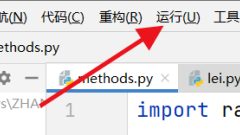
How to run a program with PyCharm How to run a program with PyCharm
Speaking of PyCharm software, I believe everyone here is familiar with it, but how does PyCharm run the program? The following is the operation method of PyCharm running program for everyone. Interested friends come and learn it. How does PyCharm run programs? How to operate the PyCharm program. The first step is to find the run option in the PyCharm software. In the second step, we can run the program here. The third step, at this time we can press Shift + F10 here to quickly run the program.
Aug 06, 2024 am 07:46 AM
How to adjust the font size in PyCharm How to adjust the font size in PyCharm
Programmers must be familiar with PyCharm, but do you know how to adjust the font size in PyCharm? The following article will bring you the method of adjusting font size in PyCharm. Come with the editor to have a look below. How to adjust font size in PyCharm? How to adjust the font size in PyCharm Open pycharm and click [Settings] under [File]. Click [Font] under [Editor] to modify the font size here.
Aug 06, 2024 am 01:33 AM
How to import photos using pycharm How to import photos using pycharm
Today the editor brings you an article about the pycharm programming software. Do you know how to import photos using pycharm? This article brings you how to import photos using pycharm, let’s take a look together. How to import photos using pycharm? Use pycharm to import photos. Open pycharm and set the path. Import method: self.background (file name (change as you like)) = pygame.image.load (import method) (img_path (path) + 'background2.png' (name)) import Music sound effects, etc. (same reason)
Aug 06, 2024 am 01:05 AM
How to reset the workspace in PyCharm How to reset the workspace in PyCharm
Today the editor brings you an article about the PyCharm software, but do you know how to reset the workspace in PyCharm? Below, the editor will bring you how to reset the workspace in PyCharm. Interested users should take a look. How to reset the workspace in PyCharm? How to reset the workspace in PyCharm In the PyCharm software, we find the window menu button. Then we can reset the current workspace here. At this point, we can also press Shift + F12 to reset the current workspace.
Aug 05, 2024 pm 09:06 PM
How to export configuration files with PyCharm How to export configuration files with PyCharm
Speaking of PyCharm software, I believe all the users here are familiar with it, but do you know how PyCharm exports the configuration file? The following article brings you how to export configuration files with PyCharm. Let’s take a look below. How does PyCharm export the configuration file? How to export the configuration file with PyCharm Open the Pycharm software to the homepage. In the open Pycharm software, click the File tab on the panel. Then click Manage IDE Settings in the drop-down menu of the File tab, then select Export Settings. Check the exported project and file save location. After confirming that the file name and file name are correct, click OK to export the configuration file.
Aug 05, 2024 pm 09:03 PM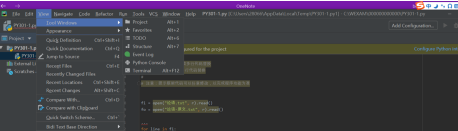
What should I do if pycharm's menu bar disappears? What should I do if pycharm's menu bar disappears?
Today the editor brings you content about the pycharm software. Do you know what to do if the menu bar of pycharm disappears? The following article brings you the solution to the problem of pycharm’s menu bar disappearing. Let’s take a look. What should I do if pycharm's menu bar disappears? The solution to the disappearance of pycharm's menu bar. Under normal circumstances, the menu bar will be displayed at the top, including the file-edit-navigate-view menu, etc. If the main menu displayed by pycharm disappears, one reason is that the main menu is closed. Normally , we can see that the main menu is opened through: view-Appearance-main Mune
Aug 05, 2024 pm 07:30 PM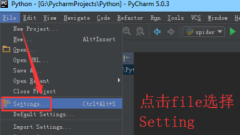
How to create a file template in Pycharm How to create a file template in Pycharm
In order to facilitate the use of Pycharm, many users come to ask the editor how to create file templates in Pycharm? The following article brings you how to create file templates in Pycharm. Let's take a look. How to create file template in Pycharm? How to create a file template in Pycharm 1. Create an html file template in Pycharm. Open Pycharm, click [Setting] under [file] and then select [editor], select [File and Code Templates] to copy a template, or you can directly copy it in [HTML file] Edit the custom template content and finally click [apply]
Aug 05, 2024 pm 06:15 PM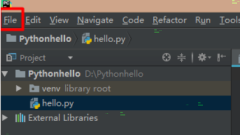
How to adjust the font size of the interface in pycharm How to adjust the font size of the interface in pycharm
Are you like the editor and not very familiar with how to adjust the font size of the interface in pycharm? The following article brings you the method of adjusting the font size of the interface in pycharm. Let's go and learn together. How to adjust the font size of the interface in pycharm? How to adjust the font size of the interface in pycharm 1. Open pycharm and click file in the upper right corner 2. Click settings in the drop-down menu 3. Select editor and click font on the right 4. Enter the corresponding number in size to change the font size
Aug 05, 2024 pm 04:39 PM
How to set up Pyqcc in PyCharm How to set up Pyqcc in PyCharm
Do you often use PyCharm software at work, but do you know how to set up Pyqcc with PyCharm? The following article brings you how to set up Pyqcc with PyCharm. Let's take a look together. How to set up Pyqcc with PyCharm? How to set up Pyqcc in PyCharm: First open PyCharm and then create a new project. Enter the main interface with the key combination Ctrl + Alt + S. Open the settings, find external tools, click "+" and then fill in some information according to the picture. Enter the name in the first line of Pyqcc =》 C:Python35Libsite-packagesPyQ
Aug 05, 2024 pm 03:56 PM
How to update project files in pycharm How to update project files in pycharm
The article brought to you today is about pycharm software. Do you know how to update project files in pycharm? The following article brings the editor how to update the project file with ycharm. For those who are interested, please go and take a look below. How to update project files in pycharm? How to update project files in pycharm First, open a pycharm and select a project file. Then click on the vcs menu in the menu. After clicking the vcs menu, the next-level menu option "update project" pops up. An update project window will pop up.
Aug 05, 2024 pm 03:51 PM
Hot tools Tags

Undresser.AI Undress
AI-powered app for creating realistic nude photos

AI Clothes Remover
Online AI tool for removing clothes from photos.

Undress AI Tool
Undress images for free

Clothoff.io
AI clothes remover

Video Face Swap
Swap faces in any video effortlessly with our completely free AI face swap tool!

Hot Article

Hot Tools

vc9-vc14 (32+64 bit) runtime library collection (link below)
Download the collection of runtime libraries required for phpStudy installation

VC9 32-bit
VC9 32-bit phpstudy integrated installation environment runtime library

PHP programmer toolbox full version
Programmer Toolbox v1.0 PHP Integrated Environment

VC11 32-bit
VC11 32-bit phpstudy integrated installation environment runtime library

SublimeText3 Chinese version
Chinese version, very easy to use

Hot Topics
 1660
1660
 14
14
 1416
1416
 52
52
 1311
1311
 25
25
 1261
1261
 29
29
 1234
1234
 24
24




