 Article Tags
Article Tags
-
All
-
web3.0
-

 VSCode
VSCode
-

 sublime
sublime
-

 notepad
notepad
-

 git
git
-

 composer
composer
-

 SVN
SVN
-

 GitLab
GitLab
-

 pycharm
pycharm
-

 MyEclipse
MyEclipse
-

 vim
vim
-

 macOS
macOS
-

 visual studio code
visual studio code
-

 eclipse
eclipse
-

 visual studio
visual studio
-

 idea
idea
-
-
Backend Development
-

 VSCode
VSCode
-

 sublime
sublime
-

 notepad
notepad
-

 git
git
-

 composer
composer
-

 SVN
SVN
-

 GitLab
GitLab
-

 pycharm
pycharm
-

 MyEclipse
MyEclipse
-

 vim
vim
-

 macOS
macOS
-

 visual studio code
visual studio code
-

 eclipse
eclipse
-

 visual studio
visual studio
-

 idea
idea
-
-
Web Front-end
-

 VSCode
VSCode
-

 sublime
sublime
-

 notepad
notepad
-

 git
git
-

 composer
composer
-

 SVN
SVN
-

 GitLab
GitLab
-

 pycharm
pycharm
-

 MyEclipse
MyEclipse
-

 vim
vim
-

 macOS
macOS
-

 visual studio code
visual studio code
-

 eclipse
eclipse
-

 visual studio
visual studio
-

 idea
idea
-
-
Database
-

 VSCode
VSCode
-

 sublime
sublime
-

 notepad
notepad
-

 git
git
-

 composer
composer
-

 SVN
SVN
-

 GitLab
GitLab
-

 pycharm
pycharm
-

 MyEclipse
MyEclipse
-

 vim
vim
-

 macOS
macOS
-

 visual studio code
visual studio code
-

 eclipse
eclipse
-

 visual studio
visual studio
-

 idea
idea
-
-
Operation and Maintenance
-

 VSCode
VSCode
-

 sublime
sublime
-

 notepad
notepad
-

 git
git
-

 composer
composer
-

 SVN
SVN
-

 GitLab
GitLab
-

 pycharm
pycharm
-

 MyEclipse
MyEclipse
-

 vim
vim
-

 macOS
macOS
-

 visual studio code
visual studio code
-

 eclipse
eclipse
-

 visual studio
visual studio
-

 idea
idea
-
-
Development Tools
-

 VSCode
VSCode
-

 sublime
sublime
-

 notepad
notepad
-

 git
git
-

 composer
composer
-

 SVN
SVN
-

 GitLab
GitLab
-

 pycharm
pycharm
-

 MyEclipse
MyEclipse
-

 vim
vim
-

 macOS
macOS
-

 visual studio code
visual studio code
-

 eclipse
eclipse
-

 visual studio
visual studio
-

 idea
idea
-
-
PHP Framework
-

 VSCode
VSCode
-

 sublime
sublime
-

 notepad
notepad
-

 git
git
-

 composer
composer
-

 SVN
SVN
-

 GitLab
GitLab
-

 pycharm
pycharm
-

 MyEclipse
MyEclipse
-

 vim
vim
-

 macOS
macOS
-

 visual studio code
visual studio code
-

 eclipse
eclipse
-

 visual studio
visual studio
-

 idea
idea
-
-
Common Problem
-

 VSCode
VSCode
-

 sublime
sublime
-

 notepad
notepad
-

 git
git
-

 composer
composer
-

 SVN
SVN
-

 GitLab
GitLab
-

 pycharm
pycharm
-

 MyEclipse
MyEclipse
-

 vim
vim
-

 macOS
macOS
-

 visual studio code
visual studio code
-

 eclipse
eclipse
-

 visual studio
visual studio
-

 idea
idea
-
-
Other
-

 VSCode
VSCode
-

 sublime
sublime
-

 notepad
notepad
-

 git
git
-

 composer
composer
-

 SVN
SVN
-

 GitLab
GitLab
-

 pycharm
pycharm
-

 MyEclipse
MyEclipse
-

 vim
vim
-

 macOS
macOS
-

 visual studio code
visual studio code
-

 eclipse
eclipse
-

 visual studio
visual studio
-

 idea
idea
-
-
Tech
-

 VSCode
VSCode
-

 sublime
sublime
-

 notepad
notepad
-

 git
git
-

 composer
composer
-

 SVN
SVN
-

 GitLab
GitLab
-

 pycharm
pycharm
-

 MyEclipse
MyEclipse
-

 vim
vim
-

 macOS
macOS
-

 visual studio code
visual studio code
-

 eclipse
eclipse
-

 visual studio
visual studio
-

 idea
idea
-
-
CMS Tutorial
-

 VSCode
VSCode
-

 sublime
sublime
-

 notepad
notepad
-

 git
git
-

 composer
composer
-

 SVN
SVN
-

 GitLab
GitLab
-

 pycharm
pycharm
-

 MyEclipse
MyEclipse
-

 vim
vim
-

 macOS
macOS
-

 visual studio code
visual studio code
-

 eclipse
eclipse
-

 visual studio
visual studio
-

 idea
idea
-
-
Java
-

 VSCode
VSCode
-

 sublime
sublime
-

 notepad
notepad
-

 git
git
-

 composer
composer
-

 SVN
SVN
-

 GitLab
GitLab
-

 pycharm
pycharm
-

 MyEclipse
MyEclipse
-

 vim
vim
-

 macOS
macOS
-

 visual studio code
visual studio code
-

 eclipse
eclipse
-

 visual studio
visual studio
-

 idea
idea
-
-
System Tutorial
-

 VSCode
VSCode
-

 sublime
sublime
-

 notepad
notepad
-

 git
git
-

 composer
composer
-

 SVN
SVN
-

 GitLab
GitLab
-

 pycharm
pycharm
-

 MyEclipse
MyEclipse
-

 vim
vim
-

 macOS
macOS
-

 visual studio code
visual studio code
-

 eclipse
eclipse
-

 visual studio
visual studio
-

 idea
idea
-
-
Computer Tutorials
-

 VSCode
VSCode
-

 sublime
sublime
-

 notepad
notepad
-

 git
git
-

 composer
composer
-

 SVN
SVN
-

 GitLab
GitLab
-

 pycharm
pycharm
-

 MyEclipse
MyEclipse
-

 vim
vim
-

 macOS
macOS
-

 visual studio code
visual studio code
-

 eclipse
eclipse
-

 visual studio
visual studio
-

 idea
idea
-
-
Hardware Tutorial
-

 VSCode
VSCode
-

 sublime
sublime
-

 notepad
notepad
-

 git
git
-

 composer
composer
-

 SVN
SVN
-

 GitLab
GitLab
-

 pycharm
pycharm
-

 MyEclipse
MyEclipse
-

 vim
vim
-

 macOS
macOS
-

 visual studio code
visual studio code
-

 eclipse
eclipse
-

 visual studio
visual studio
-

 idea
idea
-
-
Mobile Tutorial
-

 VSCode
VSCode
-

 sublime
sublime
-

 notepad
notepad
-

 git
git
-

 composer
composer
-

 SVN
SVN
-

 GitLab
GitLab
-

 pycharm
pycharm
-

 MyEclipse
MyEclipse
-

 vim
vim
-

 macOS
macOS
-

 visual studio code
visual studio code
-

 eclipse
eclipse
-

 visual studio
visual studio
-

 idea
idea
-
-
Software Tutorial
-

 VSCode
VSCode
-

 sublime
sublime
-

 notepad
notepad
-

 git
git
-

 composer
composer
-

 SVN
SVN
-

 GitLab
GitLab
-

 pycharm
pycharm
-

 MyEclipse
MyEclipse
-

 vim
vim
-

 macOS
macOS
-

 visual studio code
visual studio code
-

 eclipse
eclipse
-

 visual studio
visual studio
-

 idea
idea
-
-
Mobile Game Tutorial
-

 VSCode
VSCode
-

 sublime
sublime
-

 notepad
notepad
-

 git
git
-

 composer
composer
-

 SVN
SVN
-

 GitLab
GitLab
-

 pycharm
pycharm
-

 MyEclipse
MyEclipse
-

 vim
vim
-

 macOS
macOS
-

 visual studio code
visual studio code
-

 eclipse
eclipse
-

 visual studio
visual studio
-

 idea
idea
-

Installing and Using Notepad : Your First Steps
Notepad is a free Windows text editor that supports multiple programming languages. It is easy to install, just download and run the installer from the official website. Basic features include multi-tab editing, syntax highlighting, and code collapse. Examples of usage include opening and saving files, finding and replacing, and plug-in usage. Personalized settings and shortcut keys can optimize the user experience, and plug-ins can implement code backup and version control.
May 03, 2025 am 12:01 AM
svn git open source software
SVN and Git are open source version control systems with different design and features. SVN is a centralized model that uses a submission model, which is suitable for projects with small team sizes and infrequent changes; Git is a distributed model, which is suitable for projects with large team sizes, frequent changes and need distributed collaboration.
Apr 17, 2025 am 11:39 AM
How to connect to svn with vscode
如何使用 VSCode 连接 SVN?安装 Subversion 和 VSCode 插件。 Configure VSCode settings, specify the Subversion executable file path and authentication method. Right-click the project folder in VSCode Explorer and select "SVN > Checkout...". Enter the repository URL and enter the credentials as needed. Click Checkout to check out the project from the repository to the computer.
Apr 16, 2025 am 07:15 AM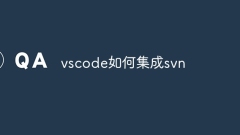
How to integrate svn with vscode
To integrate SVN in Visual Studio Code: Install the SVN client. Install the Visual Studio Code extension "SVN". Configure Visual Studio Code to point to the SVN client executable. Initialize the SVN repository. Associate the project with the SVN repository. Submit changes. Update and rollback.
Apr 16, 2025 am 06:48 AM
How to solve the problem of renaming folders by vscode
Reasons for VS Code to be unable to rename folders may include file occupancy, insufficient permissions, extension conflicts, and file system errors. The solutions are: close the occupancy process, obtain administrator permissions, disable conflict extensions, and check for file system errors.
Apr 15, 2025 pm 06:09 PM
Tips for using phpstorm on centos
When using PhpStorm on CentOS, you can follow these usage tips to improve development efficiency and experience: Install and configure JDK: Make sure the system has JDK installed because PhpStorm relies on the Java running environment. OracleJDK or OpenJDK8 or higher is recommended. Install PhpStorm: Download the Linux version of PhpStorm from the official JetBrains website and unzip it to the specified directory. Run the phpstorm.sh script to start PhpStorm.
Apr 14, 2025 pm 02:18 PM
What are the efficient techniques for Debian file management
Debian system efficient file management skills help you improve efficiency and quickly and conveniently operate files and directories. The following are some practical tips: 1. Proficient in using the following command line tools will greatly improve your file management efficiency: ls: View directory contents. cd: Switch directory. cp: Copy file or directory. mv: Move or rename a file or directory. rm: Delete a file or directory. mkdir: Create a directory. rmdir: Delete empty directory. touch: Create an empty file or update the file timestamp. find: Find files and directories. grep: Search for text in a file. tar: Package and unzip the file. 2. The magical use of wildcard characters, using wildcard characters, you can more accurately
Apr 02, 2025 am 08:48 AM
How to efficiently compare local code with remote repository code in IDEA or VS Code?
In IDEA or VS...
Apr 01, 2025 am 06:54 AM
How do I contribute to the Apache HTTP Server project?
The article guides on contributing to Apache HTTP Server, discussing joining mailing lists, understanding the project, and submitting patches or bug reports. It emphasizes community engagement and skill prerequisites.
Mar 14, 2025 pm 04:27 PM
What is git code management tool? What is git code management tool?
This article introduces Git, a distributed version control system. It highlights Git's advantages over centralized systems, such as offline capabilities and efficient branching/merging for enhanced collaboration. The article also details learning r
Mar 06, 2025 pm 01:31 PM
How to get webstorm plug-in How to use webstorm plug-in tutorial
This article details installing WebStorm plugins via its marketplace or manually, and offers a structured guide to using WebStorm, covering interface navigation, project setup, code editing, version control, debugging, and advanced features. Essenti
Mar 06, 2025 pm 12:44 PM
Installing Development Tools on Debian: Setting Up Compilers, Libraries, and IDEs for a Robust Development Environment
introduction Debian is one of the most trusted and stable Linux distributions, and is favored by developers and system administrators. Building a powerful development environment on Debian requires the installation of the right tools, compilers, libraries, and integrated development environments (IDEs) to support a variety of programming languages and workflows. This guide will provide you with detailed instructions on how to install the necessary development tools on Debian to make it easy to start coding and compiling. Whether you use C/C, Python, Java, or the web development stack, we'll cover everything you need to get started. After reading this guide, you will have a powerful development environment that can handle any project. Prepare for development system Before starting installation
Mar 05, 2025 am 10:22 AM
How to roll back XML modification content
This article discusses methods for reverting unwanted XML file modifications. It highlights manual editing for minor changes, version control systems (like Git) for larger projects, backups as a preventative measure, and specialized tools for compar
Mar 03, 2025 pm 05:33 PM
The 5 Best IDEs for WordPress Development (And Why)
Choosing the Right Integrated Development Environment (IDE) for WordPress Development For ten years, I've explored numerous Integrated Development Environments (IDEs) for WordPress development. The sheer variety—from free to commercial, basic to fea
Mar 03, 2025 am 10:53 AM
Hot tools Tags

Undresser.AI Undress
AI-powered app for creating realistic nude photos

AI Clothes Remover
Online AI tool for removing clothes from photos.

Undress AI Tool
Undress images for free

Clothoff.io
AI clothes remover

Video Face Swap
Swap faces in any video effortlessly with our completely free AI face swap tool!

Hot Article

Hot Tools

vc9-vc14 (32+64 bit) runtime library collection (link below)
Download the collection of runtime libraries required for phpStudy installation

VC9 32-bit
VC9 32-bit phpstudy integrated installation environment runtime library

PHP programmer toolbox full version
Programmer Toolbox v1.0 PHP Integrated Environment

VC11 32-bit
VC11 32-bit phpstudy integrated installation environment runtime library

SublimeText3 Chinese version
Chinese version, very easy to use

Hot Topics
 1653
1653
 14
14
 1413
1413
 52
52
 1304
1304
 25
25
 1251
1251
 29
29
 1224
1224
 24
24


