 Article Tags
Article Tags
-
All
-
web3.0
-

 VSCode
VSCode
-

 sublime
sublime
-

 notepad
notepad
-

 git
git
-

 composer
composer
-

 SVN
SVN
-

 GitLab
GitLab
-

 pycharm
pycharm
-

 MyEclipse
MyEclipse
-

 vim
vim
-

 macOS
macOS
-

 visual studio code
visual studio code
-

 eclipse
eclipse
-

 visual studio
visual studio
-

 idea
idea
-
-
Backend Development
-

 VSCode
VSCode
-

 sublime
sublime
-

 notepad
notepad
-

 git
git
-

 composer
composer
-

 SVN
SVN
-

 GitLab
GitLab
-

 pycharm
pycharm
-

 MyEclipse
MyEclipse
-

 vim
vim
-

 macOS
macOS
-

 visual studio code
visual studio code
-

 eclipse
eclipse
-

 visual studio
visual studio
-

 idea
idea
-
-
Web Front-end
-

 VSCode
VSCode
-

 sublime
sublime
-

 notepad
notepad
-

 git
git
-

 composer
composer
-

 SVN
SVN
-

 GitLab
GitLab
-

 pycharm
pycharm
-

 MyEclipse
MyEclipse
-

 vim
vim
-

 macOS
macOS
-

 visual studio code
visual studio code
-

 eclipse
eclipse
-

 visual studio
visual studio
-

 idea
idea
-
-
Database
-

 VSCode
VSCode
-

 sublime
sublime
-

 notepad
notepad
-

 git
git
-

 composer
composer
-

 SVN
SVN
-

 GitLab
GitLab
-

 pycharm
pycharm
-

 MyEclipse
MyEclipse
-

 vim
vim
-

 macOS
macOS
-

 visual studio code
visual studio code
-

 eclipse
eclipse
-

 visual studio
visual studio
-

 idea
idea
-
-
Operation and Maintenance
-

 VSCode
VSCode
-

 sublime
sublime
-

 notepad
notepad
-

 git
git
-

 composer
composer
-

 SVN
SVN
-

 GitLab
GitLab
-

 pycharm
pycharm
-

 MyEclipse
MyEclipse
-

 vim
vim
-

 macOS
macOS
-

 visual studio code
visual studio code
-

 eclipse
eclipse
-

 visual studio
visual studio
-

 idea
idea
-
-
Development Tools
-

 VSCode
VSCode
-

 sublime
sublime
-

 notepad
notepad
-

 git
git
-

 composer
composer
-

 SVN
SVN
-

 GitLab
GitLab
-

 pycharm
pycharm
-

 MyEclipse
MyEclipse
-

 vim
vim
-

 macOS
macOS
-

 visual studio code
visual studio code
-

 eclipse
eclipse
-

 visual studio
visual studio
-

 idea
idea
-
-
PHP Framework
-

 VSCode
VSCode
-

 sublime
sublime
-

 notepad
notepad
-

 git
git
-

 composer
composer
-

 SVN
SVN
-

 GitLab
GitLab
-

 pycharm
pycharm
-

 MyEclipse
MyEclipse
-

 vim
vim
-

 macOS
macOS
-

 visual studio code
visual studio code
-

 eclipse
eclipse
-

 visual studio
visual studio
-

 idea
idea
-
-
Common Problem
-

 VSCode
VSCode
-

 sublime
sublime
-

 notepad
notepad
-

 git
git
-

 composer
composer
-

 SVN
SVN
-

 GitLab
GitLab
-

 pycharm
pycharm
-

 MyEclipse
MyEclipse
-

 vim
vim
-

 macOS
macOS
-

 visual studio code
visual studio code
-

 eclipse
eclipse
-

 visual studio
visual studio
-

 idea
idea
-
-
Other
-

 VSCode
VSCode
-

 sublime
sublime
-

 notepad
notepad
-

 git
git
-

 composer
composer
-

 SVN
SVN
-

 GitLab
GitLab
-

 pycharm
pycharm
-

 MyEclipse
MyEclipse
-

 vim
vim
-

 macOS
macOS
-

 visual studio code
visual studio code
-

 eclipse
eclipse
-

 visual studio
visual studio
-

 idea
idea
-
-
Tech
-

 VSCode
VSCode
-

 sublime
sublime
-

 notepad
notepad
-

 git
git
-

 composer
composer
-

 SVN
SVN
-

 GitLab
GitLab
-

 pycharm
pycharm
-

 MyEclipse
MyEclipse
-

 vim
vim
-

 macOS
macOS
-

 visual studio code
visual studio code
-

 eclipse
eclipse
-

 visual studio
visual studio
-

 idea
idea
-
-
CMS Tutorial
-

 VSCode
VSCode
-

 sublime
sublime
-

 notepad
notepad
-

 git
git
-

 composer
composer
-

 SVN
SVN
-

 GitLab
GitLab
-

 pycharm
pycharm
-

 MyEclipse
MyEclipse
-

 vim
vim
-

 macOS
macOS
-

 visual studio code
visual studio code
-

 eclipse
eclipse
-

 visual studio
visual studio
-

 idea
idea
-
-
Java
-

 VSCode
VSCode
-

 sublime
sublime
-

 notepad
notepad
-

 git
git
-

 composer
composer
-

 SVN
SVN
-

 GitLab
GitLab
-

 pycharm
pycharm
-

 MyEclipse
MyEclipse
-

 vim
vim
-

 macOS
macOS
-

 visual studio code
visual studio code
-

 eclipse
eclipse
-

 visual studio
visual studio
-

 idea
idea
-
-
System Tutorial
-

 VSCode
VSCode
-

 sublime
sublime
-

 notepad
notepad
-

 git
git
-

 composer
composer
-

 SVN
SVN
-

 GitLab
GitLab
-

 pycharm
pycharm
-

 MyEclipse
MyEclipse
-

 vim
vim
-

 macOS
macOS
-

 visual studio code
visual studio code
-

 eclipse
eclipse
-

 visual studio
visual studio
-

 idea
idea
-
-
Computer Tutorials
-

 VSCode
VSCode
-

 sublime
sublime
-

 notepad
notepad
-

 git
git
-

 composer
composer
-

 SVN
SVN
-

 GitLab
GitLab
-

 pycharm
pycharm
-

 MyEclipse
MyEclipse
-

 vim
vim
-

 macOS
macOS
-

 visual studio code
visual studio code
-

 eclipse
eclipse
-

 visual studio
visual studio
-

 idea
idea
-
-
Hardware Tutorial
-

 VSCode
VSCode
-

 sublime
sublime
-

 notepad
notepad
-

 git
git
-

 composer
composer
-

 SVN
SVN
-

 GitLab
GitLab
-

 pycharm
pycharm
-

 MyEclipse
MyEclipse
-

 vim
vim
-

 macOS
macOS
-

 visual studio code
visual studio code
-

 eclipse
eclipse
-

 visual studio
visual studio
-

 idea
idea
-
-
Mobile Tutorial
-

 VSCode
VSCode
-

 sublime
sublime
-

 notepad
notepad
-

 git
git
-

 composer
composer
-

 SVN
SVN
-

 GitLab
GitLab
-

 pycharm
pycharm
-

 MyEclipse
MyEclipse
-

 vim
vim
-

 macOS
macOS
-

 visual studio code
visual studio code
-

 eclipse
eclipse
-

 visual studio
visual studio
-

 idea
idea
-
-
Software Tutorial
-

 VSCode
VSCode
-

 sublime
sublime
-

 notepad
notepad
-

 git
git
-

 composer
composer
-

 SVN
SVN
-

 GitLab
GitLab
-

 pycharm
pycharm
-

 MyEclipse
MyEclipse
-

 vim
vim
-

 macOS
macOS
-

 visual studio code
visual studio code
-

 eclipse
eclipse
-

 visual studio
visual studio
-

 idea
idea
-
-
Mobile Game Tutorial
-

 VSCode
VSCode
-

 sublime
sublime
-

 notepad
notepad
-

 git
git
-

 composer
composer
-

 SVN
SVN
-

 GitLab
GitLab
-

 pycharm
pycharm
-

 MyEclipse
MyEclipse
-

 vim
vim
-

 macOS
macOS
-

 visual studio code
visual studio code
-

 eclipse
eclipse
-

 visual studio
visual studio
-

 idea
idea
-
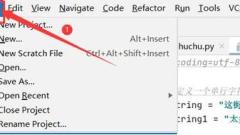
How to modify the page background color in pycharm editor How to modify the page background color in pycharm editor
The software pycharm is a code programming tool used in many majors, but do you know how to modify the page background color in the pycharm editor? The following content brings about the method of modifying the background color of the page in the pycharm editor. Interested users can take a look below. How to modify the page background color in pycharm editor? How to modify the page background color in the pycharm editor 1. After opening the interface, click the File menu in the upper left corner 2. Find the settings option 3. Then open the color scheme menu under the Editor column 4. Open the sidebar of the Console colors option 5. In Scheme board
Aug 05, 2024 pm 03:40 PM
How to close the project in pycharm How to close the project in pycharm
Those who have just come into contact with the pycharm software are not very familiar with it. Recently, some new users have asked how to close the project in pycharm? The following will show you two ways to close the project in pycharm. If you are interested, please go and take a look and learn. How to close the project in pycharm? How to close a project in pycharm: When you enter this interface, select the currently open project and select the file menu in the pycharm menu. After selecting the file menu, a drop-down menu pops up and selects the close project option. You can see that the pycharm project file has been closed and you have entered the welcome interface. If you need to open the project file
Aug 05, 2024 pm 02:46 PM
How to delete files in pycharm How to delete files in pycharm
Speaking of pycharm software, I believe everyone here is familiar with it, but do you know how to delete files in pycharm? The following tutorial will bring you how to delete files in pycharm. Let's take a look. How to delete files in pycharm? How to delete files in pycharm: Open the PyCharm file and select the files that need to be deleted. Click on the edit menu of pycharm. After clicking the edit option menu, the drop-down menu will pop up and select the delete option. This will pop up a delete box, click the delete button. This will delete the file from the project's files.
Aug 05, 2024 pm 02:38 PM
How to record the current macro when using pycharm How to record the current macro when using pycharm
Are you like the editor and not very familiar with how to record macros during the use of pycharm? Today, the editor will bring you the method of recording macros during the use of pycharm. Let's take a look below. How to record a macro while using pycharm? How to record the current macro when using pycharm. First, open a pycharm software interface and select a location in the editor. Click the edit option in the pycharm menu. After clicking the edit menu, a drop-down menu with the option macros selected pops up. After selecting the macro option, the next level menu pops up and select sta
Aug 05, 2024 pm 02:19 PM
How to change the font in pycharm How to change the font in pycharm
Many programmers are using the pycharm software, but do you know how to change the font in pycharm? The following will show you how to change the font in pycharm. Let's go and take a look below. How to change the font in pycharm? How to change the font in pycharm Click the option "File" in the upper right corner to open the file menu. Click the "Setting" option in the menu to enter settings. Open "Editor" - "Font" in the options on the left. You can set the font in "Font". "Consola" is recommended. The font system usually comes with it. Here you can set the font size in "Size", 16 is recommended. inFallback font
Aug 05, 2024 pm 02:07 PM
How to debug PyCharm How to debug PyCharm
Many programmers are using PyCharm software, so do you know how to debug PyCharm? The following article brings you the PyCharm debugging method. If you are interested, please go and take a look below. How to debug PyCharm? How to debug PyCharm First, open a code that needs to be debugged, and then edit it. After editing the current code, click the run menu. After clicking run, a drop-down menu with debug selected appears. This will pop up a file name that needs to be run. Select a current run name.
Aug 05, 2024 pm 02:00 PM
A denial of service Regex breaks FastAPI security
Welcome, fellow developers! In this blog post, we are going to delve deep into the world of application security, specifically focusing on a vulnerability that can deteriorate FastAPI security: Denial of service (DoS) caused by insecure regular expre
Aug 01, 2024 pm 08:17 PM
What are the symptoms of abs system failure?
1. What are the symptoms of abs system failure? If the ABS is broken, the ABS light will always be on. The ABS light on means that the anti-lock braking system is malfunctioning. Its functions are: 1. It can avoid severe friction between the tire and the ground and reduce tire wear; 2. Fully Give full play to the effectiveness of the brakes and shorten the braking time and distance; 3. It can effectively prevent the vehicle from slipping and drifting during emergency braking, and has good driving stability; 4. It can turn during emergency braking and has good steering control. sex. The reasons why the ABS light is on are: 1. ABS line failure; 2. ABS pump and pressure regulating solenoid valve failure; 3. Wheel speed sensor failure; 4. ABS computer failure. 2. Computer esc system failure? ESC is the fault indicator light. When it lights up, it indicates that the computer is faulty.
Jul 29, 2024 am 07:31 AM
Introduction to Python for Backend Engineering
Welcome to our series on learning backend engineering using Python and Django. Whether you're just starting your programming journey or looking to enhance your skills, Python offers a robust foundation. This introductory guide will walk you through t
Jul 25, 2024 pm 09:22 PM
THE BASICS OF PYTHON
Python is a high-level, interpreted programming language known for its simplicity and versatility. Web development Data analysis Artificial intelligence Scientific computing Automation Etc, it is widely used due to its many applications. Its extensiv
Jul 23, 2024 pm 05:52 PM
How to set up pycharm without an interpreter
Pycharm is a tool for Python language development. It is suitable for novices who are new to the Python language. Novices are not particularly familiar with some related operations. Does anyone know how to set up pycharm without an interpreter? The editor will give you a detailed introduction below. Let’s take a look at how to set up the interpreter in pycharm. If you are interested, you can take a look. Setting method: 1. Double-click to open the software and click "File" in the upper left corner. 2. Then click "settings" in the option list below. 3. In the opened window interface, click "project interpreter" in the left column
Jul 22, 2024 pm 03:02 PM
Dimensions of Python Static Analysis
Python static analysis, also known as "linting", is a crucial aspect of software development. It involves inspecting your Python code without running it to identify potential bugs, programming errors, stylistic issues, or non-adhering patte
Jul 19, 2024 am 06:07 AM
Installation of Python, Pycharm, Selenium and Web Drivers
Installation Guide: Python, PyCharm, Selenium and Web Drivers This guide is intended to simplify the installation process for Python, PyCharm, and Selenium. I've created this draft to help ease the difficulty many people face when searching for
Jul 18, 2024 pm 12:34 PM
ASUS Zenbook DUO (2024) UX8406 Review: The Surface Neo We Always Wanted
Inaworldwherethelaptopformfactoroftenseemsstagnant,theASUSZenbookDUO’sdesignisquitebizarre.ASUSisnostrangertoreleasingseveralnon-traditionalform-factorsovertheyears,especiallywhenitcomestowhattheycandowithmo
Jun 14, 2024 pm 03:30 PM
Hot tools Tags

Undresser.AI Undress
AI-powered app for creating realistic nude photos

AI Clothes Remover
Online AI tool for removing clothes from photos.

Undress AI Tool
Undress images for free

Clothoff.io
AI clothes remover

Video Face Swap
Swap faces in any video effortlessly with our completely free AI face swap tool!

Hot Article

Hot Tools

vc9-vc14 (32+64 bit) runtime library collection (link below)
Download the collection of runtime libraries required for phpStudy installation

VC9 32-bit
VC9 32-bit phpstudy integrated installation environment runtime library

PHP programmer toolbox full version
Programmer Toolbox v1.0 PHP Integrated Environment

VC11 32-bit
VC11 32-bit phpstudy integrated installation environment runtime library

SublimeText3 Chinese version
Chinese version, very easy to use

Hot Topics
 1655
1655
 14
14
 1413
1413
 52
52
 1306
1306
 25
25
 1252
1252
 29
29
 1226
1226
 24
24




