 Java
Java
 javaTutorial
javaTutorial
 How to solve Java thread interrupt timeout error exception (ThreadInterruptedTimeoutErrorExceotion)
How to solve Java thread interrupt timeout error exception (ThreadInterruptedTimeoutErrorExceotion)
How to solve Java thread interrupt timeout error exception (ThreadInterruptedTimeoutErrorExceotion)

How to solve the Java thread interrupt timeout error exception (ThreadInterruptedTimeoutErrorException)
In the Java development process, we often use multi-threading to improve the concurrency performance and efficiency of the program. However, when using threads, we may encounter some problems, such as thread timeout error exception (ThreadInterruptedTimeoutErrorException). This article will describe how to solve this problem and give corresponding code examples.
- Exception Cause Analysis
The reason for thread timeout error exception is usually because the thread waits for more than a certain set timeout when waiting for the result of an operation. In Java, we can use the interrupt() method provided by the Thread class to interrupt the execution of a thread. When we call this method, the thread receives an interrupt signal and has a chance to do some cleanup and terminate the thread. - Solution
In order to solve the thread timeout error exception, we can use the following method:
2.1 Use the join() method
In Java, we can use Thread The join() method provided by the class is used to wait for the termination of a thread. This method suspends the current thread until the thread on which the join() method is called terminates or times out. We can set a timeout when calling the join() method. If the thread does not terminate within the timeout period, it can be considered that a thread timeout error exception has occurred. The following is a simple sample code:
Thread thread = new Thread(() -> {
// 执行一些耗时的操作
});
thread.start();
thread.join(1000); // 设置超时时间为1秒
if (thread.isAlive()) {
// 线程超时错误处理逻辑
thread.interrupt(); // 中断线程
}2.2 Using the wait() and notify() methods
Another solution is to use the wait() and notify() methods to implement thread waiting and waking up. We can use the wait() method in the waiting thread to set a timeout. While waiting, we can perform some operations in another thread. When the operation is completed, use the notify() method to notify the waiting thread. The following is a sample code:
Object lock = new Object();
boolean isOperationComplete = false;
Thread waitingThread = new Thread(() -> {
synchronized (lock) {
try {
lock.wait(1000); // 设置超时时间为1秒
} catch (InterruptedException e) {
e.printStackTrace();
}
if (!isOperationComplete) {
// 线程超时错误处理逻辑
}
}
});
Thread executingThread = new Thread(() -> {
// 执行一些操作
synchronized (lock) {
isOperationComplete = true;
lock.notify();
}
});
waitingThread.start();
executingThread.start();2.3 Using ExecutorService and Future
ExecutorService and Future in Java are tool classes used to manage and control threads. We can use ExecutorService to submit a task with a timeout, and use Future's get() method to obtain the results of the task. If the task is not completed within the timeout period, it can be considered that a thread timeout error exception has occurred. The following is a sample code:
ExecutorService executorService = Executors.newFixedThreadPool(1);
Future<?> future = executorService.submit(() -> {
// 执行一些耗时的操作
});
try {
future.get(1, TimeUnit.SECONDS); // 设置超时时间为1秒
} catch (InterruptedException | ExecutionException | TimeoutException e) {
// 线程超时错误处理逻辑
future.cancel(true); // 取消任务
}
executorService.shutdown();- Summary
Thread timeout error exception is one of the common problems when using multi-threading. This article describes several workarounds and provides corresponding code examples. By using the join() method, wait() and notify() methods as well as ExecutorService and Future, we can effectively solve the thread timeout error exception and improve the stability and reliability of the program.
The above is the detailed content of How to solve Java thread interrupt timeout error exception (ThreadInterruptedTimeoutErrorExceotion). For more information, please follow other related articles on the PHP Chinese website!

Hot AI Tools

Undresser.AI Undress
AI-powered app for creating realistic nude photos

AI Clothes Remover
Online AI tool for removing clothes from photos.

Undress AI Tool
Undress images for free

Clothoff.io
AI clothes remover

Video Face Swap
Swap faces in any video effortlessly with our completely free AI face swap tool!

Hot Article

Hot Tools

Notepad++7.3.1
Easy-to-use and free code editor

SublimeText3 Chinese version
Chinese version, very easy to use

Zend Studio 13.0.1
Powerful PHP integrated development environment

Dreamweaver CS6
Visual web development tools

SublimeText3 Mac version
God-level code editing software (SublimeText3)

Hot Topics
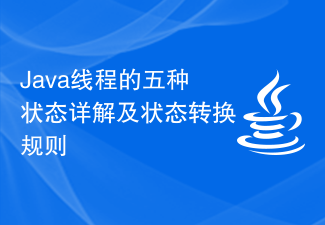 Detailed explanation of the five states of Java threads and state transition rules
Feb 19, 2024 pm 05:03 PM
Detailed explanation of the five states of Java threads and state transition rules
Feb 19, 2024 pm 05:03 PM
In-depth understanding of the five states of Java threads and their conversion rules 1. Introduction to the five states of threads In Java, the life cycle of a thread can be divided into five different states, including new state (NEW), ready state (RUNNABLE), Running status (RUNNING), blocking status (BLOCKED) and termination status (TERMINATED). New state (NEW): When the thread object is created, it is in the new state. At this point, the thread object has allocated enough resources to perform the task
 How to launch Terminal in the center of the screen on Windows 11
Mar 20, 2024 pm 06:26 PM
How to launch Terminal in the center of the screen on Windows 11
Mar 20, 2024 pm 06:26 PM
Windows Terminal is a commonly used command line tool in Windows operating systems, usually opened in the upper left corner of the screen. However, if you wish to launch a Terminal window from a central location in Windows 11, we can provide you with a detailed guide on how to do so. How to Launch Terminal in the Center of the Windows 11 Screen There are two ways to set the Windows Terminal to open in the center instead of the top left corner. One is to modify the Settings.json file, and the other is to implement it through terminal settings. 1] Change Terminal Settings In this method, you can set the Windows Terminal to open in the center of the screen by modifying the Terminal startup settings. Here's how: Right-click the Start menu and select Windows Terminal (Admin
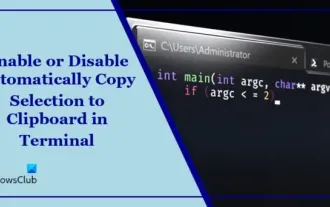 Disable or enable automatic copy selection for copying in Terminal
Mar 24, 2024 am 09:46 AM
Disable or enable automatic copy selection for copying in Terminal
Mar 24, 2024 am 09:46 AM
This article will show you how to enable or disable automatic copying of selections to the clipboard in Windows Terminal. Windows Terminal is a multi-tab terminal emulator developed by Microsoft specifically for Windows 11/10, replacing the traditional command prompt. It supports running applications such as Command Prompt, PowerShell, WSL, Azure, etc. Often when working in the terminal, users need to copy commands and output, however the terminal does not support copying selection operations by default. Keep reading this article to learn how to fix this issue. How to enable or disable automatic copying of selections to cache in Terminal? Here's how you can enable or disable automatic copying of selections to the Terminal clipboard: Open the Terminal application and click above
 How to solve Java thread interrupt timeout exception (InterruptedTimeoutException)
Aug 22, 2023 am 09:51 AM
How to solve Java thread interrupt timeout exception (InterruptedTimeoutException)
Aug 22, 2023 am 09:51 AM
How to solve Java thread interrupt timeout exception (InterruptedTimeoutException) Introduction: In concurrent programming, thread interruption operation is a very common technical means. It can be used to terminate threads that no longer need to run, or to coordinate between multiple threads. However, sometimes thread interruption does not always complete smoothly, and interruption timeout may occur. This article will introduce how to solve the Java thread interrupt timeout exception (InterruptedTimeout
 Thread safety issues in Java-java.lang.ThreadDeath
Jun 25, 2023 am 08:15 AM
Thread safety issues in Java-java.lang.ThreadDeath
Jun 25, 2023 am 08:15 AM
Java is a cross-platform programming language. Because of its advantages such as portability, ease of learning and ease of use, it has become an important player in the field of computer programming. However, thread safety has always been an important issue in Java programming. Thread safety issues in Java may not seem easy to detect on the surface, but they often lead to disturbing situations. This article will explore a thread safety issue in Java: java.lang.ThreadDeath. Thread safety issues in Java in multiple threads
 How to handle PHP database connection timeout errors and generate corresponding error messages
Aug 06, 2023 am 09:42 AM
How to handle PHP database connection timeout errors and generate corresponding error messages
Aug 06, 2023 am 09:42 AM
How to handle PHP database connection timeout errors and generate corresponding error messages. During PHP development, database connection timeout errors are often encountered. This error is usually caused by database connection problems or when performing database operations takes a long time. In order to better handle this type of error and provide users with corresponding error information, we can handle it through the following steps. Step 1: Set the database connection timeout. When connecting to the database in PHP, you can use the methods provided by extensions such as mysqli or PDO to set the connection timeout.
 Methods to solve Java thread status exception (ThreadStateException)
Aug 18, 2023 am 11:53 AM
Methods to solve Java thread status exception (ThreadStateException)
Aug 18, 2023 am 11:53 AM
Methods to solve Java thread state exception (ThreadStateException) Introduction: When using Java multi-thread programming, you often encounter the problem of thread state exception (ThreadStateException). When we call certain methods of the thread, if the state of the thread does not meet the requirements of the method, a ThreadStateException will be thrown. This article will introduce the causes and solutions of thread status exceptions, and give relevant code examples.
 Methods to solve Java network connection interruption timeout error exception (ConnectionInterruptedTimeoutErrorExceotion)
Aug 18, 2023 pm 07:02 PM
Methods to solve Java network connection interruption timeout error exception (ConnectionInterruptedTimeoutErrorExceotion)
Aug 18, 2023 pm 07:02 PM
Summary of methods to solve Java network connection interruption timeout error exception (ConnectionInterruptedTimeoutErrorExceotion): In Java programming, we often encounter network connection interruption timeout error exception (ConnectionInterruptedTimeoutErrorExceotion). This kind of anomaly is very common in network communication and may cause some trouble to our program. This article will introduce several





