 Java
Java
 javaTutorial
javaTutorial
 Detailed explanation of the five states of Java threads and state transition rules
Detailed explanation of the five states of Java threads and state transition rules
Detailed explanation of the five states of Java threads and state transition rules
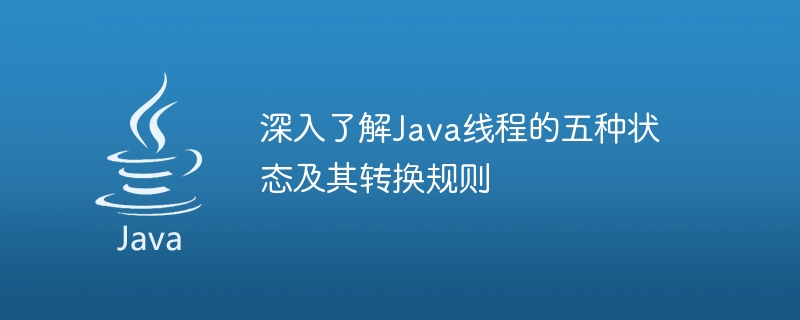
In-depth understanding of the five states of Java threads and their conversion rules
1. Introduction to the five states of threads
In Java, the life cycle of a thread can It is divided into five different states, including new state (NEW), ready state (RUNNABLE), running state (RUNNING), blocked state (BLOCKED) and terminated state (TERMINATED).
- New state (NEW): When the thread object is created, it is in the new state. At this point, the thread object has allocated enough resources to perform the task, but has not yet started executing the run() method.
- Ready state (RUNNABLE): When the thread calls the start() method, the thread will enter the ready state. The thread in the ready state has the conditions to run and is waiting for the CPU to allocate a time segment to execute the code.
- Running state (RUNNING): When the thread in the ready state obtains the CPU time segment, it enters the running state and starts executing the code in the run() method. The thread will remain running until it terminates itself or is interrupted by another thread.
-
Blocked state (BLOCKED): Under the following circumstances, the thread will enter the blocking state:
- The sleep() method is called and the CPU resources are actively given up.
- Waiting for the release of a resource, such as a locked resource.
- Threads wait for the completion of other threads in the join() method.
- Terminated state (TERMINATED): After the thread ends, it enters the terminated state. After the thread completes the execution of the code in the run() method, or the thread is terminated due to exceptions or other reasons, the thread will enter the terminated state.
2. Conversion rules between states
There are certain conversion rules between thread states. Below we introduce the conversion rules between each state respectively.
- New state (NEW) is converted to ready state (RUNNABLE): When the thread object is created and the start() method is called, the thread is converted from new state to ready state.
- Convert the ready state (RUNNABLE) to the running state (RUNNING): When the thread obtains the CPU resources, it converts from the ready state to the running state.
- Converting the running state (RUNNING) to the blocking state (BLOCKED): During execution, the thread may enter the blocking state due to waiting for the release of a resource or actively releasing CPU resources.
- The blocking state (BLOCKED) is converted to the ready state (RUNNABLE): When the resource the thread is waiting for is released, or the waiting time is reached, it will be converted from the blocking state to the ready state.
- Converting the running state (RUNNING) to the terminated state (TERMINATED): When the thread's run() method is completed or the thread is terminated due to an exception, the thread will convert from the running state to the terminated state.
3. Code Example
The following is a simple code example, showing the conversion rules between thread states:
class MyThread extends Thread {
@Override
public void run() {
try {
Thread.sleep(1000);
System.out.println("线程执行完毕");
} catch (InterruptedException e) {
e.printStackTrace();
}
}
}
public class ThreadStateDemo {
public static void main(String[] args) {
MyThread thread = new MyThread();
System.out.println("线程创建后状态:" + thread.getState());
thread.start();
System.out.println("调用start()方法后状态:" + thread.getState());
try {
Thread.sleep(500);
} catch (InterruptedException e) {
e.printStackTrace();
}
System.out.println("等待500ms后状态:" + thread.getState());
try {
thread.join();
} catch (InterruptedException e) {
e.printStackTrace();
}
System.out.println("调用join()方法后状态:" + thread.getState());
}
}Run the above code, you can see The output result is as follows:
线程创建后状态:NEW 调用start()方法后状态:RUNNABLE 等待500ms后状态:RUNNABLE 线程执行完毕 调用join()方法后状态:TERMINATED
The above code creates a thread object MyThread that inherits from the Thread class. In the main thread, we can observe the state changes of the thread object at different stages.
By having an in-depth understanding of the five states of Java threads and their conversion rules, we can better grasp the principles of multi-threading and further improve the ability of concurrent programming. At the same time, in the actual development process, the judgment and processing of thread status are also very important. I hope this article can be helpful to everyone.
The above is the detailed content of Detailed explanation of the five states of Java threads and state transition rules. For more information, please follow other related articles on the PHP Chinese website!

Hot AI Tools

Undresser.AI Undress
AI-powered app for creating realistic nude photos

AI Clothes Remover
Online AI tool for removing clothes from photos.

Undress AI Tool
Undress images for free

Clothoff.io
AI clothes remover

Video Face Swap
Swap faces in any video effortlessly with our completely free AI face swap tool!

Hot Article

Hot Tools

Notepad++7.3.1
Easy-to-use and free code editor

SublimeText3 Chinese version
Chinese version, very easy to use

Zend Studio 13.0.1
Powerful PHP integrated development environment

Dreamweaver CS6
Visual web development tools

SublimeText3 Mac version
God-level code editing software (SublimeText3)

Hot Topics
 Connection status in standby: Disconnected, reason: NIC Compliance
Feb 19, 2024 pm 03:15 PM
Connection status in standby: Disconnected, reason: NIC Compliance
Feb 19, 2024 pm 03:15 PM
"The connection status in the event log message shows Standby: Disconnected due to NIC compliance. This means that the system is in standby mode and the network interface card (NIC) has been disconnected. Although this is usually a network issue , but can also be caused by software and hardware conflicts. In the following discussion, we will explore how to solve this problem." What is the reason for standby connection disconnection? NIC compliance? If you see the "ConnectivityStatusinStandby:DisConnected,Reason:NICCompliance" message in Windows Event Viewer, this indicates that there may be a problem with your NIC or network interface controller. This situation is usually
 How to set Momo status
Mar 01, 2024 pm 12:10 PM
How to set Momo status
Mar 01, 2024 pm 12:10 PM
Momo, a well-known social platform, provides users with a wealth of functional services for their daily social interactions. On Momo, users can easily share their life status, make friends, chat, etc. Among them, the setting status function allows users to show their current mood and status to others, thereby attracting more people's attention and communication. So how to set your own Momo status? The following will give you a detailed introduction! How to set status on Momo? 1. Open Momo, click More in the lower right corner, find and click Daily Status. 2. Select the status. 3. The setting status will be displayed.
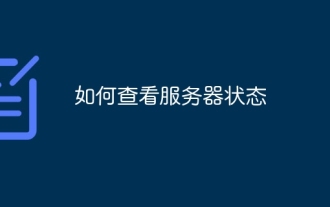 How to check server status
Oct 09, 2023 am 10:10 AM
How to check server status
Oct 09, 2023 am 10:10 AM
Methods to view server status include command line tools, graphical interface tools, monitoring tools, log files, and remote management tools. Detailed introduction: 1. Use command line tools. On Linux or Unix servers, you can use command line tools to view the status of the server; 2. Use graphical interface tools. For server operating systems with graphical interfaces, you can use the graphics provided by the system. Use interface tools to view server status; 3. Use monitoring tools. You can use special monitoring tools to monitor server status in real time, etc.
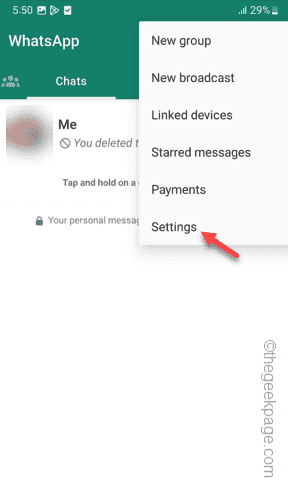 How to show up offline on WhatsApp on Android phone
Jul 14, 2023 am 08:21 AM
How to show up offline on WhatsApp on Android phone
Jul 14, 2023 am 08:21 AM
Want to appear "offline" or don't want to share your current status with your friends on WhatsApp? There is a simple but clever trick to do this. You can adjust your WhatsApp settings so that your current status (offline or last seen) is not visible to your friends or others there. How to show offline status on your WhatsApp status bar? This is a very simple and streamlined process. So, follow the steps below now. Step 1 – Open WhatsApp on your phone. Step 2 – Tap ⋮ and choose to open Settings. Step 3 – Open Privacy settings to access it. Step 4 – On that privacy page, open the “Last Viewed & Online” setting to access it. Step 5 – Change the “Who can
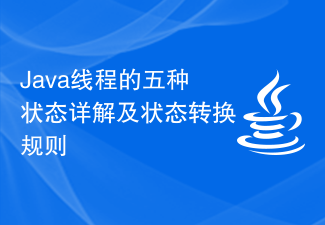 Detailed explanation of the five states of Java threads and state transition rules
Feb 19, 2024 pm 05:03 PM
Detailed explanation of the five states of Java threads and state transition rules
Feb 19, 2024 pm 05:03 PM
In-depth understanding of the five states of Java threads and their conversion rules 1. Introduction to the five states of threads In Java, the life cycle of a thread can be divided into five different states, including new state (NEW), ready state (RUNNABLE), Running status (RUNNING), blocking status (BLOCKED) and termination status (TERMINATED). New state (NEW): When the thread object is created, it is in the new state. At this point, the thread object has allocated enough resources to perform the task
 How to solve Java thread interrupt timeout exception (InterruptedTimeoutException)
Aug 22, 2023 am 09:51 AM
How to solve Java thread interrupt timeout exception (InterruptedTimeoutException)
Aug 22, 2023 am 09:51 AM
How to solve Java thread interrupt timeout exception (InterruptedTimeoutException) Introduction: In concurrent programming, thread interruption operation is a very common technical means. It can be used to terminate threads that no longer need to run, or to coordinate between multiple threads. However, sometimes thread interruption does not always complete smoothly, and interruption timeout may occur. This article will introduce how to solve the Java thread interrupt timeout exception (InterruptedTimeout
 Learn about printer offline status
Jan 04, 2024 am 10:29 AM
Learn about printer offline status
Jan 04, 2024 am 10:29 AM
When we see the printer is offline on our computer, sometimes we may not know what it means. In fact, this means that the printer is not connected. What does offline status of the printer mean? Answer: Offline status means that the printer is not connected. The possible reason is that the printer is not turned on or is not connected normally. Solution to printer offline status: Rewrite the content without When changing the original meaning, you need to change the language to Chinese, and the original sentence does not need to appear. 1. First, make sure your printer is turned on normally, if not, turn it on. Use another method: 1. If your printer is already turned on, you can first enter the "Control Panel" and then click the "View Devices and Printers" option. 3. Next, select your printer and click "View what is currently being printed." "most
 Thread safety issues in Java-java.lang.ThreadDeath
Jun 25, 2023 am 08:15 AM
Thread safety issues in Java-java.lang.ThreadDeath
Jun 25, 2023 am 08:15 AM
Java is a cross-platform programming language. Because of its advantages such as portability, ease of learning and ease of use, it has become an important player in the field of computer programming. However, thread safety has always been an important issue in Java programming. Thread safety issues in Java may not seem easy to detect on the surface, but they often lead to disturbing situations. This article will explore a thread safety issue in Java: java.lang.ThreadDeath. Thread safety issues in Java in multiple threads





