 Java
Java
 javaTutorial
javaTutorial
 Methods to solve Java network connection interruption timeout error exception (ConnectionInterruptedTimeoutErrorExceotion)
Methods to solve Java network connection interruption timeout error exception (ConnectionInterruptedTimeoutErrorExceotion)
Methods to solve Java network connection interruption timeout error exception (ConnectionInterruptedTimeoutErrorExceotion)
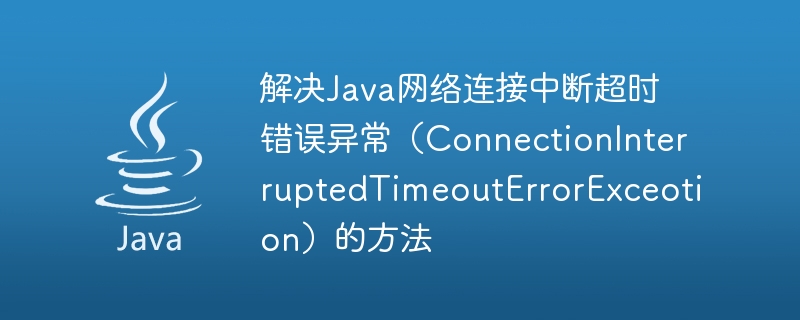
Methods to solve Java network connection interruption timeout error exception (ConnectionInterruptedTimeoutErrorExceotion)
Abstract: In Java programming, we often encounter network connection interruption timeout error exception ( ConnectionInterruptedTimeoutErrorExceotion). This kind of anomaly is very common in network communication and may cause some trouble to our program. This article describes several ways to solve this problem and provides relevant code examples.
1. Check whether the network connection is normal
When a network connection interruption timeout error occurs, first check whether the network connection is normal. You can use the ping command or test via Socket in Java code. The following is an example of checking whether the network connection is normal through Java code:
import java.io.IOException;
import java.net.InetAddress;
import java.net.Socket;
public class NetworkUtils {
public static boolean isNetworkConnected() {
try {
InetAddress ip = InetAddress.getByName("www.google.com");
Socket socket = new Socket(ip, 80);
return true;
} catch (IOException e) {
return false;
}
}
}In the above example, we determine whether the network is normal by trying to establish a Socket connection with the Google server. If the connection is successful, it means the network connection is normal; if the connection fails, it means the network connection is interrupted or times out.
2. Set the connection timeout period
If the network connection is normal, but a connection interruption timeout error occurs during the request, it is likely that the connection timeout setting is unreasonable. We can solve this problem by setting the connection timeout. The following is an example:
import java.net.URL;
import java.net.HttpURLConnection;
public class ConnectionUtils {
public static void main(String[] args) {
try {
URL url = new URL("http://www.example.com");
HttpURLConnection connection = (HttpURLConnection) url.openConnection();
connection.setConnectTimeout(5000); // 设置连接超时时间为5秒
connection.setReadTimeout(5000); // 设置读取超时时间为5秒
connection.connect();
// do something with the connection
connection.disconnect();
} catch (Exception e) {
e.printStackTrace();
}
}
} In the above example, we set the connection timeout and read timeout to 5 by setting the setConnectTimeout method and the setReadTimeout method. Second.
3. Retry mechanism
Another way to solve the problem of network connection interruption timeout error is through the retry mechanism. When a connection interruption timeout error occurs, we can try to reconnect a certain number of times until the connection is successful or the maximum number of retries is reached. Here is an example:
import java.net.URL;
import java.net.HttpURLConnection;
public class RetryUtils {
private static final int MAX_RETRY_TIMES = 3;
public static void main(String[] args) {
int retryTimes = 0;
boolean success = false;
while (retryTimes < MAX_RETRY_TIMES && !success) {
try {
URL url = new URL("http://www.example.com");
HttpURLConnection connection = (HttpURLConnection) url.openConnection();
// do something with the connection
connection.disconnect();
success = true;
} catch (Exception e) {
e.printStackTrace();
retryTimes++;
}
}
if (!success) {
System.out.println("Failed to establish connection after " + MAX_RETRY_TIMES + " retries.");
}
}
}In the above example, we try to re-establish the connection through a loop and end when the connection is successful or the maximum number of retries is reached.
Conclusion:
In Java network programming, it is very common to encounter network connection interruption timeout error exception. We can solve this problem by checking whether the network connection is normal, setting the connection timeout and retry mechanism, etc. We remind everyone to pay attention to exception handling and reasonable timeout settings when performing network communications to avoid the occurrence of network connection interruption timeout errors.
The above is the detailed content of Methods to solve Java network connection interruption timeout error exception (ConnectionInterruptedTimeoutErrorExceotion). For more information, please follow other related articles on the PHP Chinese website!

Hot AI Tools

Undresser.AI Undress
AI-powered app for creating realistic nude photos

AI Clothes Remover
Online AI tool for removing clothes from photos.

Undress AI Tool
Undress images for free

Clothoff.io
AI clothes remover

Video Face Swap
Swap faces in any video effortlessly with our completely free AI face swap tool!

Hot Article

Hot Tools

Notepad++7.3.1
Easy-to-use and free code editor

SublimeText3 Chinese version
Chinese version, very easy to use

Zend Studio 13.0.1
Powerful PHP integrated development environment

Dreamweaver CS6
Visual web development tools

SublimeText3 Mac version
God-level code editing software (SublimeText3)

Hot Topics
 How to solve Java thread interrupt timeout exception (ThreadInterruptedTimeoutExceotion)
Aug 18, 2023 pm 01:57 PM
How to solve Java thread interrupt timeout exception (ThreadInterruptedTimeoutExceotion)
Aug 18, 2023 pm 01:57 PM
How to solve the Java thread interrupt timeout exception (ThreadInterruptedTimeoutException). In Java multi-thread programming, we often encounter situations where the thread execution time is too long. In order to prevent threads from occupying too many system resources, we usually set a timeout. When the thread execution time exceeds the timeout, we hope to be able to interrupt the execution of the thread. Java provides a thread interruption mechanism. By calling the thread's interrupt() method, you can
 Methods to solve Java network connection timeout exception (SocketTimeoutException)
Aug 18, 2023 am 09:40 AM
Methods to solve Java network connection timeout exception (SocketTimeoutException)
Aug 18, 2023 am 09:40 AM
Methods to solve Java network connection timeout exception (SocketTimeoutException) In the process of using Java for network programming, we often encounter the problem of network connection timeout. One of the common exceptions is SocketTimeoutException. This exception can occur during the establishment of a connection or while waiting for a response from the server after sending a request. In order to solve this exception, we need some way to adjust the timeout of the network connection. 1. Use URLC
 How does Meituan pay for overtime? Meituan's overtime compensation standards!
Mar 16, 2024 pm 07:55 PM
How does Meituan pay for overtime? Meituan's overtime compensation standards!
Mar 16, 2024 pm 07:55 PM
1. How will Meituan compensate for overtime? Meituan’s overtime compensation standards! Meituan’s overtime compensation rules are as follows: (1) Overtime when purchasing the Punctual Service: After selecting the Punctual Service, if the delivery rider fails to deliver on time, the system will automatically start the compensation process, and the amount of compensation will be determined based on the order details and the overtime duration. . (2) Ordinary timeout for non-purchased punctual products: 1. If the actual delivery time of the order is more than 10 minutes but less than 20 minutes later than the promised delivery time, 25% of the actual payment amount of the order will be compensated. 2. If the actual delivery time of the order is more than 20 minutes or less than 30 minutes later than the promised delivery time, 30% of the actual payment amount of the order will be compensated. 3. If the actual delivery time of the order is more than 30 minutes later than the promised delivery time, 50% of the actual payment amount of the order will be compensated. 4
 Lock wait timeout exceeded; try restarting transaction - How to solve MySQL error: transaction wait timeout
Oct 05, 2023 am 08:46 AM
Lock wait timeout exceeded; try restarting transaction - How to solve MySQL error: transaction wait timeout
Oct 05, 2023 am 08:46 AM
Lockwaittimeoutexceeded;tryrestartingtransaction - How to solve the MySQL error: transaction wait timeout. When using the MySQL database, you may sometimes encounter a common error: Lockwaittimeoutexceeded;tryrestartingtransaction. This error indicates that the transaction wait timeout. This error usually occurs when
 How to solve frequent network connection timeout issues in Linux systems
Jun 30, 2023 am 11:03 AM
How to solve frequent network connection timeout issues in Linux systems
Jun 30, 2023 am 11:03 AM
How to deal with the frequent network connection timeout problem in Linux systems When using Linux systems for network communication, network connection timeouts are often encountered. This will bring inconvenience to our work and life. The reasons may be unstable network connection, high server load, or improper system configuration. In this article, we will introduce some methods to deal with frequent network connection timeout issues. Check the stability of the network connection First, we need to check the stability of the network connection. You can try using another device to connect to the same network, or
 What to do if Meituan's errand delivery times out_How to deal with Meituan's errand delivery timeout
Mar 28, 2024 am 09:26 AM
What to do if Meituan's errand delivery times out_How to deal with Meituan's errand delivery timeout
Mar 28, 2024 am 09:26 AM
1. First of all, when taking out food, you need to know whether the order is delivered by the merchant itself or by Meituan. Generally speaking, the order receiving efficiency of the merchant's self-delivery is low and timeouts often occur. However, since Meituan is not involved in the delivery, there is no timeout. Compensation principle. At this time, you can check to see if the order submitted contains a compensation clause for overtime delivery. If there is a relevant clause in the claim, there is no need to say more, the merchant will claim the claim. If there are no relevant rules, it is recommended that you leave a negative review or leave a message about the meal delivery service on the platform, or contact the merchant directly to complain about the delivery service so as to negotiate compensation. If you really can't negotiate, you can only admit that you are out of luck. Please pay more attention next time. 2. Overtime compensation model: The merchant promises a delivery time and a discount, and receives payment from the user
 How to launch Terminal in the center of the screen on Windows 11
Mar 20, 2024 pm 06:26 PM
How to launch Terminal in the center of the screen on Windows 11
Mar 20, 2024 pm 06:26 PM
Windows Terminal is a commonly used command line tool in Windows operating systems, usually opened in the upper left corner of the screen. However, if you wish to launch a Terminal window from a central location in Windows 11, we can provide you with a detailed guide on how to do so. How to Launch Terminal in the Center of the Windows 11 Screen There are two ways to set the Windows Terminal to open in the center instead of the top left corner. One is to modify the Settings.json file, and the other is to implement it through terminal settings. 1] Change Terminal Settings In this method, you can set the Windows Terminal to open in the center of the screen by modifying the Terminal startup settings. Here's how: Right-click the Start menu and select Windows Terminal (Admin
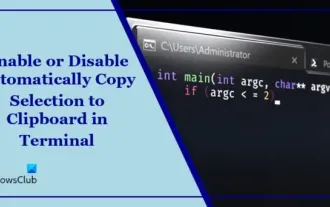 Disable or enable automatic copy selection for copying in Terminal
Mar 24, 2024 am 09:46 AM
Disable or enable automatic copy selection for copying in Terminal
Mar 24, 2024 am 09:46 AM
This article will show you how to enable or disable automatic copying of selections to the clipboard in Windows Terminal. Windows Terminal is a multi-tab terminal emulator developed by Microsoft specifically for Windows 11/10, replacing the traditional command prompt. It supports running applications such as Command Prompt, PowerShell, WSL, Azure, etc. Often when working in the terminal, users need to copy commands and output, however the terminal does not support copying selection operations by default. Keep reading this article to learn how to fix this issue. How to enable or disable automatic copying of selections to cache in Terminal? Here's how you can enable or disable automatic copying of selections to the Terminal clipboard: Open the Terminal application and click above





