 Java
Java
 javaTutorial
javaTutorial
 How to solve Java thread interrupt timeout exception (InterruptedTimeoutException)
How to solve Java thread interrupt timeout exception (InterruptedTimeoutException)
How to solve Java thread interrupt timeout exception (InterruptedTimeoutException)
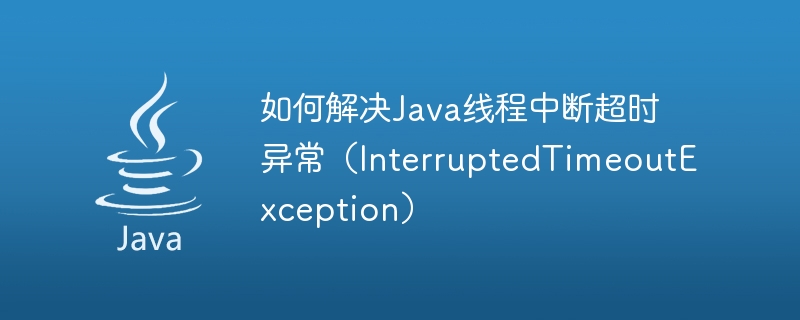
How to solve Java thread interrupt timeout exception (InterruptedTimeoutException)
Introduction:
In concurrent programming, thread interruption operation is a very common technical means. It can be used to terminate threads that no longer need to run, or to coordinate between multiple threads. However, sometimes thread interruption does not always complete smoothly, and interruption timeout may occur. This article will introduce how to solve Java thread interrupt timeout exception (InterruptedTimeoutException) and provide relevant code examples.
1. Analysis of the causes of interrupt timeout:
Thread interrupt operation is usually an asynchronous operation, that is, the thread interrupt flag is set to true immediately, but it does not immediately cause the thread to stop execution. Whether the thread can be successfully interrupted depends on the design of the thread itself and the current running status. When you need to interrupt a thread and wait for it to stop within a certain period of time, if the thread fails to stop execution within the specified time, an interrupt timeout exception (InterruptedTimeoutException) will be thrown.
2. Solution:
The main methods to solve the Java thread interrupt timeout exception are as follows:
- Use the Thread.join (long timeout) method:
You can use the join(long timeout) method of the Thread class to wait for threads. After the calling thread executes this method, it waits for the called thread to end or for the specified timeout to be reached. If the thread ends within the timeout period, it will return true, otherwise it will return false. Through this method, the thread interruption timeout situation can be effectively solved.
The sample code is as follows:
Thread thread = new Thread(() -> {
// 线程执行的逻辑代码
});
thread.start(); // 启动线程
try {
thread.join(1000); // 线程最多等待1秒钟
} catch (InterruptedException e) {
// 处理中断异常
}
if (thread.isAlive()) {
thread.interrupt(); // 如果线程还未结束,手动中断
}- Use the Future.get(long timeout, TimeUnit unit) method:
Another solution is to use the Java concurrency library Future and ExecutorService. The Future interface represents the result of asynchronous calculation, and the get(long timeout, TimeUnit unit) method can set the timeout. If the task fails to complete within the specified timeout period, a timeout exception will be thrown, thereby interrupting the operation.
The sample code is as follows:
ExecutorService executor = Executors.newSingleThreadExecutor();
Future<?> future = executor.submit(() -> {
// 线程执行的逻辑代码
// 注意,此处不能使用while循环等待线程中断,否则可能导致线程无法正确中断
});
try {
future.get(1000, TimeUnit.MILLISECONDS); // 最多等待1秒钟
} catch (InterruptedException | ExecutionException | TimeoutException e) {
// 处理中断异常
future.cancel(true); // 如果超时,手动取消任务
}
executor.shutdown(); // 关闭线程池- Customize the interrupt flag and wait timeout mechanism:
In some special cases, you may need to customize the interrupt flag and wait timeout mechanism. You can use volatile-modified boolean type variables as interrupt flags, then poll to determine the flag during thread execution, and manually interrupt the thread when the timeout condition is met.
The sample code is as follows:
volatile boolean interrupted = false;
Thread thread = new Thread(() -> {
while (!interrupted) {
// 线程执行的逻辑代码
}
});
thread.start(); // 启动线程
try {
Thread.sleep(1000); // 等待1秒钟
} catch (InterruptedException e) {
// 处理中断异常
}
interrupted = true; // 设置中断标志
thread.interrupt(); // 中断线程Summary:
The above are three common methods to solve the Java thread interrupt timeout exception (InterruptedTimeoutException). By using the Thread.join() method, Future.get() method or custom interruption flag and wait timeout mechanism, we can avoid exceptions caused by thread interruption operation timeout and achieve flexible and reliable thread interruption.
However, when using thread interrupt operations, we should also pay attention to avoid concurrency problems such as deadlocks and race conditions to ensure safe and reliable operation of threads.
Reference materials:
- Oracle official documentation - https://docs.oracle.com/javase/8/docs/api/java/lang/Thread.html
- Oracle official documentation - https://docs.oracle.com/javase/8/docs/api/java/util/concurrent/Future.html
The above is the detailed content of How to solve Java thread interrupt timeout exception (InterruptedTimeoutException). For more information, please follow other related articles on the PHP Chinese website!

Hot AI Tools

Undresser.AI Undress
AI-powered app for creating realistic nude photos

AI Clothes Remover
Online AI tool for removing clothes from photos.

Undress AI Tool
Undress images for free

Clothoff.io
AI clothes remover

Video Face Swap
Swap faces in any video effortlessly with our completely free AI face swap tool!

Hot Article

Hot Tools

Notepad++7.3.1
Easy-to-use and free code editor

SublimeText3 Chinese version
Chinese version, very easy to use

Zend Studio 13.0.1
Powerful PHP integrated development environment

Dreamweaver CS6
Visual web development tools

SublimeText3 Mac version
God-level code editing software (SublimeText3)

Hot Topics
 Solution to the problem that Win11 system cannot install Chinese language pack
Mar 09, 2024 am 09:48 AM
Solution to the problem that Win11 system cannot install Chinese language pack
Mar 09, 2024 am 09:48 AM
Solution to the problem that Win11 system cannot install Chinese language pack With the launch of Windows 11 system, many users began to upgrade their operating system to experience new functions and interfaces. However, some users found that they were unable to install the Chinese language pack after upgrading, which troubled their experience. In this article, we will discuss the reasons why Win11 system cannot install the Chinese language pack and provide some solutions to help users solve this problem. Cause Analysis First, let us analyze the inability of Win11 system to
 How to Fix Steam Error Code 118
Feb 19, 2024 pm 05:56 PM
How to Fix Steam Error Code 118
Feb 19, 2024 pm 05:56 PM
Steam is a world-renowned gaming platform that allows users to purchase, download and play games. However, sometimes users may encounter some problems when using Steam, such as error code 118. In this article, we will explore this problem and how to solve it. First, let’s understand what error code 118 means. Error code 118 appears when you try to log into Steam, which means your computer cannot connect to the Steam servers. This may be due to network issues, firewall settings, proxy settings, or
 How to solve steam error code E20
Feb 19, 2024 pm 09:17 PM
How to solve steam error code E20
Feb 19, 2024 pm 09:17 PM
When using Steam to download, update or install games, you often encounter various error codes. Among them, a common error code is E20. This error code usually means that the Steam client is having trouble trying to update the game. Fortunately, though, it's not that difficult to fix this problem. First, we can try the following solutions to fix error code E20. 1. Restart the Steam client: Sometimes, directly restarting the Steam client can solve this problem. In the Steam window
 Five tips to teach you how to solve the problem of Black Shark phone not turning on!
Mar 24, 2024 pm 12:27 PM
Five tips to teach you how to solve the problem of Black Shark phone not turning on!
Mar 24, 2024 pm 12:27 PM
As smartphone technology continues to develop, mobile phones play an increasingly important role in our daily lives. As a flagship phone focusing on gaming performance, the Black Shark phone is highly favored by players. However, sometimes we also face the situation that the Black Shark phone cannot be turned on. At this time, we need to take some measures to solve this problem. Next, let us share five tips to teach you how to solve the problem of Black Shark phone not turning on: Step 1: Check the battery power. First, make sure your Black Shark phone has enough power. It may be because the phone battery is exhausted
 The driver cannot be loaded on this device. How to solve it? (Personally tested and valid)
Mar 14, 2024 pm 09:00 PM
The driver cannot be loaded on this device. How to solve it? (Personally tested and valid)
Mar 14, 2024 pm 09:00 PM
Everyone knows that if the computer cannot load the driver, the device may not work properly or interact with the computer correctly. So how do we solve the problem when a prompt box pops up on the computer that the driver cannot be loaded on this device? The editor below will teach you two ways to easily solve the problem. Unable to load the driver on this device Solution 1. Search for "Kernel Isolation" in the Start menu. 2. Turn off Memory Integrity, and it will prompt "Memory Integrity has been turned off. Your device may be vulnerable." Click behind to ignore it, and it will not affect the use. 3. The problem can be solved after restarting the machine.
 How to solve the problem of automatically saving pictures when publishing on Xiaohongshu? Where is the automatically saved image when posting?
Mar 22, 2024 am 08:06 AM
How to solve the problem of automatically saving pictures when publishing on Xiaohongshu? Where is the automatically saved image when posting?
Mar 22, 2024 am 08:06 AM
With the continuous development of social media, Xiaohongshu has become a platform for more and more young people to share their lives and discover beautiful things. Many users are troubled by auto-save issues when posting images. So, how to solve this problem? 1. How to solve the problem of automatically saving pictures when publishing on Xiaohongshu? 1. Clear the cache First, we can try to clear the cache data of Xiaohongshu. The steps are as follows: (1) Open Xiaohongshu and click the "My" button in the lower right corner; (2) On the personal center page, find "Settings" and click it; (3) Scroll down and find the "Clear Cache" option. Click OK. After clearing the cache, re-enter Xiaohongshu and try to post pictures to see if the automatic saving problem is solved. 2. Update the Xiaohongshu version to ensure that your Xiaohongshu
 How to solve Chinese garbled characters in Linux
Feb 21, 2024 am 10:48 AM
How to solve Chinese garbled characters in Linux
Feb 21, 2024 am 10:48 AM
The Linux Chinese garbled problem is a common problem when using Chinese character sets and encodings. Garbled characters may be caused by incorrect file encoding settings, system locale not being installed or set, and terminal display configuration errors, etc. This article will introduce several common workarounds and provide specific code examples. 1. Check the file encoding setting. Use the file command to view the file encoding. Use the file command in the terminal to view the encoding of the file: file-ifilename. If there is "charset" in the output
 Share the method to solve the problem that PyCharm cannot be opened
Feb 22, 2024 am 09:03 AM
Share the method to solve the problem that PyCharm cannot be opened
Feb 22, 2024 am 09:03 AM
Title: How to solve the problem that PyCharm cannot be opened. PyCharm is a powerful Python integrated development environment, but sometimes we may encounter the problem that PyCharm cannot be opened. In this article, we'll share some common workarounds and provide specific code examples. Hope this helps those who encounter this problem. Method 1: Clear the cache Sometimes PyCharm’s cache files may cause the program to fail to open normally. We can try clearing the cache to solve this problem. Tool





