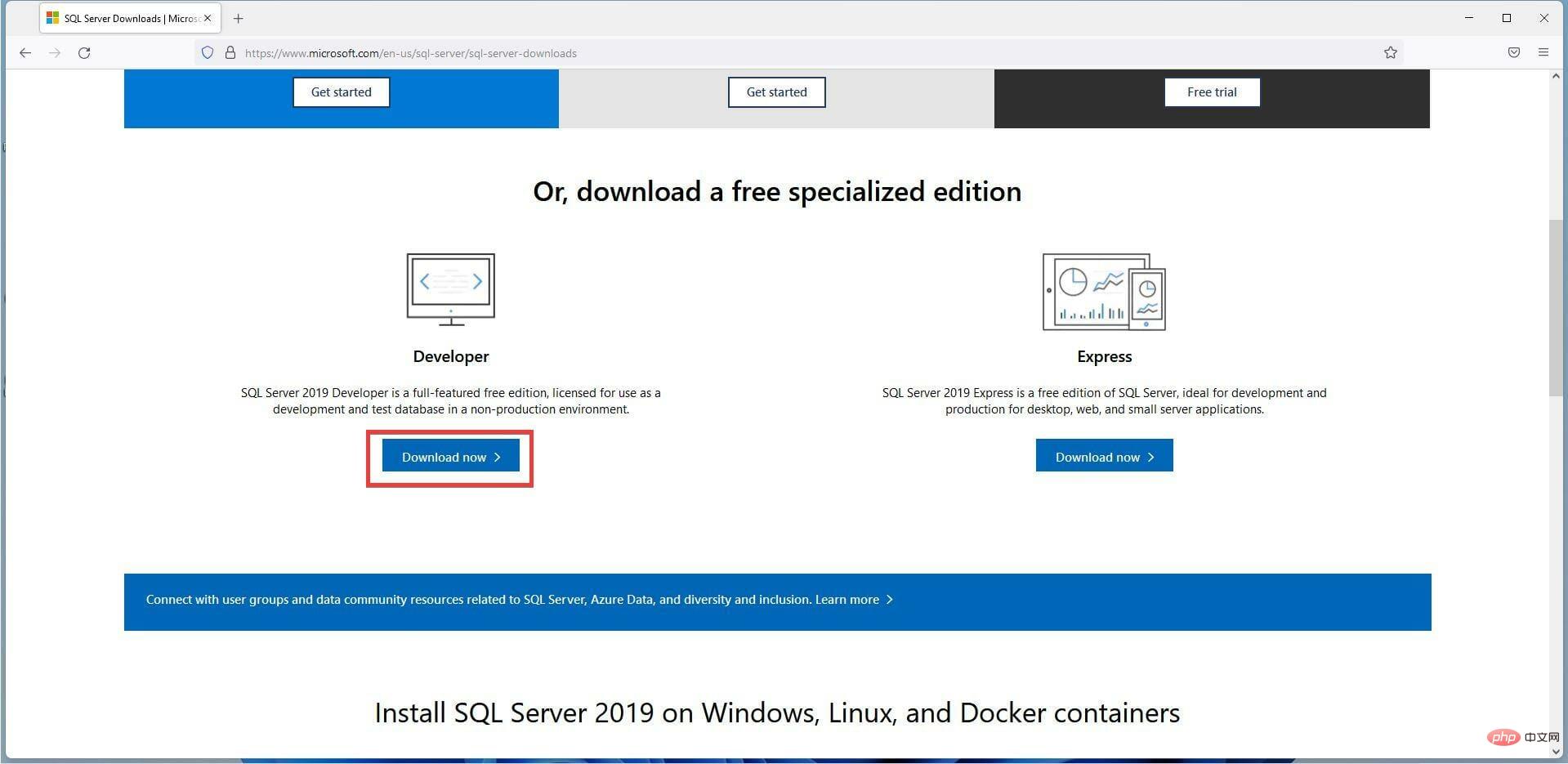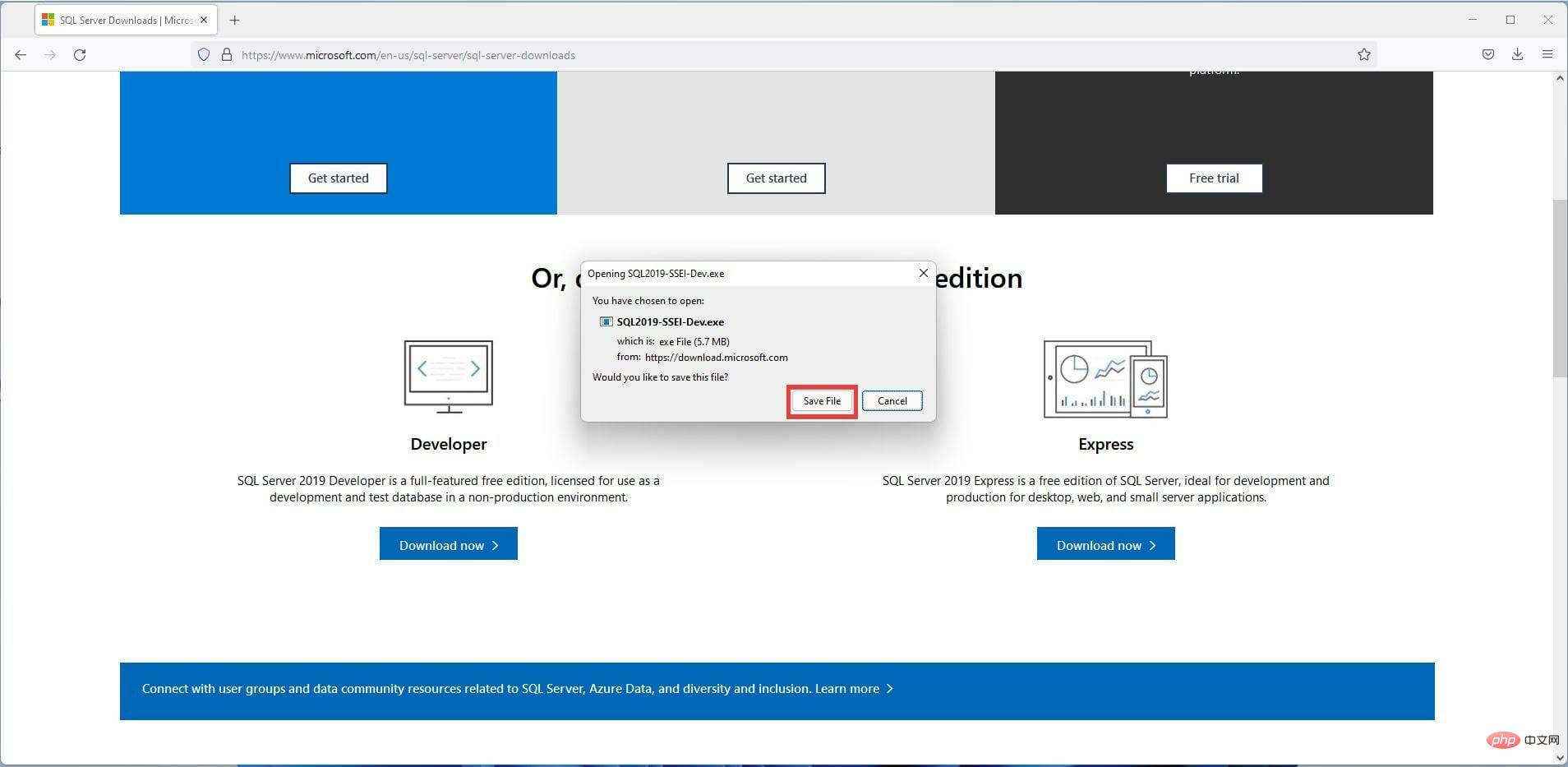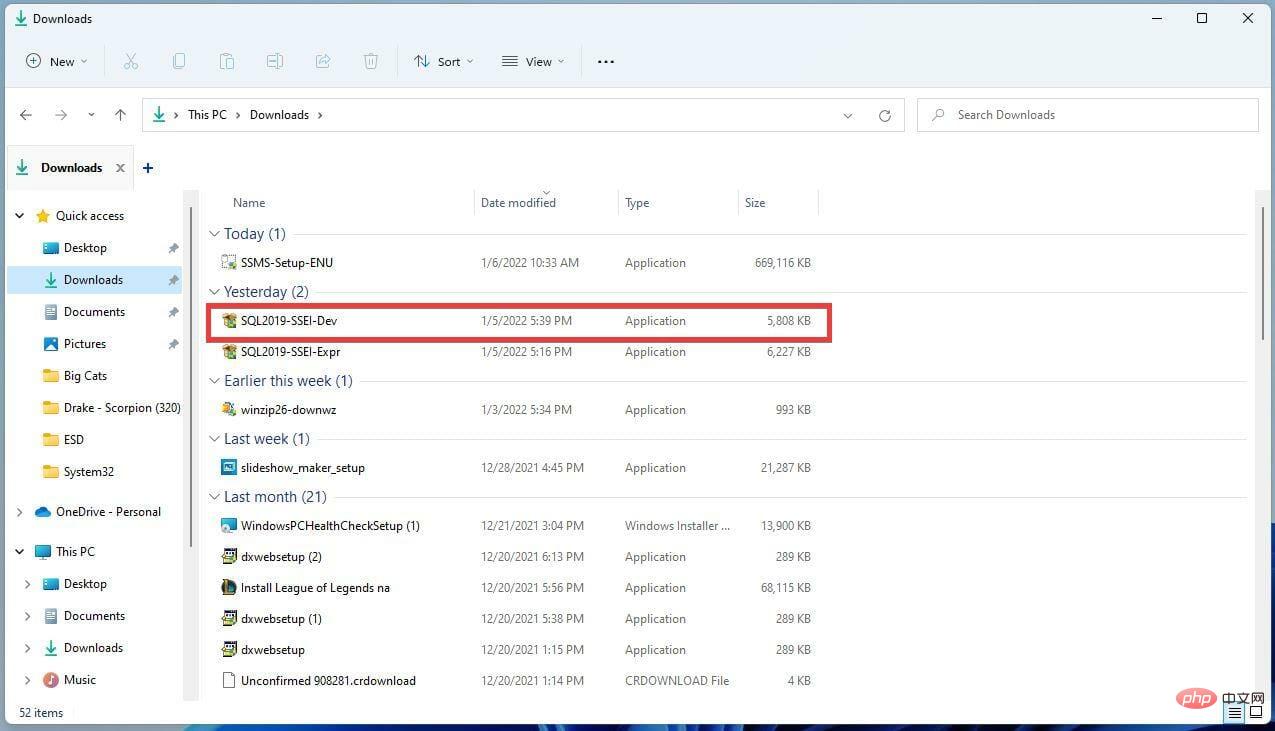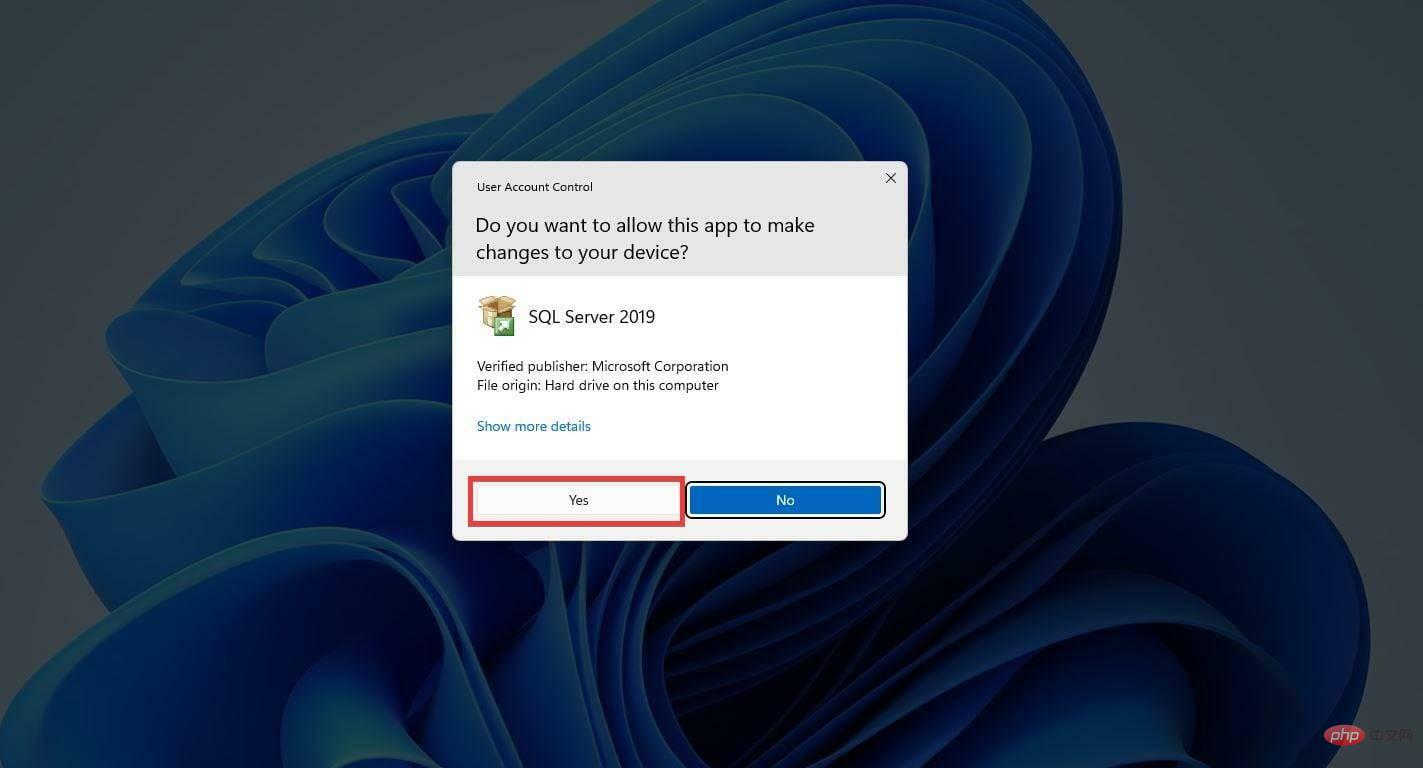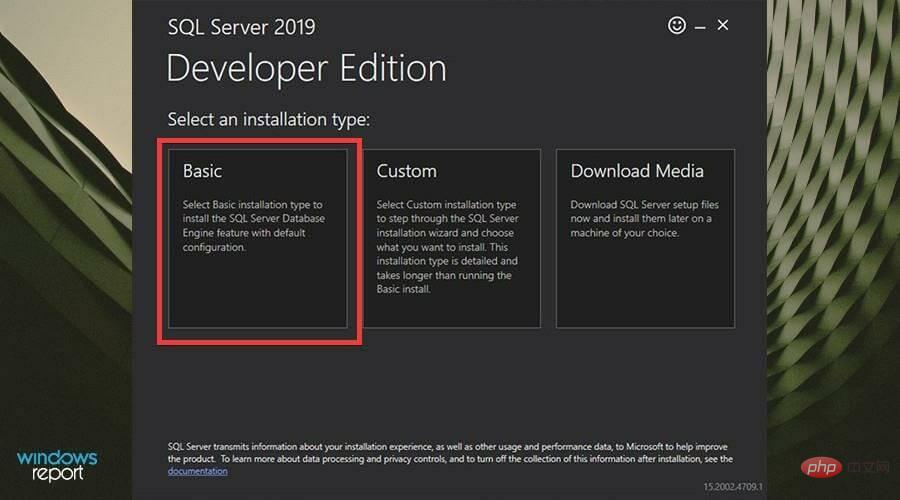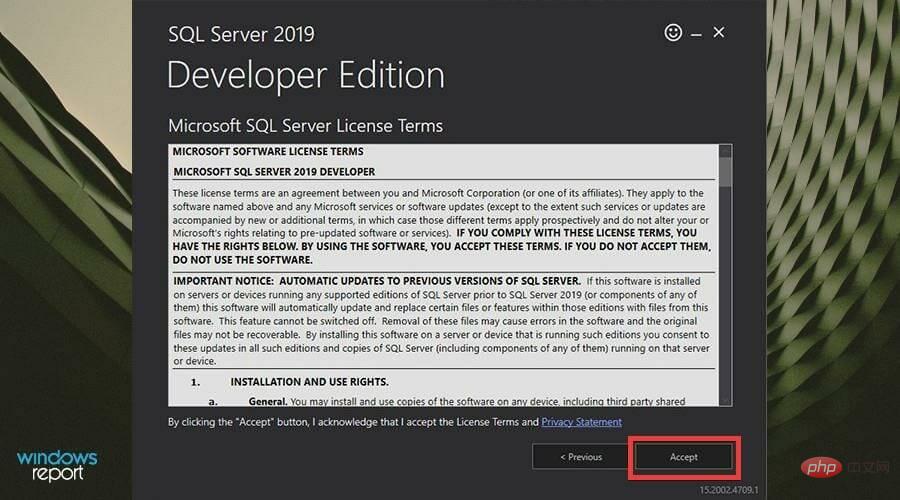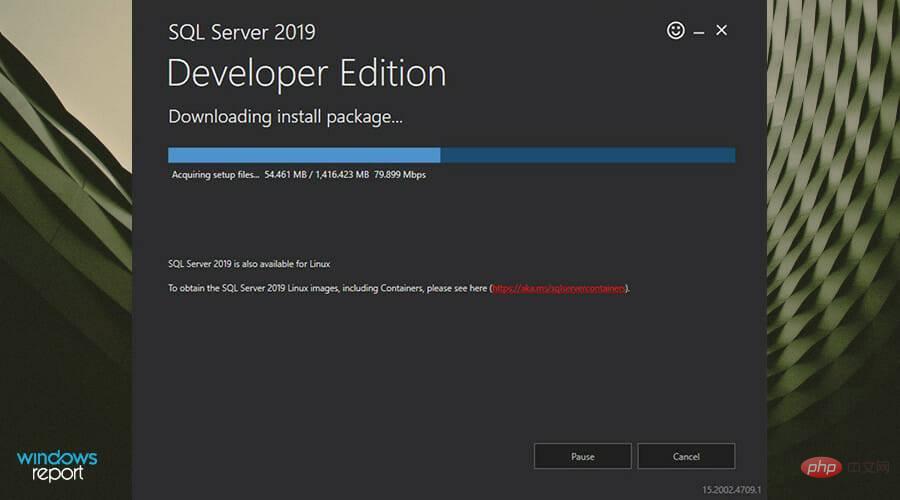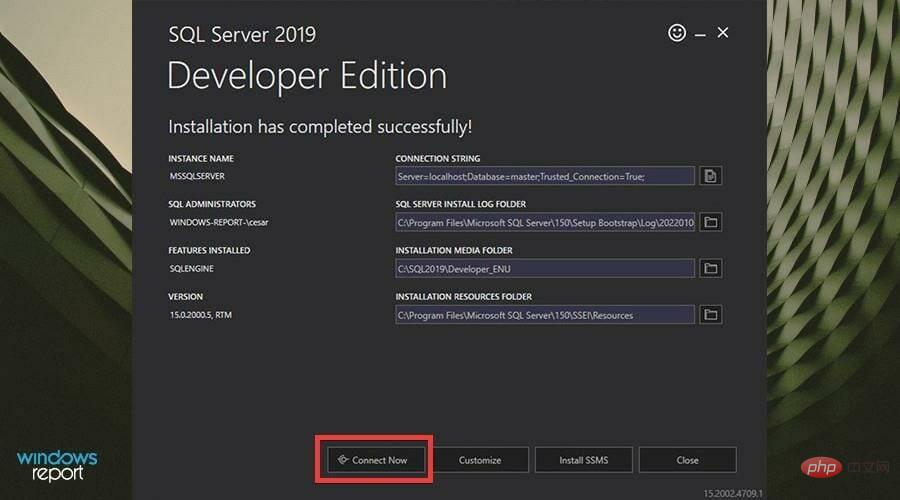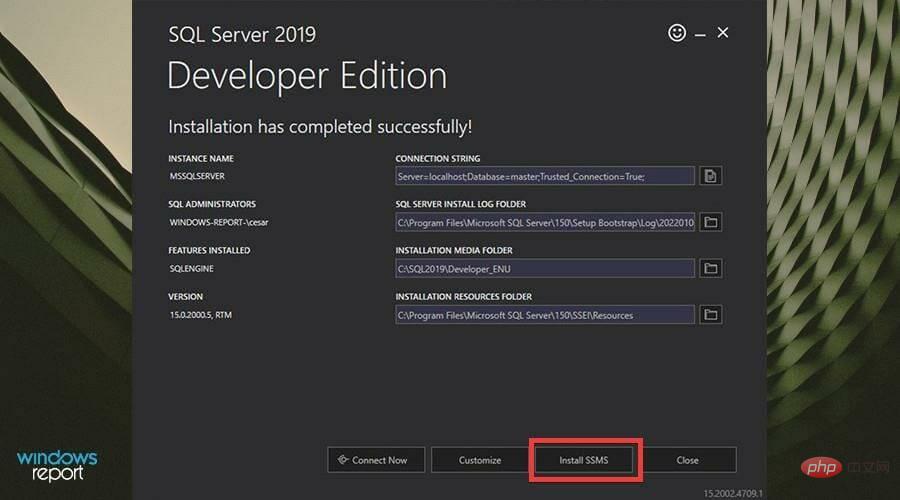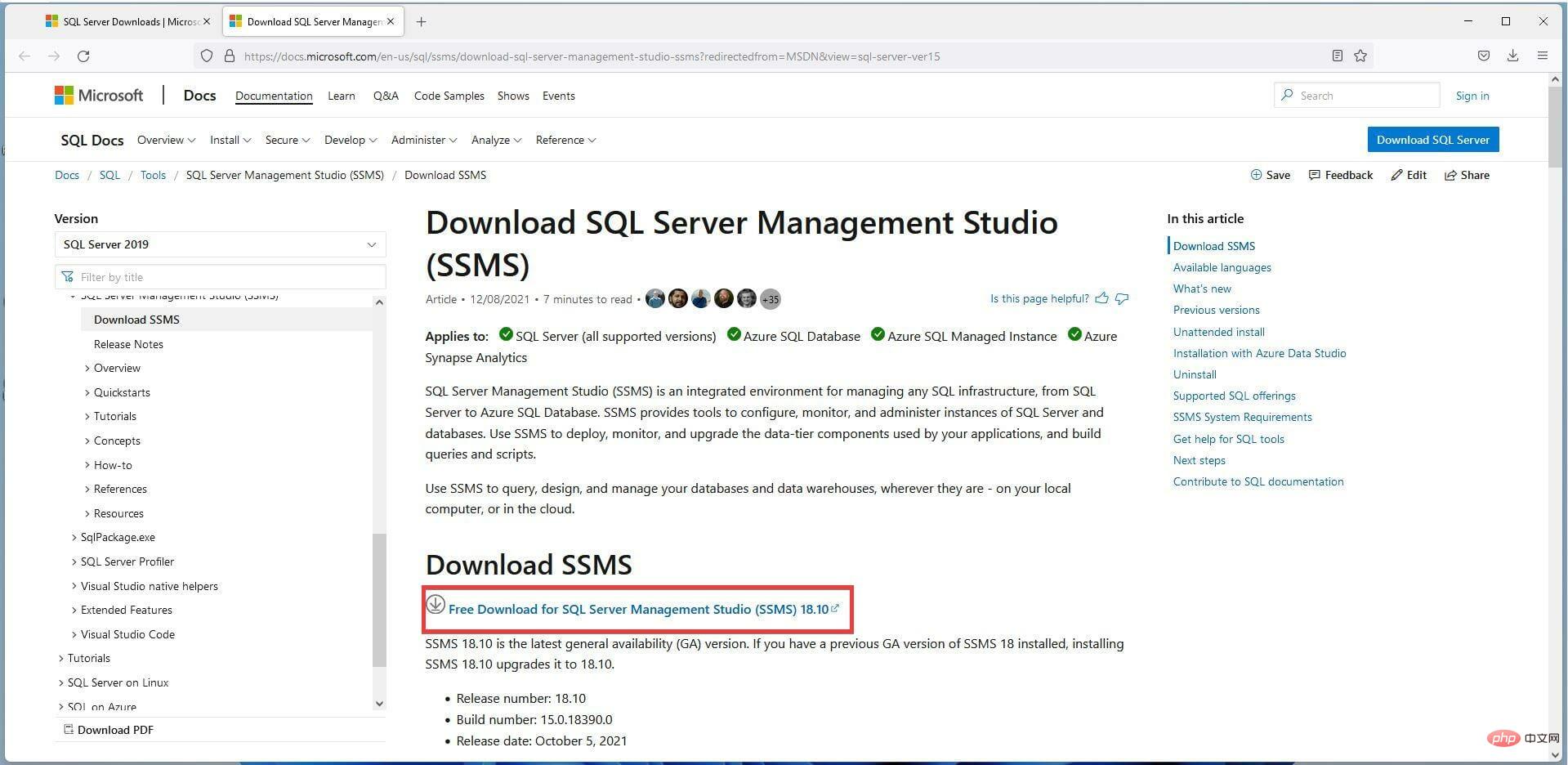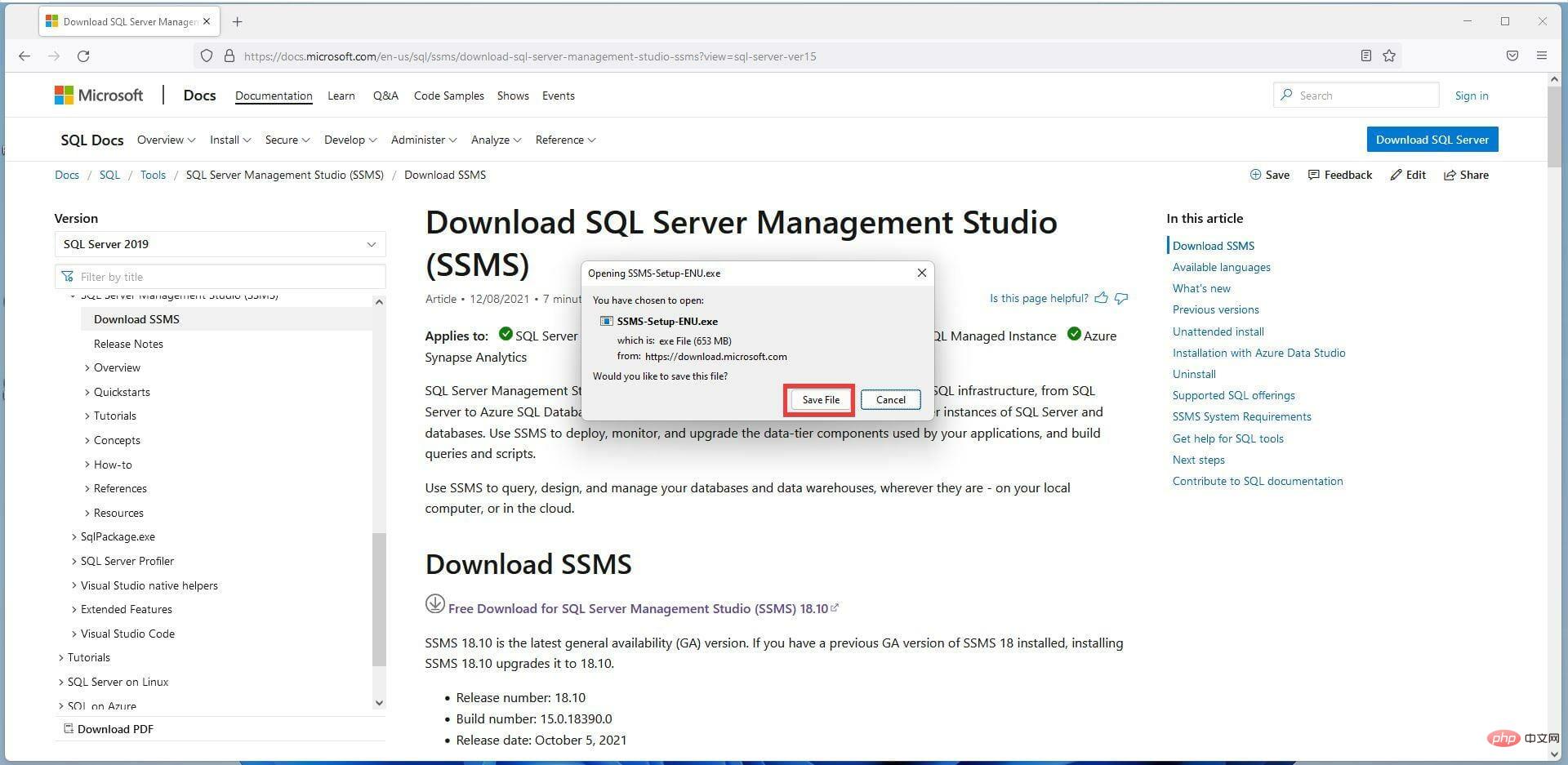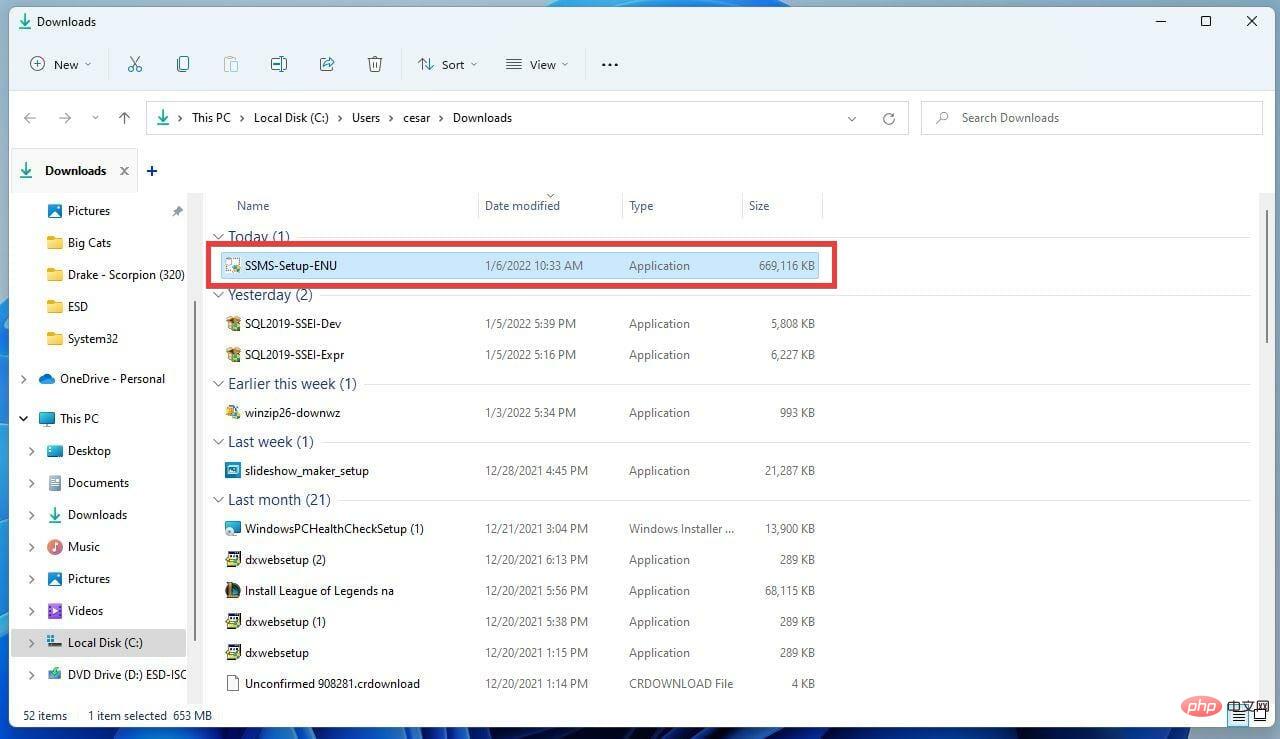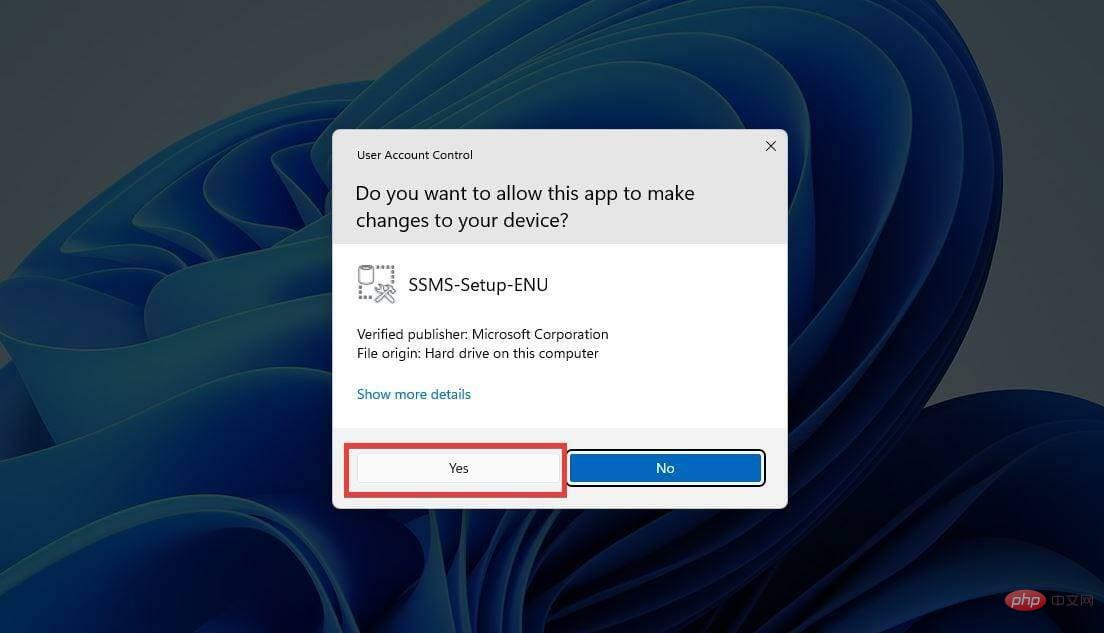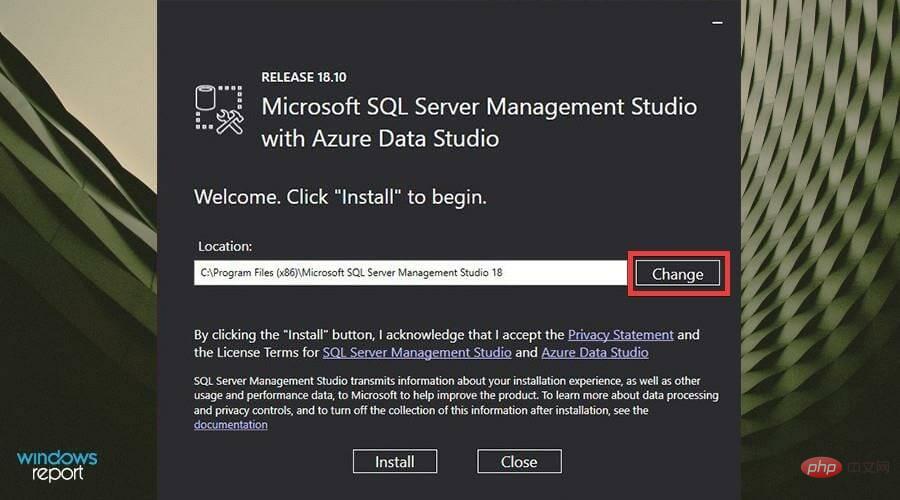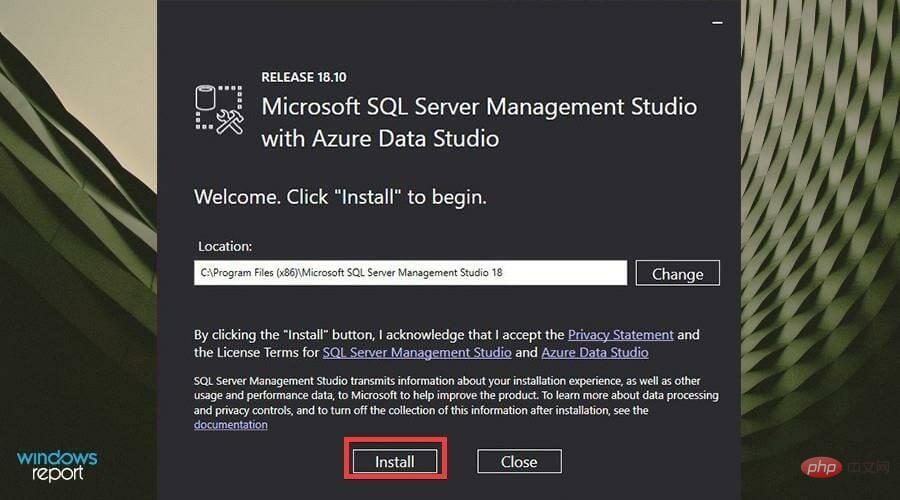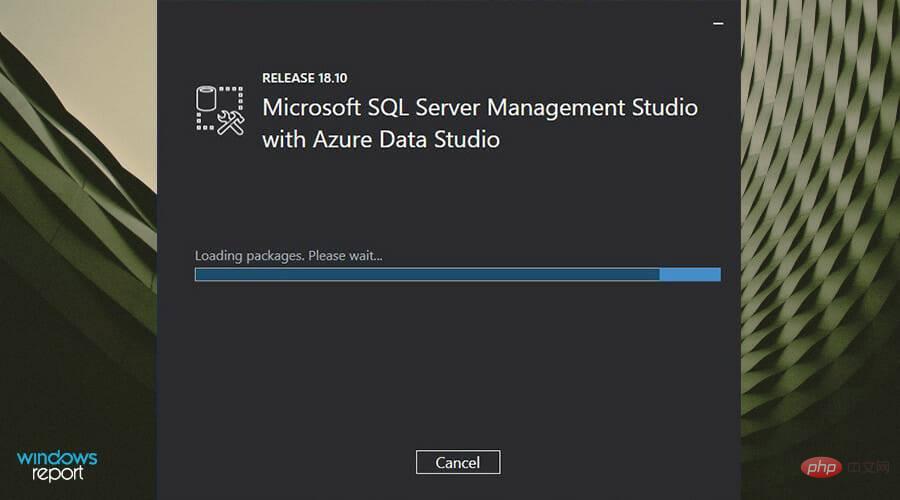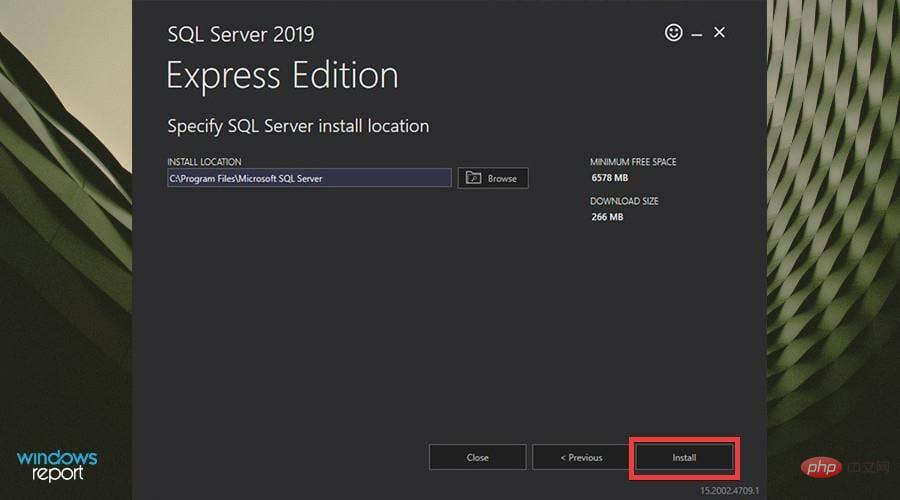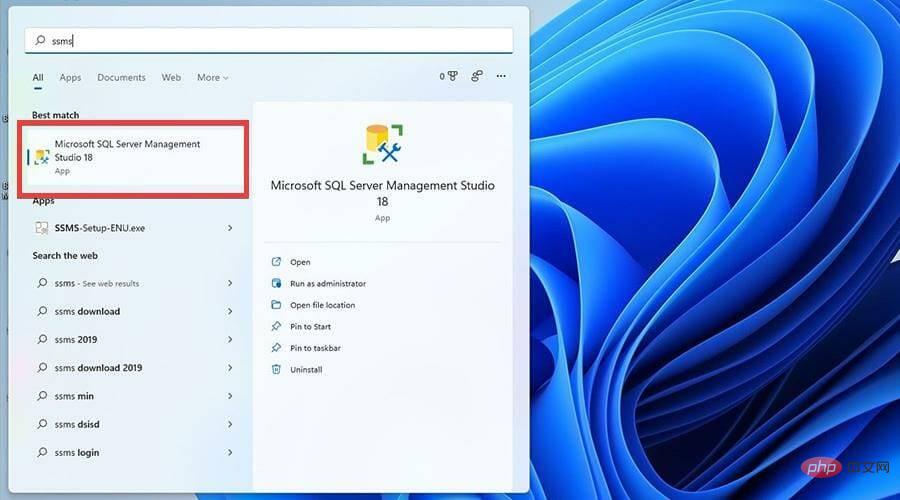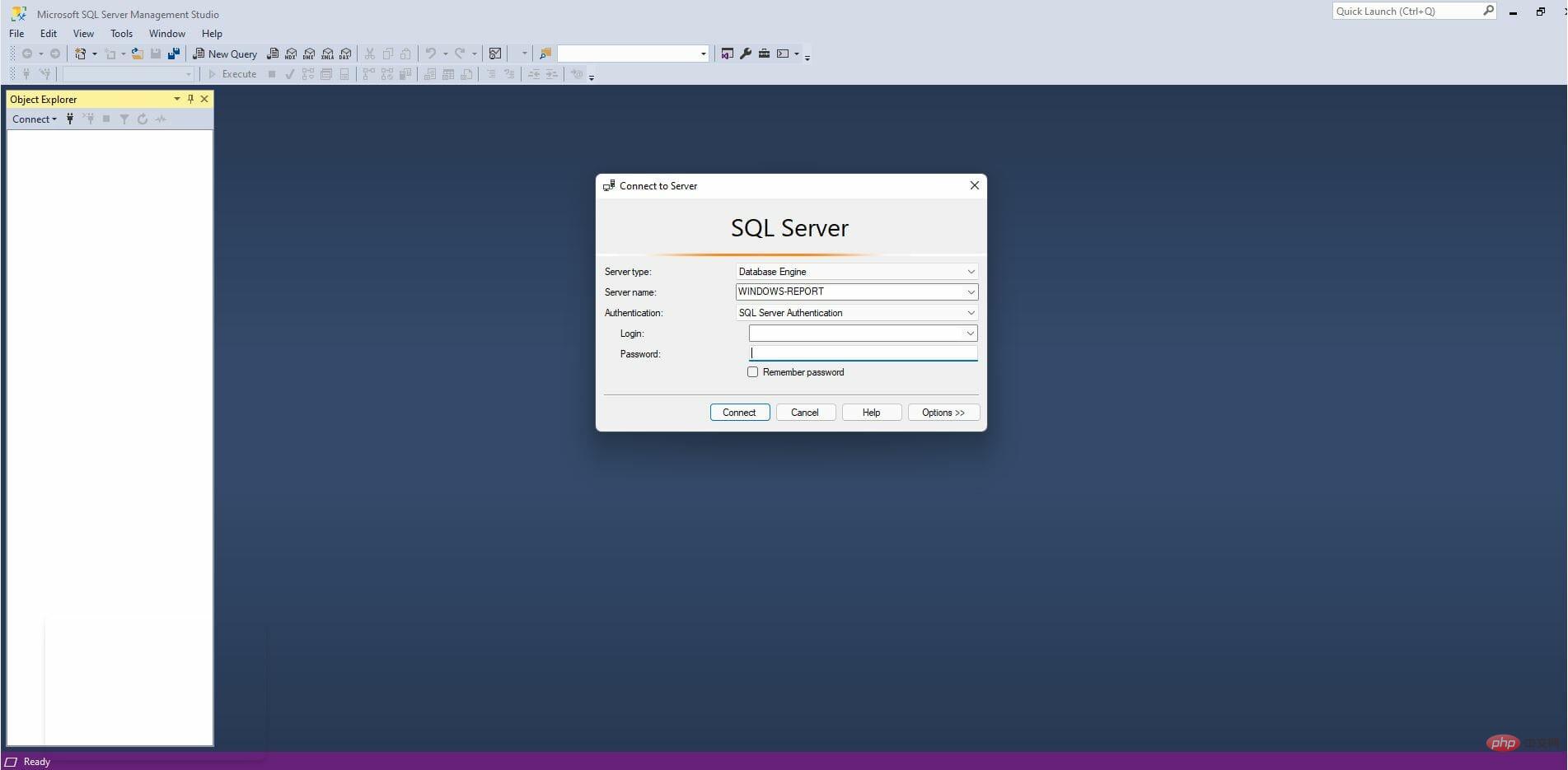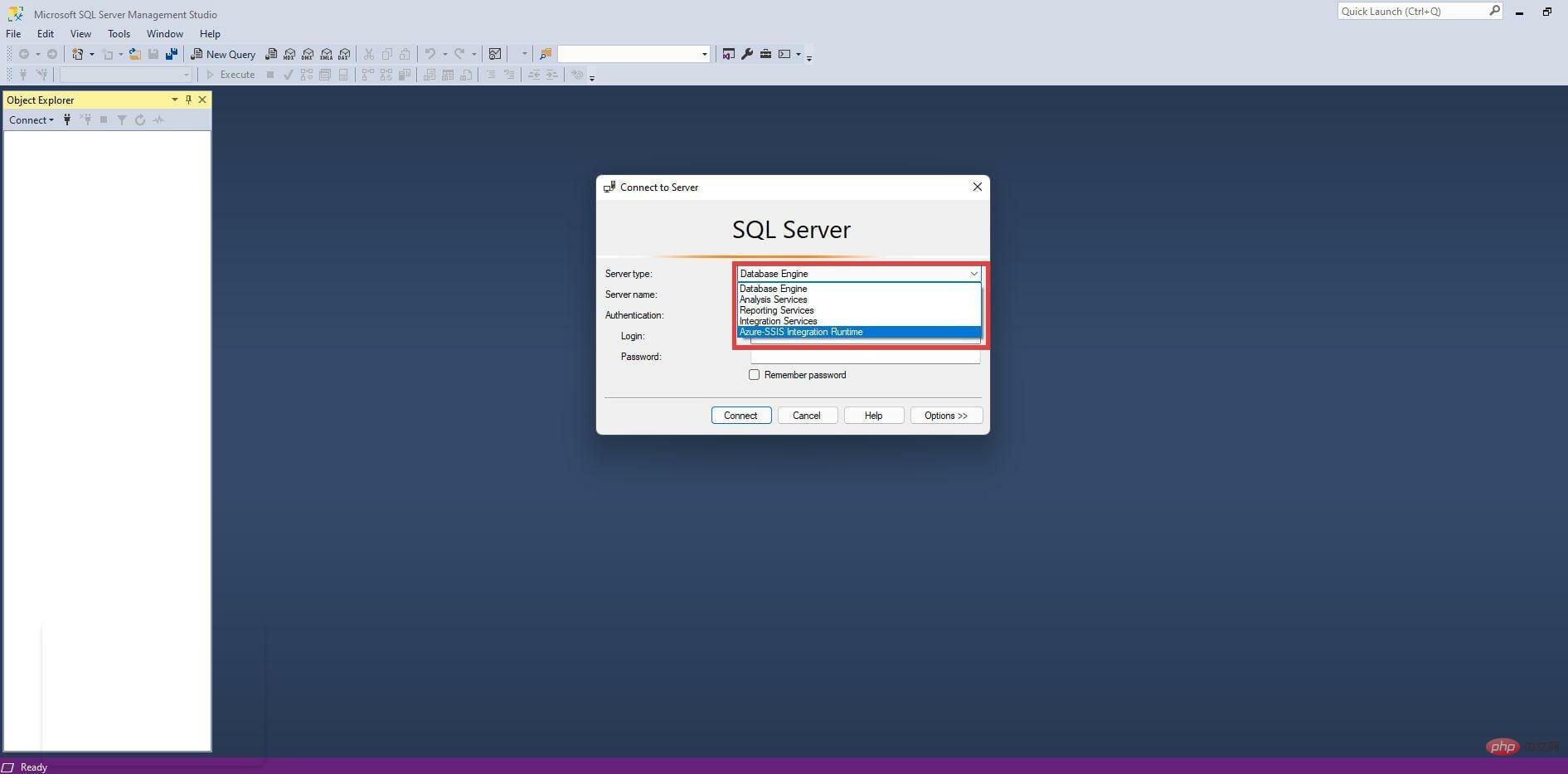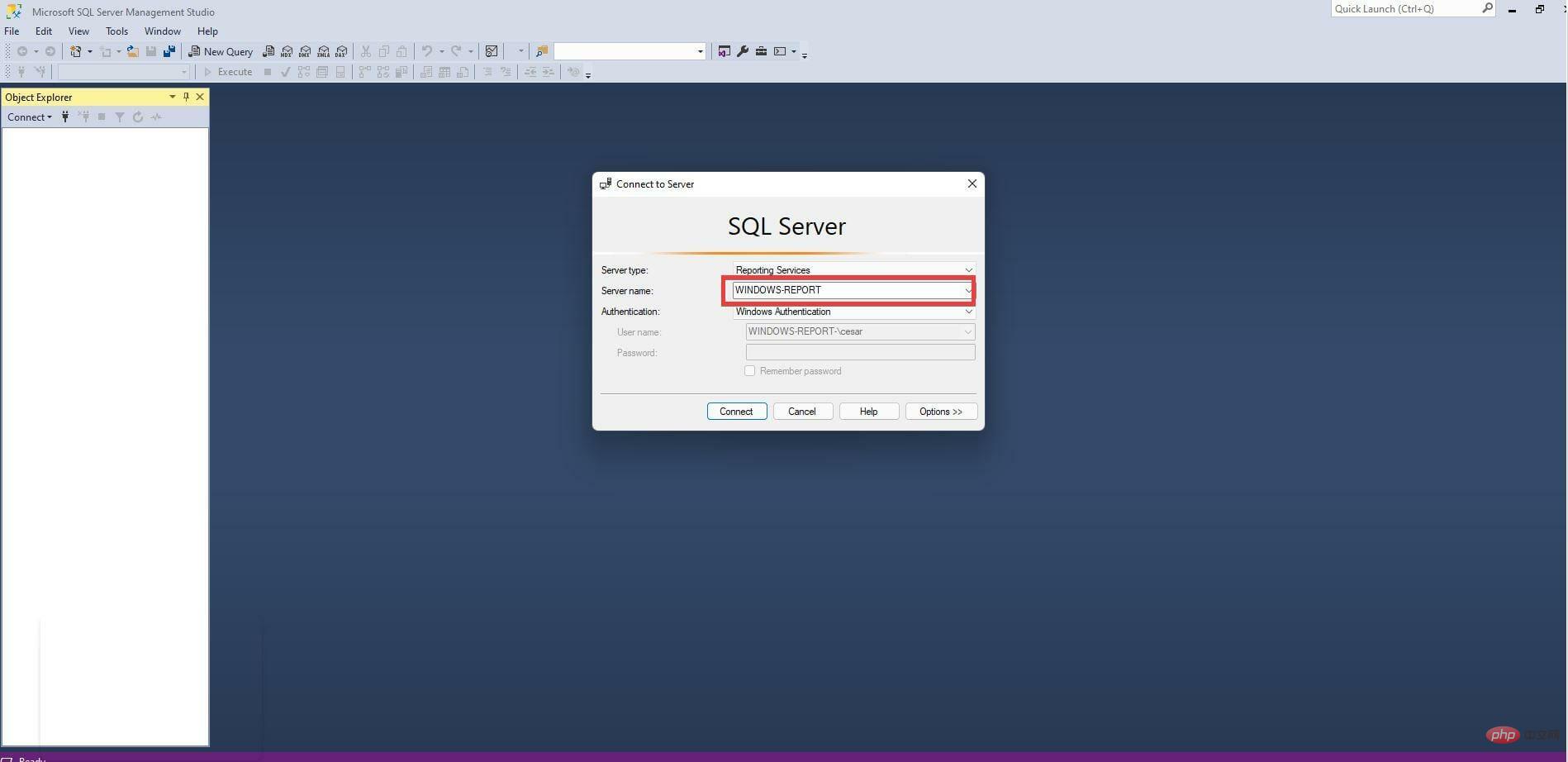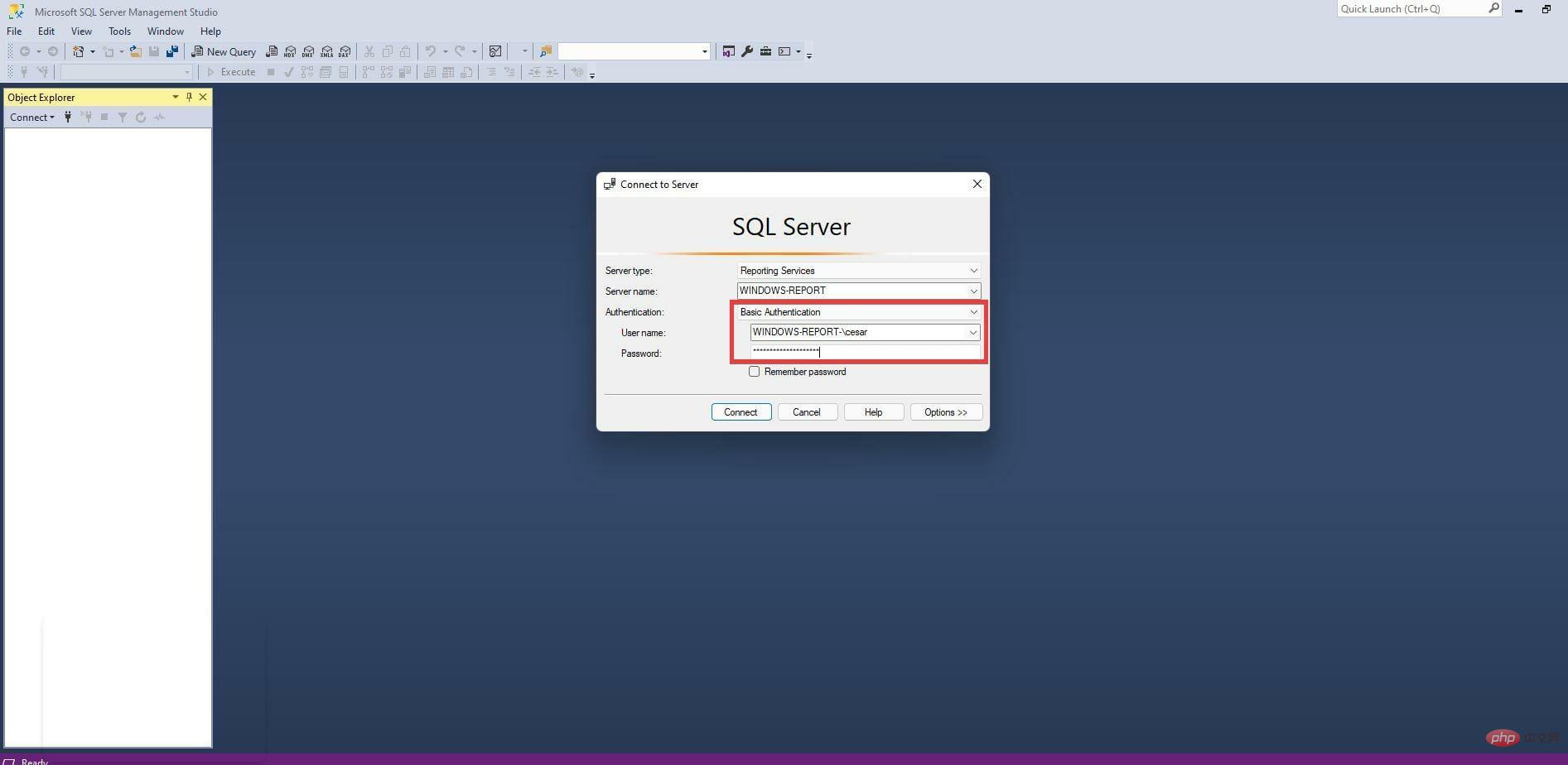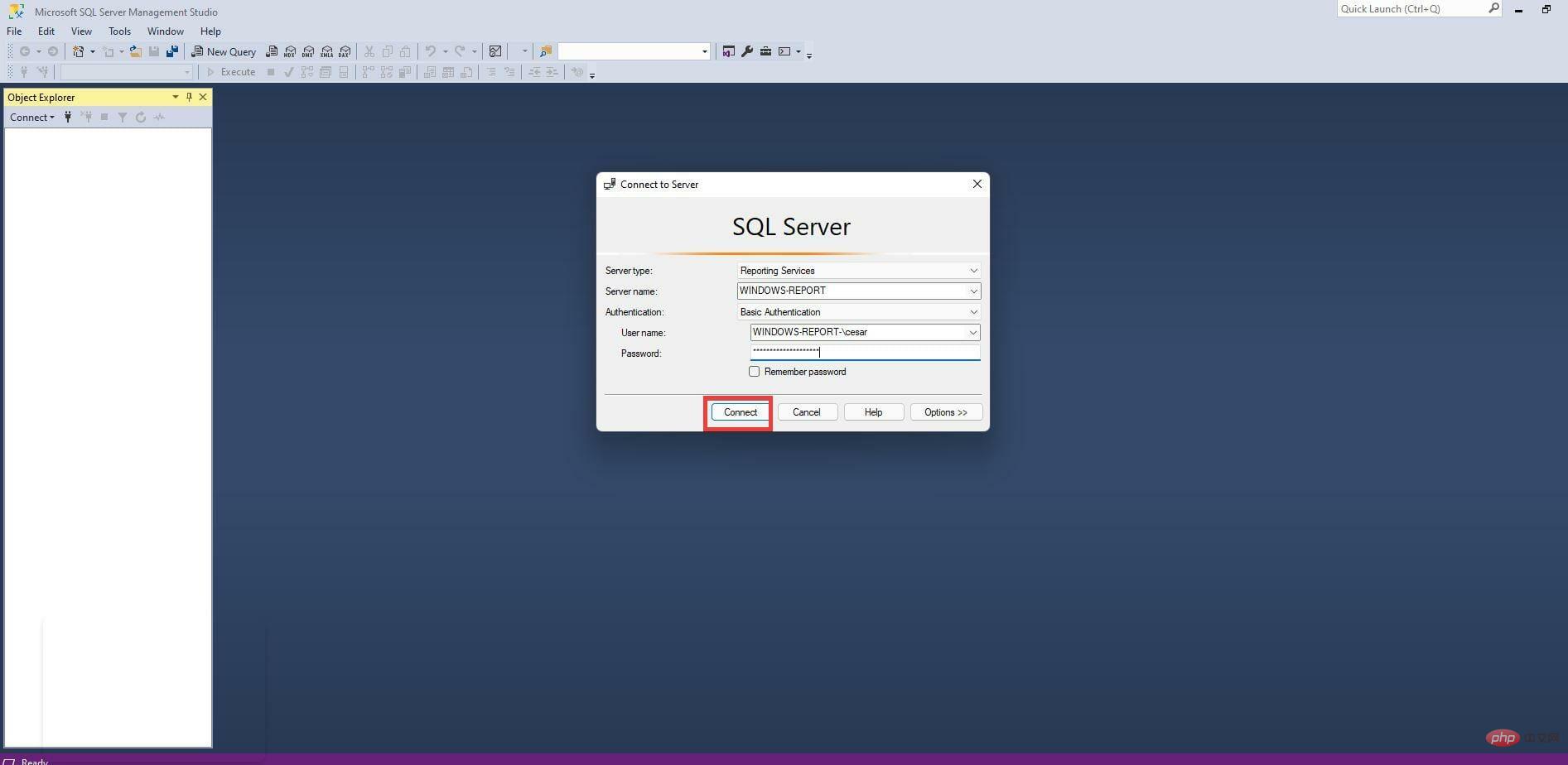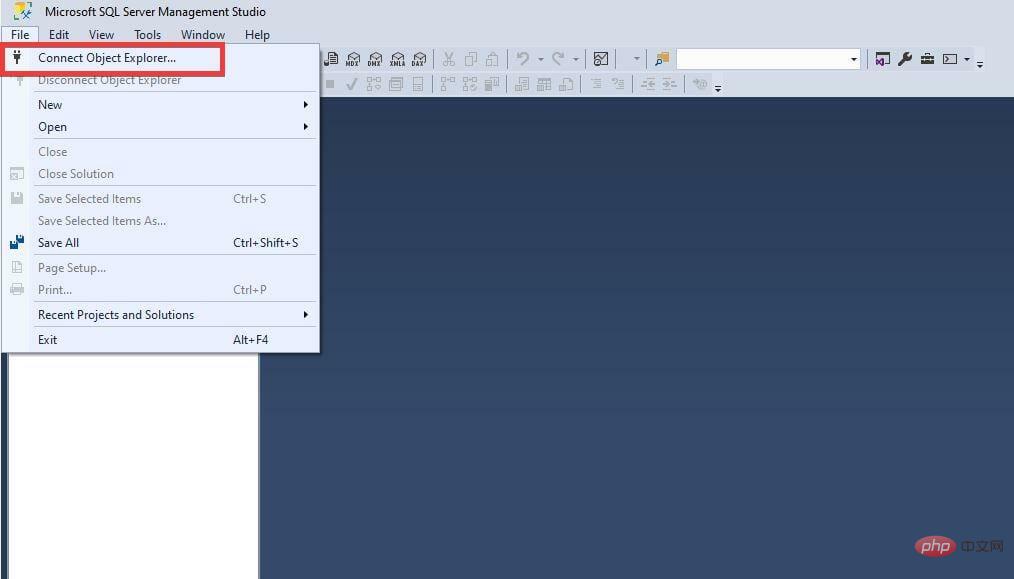Steps to install SQL Server 2021 Developer Edition on Windows 11
- Click to enter:ChatGPT tool plug-in navigation directory
Download address: https://www.microsoft.com/en-us/sql-server/ sql-server-downloads
Install SQL Server 2021 Developer Edition
- On the Microsoft SQL Server page, select Download Now under Developer.

- A small window may appear. Select to save the file.

- After downloading, find the SQL Server Developer file and double-click it.

- If the computer asks you if you want to make changes, select Yes.

- The Developer Setup Wizard will appear. For this installation, the tutorial will select Basic, but you have the opportunity to create a custom rendition or simple download media for later installation.

- Click Accept in the license terms.

- Click "Browse" to select the location where you want the software. Otherwise, click Install.

- Give the installation some time.

- After installation, click Connect Now.

- The command prompt will appear indicating that you have successfully connected to the SQL Server application.

- After installing the developer version, click to install SSMS.

3. Install SQL Server Management Studio (SSMS)
- Clicking Install SSMS will take you to the SQL Server Management Studio download page.
- Click on the SSMS download hyperlink to start the installation.

- A small window may appear. Click to save the file.

- Locate the SSMS installation file and double-click it.

- If the computer asks you to make changes, click Yes.

- The SSMS installation wizard will appear. You can change the location of the file by clicking Change.

- Then, click Install.

- Give the installation process some time.

- After SSMS completes the installation, click Close.

- Now you have to connect to your server.
- First open the search bar.
- In the search bar, type SSMS to bring up the SQL Server Management Studio application.
- Click on the first entry you see to open the app.

- When the SSMS application opens, you will have the opportunity to verify your connection to the server.

- In the Server Type drop-down menu, you can select the type of server you are trying to connect to.

- Then add the server name.

- Next choose how to verify your credentials. In this case, Basic Authentication will be selected.
- Add your username and password.

- Then click Connect to establish a connection between you and the server.

- After successful authentication, the Object Explorer on the left will be filled with database entries and other SQL objects.
- If you want to connect to another server, click File in the upper left corner.
- In this new drop-down menu, click Connect Object Explorer. The authentication window seen previously will appear.

Are there any other useful apps or software developers should download?
A useful software addition that is highly recommended is the QT TabBar. It changes the look of File Explorer on Windows 11 and allows multiple tabs to be opened for a single window. It is useful for providing the ability to jump between different windows without having to open multiple instances.

The main problem with having multiple windows open is that it can quickly tax your computer's CPU, causing performance issues and severe slowdowns. Plus, jumping from one window to another can be annoying. Save yourself a lot of problems and download QT TabBar.
The above is the detailed content of Steps to install SQL Server 2021 Developer Edition on Windows 11. For more information, please follow other related articles on the PHP Chinese website!

Hot AI Tools

Undresser.AI Undress
AI-powered app for creating realistic nude photos

AI Clothes Remover
Online AI tool for removing clothes from photos.

Undress AI Tool
Undress images for free

Clothoff.io
AI clothes remover

Video Face Swap
Swap faces in any video effortlessly with our completely free AI face swap tool!

Hot Article

Hot Tools

Notepad++7.3.1
Easy-to-use and free code editor

SublimeText3 Chinese version
Chinese version, very easy to use

Zend Studio 13.0.1
Powerful PHP integrated development environment

Dreamweaver CS6
Visual web development tools

SublimeText3 Mac version
God-level code editing software (SublimeText3)

Hot Topics
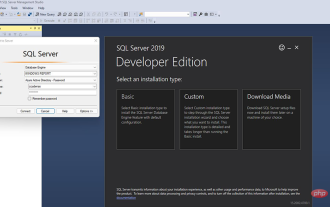 How to download and install Microsoft SQL Server 2019 on Windows 11?
Apr 26, 2023 pm 08:28 PM
How to download and install Microsoft SQL Server 2019 on Windows 11?
Apr 26, 2023 pm 08:28 PM
Microsoft SQL Server is a database management system whose primary purpose is to store and retrieve data requested by other applications, whether on the same computer or across a network. Microsoft has created multiple versions of SQL Server, each targeting different audiences and workloads. Different versions of SQL Server can be a single computer application or a large Internet-centric application with a large number of concurrent users. SQLServer is very important for those who run businesses and organizations that undoubtedly have an internet presence. You may be happy to know that SQLServer has a free
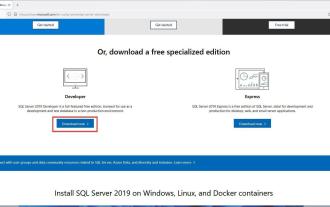 Steps to install SQL Server 2021 Developer Edition on Windows 11
Apr 25, 2023 pm 03:07 PM
Steps to install SQL Server 2021 Developer Edition on Windows 11
Apr 25, 2023 pm 03:07 PM
<ul><li><strong>Click to enter: </strong>ChatGPT tool plug-in navigation list</li></ul><h3>Download address: https://www.microsoft. com/en-us/sql-server/sql-server-downloads</h3>&l
 Comparison of PHP and traditional SQL database
May 17, 2023 pm 02:51 PM
Comparison of PHP and traditional SQL database
May 17, 2023 pm 02:51 PM
PHP is an open source scripting language widely used for web development. SQL (StructuredQueryLanguage) is a standard language used to access and manage relational databases. In web development, PHP and SQL are two commonly used tools. This article will compare the relationship between PHP and traditional SQL databases and explore their respective advantages and disadvantages. Database connection PHP can connect to various types of databases, including MySQL, PostgreSQL and Oracle.
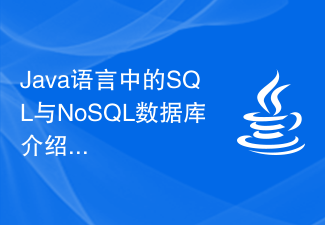 Introduction to SQL and NoSQL databases in Java language
Jun 10, 2023 pm 07:01 PM
Introduction to SQL and NoSQL databases in Java language
Jun 10, 2023 pm 07:01 PM
With the development of the Internet, data has become a vital part of businesses and organizations, and managing data has become increasingly complex. In order to effectively manage data, databases have become an essential tool. In the Java language, SQL and NoSQL databases are two common database types. This article will introduce these two database types and their application in Java development. SQL database SQL is the abbreviation of StructuredQueryLanguage. It is a data processing method that uses structured query language.
 SQL: Making Data Management Accessible to All
Apr 12, 2025 am 12:14 AM
SQL: Making Data Management Accessible to All
Apr 12, 2025 am 12:14 AM
SQLmakesdatamanagementaccessibletoallbyprovidingasimpleyetpowerfultoolsetforqueryingandmanagingdatabases.1)Itworkswithrelationaldatabases,allowinguserstospecifywhattheywanttodowiththedata.2)SQL'sstrengthliesinfiltering,sorting,andjoiningdataacrosstab
 What SQL Does: Managing and Manipulating Data
Apr 20, 2025 am 12:02 AM
What SQL Does: Managing and Manipulating Data
Apr 20, 2025 am 12:02 AM
SQL is used for database management and data operations, and its core functions include CRUD operations, complex queries and optimization strategies. 1) CRUD operation: Use INSERTINTO to create data, SELECT reads data, UPDATE updates data, and DELETE deletes data. 2) Complex query: Process complex data through GROUPBY and HAVING clauses. 3) Optimization strategy: Use indexes, avoid full table scanning, optimize JOIN operations and paging queries to improve performance.
 The Importance of SQL: Data Management in the Digital Age
Apr 23, 2025 am 12:01 AM
The Importance of SQL: Data Management in the Digital Age
Apr 23, 2025 am 12:01 AM
SQL's role in data management is to efficiently process and analyze data through query, insert, update and delete operations. 1.SQL is a declarative language that allows users to talk to databases in a structured way. 2. Usage examples include basic SELECT queries and advanced JOIN operations. 3. Common errors such as forgetting the WHERE clause or misusing JOIN, you can debug through the EXPLAIN command. 4. Performance optimization involves the use of indexes and following best practices such as code readability and maintainability.
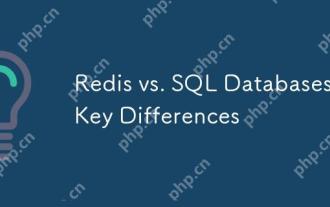 Redis vs. SQL Databases: Key Differences
Apr 25, 2025 am 12:02 AM
Redis vs. SQL Databases: Key Differences
Apr 25, 2025 am 12:02 AM
The main difference between Redis and SQL databases is that Redis is an in-memory database, suitable for high performance and flexibility requirements; SQL database is a relational database, suitable for complex queries and data consistency requirements. Specifically, 1) Redis provides high-speed data access and caching services, supports multiple data types, suitable for caching and real-time data processing; 2) SQL database manages data through a table structure, supports complex queries and transaction processing, and is suitable for scenarios such as e-commerce and financial systems that require data consistency.