What SQL Does: Managing and Manipulating Data
SQL is used for database management and data operations, and its core functions include CRUD operations, complex queries and optimization strategies. 1) CRUD operation: Use INSERT INTO to create data, read data SELECT, update data UPDATE, delete data DELETE. 2) Complex query: Process complex data through GROUP BY and HAVING clauses. 3) Optimization strategy: Use indexes, avoid full table scanning, optimize JOIN operations and paging queries to improve performance.
introduction
SQL, namely Structured Query Language, is the core tool for database management and data operation. Whether you are a database administrator or a software developer, it is crucial to understand how SQL manages and manipulates data. Through this article, you will gain a deeper understanding of SQL's capabilities, from basic CRUD operations to complex data queries and optimization strategies. Let's explore the world of SQL, reveal its power, and share some experience and skills accumulated in actual projects.
Review of basic knowledge
SQL is the standard language for interacting with relational databases. Relational databases are based on relational models, and data is organized in the form of tables, each table contains rows (records) and columns (fields). SQL allows you to perform various operations such as creating tables, inserting data, querying data, updating data, and deleting data. Understanding these basic operations is the first step to mastering SQL.
For example, suppose we have a simple library database with a table of books:
CREATE TABLE books (
id INT PRIMARY KEY,
title VARCHAR(100),
author VARCHAR(100),
year INT
);This table defines the basic information of a book, including ID, title, author, and year of publication.
Core concept or function analysis
Basic operations of SQL
The most basic operations of SQL are CRUD, namely Create, Read, Update and Delete. These operations are the basis for managing database data.
- Create data : Use the
INSERT INTOstatement to add new records to the table. For example:
INSERT INTO books (id, title, author, year) VALUES (1, '1984', 'George Orwell', 1949);
- Read data : Use the
SELECTstatement to query data. For example:
SELECT title, author FROM books WHERE year > 2000;
- Update data : Use the
UPDATEstatement to modify existing records. For example:
UPDATE books SET year = 2020 WHERE id = 1;
- Delete data : Use the
DELETEstatement to delete records. For example:
DELETE FROM books WHERE id = 1;
How SQL works
SQL statements will be parsed and executed by database management systems (such as MySQL, PostgreSQL). The parsing process includes lexical analysis, grammatical analysis and semantic analysis to ensure that the statement complies with SQL grammar rules. During the execution phase, the database engine operates on the data based on the execution plan generated by the optimizer.
For example, when a query is executed, the database will:
- Parses SQL statements and generates a parse tree.
- Optimize queries and generate execution plans.
- Execute the plan, access the data and return the results.
Understanding these processes will help you write more efficient SQL queries.
Example of usage
Basic usage
Let's look at a simple query example to get all 21st century published books:
SELECT title, author, year FROM books WHERE year >= 2000 ORDER BY year DESC;
This query shows how to filter data using the WHERE clause and sort the results using ORDER BY .
Advanced Usage
The power of SQL is that it can handle complex queries. For example, suppose we want to find out the number of books per author:
SELECT author, COUNT(*) as book_count FROM books GROUP BY author HAVING COUNT(*) > 1 ORDER BY book_count DESC;
This query uses GROUP BY and HAVING clauses, showing how to group and filter data.
Common Errors and Debugging Tips
Common errors when using SQL include syntax errors, logic errors, and performance issues. Here are some debugging tips:
- Syntax error : Use the database's interpreter or the syntax checking function of the IDE, which can help you quickly discover and correct syntax errors.
- Logical error : Make sure your query logic is correct, and often use the
EXPLAINcommand to view the query plan to help you understand the query execution process. - Performance issues : When optimizing queries, you can use indexes, avoid
SELECT *, and minimize the use of subqueries.
Performance optimization and best practices
In actual projects, SQL performance optimization is crucial. Here are some optimization strategies and best practices:
- Using Indexes : Creating indexes for frequently queried columns can significantly improve query performance. For example:
CREATE INDEX idx_year ON books(year);
- Avoid full table scans : Try to use the WHERE clause to filter data to avoid unnecessary full table scans.
- Optimize JOIN operations : Make sure that the table of JOIN operations has appropriate indexes and try to use INNER JOIN instead of OUTER JOIN unless necessary.
- Pagination Query : For large data sets, using LIMIT and OFFSET for pagination queries can improve performance. For example:
SELECT title, author FROM books LIMIT 10 OFFSET 20;
- Code readability : Writing clear and well-annotated SQL queries can improve the maintainability of the code. For example:
-- Query all books published in the 21st century and sort SELECT title, author, year by descending order of year FROM books WHERE year >= 2000 ORDER BY year DESC;
In actual projects, I once encountered a large e-commerce system with millions of order records. By optimizing SQL queries, especially using index and paging queries, we successfully reduced the query response time from a few seconds to a millisecond level. This not only improves the user experience, but also greatly reduces the burden on the database.
In short, SQL is a powerful tool for managing and manipulating data. By understanding its basic operations, working principles, and optimization strategies, you can better utilize SQL to handle complex data needs. Hopefully this article provides you with useful insights and practical tips to help you use SQL easily in real projects.
The above is the detailed content of What SQL Does: Managing and Manipulating Data. For more information, please follow other related articles on the PHP Chinese website!

Hot AI Tools

Undresser.AI Undress
AI-powered app for creating realistic nude photos

AI Clothes Remover
Online AI tool for removing clothes from photos.

Undress AI Tool
Undress images for free

Clothoff.io
AI clothes remover

Video Face Swap
Swap faces in any video effortlessly with our completely free AI face swap tool!

Hot Article

Hot Tools

Notepad++7.3.1
Easy-to-use and free code editor

SublimeText3 Chinese version
Chinese version, very easy to use

Zend Studio 13.0.1
Powerful PHP integrated development environment

Dreamweaver CS6
Visual web development tools

SublimeText3 Mac version
God-level code editing software (SublimeText3)

Hot Topics
 1653
1653
 14
14
 1413
1413
 52
52
 1305
1305
 25
25
 1251
1251
 29
29
 1224
1224
 24
24
 Data backup in PHP
May 24, 2023 am 08:01 AM
Data backup in PHP
May 24, 2023 am 08:01 AM
In the process of web development, data storage and backup are undoubtedly a very important part. In case of data loss or recovery needs, backup is very necessary. For PHP, an open source back-end language, there are also many options for data backup. Let’s take a closer look at data backup in PHP. 1. Database backup 1.1 MYSQLdump tool MYSQLdump is a command line tool for backing up MYSQL databases. It copies the entire database or database by executing SQL statements.
 Data Management with React Query and Databases: A Best Practices Guide
Sep 27, 2023 pm 04:13 PM
Data Management with React Query and Databases: A Best Practices Guide
Sep 27, 2023 pm 04:13 PM
Data Management with ReactQuery and Databases: A Best Practice Guide Introduction: In modern front-end development, managing data is a very important task. As users' demands for high performance and stability continue to increase, we need to consider how to better organize and manage application data. ReactQuery is a powerful and easy-to-use data management tool that provides a simple and flexible way to handle the retrieval, update and caching of data. This article will introduce how to use ReactQ
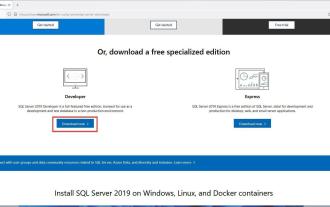 Steps to install SQL Server 2021 Developer Edition on Windows 11
Apr 25, 2023 pm 03:07 PM
Steps to install SQL Server 2021 Developer Edition on Windows 11
Apr 25, 2023 pm 03:07 PM
<ul><li><strong>Click to enter: </strong>ChatGPT tool plug-in navigation list</li></ul><h3>Download address: https://www.microsoft. com/en-us/sql-server/sql-server-downloads</h3>&l
 How to use PHP and FireBase to implement cloud data management
Jun 25, 2023 pm 08:48 PM
How to use PHP and FireBase to implement cloud data management
Jun 25, 2023 pm 08:48 PM
With the rapid development of the Internet, cloud data management has become an essential tool for more and more enterprises and individuals. PHP and Firebase are undoubtedly two very powerful tools that can help us achieve cloud data management. Next, this article will introduce how to use PHP and Firebase to implement cloud data management. What is Firebase Firebase is a cloud service platform provided by Google, designed to help developers quickly build high-quality, high-reliability web applications. F
 Linux and Docker: How to perform persistent storage and data management of containers?
Jul 29, 2023 am 11:49 AM
Linux and Docker: How to perform persistent storage and data management of containers?
Jul 29, 2023 am 11:49 AM
Linux and Docker: How to perform persistent storage and data management of containers? In the application of containerization technology, the persistent storage and data management of containers are a very important part. This article will introduce how to implement persistent storage of containers in Linux and Docker, and provide corresponding code examples. 1. Container persistence in Docker is stored in Docker. Containers are created through images, and the images themselves are read-only. Therefore, when the container is deleted, the data inside it will also be lost. for
 How to store and manage data locally in Vue projects
Oct 08, 2023 pm 12:05 PM
How to store and manage data locally in Vue projects
Oct 08, 2023 pm 12:05 PM
The local storage and management of data in the Vue project is very important. You can use the local storage API provided by the browser to achieve persistent storage of data. This article will introduce how to use localStorage in Vue projects for local storage and management of data, and provide specific code examples. Initializing data In the Vue project, you first need to initialize the data that needs to be stored locally. You can define the initial data in the data option of the Vue component and check whether it has been created through the created hook function
 Effective ways to prevent Localstorage data loss
Jan 13, 2024 am 10:25 AM
Effective ways to prevent Localstorage data loss
Jan 13, 2024 am 10:25 AM
How to avoid Localstorage data loss? With the development of web applications, data persistence has become an important issue. Localstorage is a very commonly used data persistence solution provided by browsers. However, data stored in LocalStorage may be lost due to various reasons. This article will introduce several methods to avoid LocalStorage data loss and provide specific code examples. 1. Back up data regularly. Backing up data regularly is the key to avoid Lo
 MySQL and PostgreSQL: How to best manage large data sets?
Jul 12, 2023 pm 02:52 PM
MySQL and PostgreSQL: How to best manage large data sets?
Jul 12, 2023 pm 02:52 PM
MySQL and PostgreSQL: How to best manage large data sets? With the development of the times, the amount of data is growing faster and faster, especially the databases of large enterprises and Internet companies. In this context, it becomes crucial to effectively manage and process large-scale data sets. MySQL and PostgreSQL are two of the most popular and widely used relational database management systems, and this article will explore how to best manage large data sets in these two databases. Optimization of indexes When processing large amounts of data, indexes




