SQL: Making Data Management Accessible to All
SQL makes data management accessible to all by providing a simple yet powerful toolset for querying and managing databases. 1) It works with relational databases, allowing users to specify what they want to do with the data. 2) SQL's strength lies in filtering, sorting, and joining data across tables. 3) Challenges include optimizing query performance and handling NULL values. 4) Best practices involve using JOINs, indexing, and ensuring readability. 5) SQL's wide adoption across different systems enhances its accessibility.
Diving into SQL: Making Data Management Accessible to All
Ever wondered how to make sense of the vast sea of data that surrounds us? SQL, or Structured Query Language, is the key that unlocks this treasure trove, making data management not just a task for the tech elite, but accessible to all. Let's explore how SQL empowers everyone to harness the power of data.
SQL isn't just a language; it's a bridge between raw data and actionable insights. Whether you're a business analyst looking to extract meaningful trends, a developer needing to interact with databases, or a hobbyist curious about data manipulation, SQL offers a straightforward yet powerful toolset. Its simplicity belies its capability, allowing users from diverse backgrounds to query, update, and manage databases effectively.
Let's start with the basics. SQL is designed to work with relational databases, where data is organized into tables. Each table consists of rows (records) and columns (fields). The beauty of SQL lies in its declarative nature; you specify what you want to do with the data, and the database engine figures out how to do it. This abstraction from the underlying complexity is what makes SQL so approachable.
Consider this simple SQL query to fetch all customers from a database:
SELECT * FROM Customers;
This query might seem trivial, but it exemplifies the power of SQL. With just one line, you can retrieve all the data from a table. But SQL's true strength shines when you start filtering, sorting, and joining data from multiple tables. For instance, to find customers who have made purchases above a certain amount, you might write:
SELECT Customers.CustomerName, Orders.OrderAmount FROM Customers INNER JOIN Orders ON Customers.CustomerID = Orders.CustomerID WHERE Orders.OrderAmount > 1000 ORDER BY Orders.OrderAmount DESC;
This query demonstrates SQL's ability to link data across tables, apply conditions, and organize results, all in a few lines of code. It's this capability that makes SQL invaluable for anyone working with data.
But SQL isn't without its challenges. One common pitfall is the misuse of subqueries or overly complex queries that can slow down performance. For example, a query like this:
SELECT CustomerName
FROM Customers
WHERE CustomerID IN (
SELECT CustomerID
FROM Orders
WHERE OrderAmount > 1000
);While it works, it might not be the most efficient approach. A better practice would be to use JOINs, as shown in the previous example, which can be more performant and easier to read.
Another area where SQL can be tricky is in handling NULL values. SQL treats NULL as an unknown value, which can lead to unexpected results if not handled correctly. For instance, this query:
SELECT CustomerName FROM Customers WHERE CustomerID IS NULL;
Will return customers with no ID, but if you're not careful, you might miss them in other queries where you're using standard equality checks.
To optimize SQL performance, consider indexing frequently queried columns. Indexes can dramatically speed up data retrieval, but they come with a cost in terms of storage and update speed. It's a balancing act that requires understanding your data and how it's accessed.
In terms of best practices, always aim for readability. Use meaningful table and column names, and comment your queries where necessary. For example:
-- Retrieve top customers by order amount SELECT c.CustomerName, o.OrderAmount FROM Customers c INNER JOIN Orders o ON c.CustomerID = o.CustomerID WHERE o.OrderAmount > 1000 ORDER BY o.OrderAmount DESC;
This query not only performs the desired operation but does so in a way that's easy to understand and maintain.
SQL's accessibility is further enhanced by its wide adoption across different database systems. Whether you're working with MySQL, PostgreSQL, Oracle, or SQL Server, the core SQL syntax remains consistent, allowing you to transfer skills across platforms. This universality is a testament to SQL's enduring value in the world of data management.
In conclusion, SQL is more than just a tool; it's a democratizing force in the realm of data. By providing a straightforward way to interact with databases, SQL empowers individuals from all walks of life to manage and analyze data effectively. Whether you're just starting or looking to refine your skills, embracing SQL opens up a world of possibilities in data management.
The above is the detailed content of SQL: Making Data Management Accessible to All. For more information, please follow other related articles on the PHP Chinese website!

Hot AI Tools

Undresser.AI Undress
AI-powered app for creating realistic nude photos

AI Clothes Remover
Online AI tool for removing clothes from photos.

Undress AI Tool
Undress images for free

Clothoff.io
AI clothes remover

Video Face Swap
Swap faces in any video effortlessly with our completely free AI face swap tool!

Hot Article

Hot Tools

Notepad++7.3.1
Easy-to-use and free code editor

SublimeText3 Chinese version
Chinese version, very easy to use

Zend Studio 13.0.1
Powerful PHP integrated development environment

Dreamweaver CS6
Visual web development tools

SublimeText3 Mac version
God-level code editing software (SublimeText3)

Hot Topics
 1662
1662
 14
14
 1419
1419
 52
52
 1312
1312
 25
25
 1262
1262
 29
29
 1235
1235
 24
24
 Data Management with React Query and Databases: A Best Practices Guide
Sep 27, 2023 pm 04:13 PM
Data Management with React Query and Databases: A Best Practices Guide
Sep 27, 2023 pm 04:13 PM
Data Management with ReactQuery and Databases: A Best Practice Guide Introduction: In modern front-end development, managing data is a very important task. As users' demands for high performance and stability continue to increase, we need to consider how to better organize and manage application data. ReactQuery is a powerful and easy-to-use data management tool that provides a simple and flexible way to handle the retrieval, update and caching of data. This article will introduce how to use ReactQ
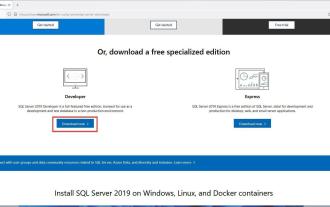 Steps to install SQL Server 2021 Developer Edition on Windows 11
Apr 25, 2023 pm 03:07 PM
Steps to install SQL Server 2021 Developer Edition on Windows 11
Apr 25, 2023 pm 03:07 PM
<ul><li><strong>Click to enter: </strong>ChatGPT tool plug-in navigation list</li></ul><h3>Download address: https://www.microsoft. com/en-us/sql-server/sql-server-downloads</h3>&l
 Data backup in PHP
May 24, 2023 am 08:01 AM
Data backup in PHP
May 24, 2023 am 08:01 AM
In the process of web development, data storage and backup are undoubtedly a very important part. In case of data loss or recovery needs, backup is very necessary. For PHP, an open source back-end language, there are also many options for data backup. Let’s take a closer look at data backup in PHP. 1. Database backup 1.1 MYSQLdump tool MYSQLdump is a command line tool for backing up MYSQL databases. It copies the entire database or database by executing SQL statements.
 How to use PHP and FireBase to implement cloud data management
Jun 25, 2023 pm 08:48 PM
How to use PHP and FireBase to implement cloud data management
Jun 25, 2023 pm 08:48 PM
With the rapid development of the Internet, cloud data management has become an essential tool for more and more enterprises and individuals. PHP and Firebase are undoubtedly two very powerful tools that can help us achieve cloud data management. Next, this article will introduce how to use PHP and Firebase to implement cloud data management. What is Firebase Firebase is a cloud service platform provided by Google, designed to help developers quickly build high-quality, high-reliability web applications. F
 Linux and Docker: How to perform persistent storage and data management of containers?
Jul 29, 2023 am 11:49 AM
Linux and Docker: How to perform persistent storage and data management of containers?
Jul 29, 2023 am 11:49 AM
Linux and Docker: How to perform persistent storage and data management of containers? In the application of containerization technology, the persistent storage and data management of containers are a very important part. This article will introduce how to implement persistent storage of containers in Linux and Docker, and provide corresponding code examples. 1. Container persistence in Docker is stored in Docker. Containers are created through images, and the images themselves are read-only. Therefore, when the container is deleted, the data inside it will also be lost. for
 How to store and manage data locally in Vue projects
Oct 08, 2023 pm 12:05 PM
How to store and manage data locally in Vue projects
Oct 08, 2023 pm 12:05 PM
The local storage and management of data in the Vue project is very important. You can use the local storage API provided by the browser to achieve persistent storage of data. This article will introduce how to use localStorage in Vue projects for local storage and management of data, and provide specific code examples. Initializing data In the Vue project, you first need to initialize the data that needs to be stored locally. You can define the initial data in the data option of the Vue component and check whether it has been created through the created hook function
 Effective ways to prevent Localstorage data loss
Jan 13, 2024 am 10:25 AM
Effective ways to prevent Localstorage data loss
Jan 13, 2024 am 10:25 AM
How to avoid Localstorage data loss? With the development of web applications, data persistence has become an important issue. Localstorage is a very commonly used data persistence solution provided by browsers. However, data stored in LocalStorage may be lost due to various reasons. This article will introduce several methods to avoid LocalStorage data loss and provide specific code examples. 1. Back up data regularly. Backing up data regularly is the key to avoid Lo
 MySQL and PostgreSQL: How to best manage large data sets?
Jul 12, 2023 pm 02:52 PM
MySQL and PostgreSQL: How to best manage large data sets?
Jul 12, 2023 pm 02:52 PM
MySQL and PostgreSQL: How to best manage large data sets? With the development of the times, the amount of data is growing faster and faster, especially the databases of large enterprises and Internet companies. In this context, it becomes crucial to effectively manage and process large-scale data sets. MySQL and PostgreSQL are two of the most popular and widely used relational database management systems, and this article will explore how to best manage large data sets in these two databases. Optimization of indexes When processing large amounts of data, indexes




