Does Linux window support Chinese?
The Linux window supports Chinese. The setting method is: 1. Check the default system language under Linux through the "locale" command; 2. Modify the "vim ~/.bashrc" file and insert "LANG" at the end of the file. =zh_CN.UTF-8LANGUAGE=zh_CN.UTF-8" can make the Linux window support Chinese.
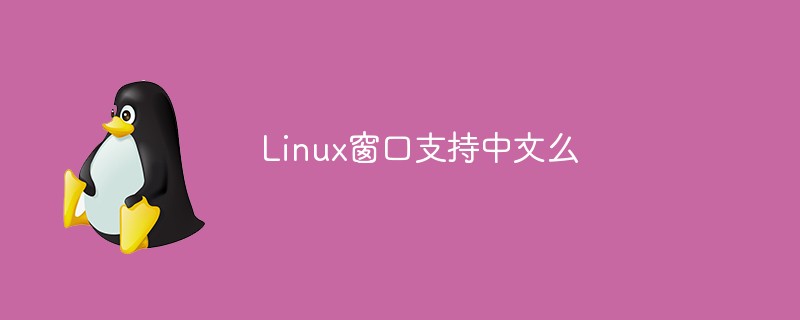
#The operating environment of this tutorial: linux5.9.8 system, Dell G3 computer.
Does the Linux window support Chinese?
Linux command line settings for Chinese display
Setup process
Enter the following command
locale
You can see that the default system language under Linux is English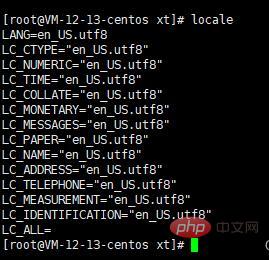
vim modifies this file, which is equivalent to the system configuration file
vim ~/.bashrc
Insert the following code at the end of the file, save and exit
#language LANG=zh_CN.UTF-8LANGUAGE=zh_CN.UTF-8
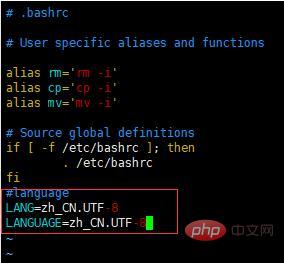
Run the modified configuration file
source ~/.bashrc
Execute the locale command, check that the system language is Chinese, the modification is successful
locale
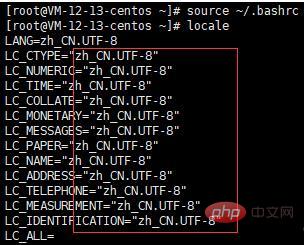
Let us execute some commands Let’s take a look at the effect:
The three commonly used commands for Linux disk management are df, du and fdisk.
- df (English full name: disk full): List the overall disk usage of the file system
- du (English full name: disk used): Check the disk space usage
- fdisk: used for disk partitions
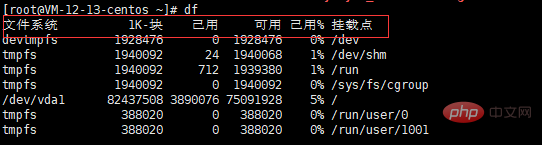
Extended reading:
~ is a subrogator indicating It is the address of the personal directory. Because each user has his or her own personal directory address, ~ is used as a wildcard character to ensure compatibility.
. represents the directory itself, but generally does not need to be written, so cd ~/. has the same effect as cd ~ and cd ~/
The user who executes the command here is root, so the command execution will go to / Under the root folder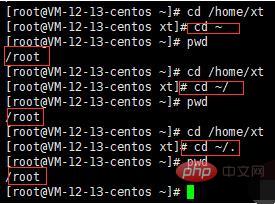
When I switch to the xt user and execute this command, it will jump to the /home/xt folder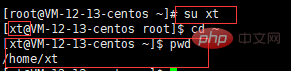
But . There is something behind it is another problem. Click on the header of the file name to represent a hidden file
~/.bashrc is a .bashrc file in your /root directory
The file with . in front of it is a Hidden files. If you don't use ls -a, you can't see it with ls.
ls -a lists the files in all subdirectories
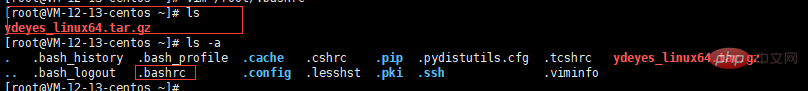
Related recommendations: "Linux Video Tutorial"
The above is the detailed content of Does Linux window support Chinese?. For more information, please follow other related articles on the PHP Chinese website!

Hot AI Tools

Undresser.AI Undress
AI-powered app for creating realistic nude photos

AI Clothes Remover
Online AI tool for removing clothes from photos.

Undress AI Tool
Undress images for free

Clothoff.io
AI clothes remover

Video Face Swap
Swap faces in any video effortlessly with our completely free AI face swap tool!

Hot Article

Hot Tools

Notepad++7.3.1
Easy-to-use and free code editor

SublimeText3 Chinese version
Chinese version, very easy to use

Zend Studio 13.0.1
Powerful PHP integrated development environment

Dreamweaver CS6
Visual web development tools

SublimeText3 Mac version
God-level code editing software (SublimeText3)

Hot Topics
 How to parse and filter logs through Linux command line tools?
Jul 29, 2023 pm 12:09 PM
How to parse and filter logs through Linux command line tools?
Jul 29, 2023 pm 12:09 PM
How to parse and filter logs through Linux command line tools? In the Linux environment, we often need to parse and filter system logs to find specific information or troubleshoot problems. These tasks can be accomplished efficiently using command line tools. This article will introduce how to use common Linux command line tools for log parsing and filtering. grep command grep is a powerful text search tool that can search for lines matching a certain pattern in files or standard input and output the results. The following is gre
 How to clear historical command prompts in Linux
May 29, 2023 pm 02:26 PM
How to clear historical command prompts in Linux
May 29, 2023 pm 02:26 PM
How to clear historical command prompts in Linux: 1. To clear the current user’s historical commands, use the “history -c” command to clear all historical command records entered by the current user in the current session; 2. To clear the historical command files, use "> ~/ .bash_history" command can clear all records in the history command file.
 How to implement real-time log monitoring and analysis through Linux command line tools?
Jul 30, 2023 pm 07:43 PM
How to implement real-time log monitoring and analysis through Linux command line tools?
Jul 30, 2023 pm 07:43 PM
How to implement real-time log monitoring and analysis through Linux command line tools? In Linux systems, log files are an important tool for recording system operations and various operations. Real-time monitoring and analysis of log files can help us discover and solve system problems in time. This article will introduce how to use Linux command line tools to implement real-time log monitoring and analysis. Use the tail command to monitor log files in real time. The tail command can be used to view the content at the end of the file. With the parameter -f, the new content of the file can be monitored in real time. under
 How to use Linux command line tools to analyze and troubleshoot system logs?
Jul 30, 2023 am 11:07 AM
How to use Linux command line tools to analyze and troubleshoot system logs?
Jul 30, 2023 am 11:07 AM
How to use Linux command line tools to analyze and troubleshoot system logs? In Linux systems, system logs record a large amount of information, including events, errors, warnings, etc. when the system is running. For system administrators, analyzing system logs is an essential skill that can help identify and resolve system failures. This article will introduce how to use Linux command line tools to analyze and troubleshoot system logs. 1. Common system log files Common system log files in Linux systems include the following:
 How to use Linux command line tools for daily operation and maintenance work
Nov 07, 2023 pm 12:40 PM
How to use Linux command line tools for daily operation and maintenance work
Nov 07, 2023 pm 12:40 PM
Introduction to how to use Linux command line tools for daily operation and maintenance work: Linux is a widely used operating system that is used on various servers and computer equipment. On Linux systems, the most commonly used interface is the command line, and various operation and maintenance tasks can be performed through command line tools. This article will introduce how to use Linux command line tools for daily operation and maintenance work, and provide specific code examples. 1. Remote login Before performing daily Linux operation and maintenance work, you first need to remotely log in to the target server. Commonly used remote
 Does Linux window support Chinese?
Mar 09, 2023 am 10:01 AM
Does Linux window support Chinese?
Mar 09, 2023 am 10:01 AM
The Linux window supports Chinese. The setting method is: 1. Check the default system language under Linux through the "locale" command; 2. Modify the "vim ~/.bashrc" file and insert "LANG=zh_CN.UTF-8LANGUAGE" at the end of the file. =zh_CN.UTF-8" can make the Linux window support Chinese.
 Revealing the secrets of Linux command line Chinese operations: comparison of Bash, Zsh and Fish
Jan 27, 2024 am 08:03 AM
Revealing the secrets of Linux command line Chinese operations: comparison of Bash, Zsh and Fish
Jan 27, 2024 am 08:03 AM
In the computer world that we are familiar with and trust, command line operations are of great importance. There are different opinions on the issue of supporting Chinese Linux mobile phones. In this experimental evaluation, let me show you how well-known Linux command line tools perform in Chinese character processing and answer your doubts. 1. Chinese input method compatibility. Whether you are processing Chinese character input or output on the command line, you need to rely on an input method with stable performance. After our testing, two popular shell tools, the Linux command line, support Chinese, namely Bash and Zsh, and can be seamlessly integrated with the Chinese input method. Unfortunately, a small amount of garbled characters may occur in the Fish environment. This problem can be solved by performing a
 The secret of environment variable operation: Linux command line export skills
Feb 07, 2024 am 08:25 AM
The secret of environment variable operation: Linux command line export skills
Feb 07, 2024 am 08:25 AM
Allow me to briefly explain to you the export command commonly found in Linux command lines. It is essential for adjusting environment variables and helps us to conveniently utilize environment variables in existing sessions or sub-processes. Below are my detailed answers to your questions. 1. What are environment variables? Environment variables play an important role in the operating system. Linux checks port occupancy, stores various key information, and plays a decisive role in the normal operation of the system. For example, the PATH variable is used to specify the folder path that can be retrieved when executing the command. 2. How to view the current environment variables? Please pay attention to Linux sending emails. Just add the dollar sign ($) after the echo command, and we can easily query various variables in the current environment! For example,






