 Operation and Maintenance
Operation and Maintenance
 Linux Operation and Maintenance
Linux Operation and Maintenance
 How to use Linux command line tools to analyze and troubleshoot system logs?
How to use Linux command line tools to analyze and troubleshoot system logs?
How to use Linux command line tools to analyze and troubleshoot system logs?
How to use Linux command line tools to analyze and troubleshoot system logs?
In Linux systems, system logs record a large amount of information, including events, errors, warnings, etc. when the system is running. For system administrators, analyzing system logs is an essential skill that can help identify and resolve system failures. This article will introduce how to use Linux command line tools to analyze and troubleshoot system logs.
1. Common system log files
Common system log files in Linux systems include the following:
- /var/log/messages: This is One of the most common system log files, recording most system events and warnings.
- /var/log/syslog: This is another common system log file that collects different event and error information.
- /var/log/auth.log: Records information related to user and system authentication and authorization.
- /var/log/kern.log: records kernel-related information, such as kernel-level errors and warnings.
- /var/log/boot.log: records the log during system startup.
2. View the log file
Use the cat or less command to directly view the contents of the log file. For example, to view the contents of the /var/log/messages file, you can run the following command:
cat /var/log/messages
less /var/log/messages
Use the less command to browse long log files more conveniently, You can use the arrow keys to move up and down and the / keys to search.
3. Filter logs
System log files usually contain a large amount of information, so it is necessary to filter out information related to faults. We can use the grep command to filter log files. For example, to filter out lines that contain a specific keyword, you can run the following command:
grep "error" /var/log/messages
This will only display log lines that contain the keyword "error".
4. Statistics log
Sometimes we need to count the number of specific lines in the log file. We can use the grep command in combination with the wc command. For example, to count the number of lines containing the keyword "error", you can run the following command:
grep -c "error" /var/log/messages
5. Sorting logs
Sometimes we need to sort the logs according to time or other conditions. We can use the sort command to sort the logs. For example, to sort log files in chronological order, you can first use the grep command to filter out keywords, and then use the sort command to sort:
grep "error" /var/log/messages | sort
6. Statistics of the most frequent words in the log
Sometimes we need to count the most frequent words in the log. We can use the awk command to achieve this. For example, to count the most frequently occurring words in the /var/log/messages file, you can run the following command:
awk '{for(i=1; i<=NF; i++) count[$i]++} END {for(word in count) printf("%s: %d
", word, count[word])}' /var/log/messages | sort -k2 -rThis command will output the words and their number of occurrences.
7. Use log analysis tools
In addition to using command line tools, there are also some log analysis tools that can help system administrators conduct log analysis and troubleshooting more conveniently. For example, logwatch is a popular log analysis tool that sends system log information to administrators in summary form.
Conclusion
This article introduces how to use Linux command line tools to analyze and troubleshoot system logs. By viewing, filtering, counting and sorting log files, and using log analysis tools, system administrators can better understand the operation of the system and discover and resolve system faults in a timely manner. These tools are important tools for troubleshooting Linux systems. It is recommended that system administrators practice and use them more.
The above is the detailed content of How to use Linux command line tools to analyze and troubleshoot system logs?. For more information, please follow other related articles on the PHP Chinese website!

Hot AI Tools

Undresser.AI Undress
AI-powered app for creating realistic nude photos

AI Clothes Remover
Online AI tool for removing clothes from photos.

Undress AI Tool
Undress images for free

Clothoff.io
AI clothes remover

Video Face Swap
Swap faces in any video effortlessly with our completely free AI face swap tool!

Hot Article

Hot Tools

Notepad++7.3.1
Easy-to-use and free code editor

SublimeText3 Chinese version
Chinese version, very easy to use

Zend Studio 13.0.1
Powerful PHP integrated development environment

Dreamweaver CS6
Visual web development tools

SublimeText3 Mac version
God-level code editing software (SublimeText3)

Hot Topics
 Reasons and solutions for printer sharing access being denied
Feb 19, 2024 pm 06:53 PM
Reasons and solutions for printer sharing access being denied
Feb 19, 2024 pm 06:53 PM
What's going on when access to a shared printer is denied? In recent years, the rapid development of the sharing economy has brought many conveniences to our lives, one of which is the shared printer service. Sharing a printer allows everyone to quickly print files when needed without purchasing expensive printing equipment. However, sometimes we encounter access denied problems when using shared printers. What is going on? Firstly, shared printer access denied may be caused by network connection issues. Shared printers are usually connected to a local area network. If your device and printer
 How to use Linux to troubleshoot and repair your system
Aug 02, 2023 am 11:06 AM
How to use Linux to troubleshoot and repair your system
Aug 02, 2023 am 11:06 AM
How to use Linux for system troubleshooting and repair Introduction: When using Linux systems, we often encounter various faults and problems. This article will introduce some common system troubleshooting and repair methods to help readers better solve various system problems. 1. Common system troubleshooting methods View the system log: The system log is an important tool for recording system operation. It contains detailed information about various system events. We can use the command "sudotail -f /var/log/messag
 How to deal with frequent blue screen problems on win10 computers
Dec 26, 2023 pm 09:09 PM
How to deal with frequent blue screen problems on win10 computers
Dec 26, 2023 pm 09:09 PM
The win10 system is an excellent high-performance system. Its powerful intelligent technology ensures that the system can continue to work stably for a long time in most environments. However, various problems will inevitably occur during continuous use! Recently, many friends have reported that their win10 computers frequently have blue screens! Today, the editor will bring you the solution to the blue screen that always appears in Win10. Let’s take a look. Solutions to how to deal with frequent blue screens in Windows 10 computers: 1. Possible reasons: One situation where a blue screen occurs is caused by a computer virus. Solution: 1. Download an anti-virus software boldly! Nowadays, there are so many anti-virus software that can detect the entire computer. 2. Then thoroughly check whether there are any threats in the computer.
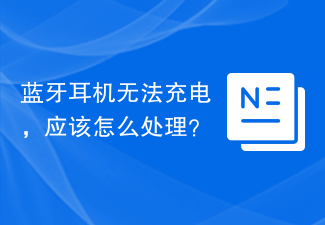 My Bluetooth headset cannot be charged, what should I do?
Feb 19, 2024 pm 08:47 PM
My Bluetooth headset cannot be charged, what should I do?
Feb 19, 2024 pm 08:47 PM
Bluetooth headsets are common portable audio devices in modern life, providing us with convenient and comfortable music enjoyment. However, sometimes we may encounter the problem that the Bluetooth headset cannot be charged. So, what should we do when our Bluetooth headsets encounter this situation? First, we need to determine the cause of the problem. Bluetooth headphones that won't charge can have several causes. First, check the charging cable for damage. Sometimes, the charging cable gets pulled or bent and gets damaged, preventing it from charging properly. In this case, we can replace it with a brand new
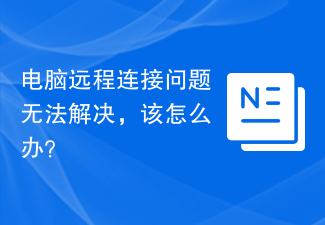 The computer remote connection problem cannot be solved, what should I do?
Feb 19, 2024 am 09:04 AM
The computer remote connection problem cannot be solved, what should I do?
Feb 19, 2024 am 09:04 AM
What's going on when I can't connect to a computer remotely? With the advancement of technology, connecting to a computer remotely has become a common need in our daily life and work. Whether it is remote office or remote technical support, remote connection to computers can bring us convenience and efficiency. However, sometimes we may encounter the problem of being unable to connect to the remote computer, which brings us trouble and inconvenience. So, how should we solve the problem when the remote computer cannot be connected? First, we need to check whether the network connection is normal. The prerequisite for remote connection to a computer is reliable
 How to parse and filter logs through Linux command line tools?
Jul 29, 2023 pm 12:09 PM
How to parse and filter logs through Linux command line tools?
Jul 29, 2023 pm 12:09 PM
How to parse and filter logs through Linux command line tools? In the Linux environment, we often need to parse and filter system logs to find specific information or troubleshoot problems. These tasks can be accomplished efficiently using command line tools. This article will introduce how to use common Linux command line tools for log parsing and filtering. grep command grep is a powerful text search tool that can search for lines matching a certain pattern in files or standard input and output the results. The following is gre
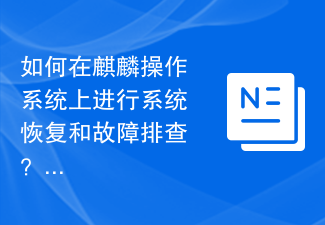 How to perform system recovery and troubleshooting on Kirin OS?
Aug 04, 2023 am 11:34 AM
How to perform system recovery and troubleshooting on Kirin OS?
Aug 04, 2023 am 11:34 AM
How to perform system recovery and troubleshooting on Kirin OS? Kirin operating system is a domestic open source operating system based on the Linux kernel and has the characteristics of high stability and security. In daily use, sometimes we may encounter system failures or need to perform system recovery. This article will introduce how to perform system recovery and troubleshooting on Kirin operating system, and attach corresponding code examples. 1. System recovery Using backup to restore the system In the Kirin operating system, you can use backup files for system recovery. head
 How to troubleshoot and repair systems on Kirin OS?
Aug 04, 2023 pm 02:58 PM
How to troubleshoot and repair systems on Kirin OS?
Aug 04, 2023 pm 02:58 PM
How to troubleshoot and repair systems on Kirin OS? Kirin operating system is a Linux-based operating system independently developed by China and is widely used in governments, enterprises, institutions, and individual users. In the process of using the Kirin operating system, you may encounter some system failures. If you can skillfully troubleshoot and repair them, it is very important to improve the stability and performance of the operating system. This article will introduce the basic methods and common tools for system troubleshooting and repair on Kirin operating system, and attach some code examples.





