 Operation and Maintenance
Operation and Maintenance
 Linux Operation and Maintenance
Linux Operation and Maintenance
 How to implement real-time log monitoring and analysis through Linux command line tools?
How to implement real-time log monitoring and analysis through Linux command line tools?
How to implement real-time log monitoring and analysis through Linux command line tools?
如何通过Linux命令行工具实现实时日志监控与分析?
在Linux系统中,日志文件是记录系统运行和各种操作的重要工具。对日志文件进行实时监控和分析,可以帮助我们及时发现并解决系统问题。本文将介绍如何使用Linux命令行工具实现实时日志监控与分析。
- 使用tail命令实时监控日志文件
tail命令可以用来查看文件的末尾内容,配合参数-f可以实时监控文件的新增内容。下面是一个使用tail命令实时监控/var/log/syslog日志文件的示例:
$ tail -f /var/log/syslog
通过上述命令,在终端中就能实时查看/var/log/syslog文件的新增日志内容。这对于一些系统问题的快速排查非常有用。
- 使用grep命令筛选日志内容
grep命令可以用来在文本中搜索指定的字符串,通过结合正则表达式的使用,我们可以按照一定规则来筛选日志文件中的内容。下面是一个使用grep命令筛选关键字error的示例:
$ grep "error" /var/log/syslog
通过上述命令,在终端中就能筛选出/var/log/syslog文件中包含关键字error的日志内容。你还可以使用其他的正则表达式规则来筛选出更复杂的内容,如日期时间范围、行数等等。
- 使用awk命令处理日志内容
awk命令是一种用于处理文本的强大工具,我们可以使用它来对日志文件进行分析和处理。下面是一个使用awk命令统计日志文件中各个级别的日志数量的示例:
$ awk '{print $6}' /var/log/syslog | sort | uniq -c上述命令首先使用awk命令提取日志文件中每行的第六个字段,然后使用sort命令排序,最后使用uniq命令统计每个不同的字段出现的次数。通过这样的分析,我们可以快速了解系统中各个级别的日志数量。
- 使用sed命令对日志内容进行修改
sed命令可以用来对文本进行修改和替换。在日志分析中,我们有时会需要对一些字段进行替换或者隐藏敏感信息。下面是一个使用sed命令将日志中的IP地址替换为xxx的示例:
$ sed 's/[0-9]{1,3}.[0-9]{1,3}.[0-9]{1,3}.[0-9]{1,3}/xxx/g' /var/log/syslog上述命令使用sed命令的正则表达式替换功能,将日志中的IP地址匹配并替换为xxx。通过这样的操作,我们可以保护敏感信息的安全性。
综上所述,通过使用Linux命令行工具,我们可以实现实时日志监控与分析。tail命令可以实时查看日志文件的新增内容,grep命令可以筛选出满足条件的日志内容,awk命令可以对日志进行分析和处理,sed命令可以对日志进行修改和替换。这些工具的组合使用,可以帮助我们更高效地进行日志分析,快速解决系统问题。在实际应用中,我们可以根据具体需求和场景,灵活运用这些命令,提高我们的工作效率。
The above is the detailed content of How to implement real-time log monitoring and analysis through Linux command line tools?. For more information, please follow other related articles on the PHP Chinese website!

Hot AI Tools

Undresser.AI Undress
AI-powered app for creating realistic nude photos

AI Clothes Remover
Online AI tool for removing clothes from photos.

Undress AI Tool
Undress images for free

Clothoff.io
AI clothes remover

Video Face Swap
Swap faces in any video effortlessly with our completely free AI face swap tool!

Hot Article

Hot Tools

Notepad++7.3.1
Easy-to-use and free code editor

SublimeText3 Chinese version
Chinese version, very easy to use

Zend Studio 13.0.1
Powerful PHP integrated development environment

Dreamweaver CS6
Visual web development tools

SublimeText3 Mac version
God-level code editing software (SublimeText3)

Hot Topics
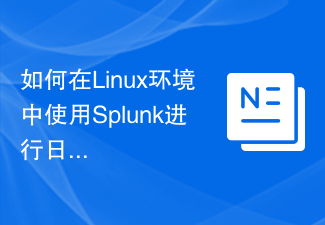 How to use Splunk for log analysis in Linux environment?
Jul 29, 2023 pm 05:45 PM
How to use Splunk for log analysis in Linux environment?
Jul 29, 2023 pm 05:45 PM
How to use Splunk for log analysis in Linux environment? Overview: Splunk is a powerful log analysis tool that can help us search, analyze and extract valuable information in real time from massive log data. This article will introduce how to install and configure Splunk in a Linux environment, and use it for log analysis. Install Splunk: First, we need to download and install Splunk on the Linux system. The specific operations are as follows: Open the Splunk official website (www.
 Log analysis and monitoring of Nginx Proxy Manager
Sep 26, 2023 am 09:21 AM
Log analysis and monitoring of Nginx Proxy Manager
Sep 26, 2023 am 09:21 AM
Log analysis and monitoring of NginxProxyManager requires specific code examples. Introduction: NginxProxyManager is a proxy server management tool based on Nginx. It provides a simple and effective method to manage and monitor proxy servers. In actual operation, we often need to analyze and monitor the logs of NginxProxyManager in order to discover potential problems or optimize performance in time. This article will introduce how to use some commonly used
 How to perform log analysis and fault diagnosis on Linux systems
Nov 07, 2023 am 11:42 AM
How to perform log analysis and fault diagnosis on Linux systems
Nov 07, 2023 am 11:42 AM
How to perform log analysis and fault diagnosis of Linux systems requires specific code examples. In Linux systems, logs are very important. They record the running status of the system and the occurrence of various events. By analyzing and diagnosing system logs, we can help us find the cause of system failure and solve the problem in time. This article will introduce some commonly used Linux log analysis and fault diagnosis methods, and give corresponding code examples. The location and format of log files. In Linux systems, log files are generally stored in /var/lo
 How to use Nginx Proxy Manager to collect and analyze website access logs
Sep 26, 2023 am 08:15 AM
How to use Nginx Proxy Manager to collect and analyze website access logs
Sep 26, 2023 am 08:15 AM
How to use NginxProxyManager to collect and analyze website access logs Introduction: With the rapid development of the Internet, website log analysis has become an important part. By collecting and analyzing website access logs, we can understand users' behavioral habits, optimize website performance, and improve user experience. This article will introduce how to use NginxProxyManager to collect and analyze website access logs, including configuring NginxProxyManager, collecting
 Building a log analysis system using Python and Redis: How to monitor system health in real time
Jul 29, 2023 pm 04:09 PM
Building a log analysis system using Python and Redis: How to monitor system health in real time
Jul 29, 2023 pm 04:09 PM
Building a log analysis system using Python and Redis: How to monitor system health in real time Introduction: When developing and maintaining a system, it is very important to monitor the health of the system. A good monitoring system allows us to understand the status of the system in real time, discover and solve problems in time, and improve the stability and performance of the system. This article will introduce how to use Python and Redis to build a simple but practical log analysis system to monitor the running status of the system in real time. Set up the environment: First, we need to set up Python and
 How to use grep command for log analysis in Linux?
Jul 29, 2023 pm 02:12 PM
How to use grep command for log analysis in Linux?
Jul 29, 2023 pm 02:12 PM
How to use grep command for log analysis in Linux? Introduction: Logs are important records generated during system operation. For system operation, maintenance and troubleshooting, log analysis is an essential task. In the Linux operating system, the grep command is a powerful text search tool that is very suitable for log analysis. This article will introduce how to use the grep command commonly used for log analysis and provide specific code examples. 1. Introduction to grep command grep is a file in Linux system
 Analyze and study fields in Linux log files
Feb 26, 2024 pm 03:18 PM
Analyze and study fields in Linux log files
Feb 26, 2024 pm 03:18 PM
"Analysis and Research on the Number of Columns in Linux Log Files" In Linux systems, log files are a very important source of information, which can help system administrators monitor system operation, troubleshoot problems, and record key events. In a log file, each row usually contains multiple columns (fields), and different log files may have different column numbers and formats. It is necessary for system administrators to understand how to effectively parse and analyze the number of columns in log files. This article will explore how to achieve this using Linux commands and code examples.
 Nginx log analysis and security detection
Jun 10, 2023 am 09:43 AM
Nginx log analysis and security detection
Jun 10, 2023 am 09:43 AM
With the development of the Internet, the number of various websites and servers is also growing rapidly, and these websites and servers not only need to ensure the stability and reliability of services, but also need to ensure security. However, with the continuous development of hacker technology, the security of websites and servers is also facing increasing challenges. In order to ensure the security of the server, we need to analyze and detect the server logs, and take corresponding measures for abnormal situations in the logs, so as to ensure the security and stable operation of the server. Nginx is an open source high-performance





