批改状态:合格
老师批语:教科书级的作业, 推荐所有学员学习

flex: 弹性布局
flex兼容性不要担心
块元素的垂直居中
元素在容器中 自动伸缩,适应容器大小的变化,特别适合移动端布局
只有二级: 父级和子级
父元素叫: flex容器(container)
子元素叫: flex项目(item) 或 flex元素
flex是一维布局,项目要么水平排列, 要么垂直排列,任何时间都只能沿着一个方向排列
flex项目的排列方向, 称为主轴, 排列方式有二种, 所以主轴也有二种: 水平/行轴,垂直/纵轴
与主轴对应的轴,称为交叉轴, 副轴, 侧轴
flex-direction: 设置容器中的主轴方向
flex-direction: row; /*按行方向延伸*/ flex-direction: column; /*按列方向延伸*/
flex-wrap: 是否允许创建多行容器, 一行排不下, 是否允许换行显示
flex-wrap: nowrap; /*不允许换行*/ flex-wrap: wrap; /*允许换行*/
flex-flow: 是上面二个属性的简写
flex-flow: /*主轴方向 是否换行显示; flex-flow: row wrap; /*按行方向延伸且允许换行
justify-content: 设置容器中的项目在主轴上的对齐方式
justify-content: flex-start; /*向起始线对齐*/ justify-content: flex-end; /*向终止线对齐*/ justify-content: center; /*居中对齐*/
justify-content: 可以分配主轴上剩余空间
justify-content: space-between; /*两端对齐 justify-content: space-around; /*分散对齐 justify-content: space-evenly; /*平均对齐
align-items: 项目在交叉轴上的排列方式
align-items: flex-start; /*顶部对齐*/ align-items: flex-end; /*底部对齐*/ align-items: center; /*垂直居中对齐*/
align-content: 设置项目在多行容器交叉轴上的对齐方式
align-content: space-between; /*上下对齐*/ align-content: space-around; /*分散对齐*/ align-content: space-evenly; /*平均对齐*/
HTML页面
<!doctype html>
<html lang="en">
<head>
<meta charset="UTF-8">
<title>flex练习</title>
<style>
.container {
border: 1px dashed;
box-sizing: border-box;
background-color: lightsteelblue;
}
.item {
width: 100px;
height: 50px;
border: 1px dashed;
background-color: wheat;
}
</style>
</head>
<body>
<div class="container">
<div class="item">1</div>
<div class="item">2</div>
<div class="item">3</div>
<div class="item">4</div>
<div class="item">5</div>
<div class="item">6</div>
</div>
</body>
</html>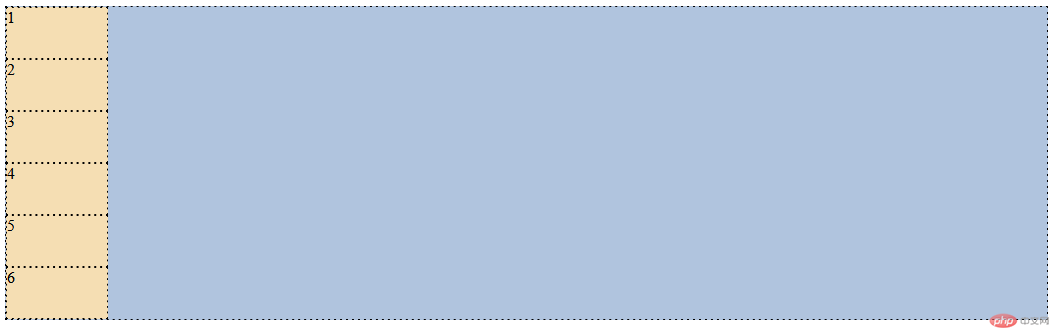
转为flex容器(默认为按行排列)
.container {
/*转为弹性盒子,flex容器*/
display: flex;
/*默认flex-direction: row排列*/
}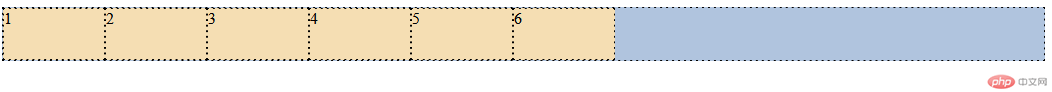
flex-direction: column(按列方向排列)
.container {
/*转为弹性盒子,flex容器*/
display: flex;
flex-direction:column;
}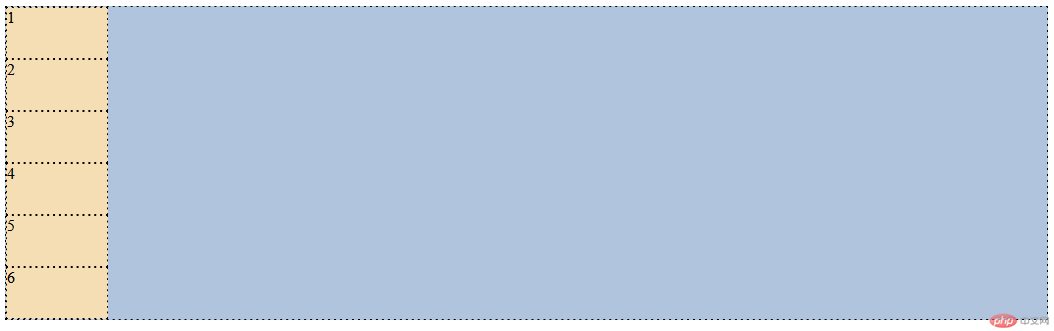
flex-wrap: 是否允许换行
.container {
/*转为弹性盒子,flex容器*/
display: flex;
flex-wrap: nowrap; /*不设置此属性时也默认为不允许换行*/
}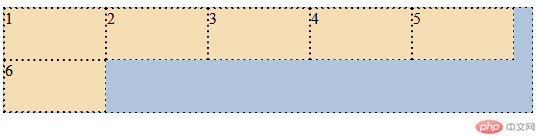
.container {
/*转为弹性盒子,flex容器*/
display: flex;
flex-wrap:wrap; /*允许换行*/
}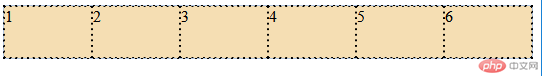
flex-flow:主轴方向 是否允许换行
.container {
/*转为弹性盒子,flex容器*/
display: flex;
/*按行方向排序,允许换行*/
flex-flow: row wrap;
}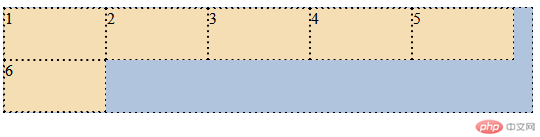
justify-content: 设置容器中的项目在主轴上的对齐方式
.container {
/*转为弹性盒子,flex容器*/
display: flex;
/*居中对齐*/
justify-content: center;
}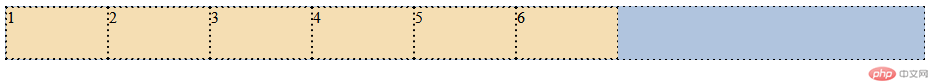
.container {
/*转为弹性盒子,flex容器*/
display: flex;
/*向终止线对齐*/
justify-content: flex-end;
}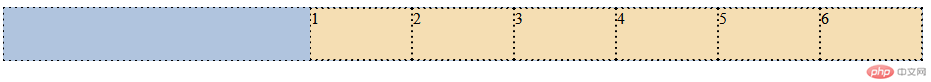
.container {
/*转为弹性盒子,flex容器*/
display: flex;
/*flex容器默认为起始线对齐*/
justify-content: flex-start;
}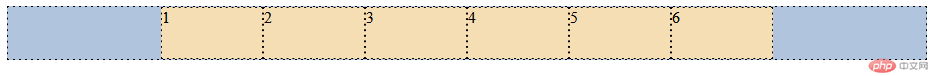
justify-content: 可以分配主轴上剩余空间
.container {
/*转为弹性盒子,flex容器*/
display: flex;
/*平均对齐*/
justify-content: space-evenly;
}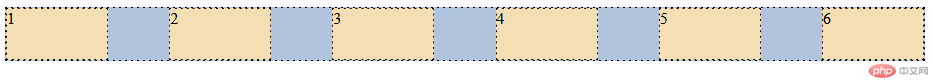
.container {
/*转为弹性盒子,flex容器*/
display: flex;
/*分散对齐*/
justify-content: space-around;
}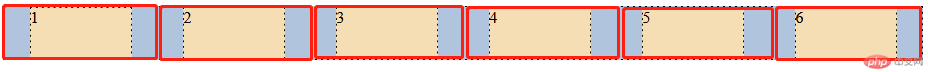
.container {
/*转为弹性盒子,flex容器*/
display: flex;
/*两端对齐*/
justify-content: space-between;
}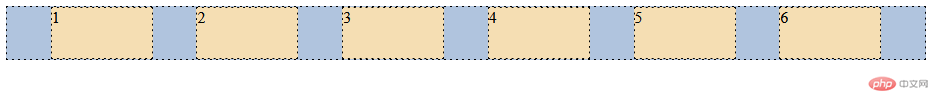
align-items: 项目在交叉轴上的排列方式
.container {
/*转为弹性盒子,flex容器*/
display: flex;
height: 200px;
/*垂直居中对齐*/
align-items: center;
}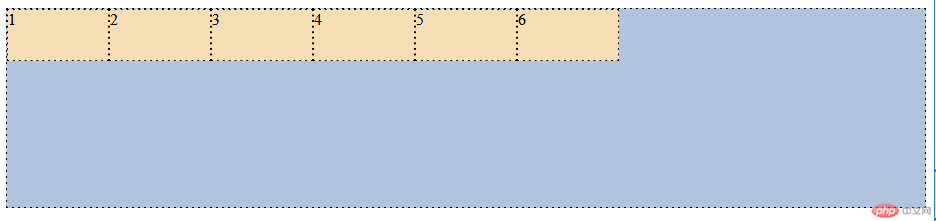
.container {
/*转为弹性盒子,flex容器*/
display: flex;
height: 200px;
/*底部对齐*/
align-items: flex-end;
}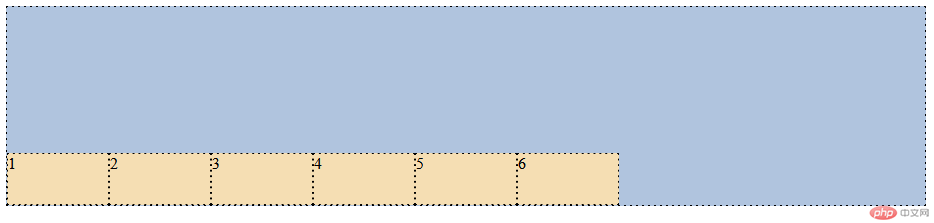
.container {
/*转为弹性盒子,flex容器*/
display: flex;
height: 200px;
/*flex默认为顶部对齐*/
align-items: flex-start;
}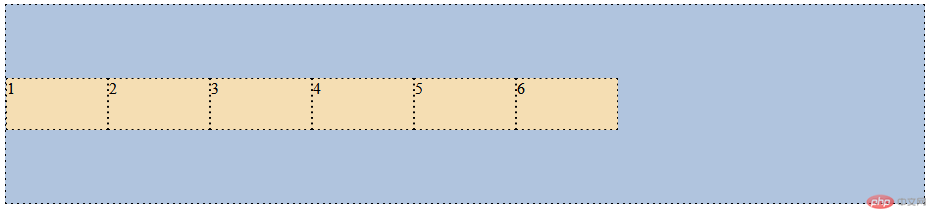
align-content: 设置项目在多行容器交叉轴上的对齐方式
.container {
/*转为弹性盒子,flex容器*/
display: flex;
height: 200px;
/*允许换行*/
flex-wrap: wrap;
/*平均对齐*/
align-content: space-evenly;
}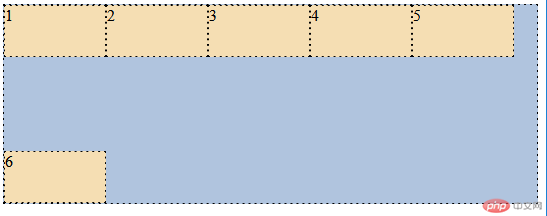
.container {
/*转为弹性盒子,flex容器*/
display: flex;
height: 200px;
/*允许换行*/
flex-wrap: wrap;
/*两端对齐*/
align-content: space-around;
}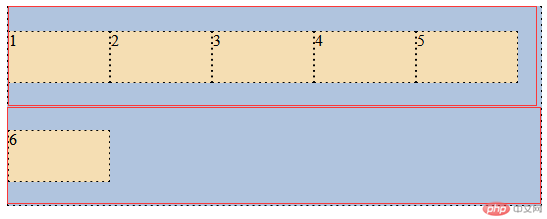
.container {
/*转为弹性盒子,flex容器*/
display: flex;
height: 200px;
/*允许换行*/
flex-wrap: wrap;
/*两端对齐*/
align-content: space-between;
}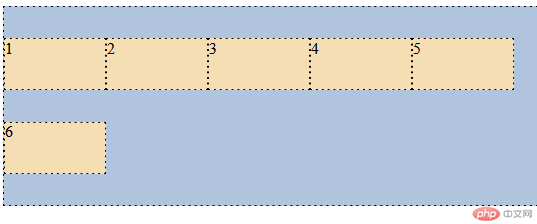
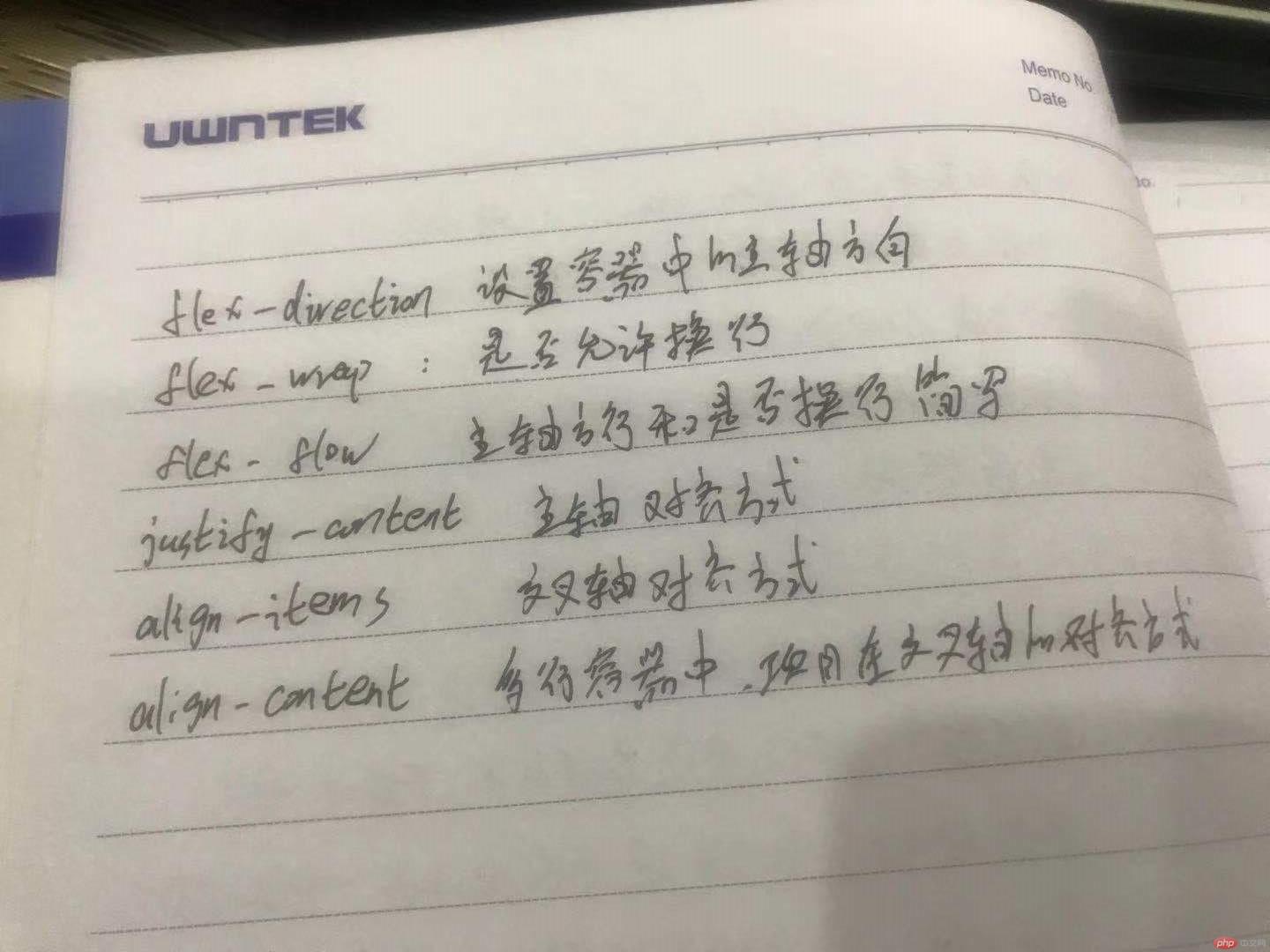

Copyright 2014-2025 https://www.php.cn/ All Rights Reserved | php.cn | 湘ICP备2023035733号