 Article Tags
Article Tags
-
All
-
web3.0
-

 VSCode
VSCode
-

 sublime
sublime
-

 notepad
notepad
-

 git
git
-

 composer
composer
-

 SVN
SVN
-

 GitLab
GitLab
-

 pycharm
pycharm
-

 MyEclipse
MyEclipse
-

 vim
vim
-

 macOS
macOS
-

 visual studio code
visual studio code
-

 eclipse
eclipse
-

 visual studio
visual studio
-

 idea
idea
-
-
Backend Development
-

 VSCode
VSCode
-

 sublime
sublime
-

 notepad
notepad
-

 git
git
-

 composer
composer
-

 SVN
SVN
-

 GitLab
GitLab
-

 pycharm
pycharm
-

 MyEclipse
MyEclipse
-

 vim
vim
-

 macOS
macOS
-

 visual studio code
visual studio code
-

 eclipse
eclipse
-

 visual studio
visual studio
-

 idea
idea
-
-
Web Front-end
-

 VSCode
VSCode
-

 sublime
sublime
-

 notepad
notepad
-

 git
git
-

 composer
composer
-

 SVN
SVN
-

 GitLab
GitLab
-

 pycharm
pycharm
-

 MyEclipse
MyEclipse
-

 vim
vim
-

 macOS
macOS
-

 visual studio code
visual studio code
-

 eclipse
eclipse
-

 visual studio
visual studio
-

 idea
idea
-
-
Database
-

 VSCode
VSCode
-

 sublime
sublime
-

 notepad
notepad
-

 git
git
-

 composer
composer
-

 SVN
SVN
-

 GitLab
GitLab
-

 pycharm
pycharm
-

 MyEclipse
MyEclipse
-

 vim
vim
-

 macOS
macOS
-

 visual studio code
visual studio code
-

 eclipse
eclipse
-

 visual studio
visual studio
-

 idea
idea
-
-
Operation and Maintenance
-

 VSCode
VSCode
-

 sublime
sublime
-

 notepad
notepad
-

 git
git
-

 composer
composer
-

 SVN
SVN
-

 GitLab
GitLab
-

 pycharm
pycharm
-

 MyEclipse
MyEclipse
-

 vim
vim
-

 macOS
macOS
-

 visual studio code
visual studio code
-

 eclipse
eclipse
-

 visual studio
visual studio
-

 idea
idea
-
-
Development Tools
-

 VSCode
VSCode
-

 sublime
sublime
-

 notepad
notepad
-

 git
git
-

 composer
composer
-

 SVN
SVN
-

 GitLab
GitLab
-

 pycharm
pycharm
-

 MyEclipse
MyEclipse
-

 vim
vim
-

 macOS
macOS
-

 visual studio code
visual studio code
-

 eclipse
eclipse
-

 visual studio
visual studio
-

 idea
idea
-
-
PHP Framework
-

 VSCode
VSCode
-

 sublime
sublime
-

 notepad
notepad
-

 git
git
-

 composer
composer
-

 SVN
SVN
-

 GitLab
GitLab
-

 pycharm
pycharm
-

 MyEclipse
MyEclipse
-

 vim
vim
-

 macOS
macOS
-

 visual studio code
visual studio code
-

 eclipse
eclipse
-

 visual studio
visual studio
-

 idea
idea
-
-
Common Problem
-

 VSCode
VSCode
-

 sublime
sublime
-

 notepad
notepad
-

 git
git
-

 composer
composer
-

 SVN
SVN
-

 GitLab
GitLab
-

 pycharm
pycharm
-

 MyEclipse
MyEclipse
-

 vim
vim
-

 macOS
macOS
-

 visual studio code
visual studio code
-

 eclipse
eclipse
-

 visual studio
visual studio
-

 idea
idea
-
-
Other
-

 VSCode
VSCode
-

 sublime
sublime
-

 notepad
notepad
-

 git
git
-

 composer
composer
-

 SVN
SVN
-

 GitLab
GitLab
-

 pycharm
pycharm
-

 MyEclipse
MyEclipse
-

 vim
vim
-

 macOS
macOS
-

 visual studio code
visual studio code
-

 eclipse
eclipse
-

 visual studio
visual studio
-

 idea
idea
-
-
Tech
-

 VSCode
VSCode
-

 sublime
sublime
-

 notepad
notepad
-

 git
git
-

 composer
composer
-

 SVN
SVN
-

 GitLab
GitLab
-

 pycharm
pycharm
-

 MyEclipse
MyEclipse
-

 vim
vim
-

 macOS
macOS
-

 visual studio code
visual studio code
-

 eclipse
eclipse
-

 visual studio
visual studio
-

 idea
idea
-
-
CMS Tutorial
-

 VSCode
VSCode
-

 sublime
sublime
-

 notepad
notepad
-

 git
git
-

 composer
composer
-

 SVN
SVN
-

 GitLab
GitLab
-

 pycharm
pycharm
-

 MyEclipse
MyEclipse
-

 vim
vim
-

 macOS
macOS
-

 visual studio code
visual studio code
-

 eclipse
eclipse
-

 visual studio
visual studio
-

 idea
idea
-
-
Java
-

 VSCode
VSCode
-

 sublime
sublime
-

 notepad
notepad
-

 git
git
-

 composer
composer
-

 SVN
SVN
-

 GitLab
GitLab
-

 pycharm
pycharm
-

 MyEclipse
MyEclipse
-

 vim
vim
-

 macOS
macOS
-

 visual studio code
visual studio code
-

 eclipse
eclipse
-

 visual studio
visual studio
-

 idea
idea
-
-
System Tutorial
-

 VSCode
VSCode
-

 sublime
sublime
-

 notepad
notepad
-

 git
git
-

 composer
composer
-

 SVN
SVN
-

 GitLab
GitLab
-

 pycharm
pycharm
-

 MyEclipse
MyEclipse
-

 vim
vim
-

 macOS
macOS
-

 visual studio code
visual studio code
-

 eclipse
eclipse
-

 visual studio
visual studio
-

 idea
idea
-
-
Computer Tutorials
-

 VSCode
VSCode
-

 sublime
sublime
-

 notepad
notepad
-

 git
git
-

 composer
composer
-

 SVN
SVN
-

 GitLab
GitLab
-

 pycharm
pycharm
-

 MyEclipse
MyEclipse
-

 vim
vim
-

 macOS
macOS
-

 visual studio code
visual studio code
-

 eclipse
eclipse
-

 visual studio
visual studio
-

 idea
idea
-
-
Hardware Tutorial
-

 VSCode
VSCode
-

 sublime
sublime
-

 notepad
notepad
-

 git
git
-

 composer
composer
-

 SVN
SVN
-

 GitLab
GitLab
-

 pycharm
pycharm
-

 MyEclipse
MyEclipse
-

 vim
vim
-

 macOS
macOS
-

 visual studio code
visual studio code
-

 eclipse
eclipse
-

 visual studio
visual studio
-

 idea
idea
-
-
Mobile Tutorial
-

 VSCode
VSCode
-

 sublime
sublime
-

 notepad
notepad
-

 git
git
-

 composer
composer
-

 SVN
SVN
-

 GitLab
GitLab
-

 pycharm
pycharm
-

 MyEclipse
MyEclipse
-

 vim
vim
-

 macOS
macOS
-

 visual studio code
visual studio code
-

 eclipse
eclipse
-

 visual studio
visual studio
-

 idea
idea
-
-
Software Tutorial
-

 VSCode
VSCode
-

 sublime
sublime
-

 notepad
notepad
-

 git
git
-

 composer
composer
-

 SVN
SVN
-

 GitLab
GitLab
-

 pycharm
pycharm
-

 MyEclipse
MyEclipse
-

 vim
vim
-

 macOS
macOS
-

 visual studio code
visual studio code
-

 eclipse
eclipse
-

 visual studio
visual studio
-

 idea
idea
-
-
Mobile Game Tutorial
-

 VSCode
VSCode
-

 sublime
sublime
-

 notepad
notepad
-

 git
git
-

 composer
composer
-

 SVN
SVN
-

 GitLab
GitLab
-

 pycharm
pycharm
-

 MyEclipse
MyEclipse
-

 vim
vim
-

 macOS
macOS
-

 visual studio code
visual studio code
-

 eclipse
eclipse
-

 visual studio
visual studio
-

 idea
idea
-

Detailed explanation of installing CentOS 7 using a virtual machine and building a LAMP server environment
Many times for convenience, when using wamp or wnmp environment, just build it directly on the windows system, and it is more convenient to directly use the integrated environment phpstudy, which is straightforward.
Aug 23, 2019 pm 02:48 PM
Can vscode replace notepad++?
Yes, the startup speed of VS code can replace notepad++. I tried python code and pdf files. The py files were directly recognized and prompted me to install the pylint library. It was automatically installed after I agreed, which is very user-friendly.
Aug 20, 2019 am 11:29 AM
Several editors that are essential to becoming a Python master
Sublime Text supports cross-platform, multiple languages, and can use its rich plug-ins and themes. PyCharm is a Python IDE developed by JetBrains. vim is a text editor developed from vi and has rich functions. Emacs supports most operating systems and is portable.
Aug 15, 2019 pm 05:11 PM
Learn how to compile C/C++ with Notepad++ in one article
Download and install MinGW and configure the compiler. ||Configure MinGW into environment variables. ||Enter cmd and enter gcc -v or g++ -v to view the compiler version that has been added to the environment variable. ||Open Notepad++, press F5 to bring up "Run", copy the run command into it, and then click "Run".
Aug 14, 2019 pm 02:15 PM
How to connect navicat to msql on ubuntu
The first step is to configure the my.cnf file and restart mysql. ||The second step is to open Navicat, click "New Connection", enter the general information, and then click "Connection Test". ||The third step, if the connection fails, you need to open the IP address and authorize the root user, and then retest.
Aug 12, 2019 am 10:03 AM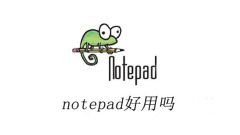
Is notepad easy to use?
notepad++ is very easy to use. It starts up very quickly. If you want to change the code of a web page, you don’t need to bother with bloated software such as dremweaver. It is small. Notepad++ 6.9.2 is only 4.0 megabytes in size. It takes up no space at all when installed on the computer. It also takes up very little resources.
Aug 08, 2019 am 11:32 AM
What is the file format of php?
PHP is a PHP script file format. If you want to open a PHP file, you can use an editor such as Notepad++, phpedit, UltraEdit, Dreamwere, VIM, etc. to open it.
Aug 08, 2019 am 11:06 AM
Navicat reports 2013 error
Navicat reports a 2013 error. You can use regular and SSH connections. Select the SSH option when creating a new connection. Fill in the host name, port (default port 22), user name, and password. Finally click OK.
Aug 07, 2019 am 11:47 AM
What should I do if navicat reports error 2013 when connecting to the database?
Open Navicat and connect to mysql in the server. In "General", the IP is set to 127.0.0.1, the port is set to 3306, the username is set to root, and the password is the login password. Then click "SSH", set the IP to the server's IP, the port to 22, the user and password default to root, and finally connect.
Aug 06, 2019 am 10:18 AM
What editor should python beginners use?
Python beginners can use Sublime Text and Geany editors. Beginners learning Python don't need fancy features to use an editor, as long as it runs fast and takes up less resources.
Aug 02, 2019 pm 01:22 PM
Beginner to learn python. Please give me some advice on the learning route.
The python learning path can be divided into two stages. The first stage: learn python core: basic linux commands, python basics, python string parsing, etc. The second stage: python advanced and network programming: python advanced programming, linux system programming, regular expressions, etc.
Jul 30, 2019 am 11:32 AM
How to check file encoding format under linux
The methods to check the file encoding under Linux are: The first method: use vim to open the file, enter the command: set fileencoding in the bottom line to view. Second: Use the file method to view. Third method: If enca is installed, you can use the enca command to view it.
Jul 22, 2019 am 11:21 AM
What should I do if there is no template option for the new WordPress page?
The first step is to open php.ini in vim or vi. ||The second step is to enter /scandir to search for the scandir function and find scandir in disable_functions. ||The third step, press the dw key to delete the scandir, continue to press x to delete the extra commas, and save the settings.
Jul 19, 2019 pm 03:00 PM
What compiler should I use when learning python for the first time?
For beginners learning Python or other programming languages, the best programming tool is a text editor. It doesn’t need too fancy functions, as long as it runs fast and takes up few resources, it’s OK. Sublime Text is recommended.
Jul 05, 2019 am 09:25 AM
Hot tools Tags

Undresser.AI Undress
AI-powered app for creating realistic nude photos

AI Clothes Remover
Online AI tool for removing clothes from photos.

Undress AI Tool
Undress images for free

Clothoff.io
AI clothes remover

Video Face Swap
Swap faces in any video effortlessly with our completely free AI face swap tool!

Hot Article

Hot Tools

vc9-vc14 (32+64 bit) runtime library collection (link below)
Download the collection of runtime libraries required for phpStudy installation

VC9 32-bit
VC9 32-bit phpstudy integrated installation environment runtime library

PHP programmer toolbox full version
Programmer Toolbox v1.0 PHP Integrated Environment

VC11 32-bit
VC11 32-bit phpstudy integrated installation environment runtime library

SublimeText3 Chinese version
Chinese version, very easy to use







