<?php
class DBManage
{
var $db; // 数据库连接
var $database; // 所用数据库
var $sqldir; // 数据库备份文件夹
var $record;
// 换行符
private $ds = "n";
// 存储SQL的变量
public $sqlContent = "";
// 每条sql语句的结尾符
public $sqlEnd = ";";
/**
* 初始化
*
* @param string $host
* @param string $username
* @param string $password
* @param string $thisatabase
* @param string $charset
*/Description: The volume file ends with _v1.sql
Function: Implement mysql database volume backup, select tables for backup, and implement single sql file and volume sql import
Usage:
1. Database backup (export)-------------------------------- ----------------------------
//They are the host, user name, password, and database name respectively. , database encoding
$db = new DBManage ('localhost', 'root', 'root', 'test', 'utf8' );
//Parameter: which table to back up ( Optional), backup directory (optional, default is backup), volume size (optional, default is 2000, which is 2M)
$db->backup ();
* ------2. Database recovery (import)--------------------------------------------- -----------------------
//They are the host, user name, password, database name, and database encoding
$db = new DBManage ('localhost', 'root', 'root', 'test', 'utf8' );
//Parameter: sql file
All resources on this site are contributed by netizens or reprinted by major download sites. Please check the integrity of the software yourself! All resources on this site are for learning reference only. Please do not use them for commercial purposes. Otherwise, you will be responsible for all consequences! If there is any infringement, please contact us to delete it. Contact information: admin@php.cn
Related Article
 How to backup and restore database after mysql installation
How to backup and restore database after mysql installation
08 Apr 2025
There is no absolutely optimal MySQL database backup and recovery solution, and it needs to be selected based on the amount of data, business importance, RTO and RPO. 1. Logical backup (mysqldump) is simple and easy to use, suitable for small databases, but slow and huge files; 2. Physical backup (xtrabackup) is fast, suitable for large databases, but is more complicated to use. The backup strategy needs to consider the backup frequency (RPO decision), backup method (data quantity and time requirement decision) and storage location (off-site storage is more secure), and regularly test the backup and recovery process to avoid backup file corruption, permission problems, insufficient storage space, network interruption and untested issues, and ensure data security.
 How to backup and restore oracle database
How to backup and restore oracle database
11 Apr 2025
Oracle database backup can be implemented through RMAN backup, export/import utility, and logical backup (Flashback). Restore principles vary according to the backup type, including: RMAN backup and restore, export/import export and restore, logical backup (Flashback) restore. The specific restore process involves starting the RMAN connection database, restoring the backup set using the RESTORE/RECOVER command, exporting/importing files, rebuilding and permissions, and using the Flashback command to restore to a specific point in time.
 PHP simple method to backup and restore MySql, PHP restore mysql_PHP tutorial
PHP simple method to backup and restore MySql, PHP restore mysql_PHP tutorial
12 Jul 2016
Simple method to backup and restore MySql in php, restore mysql in php. How to simply back up and restore MySql in php, restore mysql in php This article describes the simple backup and restore method of MySql in php. Share it with everyone for your reference, the details are as follows: 1. Backup:
 How to Backup and Restore a Single MySQL Table?
How to Backup and Restore a Single MySQL Table?
01 Dec 2024
How to Backup a Single Table in MySQLIn MySQL, the default behavior of the mysqldump utility is to back up an entire database. However, it is...
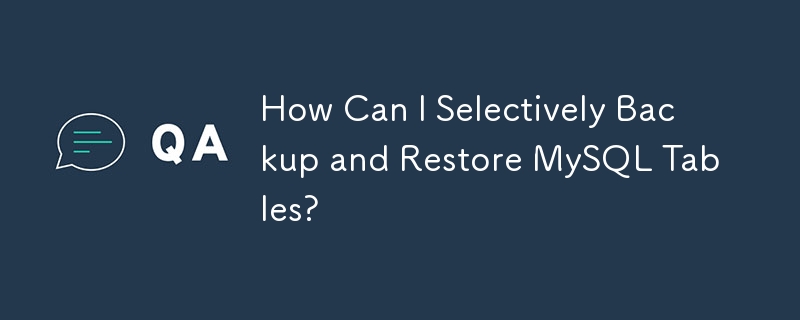 How Can I Selectively Backup and Restore MySQL Tables?
How Can I Selectively Backup and Restore MySQL Tables?
03 Dec 2024
Selective MySQL Table Backup and RestorationManaging vast databases often necessitates selective backups of individual tables. MySQL offers a...


Hot Tools

PHP library for dependency injection containers
PHP library for dependency injection containers

A collection of 50 excellent classic PHP algorithms
Classic PHP algorithm, learn excellent ideas and expand your thinking

Small PHP library for optimizing images
Small PHP library for optimizing images




