How to backup and restore database after mysql installation
There is no absolute best MySQL database backup and recovery solution, and it needs to be selected based on the amount of data, business importance, RTO and RPO. 1. Logical backup (mysqldump) is simple and easy to use, suitable for small databases, but slow and huge files; 2. Physical backup (xtrabackup) is fast, suitable for large databases, but is more complicated to use. The backup strategy needs to consider the backup frequency (RPO decision), backup method (data quantity and time requirement decision) and storage location (off-site storage is more secure), and regularly test the backup and recovery process to avoid backup file corruption, permission problems, insufficient storage space, network interruption and untested issues, and ensure data security.
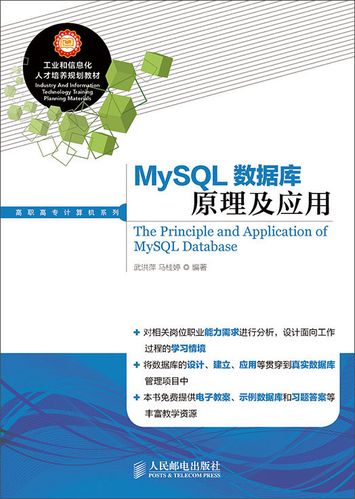
MySQL database backup and recovery: the advanced path from a novices to an experienced driver
Many friends will face a headache after installing MySQL: database backup and recovery. This is not a joke. If the database is lost, your data will be gone! In this article, let’s discuss in-depth MySQL backup and recovery. It not only teaches you how to do it, but more importantly, teaches you why you do it, and those pitfalls that you may not find online.
Let’s talk about the conclusion first: There is no absolute "best" in MySQL’s backup and recovery plan, only the one that suits you the most. When choosing a plan, you should consider your data volume, the business importance of the database, the recovery time objective (RTO) and the recovery point objective (RPO).
Basic knowledge lays the foundation: You need to know these
MySQL provides a variety of backup and recovery methods, the most commonly used ones include logical backups (such as using mysqldump ) and physical backups (such as using xtrabackup ). Logical backup is to export database data in the form of SQL statements, while physical backup is to directly copy database files.
mysqldump tool is probably familiar to everyone. It is simple and easy to use and is suitable for small-scale databases or scenarios where data integrity is not very high. However, it has relatively slow backup speeds, and for large databases, backup files can be very huge and recovery time may be relatively long.
xtrabackup is a powerful physical backup tool. It supports incremental backup, fast backup speed and faster recovery speed, especially suitable for large databases. However, its use is a little more complicated and requires a certain learning cost.
Core: The Art of Backup Strategy
Don't think that everything will be fine if you backup it casually. A good backup strategy requires a lot of factors to be considered.
First, you need to determine the frequency of backups. Backup every day? Weekly backup? Or more frequently? It depends on how often your data changes and how much data loss is tolerated. The lower the RPO, the higher the backup frequency.
You then need to choose the appropriate backup method. Logical or physical backup? It depends on your data volume, backup time and recovery time requirements. For large databases, physical backups are usually better options.
In addition, you need to consider the storage location of the backup. It is best to store the backup files in a different location than the database server to prevent server failure from losing backup files. Cloud storage is a good choice, both safe and convenient.
Lastly, don't forget to test your backup and recovery process regularly! The knowledge you get from paper is always shallow, and you must practice it yourself to know it. Only by actually testing can you make sure your backup strategy is effective.
Practical exercises: code examples and advanced skills
mysqldump example:
<code class="sql">mysqldump -u root -p your_database_name > backup.sql</code>
Remember to replace your_database_name with your database name, and you will be prompted to enter your password later on -p . This command will back up the entire database to the backup.sql file.
xtrabackup example (requires to install percona-xtrabackup ):
<code class="bash">innobackupex --user=root --password=your_password /path/to/backup/directory</code>
This command will perform a complete physical backup. There are many parameters of innobackupex command, which can be adjusted according to actual needs. For example, you can use the --incremental parameter for incremental backups, thereby saving storage space and backup time.
Recover data: The savior at critical moments
The method of restoring data depends on the backup method you use. The recovery of mysqldump is very simple. You can just use the mysql command to import backup.sql file. The recovery of xtrabackup is slightly more complicated and requires the use of xtrabackup 's prepare and copy-back commands.
Training the pit guide: Avoid unnecessary trouble
- Backup file corruption: Regularly verify the integrity of backup files.
- Permissions Issue: Ensure that the user who backup and restore operations has sufficient permissions.
- Insufficient storage space: plan the storage space in advance.
- Network Problems: Network interruptions may result in failure during backup and recovery.
- Forgot to test: This is probably the fatal mistake.
In short, the backup and recovery of MySQL database is a systematic project that requires careful consideration of all aspects. Select the right backup strategy and test it regularly to ensure that your data is safe. I hope this article can help you to upgrade to an old driver from MySQL backup and restore a newbie!
The above is the detailed content of How to backup and restore database after mysql installation. For more information, please follow other related articles on the PHP Chinese website!

Hot AI Tools

Undresser.AI Undress
AI-powered app for creating realistic nude photos

AI Clothes Remover
Online AI tool for removing clothes from photos.

Undress AI Tool
Undress images for free

Clothoff.io
AI clothes remover

Video Face Swap
Swap faces in any video effortlessly with our completely free AI face swap tool!

Hot Article

Hot Tools

Notepad++7.3.1
Easy-to-use and free code editor

SublimeText3 Chinese version
Chinese version, very easy to use

Zend Studio 13.0.1
Powerful PHP integrated development environment

Dreamweaver CS6
Visual web development tools

SublimeText3 Mac version
God-level code editing software (SublimeText3)

Hot Topics
 1653
1653
 14
14
 1413
1413
 52
52
 1305
1305
 25
25
 1251
1251
 29
29
 1224
1224
 24
24
 An efficient way to batch insert data in MySQL
Apr 29, 2025 pm 04:18 PM
An efficient way to batch insert data in MySQL
Apr 29, 2025 pm 04:18 PM
Efficient methods for batch inserting data in MySQL include: 1. Using INSERTINTO...VALUES syntax, 2. Using LOADDATAINFILE command, 3. Using transaction processing, 4. Adjust batch size, 5. Disable indexing, 6. Using INSERTIGNORE or INSERT...ONDUPLICATEKEYUPDATE, these methods can significantly improve database operation efficiency.
 How to optimize code
Apr 28, 2025 pm 10:27 PM
How to optimize code
Apr 28, 2025 pm 10:27 PM
C code optimization can be achieved through the following strategies: 1. Manually manage memory for optimization use; 2. Write code that complies with compiler optimization rules; 3. Select appropriate algorithms and data structures; 4. Use inline functions to reduce call overhead; 5. Apply template metaprogramming to optimize at compile time; 6. Avoid unnecessary copying, use moving semantics and reference parameters; 7. Use const correctly to help compiler optimization; 8. Select appropriate data structures, such as std::vector.
 How to uninstall MySQL and clean residual files
Apr 29, 2025 pm 04:03 PM
How to uninstall MySQL and clean residual files
Apr 29, 2025 pm 04:03 PM
To safely and thoroughly uninstall MySQL and clean all residual files, follow the following steps: 1. Stop MySQL service; 2. Uninstall MySQL packages; 3. Clean configuration files and data directories; 4. Verify that the uninstallation is thorough.
 How to configure the character set and collation rules of MySQL
Apr 29, 2025 pm 04:06 PM
How to configure the character set and collation rules of MySQL
Apr 29, 2025 pm 04:06 PM
Methods for configuring character sets and collations in MySQL include: 1. Setting the character sets and collations at the server level: SETNAMES'utf8'; SETCHARACTERSETutf8; SETCOLLATION_CONNECTION='utf8_general_ci'; 2. Create a database that uses specific character sets and collations: CREATEDATABASEexample_dbCHARACTERSETutf8COLLATEutf8_general_ci; 3. Specify character sets and collations when creating a table: CREATETABLEexample_table(idINT
 How to use MySQL functions for data processing and calculation
Apr 29, 2025 pm 04:21 PM
How to use MySQL functions for data processing and calculation
Apr 29, 2025 pm 04:21 PM
MySQL functions can be used for data processing and calculation. 1. Basic usage includes string processing, date calculation and mathematical operations. 2. Advanced usage involves combining multiple functions to implement complex operations. 3. Performance optimization requires avoiding the use of functions in the WHERE clause and using GROUPBY and temporary tables.
 Steps to add and delete fields to MySQL tables
Apr 29, 2025 pm 04:15 PM
Steps to add and delete fields to MySQL tables
Apr 29, 2025 pm 04:15 PM
In MySQL, add fields using ALTERTABLEtable_nameADDCOLUMNnew_columnVARCHAR(255)AFTERexisting_column, delete fields using ALTERTABLEtable_nameDROPCOLUMNcolumn_to_drop. When adding fields, you need to specify a location to optimize query performance and data structure; before deleting fields, you need to confirm that the operation is irreversible; modifying table structure using online DDL, backup data, test environment, and low-load time periods is performance optimization and best practice.
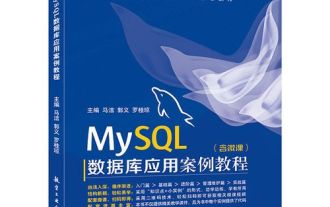 How to analyze the execution plan of MySQL query
Apr 29, 2025 pm 04:12 PM
How to analyze the execution plan of MySQL query
Apr 29, 2025 pm 04:12 PM
Use the EXPLAIN command to analyze the execution plan of MySQL queries. 1. The EXPLAIN command displays the execution plan of the query to help find performance bottlenecks. 2. The execution plan includes fields such as id, select_type, table, type, possible_keys, key, key_len, ref, rows and Extra. 3. According to the execution plan, you can optimize queries by adding indexes, avoiding full table scans, optimizing JOIN operations, and using overlay indexes.
 How to use MySQL subquery to improve query efficiency
Apr 29, 2025 pm 04:09 PM
How to use MySQL subquery to improve query efficiency
Apr 29, 2025 pm 04:09 PM
Subqueries can improve the efficiency of MySQL query. 1) Subquery simplifies complex query logic, such as filtering data and calculating aggregated values. 2) MySQL optimizer may convert subqueries to JOIN operations to improve performance. 3) Using EXISTS instead of IN can avoid multiple rows returning errors. 4) Optimization strategies include avoiding related subqueries, using EXISTS, index optimization, and avoiding subquery nesting.




