 Article Tags
Article Tags
-
All
-
web3.0
-

 VSCode
VSCode
-

 sublime
sublime
-

 notepad
notepad
-

 git
git
-

 composer
composer
-

 SVN
SVN
-

 GitLab
GitLab
-

 pycharm
pycharm
-

 MyEclipse
MyEclipse
-

 vim
vim
-

 macOS
macOS
-

 visual studio code
visual studio code
-

 eclipse
eclipse
-

 visual studio
visual studio
-

 idea
idea
-
-
Backend Development
-

 VSCode
VSCode
-

 sublime
sublime
-

 notepad
notepad
-

 git
git
-

 composer
composer
-

 SVN
SVN
-

 GitLab
GitLab
-

 pycharm
pycharm
-

 MyEclipse
MyEclipse
-

 vim
vim
-

 macOS
macOS
-

 visual studio code
visual studio code
-

 eclipse
eclipse
-

 visual studio
visual studio
-

 idea
idea
-
-
Web Front-end
-

 VSCode
VSCode
-

 sublime
sublime
-

 notepad
notepad
-

 git
git
-

 composer
composer
-

 SVN
SVN
-

 GitLab
GitLab
-

 pycharm
pycharm
-

 MyEclipse
MyEclipse
-

 vim
vim
-

 macOS
macOS
-

 visual studio code
visual studio code
-

 eclipse
eclipse
-

 visual studio
visual studio
-

 idea
idea
-
-
Database
-

 VSCode
VSCode
-

 sublime
sublime
-

 notepad
notepad
-

 git
git
-

 composer
composer
-

 SVN
SVN
-

 GitLab
GitLab
-

 pycharm
pycharm
-

 MyEclipse
MyEclipse
-

 vim
vim
-

 macOS
macOS
-

 visual studio code
visual studio code
-

 eclipse
eclipse
-

 visual studio
visual studio
-

 idea
idea
-
-
Operation and Maintenance
-

 VSCode
VSCode
-

 sublime
sublime
-

 notepad
notepad
-

 git
git
-

 composer
composer
-

 SVN
SVN
-

 GitLab
GitLab
-

 pycharm
pycharm
-

 MyEclipse
MyEclipse
-

 vim
vim
-

 macOS
macOS
-

 visual studio code
visual studio code
-

 eclipse
eclipse
-

 visual studio
visual studio
-

 idea
idea
-
-
Development Tools
-

 VSCode
VSCode
-

 sublime
sublime
-

 notepad
notepad
-

 git
git
-

 composer
composer
-

 SVN
SVN
-

 GitLab
GitLab
-

 pycharm
pycharm
-

 MyEclipse
MyEclipse
-

 vim
vim
-

 macOS
macOS
-

 visual studio code
visual studio code
-

 eclipse
eclipse
-

 visual studio
visual studio
-

 idea
idea
-
-
PHP Framework
-

 VSCode
VSCode
-

 sublime
sublime
-

 notepad
notepad
-

 git
git
-

 composer
composer
-

 SVN
SVN
-

 GitLab
GitLab
-

 pycharm
pycharm
-

 MyEclipse
MyEclipse
-

 vim
vim
-

 macOS
macOS
-

 visual studio code
visual studio code
-

 eclipse
eclipse
-

 visual studio
visual studio
-

 idea
idea
-
-
Common Problem
-

 VSCode
VSCode
-

 sublime
sublime
-

 notepad
notepad
-

 git
git
-

 composer
composer
-

 SVN
SVN
-

 GitLab
GitLab
-

 pycharm
pycharm
-

 MyEclipse
MyEclipse
-

 vim
vim
-

 macOS
macOS
-

 visual studio code
visual studio code
-

 eclipse
eclipse
-

 visual studio
visual studio
-

 idea
idea
-
-
Other
-

 VSCode
VSCode
-

 sublime
sublime
-

 notepad
notepad
-

 git
git
-

 composer
composer
-

 SVN
SVN
-

 GitLab
GitLab
-

 pycharm
pycharm
-

 MyEclipse
MyEclipse
-

 vim
vim
-

 macOS
macOS
-

 visual studio code
visual studio code
-

 eclipse
eclipse
-

 visual studio
visual studio
-

 idea
idea
-
-
Tech
-

 VSCode
VSCode
-

 sublime
sublime
-

 notepad
notepad
-

 git
git
-

 composer
composer
-

 SVN
SVN
-

 GitLab
GitLab
-

 pycharm
pycharm
-

 MyEclipse
MyEclipse
-

 vim
vim
-

 macOS
macOS
-

 visual studio code
visual studio code
-

 eclipse
eclipse
-

 visual studio
visual studio
-

 idea
idea
-
-
CMS Tutorial
-

 VSCode
VSCode
-

 sublime
sublime
-

 notepad
notepad
-

 git
git
-

 composer
composer
-

 SVN
SVN
-

 GitLab
GitLab
-

 pycharm
pycharm
-

 MyEclipse
MyEclipse
-

 vim
vim
-

 macOS
macOS
-

 visual studio code
visual studio code
-

 eclipse
eclipse
-

 visual studio
visual studio
-

 idea
idea
-
-
Java
-

 VSCode
VSCode
-

 sublime
sublime
-

 notepad
notepad
-

 git
git
-

 composer
composer
-

 SVN
SVN
-

 GitLab
GitLab
-

 pycharm
pycharm
-

 MyEclipse
MyEclipse
-

 vim
vim
-

 macOS
macOS
-

 visual studio code
visual studio code
-

 eclipse
eclipse
-

 visual studio
visual studio
-

 idea
idea
-
-
System Tutorial
-

 VSCode
VSCode
-

 sublime
sublime
-

 notepad
notepad
-

 git
git
-

 composer
composer
-

 SVN
SVN
-

 GitLab
GitLab
-

 pycharm
pycharm
-

 MyEclipse
MyEclipse
-

 vim
vim
-

 macOS
macOS
-

 visual studio code
visual studio code
-

 eclipse
eclipse
-

 visual studio
visual studio
-

 idea
idea
-
-
Computer Tutorials
-

 VSCode
VSCode
-

 sublime
sublime
-

 notepad
notepad
-

 git
git
-

 composer
composer
-

 SVN
SVN
-

 GitLab
GitLab
-

 pycharm
pycharm
-

 MyEclipse
MyEclipse
-

 vim
vim
-

 macOS
macOS
-

 visual studio code
visual studio code
-

 eclipse
eclipse
-

 visual studio
visual studio
-

 idea
idea
-
-
Hardware Tutorial
-

 VSCode
VSCode
-

 sublime
sublime
-

 notepad
notepad
-

 git
git
-

 composer
composer
-

 SVN
SVN
-

 GitLab
GitLab
-

 pycharm
pycharm
-

 MyEclipse
MyEclipse
-

 vim
vim
-

 macOS
macOS
-

 visual studio code
visual studio code
-

 eclipse
eclipse
-

 visual studio
visual studio
-

 idea
idea
-
-
Mobile Tutorial
-

 VSCode
VSCode
-

 sublime
sublime
-

 notepad
notepad
-

 git
git
-

 composer
composer
-

 SVN
SVN
-

 GitLab
GitLab
-

 pycharm
pycharm
-

 MyEclipse
MyEclipse
-

 vim
vim
-

 macOS
macOS
-

 visual studio code
visual studio code
-

 eclipse
eclipse
-

 visual studio
visual studio
-

 idea
idea
-
-
Software Tutorial
-

 VSCode
VSCode
-

 sublime
sublime
-

 notepad
notepad
-

 git
git
-

 composer
composer
-

 SVN
SVN
-

 GitLab
GitLab
-

 pycharm
pycharm
-

 MyEclipse
MyEclipse
-

 vim
vim
-

 macOS
macOS
-

 visual studio code
visual studio code
-

 eclipse
eclipse
-

 visual studio
visual studio
-

 idea
idea
-
-
Mobile Game Tutorial
-

 VSCode
VSCode
-

 sublime
sublime
-

 notepad
notepad
-

 git
git
-

 composer
composer
-

 SVN
SVN
-

 GitLab
GitLab
-

 pycharm
pycharm
-

 MyEclipse
MyEclipse
-

 vim
vim
-

 macOS
macOS
-

 visual studio code
visual studio code
-

 eclipse
eclipse
-

 visual studio
visual studio
-

 idea
idea
-

What is the breakpoint of vscode
VS Code's breakpoint function allows you to set a pause point on a specific line of the code, which will automatically stop when the program runs to that line. You can set a breakpoint by clicking on the left side of the code line number. In addition, VS Code provides debugging functions such as stepping, stepping entry, stepping out, conditional breakpoints and exception breakpoints to help you locate and resolve problems in your code.
Apr 15, 2025 pm 05:27 PM
How to build a vscode extension
Building a VS Code extension requires understanding its architecture and extension API, which is essentially a Node.js application that interacts with VS Code through the API, and the core API covers command, language support, debugging, and status bar capabilities. Common pitfalls include inaccurate syntax rules, data synchronization issues, and debugging complexity. But VS Code extensions also have rich APIs and documentation that follow best practices, including leveraging debugging tools, code specifications, and version control, which can improve development efficiency and avoid pitfalls.
Apr 15, 2025 pm 05:24 PM
How to change the vscode background color
The ways to effectively change the background color of VS Code are: Use the theme market: browse a large number of theme resources and install your favorite themes to apply new color schemes. Custom color configuration: Modify color properties by editing settings.json file, such as editor background, sidebar background, etc.
Apr 15, 2025 pm 05:21 PM
How to back up vscode settings and extensions
How to back up VS Code configurations and extensions? Manually backup the settings file: Copy the key JSON files (settings.json, keybindings.json, extensions.json) to a safe location. Take advantage of VS Code synchronization: enable synchronization with your GitHub account to automatically back up all relevant settings and extensions. Use third-party tools: Back up configurations with reliable tools and provide richer features such as version control and incremental backups.
Apr 15, 2025 pm 05:18 PM
How to build vscode
By carefully building a Visual Studio Code (VS Code) development environment, programmers can greatly improve development efficiency. Key steps include: Selecting practical and stable extensions, such as Prettier, ESLint, and Python extensions. Use the workspace to set up a personalized editor to customize configurations for different projects. Master debugging skills and quickly locate and fix code errors. Choose a comfortable theme and appearance to enhance the development experience. Continue to learn and improve, and constantly explore ways to improve efficiency.
Apr 15, 2025 pm 05:15 PM
How to change the background color of vscode
How to personalize your VS Code theme? Beyond simple background colors: choose the right theme, customize the color scheme, improve code readability and debugging efficiency. Advanced settings: Adjust fonts, formatting, code snippets and shortcut keys to create an exclusive workspace to improve coding speed and efficiency. Practice and debugging tips: Solve common problems (such as code highlighting and font blur), optimize settings to meet specific project needs.
Apr 15, 2025 pm 05:12 PM
How to beautify vscode
To make VS Code shine, you need: Beautify the interface: Choose pleasing themes and icons such as One Dark Pro theme and Material Icon Theme. Improve encoding speed: Use code snippet extensions to speed up encoding, such as ES7 React/Redux/React-Native snippets, and create custom code snippets. Efficient version control: Proficient in using VS Code's Git integration, and use the Git command line tools to solve complex problems when necessary. Quickly locate problems: master the debugger, correctly set breakpoints and start programs, and shorten debugging time. Extension management: select only the extensions you really need
Apr 15, 2025 pm 05:09 PM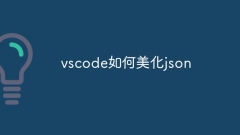
How to beautify json with vscode
Beautifying JSON data in VS Code can be achieved by using the Prettier extension to automatically format JSON files so that key-value pairs are arranged neatly and indented clearly. Configure Prettier formatting rules as needed, such as indentation size, line breaking method, etc. Use the JSON Schema Validator extension to verify the validity of JSON files to ensure data integrity and consistency.
Apr 15, 2025 pm 05:06 PM
How to build vscode c
VS Code provides a powerful C development environment that improves development efficiency. When configuring, you need to pay attention to path issues, memory leaks and dependency management. Advantages include extended ecosystems, excellent code editing capabilities, and integrated debuggers, while disadvantages are extended dependencies and resource consumption.
Apr 15, 2025 pm 05:03 PM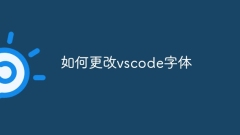
How to change vscode fonts
Customizing fonts in VS Code can improve the coding experience. Selecting the right font, such as Consolas, Fira Code, or Source Code Pro, can improve readability. Setting the font includes modifying the font name, size, and line height. Avoid common pitfalls such as font rendering issues, special character displays, and font conflicts. Advanced tips include using code snippets and choosing a coordinated topic to further enhance readability and aesthetics. By customizing fonts, you can create a comfortable and efficient coding environment.
Apr 15, 2025 pm 05:00 PM
How to check the vscode version
You can determine your VS Code version number in the following ways: "About" menu: In the menu bar, select "Help" > "About", and the version number will be displayed in the pop-up window. Command panel: Press Ctrl Shift P (Windows/Linux) or Cmd Shift P (macOS), enter "about" or "version" to select the option to display version information. package.json file: Locate the package.json file in the installation directory of VS Code, which contains version information.
Apr 15, 2025 pm 04:57 PM
How to connect vscode to github
Through the official GitHub extension or git command line tool, VS Code can be connected to GitHub. Through this connection, users can view repositories, Pull Requests, and Issues in the VS Code sidebar, and conduct code reviews and submissions directly in the editor. Although the command line tools provide more granular control, the learning curve is steeper for beginners. Frequently asked questions include authentication failures and code conflicts that can be resolved by checking the token or manually resolving the conflict. Best practices recommend using .gitignore files, writing clear submissions, backing up code regularly, making good use of branches and learning Git workflows. VS Code and GitHub combine to provide powerful extensions
Apr 15, 2025 pm 04:54 PM
How to create a vscode extension
How to create a VS Code extension? Getting started: Preparation master JavaScript/TypeScript and VS Code extension API Creation "Hello World" extension basic architecture preparation package.json manifest file implements extension functions in src/extension.ts Advanced: Function extension creation custom language support (LSP knowledge is required) Use built-in debugger to debug extension code actual cases Automatic code formatting extension Quickly generate code snippet extensions Advantages and disadvantages Analysis Advantages: Strong ecosystem, easy-to-use API Disadvantages: Programming skills are required, debugging is possible
Apr 15, 2025 pm 04:51 PM
How to clear vscode cache
How to clean the VS Code cache to improve the development experience: Clean the extension cache: Close VS Code and delete the extension directory (Linux/macOS: ~/.vscode/extensions; Windows: %APPDATA%\Code\User\extensions) Clean the workspace cache: Delete the .vscode directory in the root directory of the project to clean other temporary files: Delete the system temporary file directory according to the operating system (Windows: %temp%; macOS: /tmp; Linux: /tmp)
Apr 15, 2025 pm 04:48 PM
Hot tools Tags

Undresser.AI Undress
AI-powered app for creating realistic nude photos

AI Clothes Remover
Online AI tool for removing clothes from photos.

Undress AI Tool
Undress images for free

Clothoff.io
AI clothes remover

Video Face Swap
Swap faces in any video effortlessly with our completely free AI face swap tool!

Hot Article

Hot Tools

vc9-vc14 (32+64 bit) runtime library collection (link below)
Download the collection of runtime libraries required for phpStudy installation

VC9 32-bit
VC9 32-bit phpstudy integrated installation environment runtime library

PHP programmer toolbox full version
Programmer Toolbox v1.0 PHP Integrated Environment

VC11 32-bit
VC11 32-bit phpstudy integrated installation environment runtime library

SublimeText3 Chinese version
Chinese version, very easy to use

Hot Topics
 1672
1672
 14
14
 1428
1428
 52
52
 1332
1332
 25
25
 1276
1276
 29
29
 1256
1256
 24
24




