How to build vscode c
VS Code provides a powerful C development environment that improves development efficiency. When configuring, you need to pay attention to path issues, memory leaks and dependency management. Advantages include extended ecosystems, excellent code editing capabilities, and integrated debuggers, while disadvantages are extended dependencies and resource consumption.
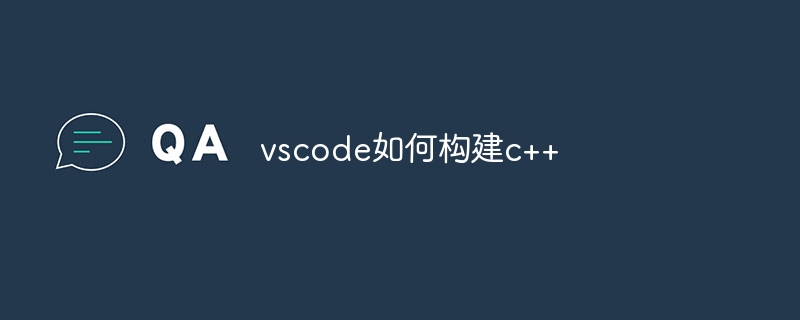
VS Code: Your C development tools and the pitfalls you may encounter
VS Code has become the editor of choice for many programmers, and its support for C is becoming increasingly perfect. It is not a simple code editor, but a powerful development environment that can greatly improve C development efficiency. But to fully utilize its power, you need to understand its characteristics and master some skills.
Building C project: From zero to run
Building a C development environment will find it cumbersome for many people. VS Code simplifies this process. By installing appropriate extensions, such as C/C extensions, you can obtain functions such as code completion, syntax highlighting, code debugging, etc. This is much more efficient than using Notepad plus a command line compiler.
Suppose we want to compile a simple "Hello, world!" program:
<code class="cpp">#include <iostream> int main() { std::cout </iostream></code> You just need to save the code as a .cpp file (such as hello.cpp ), and then use VS Code's integrated terminal to compile with g:
<code class="bash">g hello.cpp -o hello</code>
Execute the compiled file:
<code class="bash">./hello</code>
It's that simple! VS Code's terminal runs directly in the editor, which is convenient for viewing compilation and operation results, and avoids the hassle of switching between multiple windows.
Debugging: Find and fix those annoying bugs
Debugging is an inevitable part of the development process. VS Code's debugger functions are very powerful, supporting breakpoint settings, single-step execution, variable viewing and other functions. This allows you to effectively locate and resolve errors in your code.
For example, if your code has a segmentation fault, you can set breakpoints on the line of code that may have errors, and then step through the code to observe the value of the variable to find the source of the error. This is much more efficient than simply relying on printf statement debugging, especially for complex programs.
Some common pitfalls and debugging tips
- Path issues: Make sure your compiler and debugger are configured correctly, especially including paths and library paths. VS Code's
tasks.jsonandlaunch.jsonfiles are used to configure build and debug tasks, and it is crucial to set these files correctly. Incorrect path settings often lead to compilation or link errors. - Memory Leaks: For C, memory management is very important. Using memory detection tools such as Valgrind and combined with VS Code's debugger, it can effectively discover and solve memory leak problems.
- Dependency Management: For large projects, dependency management is crucial. VS Code can be integrated with CMake or other build systems to simplify dependency management. Choosing the right build system and configuring it correctly can avoid many headaches.
Pros and cons of VS Code
advantage:
- Strong expansion ecosystem: Rich expansion provides support for a variety of programming languages and tools.
- Excellent code editing functions: intelligent code completion, syntax highlighting and other functions significantly improve coding efficiency.
- Integrated debugger: convenient and quick debugging of code.
- Cross-platform: Supports Windows, macOS and Linux.
shortcoming:
- Extension dependencies: Some features require installation of extensions, which may increase configuration complexity.
- Resource consumption: For large projects, VS Code may consume more resources.
Summarize
VS Code is an excellent C development environment that can significantly improve development efficiency. But to make full use of its functions, you need to learn and master some skills and pay attention to avoiding some common mistakes. Through reasonable configuration and use, VS Code can become your trustworthy C development partner. Remember, practice makes perfect, and practice more can truly master this powerful tool.
The above is the detailed content of How to build vscode c. For more information, please follow other related articles on the PHP Chinese website!

Hot AI Tools

Undresser.AI Undress
AI-powered app for creating realistic nude photos

AI Clothes Remover
Online AI tool for removing clothes from photos.

Undress AI Tool
Undress images for free

Clothoff.io
AI clothes remover

Video Face Swap
Swap faces in any video effortlessly with our completely free AI face swap tool!

Hot Article

Hot Tools

Notepad++7.3.1
Easy-to-use and free code editor

SublimeText3 Chinese version
Chinese version, very easy to use

Zend Studio 13.0.1
Powerful PHP integrated development environment

Dreamweaver CS6
Visual web development tools

SublimeText3 Mac version
God-level code editing software (SublimeText3)

Hot Topics
 What are the top ten virtual currency trading apps? The latest digital currency exchange rankings
Apr 28, 2025 pm 08:03 PM
What are the top ten virtual currency trading apps? The latest digital currency exchange rankings
Apr 28, 2025 pm 08:03 PM
The top ten digital currency exchanges such as Binance, OKX, gate.io have improved their systems, efficient diversified transactions and strict security measures.
 Bitcoin price today
Apr 28, 2025 pm 07:39 PM
Bitcoin price today
Apr 28, 2025 pm 07:39 PM
Bitcoin’s price fluctuations today are affected by many factors such as macroeconomics, policies, and market sentiment. Investors need to pay attention to technical and fundamental analysis to make informed decisions.
 Which of the top ten currency trading platforms in the world are the latest version of the top ten currency trading platforms
Apr 28, 2025 pm 08:09 PM
Which of the top ten currency trading platforms in the world are the latest version of the top ten currency trading platforms
Apr 28, 2025 pm 08:09 PM
The top ten cryptocurrency trading platforms in the world include Binance, OKX, Gate.io, Coinbase, Kraken, Huobi Global, Bitfinex, Bittrex, KuCoin and Poloniex, all of which provide a variety of trading methods and powerful security measures.
 Recommended reliable digital currency trading platforms. Top 10 digital currency exchanges in the world. 2025
Apr 28, 2025 pm 04:30 PM
Recommended reliable digital currency trading platforms. Top 10 digital currency exchanges in the world. 2025
Apr 28, 2025 pm 04:30 PM
Recommended reliable digital currency trading platforms: 1. OKX, 2. Binance, 3. Coinbase, 4. Kraken, 5. Huobi, 6. KuCoin, 7. Bitfinex, 8. Gemini, 9. Bitstamp, 10. Poloniex, these platforms are known for their security, user experience and diverse functions, suitable for users at different levels of digital currency transactions
 How much is Bitcoin worth
Apr 28, 2025 pm 07:42 PM
How much is Bitcoin worth
Apr 28, 2025 pm 07:42 PM
Bitcoin’s price ranges from $20,000 to $30,000. 1. Bitcoin’s price has fluctuated dramatically since 2009, reaching nearly $20,000 in 2017 and nearly $60,000 in 2021. 2. Prices are affected by factors such as market demand, supply, and macroeconomic environment. 3. Get real-time prices through exchanges, mobile apps and websites. 4. Bitcoin price is highly volatile, driven by market sentiment and external factors. 5. It has a certain relationship with traditional financial markets and is affected by global stock markets, the strength of the US dollar, etc. 6. The long-term trend is bullish, but risks need to be assessed with caution.
 Which of the top ten currency trading platforms in the world are among the top ten currency trading platforms in 2025
Apr 28, 2025 pm 08:12 PM
Which of the top ten currency trading platforms in the world are among the top ten currency trading platforms in 2025
Apr 28, 2025 pm 08:12 PM
The top ten cryptocurrency exchanges in the world in 2025 include Binance, OKX, Gate.io, Coinbase, Kraken, Huobi, Bitfinex, KuCoin, Bittrex and Poloniex, all of which are known for their high trading volume and security.
 Decryption Gate.io Strategy Upgrade: How to Redefine Crypto Asset Management in MeMebox 2.0?
Apr 28, 2025 pm 03:33 PM
Decryption Gate.io Strategy Upgrade: How to Redefine Crypto Asset Management in MeMebox 2.0?
Apr 28, 2025 pm 03:33 PM
MeMebox 2.0 redefines crypto asset management through innovative architecture and performance breakthroughs. 1) It solves three major pain points: asset silos, income decay and paradox of security and convenience. 2) Through intelligent asset hubs, dynamic risk management and return enhancement engines, cross-chain transfer speed, average yield rate and security incident response speed are improved. 3) Provide users with asset visualization, policy automation and governance integration, realizing user value reconstruction. 4) Through ecological collaboration and compliance innovation, the overall effectiveness of the platform has been enhanced. 5) In the future, smart contract insurance pools, forecast market integration and AI-driven asset allocation will be launched to continue to lead the development of the industry.
 How to understand ABI compatibility in C?
Apr 28, 2025 pm 10:12 PM
How to understand ABI compatibility in C?
Apr 28, 2025 pm 10:12 PM
ABI compatibility in C refers to whether binary code generated by different compilers or versions can be compatible without recompilation. 1. Function calling conventions, 2. Name modification, 3. Virtual function table layout, 4. Structure and class layout are the main aspects involved.






