 Software Tutorial
Software Tutorial
 Mobile Application
Mobile Application
 What is the difference between 60hz and 144hz? Newbies must read: The difference between refresh rates of 60Hz and 144Hz
What is the difference between 60hz and 144hz? Newbies must read: The difference between refresh rates of 60Hz and 144Hz
What is the difference between 60hz and 144hz? Newbies must read: The difference between refresh rates of 60Hz and 144Hz
php editor Baicao analyzes the difference between 60Hz and 144Hz monitor refresh rates for you. 60Hz means refreshing 60 times per second, while 144Hz means refreshing 144 times per second. A higher refresh rate can provide smoother picture performance, especially in games. The 144Hz monitor can display more picture details, making the picture clearer, while also reducing picture tearing and delay, giving players a better gaming experience. If you're looking for a smoother gaming experience, consider choosing a monitor that supports 144Hz.
I don’t know when, high refresh rate has become an important selling point of monitors and has become the standard for e-sports game monitors. More and more people are beginning to abandon the fixed 60Hz refresh rate when buying monitors. , gradually moving closer to 120Hz refresh/144Hz refresh or even higher refresh rates.


So is the difference between the 60Hz and 144Hz refresh rates of the monitor really big? The answer is yes!
Some friends may not know much about the refresh rate of the screen. To put it simply, the higher the refresh rate of the screen, the more frames it can display. Take a screen with a 60Hz refresh rate. Say, the number of frames that can be displayed in one second is 60 frames. In other words, the higher the refresh rate of the screen, the smoother the display effect will be. The high refresh rate will naturally make the display effect of dynamic pictures clearer and more delicate, and the sensory effect will be more outstanding.


The screen refresh rate may not matter once you are used to it. For example, 60hz is actually very smooth to the human eye. , but the limit of the human eye is far beyond that. If you increase the screen refresh rate to 144hz, you may not feel anything at first, but after returning to 60hz for a while, you will feel very uncomfortable and even feel stuck.


Currently, 144Hz is the mainstream refresh rate for e-sports monitors. At a high refresh rate of 144 frames per second, even if the game screen changes very quickly, the monitor can ensure that the screen can be successfully displayed without lagging. With ordinary monitors, when we shake the lens quickly, the monitor will suffer from lag and smear layering.


So we can see it in e-sports competitions. Especially in FPS game competitions, players will use e-sports monitors with a refresh rate of 144Hz and above to participate in the competition. The purpose is not to let the picture affect their performance. These are equally important for players. If you want to play games well, you naturally need an e-sports monitor.
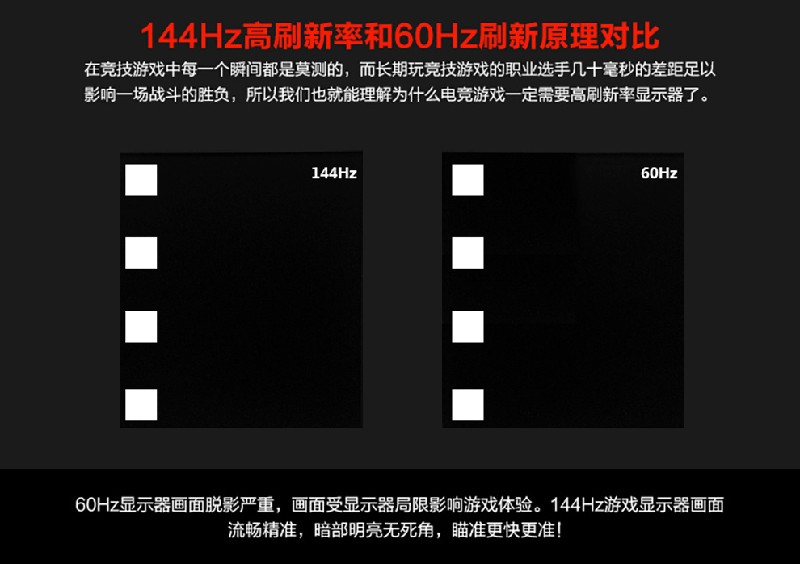
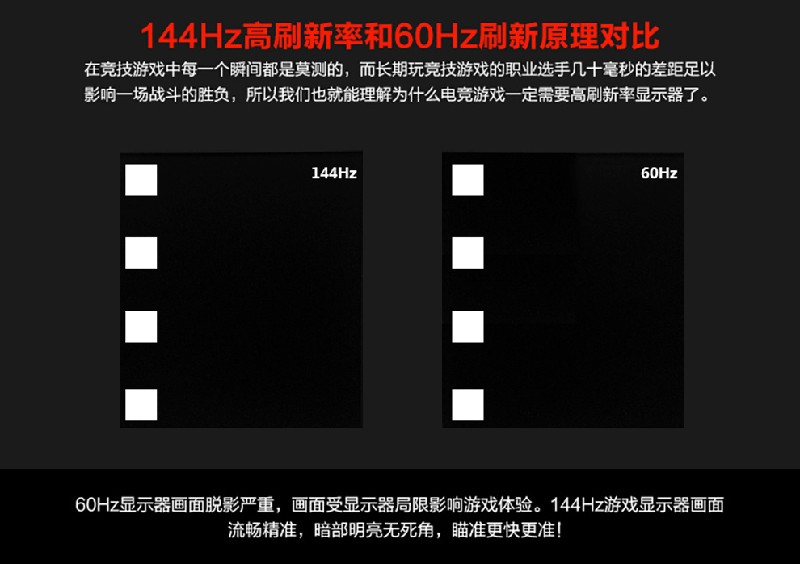
In fact, when this question is raised, many people will say that the highest number of frames that can be recognized by the human eye is 60FPS. When the video It's hard to tell when the screen refresh rate reaches 60FPS or above, so why do we need a 120Hz, 144Hz or better display refresh rate?


Because although a 60Hz screen will request an image from the computer every 1/60 second, not every time the computer will return it in a fixed interval. For example, the screen requests the image at 0 seconds, and the computer returns it after 1/120 seconds (reasonable because it is less than or equal to 1/60 seconds). The screen requests the image for the second time at 1/60 second. Since the image is more complicated this time, the computer returns after 1/60 second (reasonable because it is less than or equal to 1/60 second). Although the computer returned the image within the required time both times, the difference between the first image and the second image is actually (1/60 1/60-1/120) = 3/120 = 40Hz. This value is actually is already lower than the 60Hz we need, so the number of frames displayed on a 60Hz screen is not fixed.


High refresh rates have become more and more popular in recent years. In addition to monitors, smartphone screens have also begun to follow suit. This feature, but in terms of actual use, the high refresh rate of the display is not necessarily necessary, because not everyone needs to use it or can use the high refresh rate.
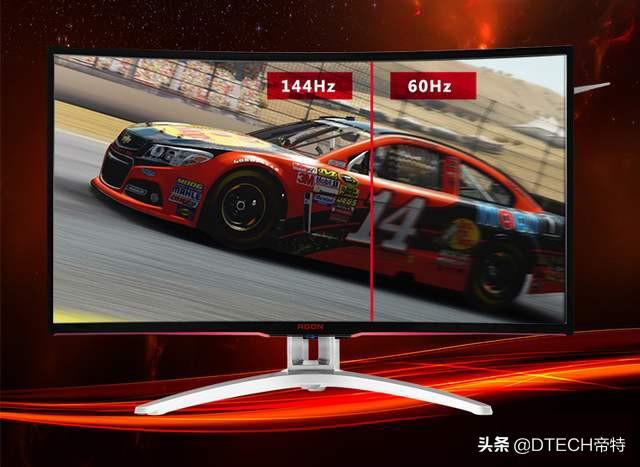
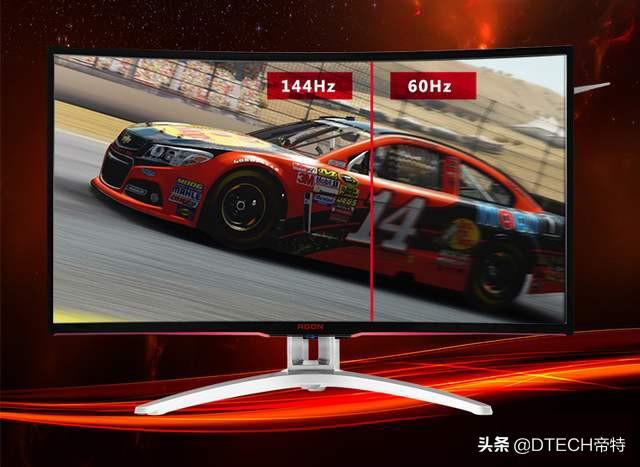
It doesn’t make much sense to blindly pursue high refresh rate. My opinion is that it is enough. If you pay too much attention to the refresh rate, then the color There must be trade-offs. The 165H refresh rate currently on the market is enough to handle all games on the market. As for a higher monitor, it depends on your budget and personal needs.
The above is the detailed content of What is the difference between 60hz and 144hz? Newbies must read: The difference between refresh rates of 60Hz and 144Hz. For more information, please follow other related articles on the PHP Chinese website!

Hot AI Tools

Undresser.AI Undress
AI-powered app for creating realistic nude photos

AI Clothes Remover
Online AI tool for removing clothes from photos.

Undress AI Tool
Undress images for free

Clothoff.io
AI clothes remover

Video Face Swap
Swap faces in any video effortlessly with our completely free AI face swap tool!

Hot Article

Hot Tools

Notepad++7.3.1
Easy-to-use and free code editor

SublimeText3 Chinese version
Chinese version, very easy to use

Zend Studio 13.0.1
Powerful PHP integrated development environment

Dreamweaver CS6
Visual web development tools

SublimeText3 Mac version
God-level code editing software (SublimeText3)

Hot Topics
 Is there a big difference between 75hz and 60hz?
Feb 13, 2024 am 08:00 AM
Is there a big difference between 75hz and 60hz?
Feb 13, 2024 am 08:00 AM
Many users often struggle with whether to buy 60hz or 75hz monitors when purchasing some monitors. In fact, the two refresh rates are almost the same. The user still cannot feel much difference to the naked eye. Is there a big difference between 75hz and 60hz? : Not big. There is not much difference between 60hz and 75hz. If it is 75hz, theoretically speaking, the display screen will be smoother. The higher the refresh rate, the smoother the displayed picture will be and the more stable the image will be. Related differences between 75hz and 60hz 1. The difference between the two is that the refresh rate of 75Hz is higher than the refresh rate of 60Hz. 2. The difference between the two is not big, and 60HZ monitors can generally be overclocked to 75HZ. 3. Of course, this also depends on the user’s use.
 What should I do if smearing on the 144hz screen is particularly serious?
May 09, 2023 am 09:57 AM
What should I do if smearing on the 144hz screen is particularly serious?
May 09, 2023 am 09:57 AM
Solution for particularly serious 144hz screen smearing: 1. Enter the computer desktop and click on the NVIDIA Control Panel; 2. Enter the NVIDIA Control Panel and click on the "Set G-SYNC" option; 3. Enter the interface and click on "Enable G-SYNC". Can solve the smear problem.
 Is there any difference between 120hz and 60hz?
Feb 18, 2024 am 09:12 AM
Is there any difference between 120hz and 60hz?
Feb 18, 2024 am 09:12 AM
When many users buy electronic products, they will see the merchant indicate the value of the screen refresh rate. Some users do not know whether there is a big difference between 120Hz and 60Hz in this value. In fact, when using the two, You can still feel a relatively obvious difference. Is there a difference between 120hz and 60hz? Answer: There is a difference. The biggest difference is the refresh rate. 120Hz means that the screen refreshes the page 120 times in one second, while 60Hz means that the mobile phone screen refreshes 60 times in one second. This is the biggest and only difference between the two. If an electronic product has different refresh rates, it will only change the user experience, and nothing else will change. In daily use, users only need to dynamically play
 Does HDMI support 144hz?
Mar 07, 2023 pm 02:58 PM
Does HDMI support 144hz?
Mar 07, 2023 pm 02:58 PM
HDMI supports 144hz, but the prerequisite is that both the monitor and the graphics card have HDMI2.0 interfaces, and the monitor must also support 144hz before the 144hz refresh rate can be selected; the HDMI interface is a high-definition video interface that is used in mainstream notebooks, LCD TVs, graphics cards, They are relatively common in motherboards.
 What is the difference between 60hz and 144hz? Newbies must read: The difference between refresh rates of 60Hz and 144Hz
Feb 23, 2024 am 10:49 AM
What is the difference between 60hz and 144hz? Newbies must read: The difference between refresh rates of 60Hz and 144Hz
Feb 23, 2024 am 10:49 AM
I don’t know since when, high refresh rate has become an important selling point of monitors and has become the standard for e-sports game monitors. When buying monitors, more and more people have begun to abandon the fixed 60Hz refresh rate and gradually move towards 120Hz refresh rate. It is close to the 144Hz refresh rate or even higher refresh rate. So is the difference between the monitor's 60Hz and 144Hz refresh rates really big? The answer is yes! Some friends may not know much about the refresh rate of the screen. To put it simply, the higher the refresh rate of the screen, the more frames it can display. Taking a screen with a 60Hz refresh rate as an example, the screen can display more frames in one second. The number of frames rendered is 60 frames. That is to say, the higher the refresh rate of the screen, the smoother its display effect will be. A high refresh rate is better for dynamic pictures.
 Great flagship screen! Xiaomi Mi Pad 6S Pro has a maximum resolution of 3K: supports 144Hz seven-speed variable high refresh rate
Feb 19, 2024 pm 08:30 PM
Great flagship screen! Xiaomi Mi Pad 6S Pro has a maximum resolution of 3K: supports 144Hz seven-speed variable high refresh rate
Feb 19, 2024 pm 08:30 PM
According to news on February 19, Xiaomi Mi Pad 6S Pro has been scheduled to be officially released at 7 pm on February 22, claiming that it will be upgraded by leaps and bounds in performance, screen, battery life, network speed, and system. According to the official Weibo preview of "Xiaomi Tablet", Xiaomi Mi Tablet 6S Pro has a maximum resolution of 3K, with every detail visible. It supports 144Hz seven-speed variable refresh rate, and the display is silky and smooth. At the same time, the new tablet supports full DC dimming and has passed TUV Rheinland triple certification, with outstanding screen quality. Not only that, Xiaomi Mi Pad 6S Pro is equipped with Snapdragon 8Gen2 processor, supports 120W super fast charging, supports Wi-Fi7, and is pre-installed with Thermal OS. In addition, it is expected to be equipped with a 50-megapixel rear dual camera and an additional 10,000mAh
 Does 144hz require dp interface?
Mar 16, 2023 pm 01:44 PM
Does 144hz require dp interface?
Mar 16, 2023 pm 01:44 PM
It is not necessary to use dp cable for 144hz. "DP cable" is a data cable that supports the DP interface, and the DP interface is only one of the 144hz interfaces. The 144hz effect can also be achieved through the HDMI2.0 interface. However, if the display needs to reach 144hz, then the display itself needs to reach 144hz, otherwise it will still not be possible.
 A 75hz monitor only has 60hz
Feb 10, 2024 pm 07:30 PM
A 75hz monitor only has 60hz
Feb 10, 2024 pm 07:30 PM
Many users purchased a 75hz monitor and found out after installing it that the monitor only had 60hz. In this case, we can modify it in the computer settings and just open the monitor settings. A 75hz monitor only has 60hz 1. Right-click the computer desktop and select "Display Settings" 2. Select "Advanced Display Settings" 3. Scroll down to open the display adapter properties. 4. Click "List all modes" 5. Find 75hz and click OK. Of course, there are many monitors that do not support 75hz. It may also be a driver problem. If you cannot set it according to the above situation, you can consult your monitor merchant. .





