 Web Front-end
Web Front-end
 HTML Tutorial
HTML Tutorial
 Revealing the front-end performance optimization model: the key to improving website speed
Revealing the front-end performance optimization model: the key to improving website speed
Revealing the front-end performance optimization model: the key to improving website speed
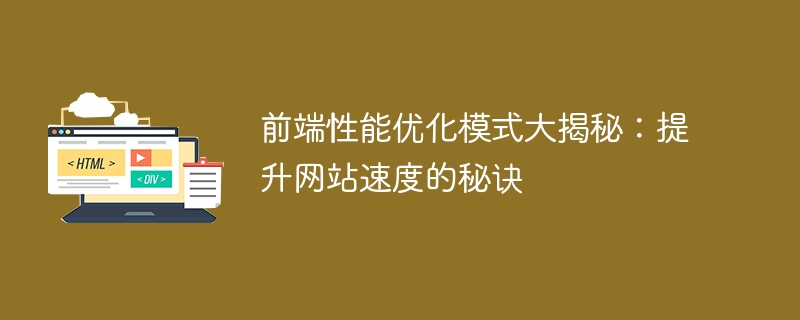
Revealed front-end performance optimization models: secrets to improve website speed
Abstract: This article will reveal some front-end performance optimization models to improve website speed, including optimizing code structure, Reduce HTTP requests, use CDN, compress resources, use caching and lazy loading, etc. These technologies will help websites improve user experience and increase loading speed.
1. Optimize the code structure
When optimizing front-end performance, optimizing the code structure is a very important step. An overly complex code structure will slow down browser processing, so we need to keep the code readable and concise. You can optimize the code structure in the following ways:
- Remove extra spaces and comments: Extra spaces and comments will increase the size of the file and can be removed using compression tools.
- Merge and compress CSS and JavaScript files: Merge multiple CSS and JavaScript files into one, reduce HTTP requests, and use compression tools to compress the file size.
2. Reduce HTTP requests
Reducing HTTP requests is an important method to improve website speed. Every HTTP request creates additional latency, so reducing HTTP requests can significantly improve page load times. Here are some suggestions to reduce HTTP requests:
- Merge CSS and JavaScript files: Combine multiple CSS and JavaScript files into one to reduce HTTP requests.
- Use CSS Sprites technology: merge multiple small pictures into one large picture, and display different pictures through the background-position property of CSS, which reduces image requests and increases the speed of the page.
- Use Base64 encoding: Convert small images to Base64 encoding and embed them directly into CSS files to avoid additional image requests.
3. Use CDN
CDN (Content Distribution Network) is a server network distributed in various locations around the world. By distributing resources to the server closest to the user, it can speed up page loading. . Using a CDN can effectively reduce server response time and provide a better user experience.
4. Compress resources
Compressing resources is another important method to improve website speed. Compressing resources reduces file size, thereby reducing download and load times. The following are some commonly used methods for compressing resources:
- Compress HTML, JavaScript and CSS files: You can use compression tools to compress HTML, JavaScript and CSS files to reduce file size.
- Use Gzip compression technology: By enabling Gzip compression technology on the server, you can compress web page files, reduce file size, and improve page loading speed.
5. Use cache
Using cache can reduce page loading time and improve website speed. The following are some recommended methods of using cache:
- Set the Expires header: Set the Expires header on the server side to tell the browser that files that do not change frequently can be loaded from the cache instead of loading them every time. Send an HTTP request.
- Use CDN caching: Use CDN services to cache static files on various nodes around the world to improve loading speed.
6. Lazy loading
Lazy loading is a technology that delays loading images or other resources, which can significantly reduce page loading time. When the user scrolls the page, pictures and other resources are loaded. This avoids requesting all resources at once when the page is loaded and improves the speed of the page.
Conclusion:
By implementing the above front-end performance optimization strategies, the speed and user experience of the website can be greatly improved. Optimizing code structure, reducing HTTP requests, using CDN, compressing resources, using caching and lazy loading and other technologies can effectively shorten page loading time, reduce user waiting time, and improve website performance. Therefore, front-end performance optimization is a very important part of any website.
The above is the detailed content of Revealing the front-end performance optimization model: the key to improving website speed. For more information, please follow other related articles on the PHP Chinese website!

Hot AI Tools

Undresser.AI Undress
AI-powered app for creating realistic nude photos

AI Clothes Remover
Online AI tool for removing clothes from photos.

Undress AI Tool
Undress images for free

Clothoff.io
AI clothes remover

Video Face Swap
Swap faces in any video effortlessly with our completely free AI face swap tool!

Hot Article

Hot Tools

Notepad++7.3.1
Easy-to-use and free code editor

SublimeText3 Chinese version
Chinese version, very easy to use

Zend Studio 13.0.1
Powerful PHP integrated development environment

Dreamweaver CS6
Visual web development tools

SublimeText3 Mac version
God-level code editing software (SublimeText3)

Hot Topics
 How to maintain the original image quality of Meitu Xiu Xiu
Apr 09, 2024 am 08:34 AM
How to maintain the original image quality of Meitu Xiu Xiu
Apr 09, 2024 am 08:34 AM
Many friends use Meituan Xiuxiu software to P-picture, but how to maintain the original quality of the picture when saving it after P-picture? The operation method is brought to you below. Friends who are interested can take a look with me. After opening the Meitu Xiu Xiu APP on your mobile phone, click "Me" in the lower right corner of the page to enter, and then click the hexagonal icon in the upper right corner of the My page to open it. 2. After coming to the settings page, find "General" and click on this item to enter. 3. Next, there is "Picture Quality" on the general page. Click the arrow behind it to enter the settings. 4. Finally, after entering the image quality setting interface, you will see a horizontal line at the bottom. Click the circular slider on the horizontal line and drag it to the right to 100. When you save the picture after editing, it will be the original picture quality.
 cURL vs. wget: Which one is better for you?
May 07, 2024 am 09:04 AM
cURL vs. wget: Which one is better for you?
May 07, 2024 am 09:04 AM
When you want to download files directly through the Linux command line, two tools immediately come to mind: wget and cURL. They have many of the same features and can easily accomplish some of the same tasks. Although they have some similar features, they are not exactly the same. These two programs are suitable for different situations and have their own characteristics in specific situations. cURL vs wget: Similarities Both wget and cURL can download content. This is how they are designed at their core. They can both send requests to the Internet and return requested items. This can be a file, image, or something else like the raw HTML of the website. Both programs can make HTTPPOST requests. This means they can all send
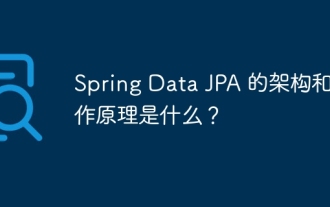 What is the architecture and working principle of Spring Data JPA?
Apr 17, 2024 pm 02:48 PM
What is the architecture and working principle of Spring Data JPA?
Apr 17, 2024 pm 02:48 PM
SpringDataJPA is based on the JPA architecture and interacts with the database through mapping, ORM and transaction management. Its repository provides CRUD operations, and derived queries simplify database access. Additionally, it uses lazy loading to only retrieve data when necessary, thus improving performance.
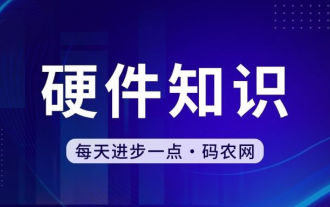 Mobile file decompression software
Apr 19, 2024 am 10:52 AM
Mobile file decompression software
Apr 19, 2024 am 10:52 AM
Which mobile phone compression software is the best? WinZipWinZip is a powerful and easy-to-use compression utility that supports ZIP, CAB, TAR, GZIP, MIME and more compressed files. It features tight drag-and-drop integration with Windows Explorer, eliminating the need to leave the Explorer open for compression and decompression. The following types of useful mobile decompression software are available: "ZArchiver Decompression Tool" is a very good decompression tool, with fast import, fidelity decompression, preview decompression and category management modules, so you no longer have to worry about decompressing files. "Decompression Expert" provides you with professional decompression services. rar decompression rar decompression app download, a very convenient file decompression software, you can
 What to do if the html image is too large
Apr 05, 2024 pm 12:24 PM
What to do if the html image is too large
Apr 05, 2024 pm 12:24 PM
Here are some ways to optimize HTML images that are too large: Optimize image file size: Use a compression tool or image editing software. Use media queries: Dynamically resize images based on device. Implement lazy loading: only load the image when it enters the visible area. Use a CDN: Distribute images to multiple servers. Use image placeholder: Display a placeholder image while the image is loading. Use thumbnails: Displays a smaller version of the image and loads the full-size image on click.
 Decoding Laravel performance bottlenecks: Optimization techniques fully revealed!
Mar 06, 2024 pm 02:33 PM
Decoding Laravel performance bottlenecks: Optimization techniques fully revealed!
Mar 06, 2024 pm 02:33 PM
Decoding Laravel performance bottlenecks: Optimization techniques fully revealed! Laravel, as a popular PHP framework, provides developers with rich functions and a convenient development experience. However, as the size of the project increases and the number of visits increases, we may face the challenge of performance bottlenecks. This article will delve into Laravel performance optimization techniques to help developers discover and solve potential performance problems. 1. Database query optimization using Eloquent delayed loading When using Eloquent to query the database, avoid
 How to adjust a WordPress theme to avoid misaligned display
Mar 05, 2024 pm 02:03 PM
How to adjust a WordPress theme to avoid misaligned display
Mar 05, 2024 pm 02:03 PM
How to adjust WordPress themes to avoid misaligned display requires specific code examples. As a powerful CMS system, WordPress is loved by many website developers and webmasters. However, when using WordPress to create a website, you often encounter the problem of theme misalignment, which affects the user experience and page beauty. Therefore, it is very important to properly adjust your WordPress theme to avoid misaligned display. This article will introduce how to adjust the theme through specific code examples.
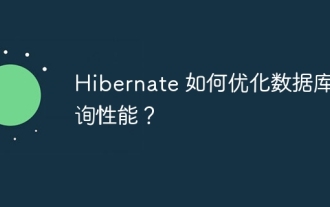 How does Hibernate optimize database query performance?
Apr 17, 2024 pm 03:00 PM
How does Hibernate optimize database query performance?
Apr 17, 2024 pm 03:00 PM
Tips for optimizing Hibernate query performance include: using lazy loading to defer loading of collections and associated objects; using batch processing to combine update, delete, or insert operations; using second-level cache to store frequently queried objects in memory; using HQL outer connections , retrieve entities and their related entities; optimize query parameters to avoid SELECTN+1 query mode; use cursors to retrieve massive data in blocks; use indexes to improve the performance of specific queries.





