 Java
Java
 javaTutorial
javaTutorial
 Comprehensive analysis of five options on the market: in-depth understanding of Kafka's visualization tools
Comprehensive analysis of five options on the market: in-depth understanding of Kafka's visualization tools
Comprehensive analysis of five options on the market: in-depth understanding of Kafka's visualization tools

In-depth understanding of kafka visualization tools: comprehensive analysis of the five major choices on the market
Introduction:
With the increasing importance of data processing and real-time stream analysis, As a distributed streaming platform, Kafka is increasingly favored by enterprises. However, Kafka itself is a command line-based tool and is not user-friendly for non-technical people. In order to solve this problem, many Kafka visualization tools have appeared on the market, hiding the complexity of Kafka under a simple and intuitive user interface. This article will provide an in-depth analysis of the five major Kafka visualization tools on the market and give specific code examples.
1. Kafka-manager
Kafka-manager is a Kafka visualization tool open sourced by Netflix. It provides management and monitoring functions for Kafka clusters. Its user interface is intuitive and concise, and you can easily view the health status of the Kafka cluster, Topic, Partition, and consumer group related information. At the same time, Kafka-manager also supports operations such as topic creation, deletion, and configuration modification. The following is a code example for using Kafka-manager to create a Topic:
$ ./kafka-topics.sh --create --zookeeper localhost:2181 --replication-factor 1 --partitions 1 --topic example_topic
2. Kafka-tool
Kafka-tool is a powerful Kafka visualization tool that provides access to Kafka producers and consumers. , Topic management and monitoring functions. In addition to basic message sending and consumption functions, Kafka-tool also supports visual viewing of message and topic metadata information. The following is a code example for using Kafka-tool to send messages:
Properties props = new Properties();
props.put("bootstrap.servers", "localhost:9092");
props.put("key.serializer", "org.apache.kafka.common.serialization.StringSerializer");
props.put("value.serializer", "org.apache.kafka.common.serialization.StringSerializer");
Producer<String, String> producer = new KafkaProducer<>(props);
producer.send(new ProducerRecord<String, String>("example_topic", "key", "value"));
producer.close();3. Kafka-eagle
Kafka-eagle is a feature-rich Kafka visualization tool that provides monitoring and alarming for Kafka clusters and real-time streaming analytics capabilities. The user interface of Kafka-eagle is intuitive and concise, and you can view the running status of the Kafka cluster, Topic, Partition, and consumer group related information in real time. In addition, Kafka-eagle also supports custom monitoring indicators and alarm rules, as well as the analysis and display of real-time streaming data. The following is a code example for using Kafka-eagle to monitor a Kafka cluster:
$ curl http://localhost:8048/ke/broker/list
4. Kafka-manager
Kafka-manager is a powerful Kafka visualization tool that provides management and management of Kafka clusters. Monitoring function. The user interface of Kafka-manager is intuitive and concise, and you can easily view the health status of the Kafka cluster, Topic, Partition, and consumer group related information. In addition, Kafka-manager also supports operations such as topic creation, deletion, and configuration modification. The following is a code example for using Kafka-manager to create a Topic:
$ ./kafka-topics.sh --create --zookeeper localhost:2181 --replication-factor 1 --partitions 1 --topic example_topic
5. Kafdrop
Kafdrop is a lightweight Kafka visualization tool that provides monitoring and browsing functions for the Kafka cluster. The user interface of Kafdrop is intuitive and concise, and you can view the running status of the Kafka cluster, Topic, Partition, and consumer group related information in real time. Kafdrop also supports viewing and searching of messages to facilitate message tracking and troubleshooting. The following is a code example for using Kafdrop to view Topic messages:
$ curl http://localhost:9000/topics/example_topic
Conclusion:
This article provides an in-depth analysis of the five major Kafka visualization tools on the market, namely Kafka-manager, Kafka-tool, Kafka-eagle, Kafka- manager and Kafdrop. These tools all have intuitive and concise user interfaces, making using Kafka easier and more friendly. The code examples further demonstrate how to use these tools to manage and monitor Kafka clusters, send and consume messages, create and delete topics, and other operations. We hope that through the introduction of this article, readers can better choose the Kafka visualization tool that suits them and achieve more efficient data processing and real-time stream analysis.
The above is the detailed content of Comprehensive analysis of five options on the market: in-depth understanding of Kafka's visualization tools. For more information, please follow other related articles on the PHP Chinese website!

Hot AI Tools

Undresser.AI Undress
AI-powered app for creating realistic nude photos

AI Clothes Remover
Online AI tool for removing clothes from photos.

Undress AI Tool
Undress images for free

Clothoff.io
AI clothes remover

Video Face Swap
Swap faces in any video effortlessly with our completely free AI face swap tool!

Hot Article

Hot Tools

Notepad++7.3.1
Easy-to-use and free code editor

SublimeText3 Chinese version
Chinese version, very easy to use

Zend Studio 13.0.1
Powerful PHP integrated development environment

Dreamweaver CS6
Visual web development tools

SublimeText3 Mac version
God-level code editing software (SublimeText3)

Hot Topics
 1662
1662
 14
14
 1418
1418
 52
52
 1311
1311
 25
25
 1261
1261
 29
29
 1234
1234
 24
24
 A deep dive into the meaning and usage of HTTP status code 460
Feb 18, 2024 pm 08:29 PM
A deep dive into the meaning and usage of HTTP status code 460
Feb 18, 2024 pm 08:29 PM
In-depth analysis of the role and application scenarios of HTTP status code 460 HTTP status code is a very important part of web development and is used to indicate the communication status between the client and the server. Among them, HTTP status code 460 is a relatively special status code. This article will deeply analyze its role and application scenarios. Definition of HTTP status code 460 The specific definition of HTTP status code 460 is "ClientClosedRequest", which means that the client closes the request. This status code is mainly used to indicate
 iBatis and MyBatis: Comparison and Advantage Analysis
Feb 18, 2024 pm 01:53 PM
iBatis and MyBatis: Comparison and Advantage Analysis
Feb 18, 2024 pm 01:53 PM
iBatis and MyBatis: Differences and Advantages Analysis Introduction: In Java development, persistence is a common requirement, and iBatis and MyBatis are two widely used persistence frameworks. While they have many similarities, there are also some key differences and advantages. This article will provide readers with a more comprehensive understanding through a detailed analysis of the features, usage, and sample code of these two frameworks. 1. iBatis features: iBatis is an older persistence framework that uses SQL mapping files.
 Detailed explanation of Oracle error 3114: How to solve it quickly
Mar 08, 2024 pm 02:42 PM
Detailed explanation of Oracle error 3114: How to solve it quickly
Mar 08, 2024 pm 02:42 PM
Detailed explanation of Oracle error 3114: How to solve it quickly, specific code examples are needed. During the development and management of Oracle database, we often encounter various errors, among which error 3114 is a relatively common problem. Error 3114 usually indicates a problem with the database connection, which may be caused by network failure, database service stop, or incorrect connection string settings. This article will explain in detail the cause of error 3114 and how to quickly solve this problem, and attach the specific code
 Parsing Wormhole NTT: an open framework for any Token
Mar 05, 2024 pm 12:46 PM
Parsing Wormhole NTT: an open framework for any Token
Mar 05, 2024 pm 12:46 PM
Wormhole is a leader in blockchain interoperability, focused on creating resilient, future-proof decentralized systems that prioritize ownership, control, and permissionless innovation. The foundation of this vision is a commitment to technical expertise, ethical principles, and community alignment to redefine the interoperability landscape with simplicity, clarity, and a broad suite of multi-chain solutions. With the rise of zero-knowledge proofs, scaling solutions, and feature-rich token standards, blockchains are becoming more powerful and interoperability is becoming increasingly important. In this innovative application environment, novel governance systems and practical capabilities bring unprecedented opportunities to assets across the network. Protocol builders are now grappling with how to operate in this emerging multi-chain
 Analysis of the meaning and usage of midpoint in PHP
Mar 27, 2024 pm 08:57 PM
Analysis of the meaning and usage of midpoint in PHP
Mar 27, 2024 pm 08:57 PM
[Analysis of the meaning and usage of midpoint in PHP] In PHP, midpoint (.) is a commonly used operator used to connect two strings or properties or methods of objects. In this article, we’ll take a deep dive into the meaning and usage of midpoints in PHP, illustrating them with concrete code examples. 1. Connect string midpoint operator. The most common usage in PHP is to connect two strings. By placing . between two strings, you can splice them together to form a new string. $string1=&qu
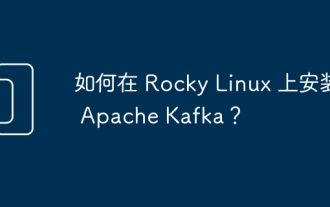 How to install Apache Kafka on Rocky Linux?
Mar 01, 2024 pm 10:37 PM
How to install Apache Kafka on Rocky Linux?
Mar 01, 2024 pm 10:37 PM
To install ApacheKafka on RockyLinux, you can follow the following steps: Update system: First, make sure your RockyLinux system is up to date, execute the following command to update the system package: sudoyumupdate Install Java: ApacheKafka depends on Java, so you need to install JavaDevelopmentKit (JDK) first ). OpenJDK can be installed through the following command: sudoyuminstalljava-1.8.0-openjdk-devel Download and decompress: Visit the ApacheKafka official website () to download the latest binary package. Choose a stable version
 Apache2 cannot correctly parse PHP files
Mar 08, 2024 am 11:09 AM
Apache2 cannot correctly parse PHP files
Mar 08, 2024 am 11:09 AM
Due to space limitations, the following is a brief article: Apache2 is a commonly used web server software, and PHP is a widely used server-side scripting language. In the process of building a website, sometimes you encounter the problem that Apache2 cannot correctly parse the PHP file, causing the PHP code to fail to execute. This problem is usually caused by Apache2 not configuring the PHP module correctly, or the PHP module being incompatible with the version of Apache2. There are generally two ways to solve this problem, one is
 Starting from scratch: Springboot guide to quickly build kafka integrated environment
Feb 01, 2024 am 09:29 AM
Starting from scratch: Springboot guide to quickly build kafka integrated environment
Feb 01, 2024 am 09:29 AM
Overview of Springboot integrated Kafka Apache Kafka is a distributed streaming service that allows you to produce, consume and store data with extremely high throughput. It is widely used to build a wide variety of applications such as log aggregation, metric collection, monitoring, and transactional data pipelines. Springboot is a framework for simplifying Spring application development. It provides out-of-the-box autowiring and conventions to easily integrate Kafka into Spring applications



