iBatis and MyBatis: Comparison and Advantage Analysis
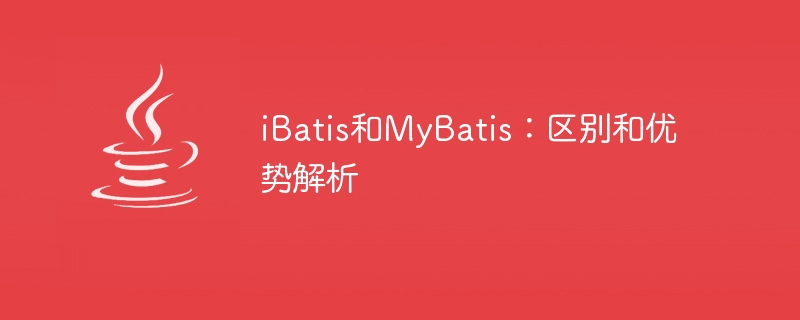
iBatis and MyBatis: Differences and Advantages Analysis
Introduction:
In Java development, persistence is a common requirement, and iBatis and MyBatis are two A widely used persistence framework. While they have many similarities, there are also some key differences and advantages. This article will provide readers with a more comprehensive understanding through a detailed analysis of the features, usage, and sample code of these two frameworks.
1. iBatis
- Features:
iBatis is an older persistence framework that uses SQL mapping files to describe how to execute SQL queries and updates. In iBatis, SQL statements are written directly in the mapping file. Through the mapping relationship between Java objects and database tables, the persistence of object relationships can be easily achieved. - Advantages:
iBatis has the following advantages:
(1) Intuitive and easy to understand: iBatis uses direct SQL statements, which allows developers to fully control the details of SQL execution and queries, thus Be more flexible in handling complex situations.
(2) High flexibility: iBatis allows developers to use dynamic statements and parameters in SQL statements to adapt to various complex query conditions and data processing needs.
(3) Easy to maintain: iBatis's SQL mapping file provides developers with a clear view, making it easy to maintain and modify SQL statements. - Sample code:
The following is a sample code for using iBatis to perform add, delete, modify and query operations:
First, you need to configure the SqlMapConfig.xml file of iBatis to define the database connection information and the location of the Mapper mapping file.
<?xml version="1.0" encoding="UTF-8"?>
<!DOCTYPE sqlMapConfig PUBLIC "-//iBATIS.com//DTD SQL Map Config 2.0//EN" "http://www.ibatis.com/dtd/sql-map-config-2.dtd">
<sqlMapConfig>
<settings>
<setting name="cacheEnabled" value="true"/>
</settings>
<typeAlias alias="User" type="com.example.User"/>
<typeAlias alias="Order" type="com.example.Order"/>
<typeAlias alias="Product" type="com.example.Product"/>
<typeAlias alias="Category" type="com.example.Category"/>
<transactionManager type="JDBC"/>
<dataSource type="JNDI">
<property name="DataSource" value="java:comp/env/jdbc/MyDataSource"/>
</dataSource>
<sqlMap resource="com/example/user.xml"/>
<sqlMap resource="com/example/order.xml"/>
<sqlMap resource="com/example/product.xml"/>
<sqlMap resource="com/example/category.xml"/>
</sqlMapConfig>Next, create the UserMapper.xml file and define the SQL statement used to operate the User table:
<?xml version="1.0" encoding="UTF-8"?>
<!DOCTYPE sqlMap PUBLIC "-//iBATIS.com//DTD SQL Map 2.0//EN" "http://www.ibatis.com/dtd/sql-map-2.dtd">
<sqlMap namespace="User">
<insert id="insertUser" parameterClass="User">
INSERT INTO user (id, name, age) VALUES (#id#, #name#, #age#)
</insert>
<delete id="deleteUser" parameterClass="int">
DELETE FROM user WHERE id = #id#
</delete>
<update id="updateUser" parameterClass="User">
UPDATE user SET name = #name#, age = #age# WHERE id = #id#
</update>
<select id="selectUserById" resultClass="User">
SELECT * FROM user WHERE id = #id#
</select>
</sqlMap>Finally, call the iBatis API in the Java code to execute the SQL statement:
SqlMapClient sqlMapClient = SqlMapClientBuilder.buildSqlMapClient(Resources.getResourceAsStream("SqlMapConfig.xml"));
User user = new User();
user.setId(1);
user.setName("John");
user.setAge(20);
sqlMapClient.insert("User.insertUser", user);
User result = (User) sqlMapClient.queryForObject("User.selectUserById", 1);2. MyBatis
- Features:
MyBatis is an upgraded version of iBatis, which pays more attention to simplifying development and ease of use. MyBatis connects Java methods and SQL statements by providing annotations and interface mapping, avoiding cumbersome XML configuration. In addition, MyBatis also provides a powerful caching mechanism to improve query performance. - Advantages:
MyBatis has the following advantages:
(1) Simplified configuration: MyBatis uses annotations and interface mapping to reduce the tedious XML configuration, making development simpler and more efficient.
(2) Easy to integrate: MyBatis can be easily integrated with frameworks such as Spring, making the development and maintenance of the entire project more convenient.
(3) High performance and scalability: MyBatis provides a powerful caching mechanism that can greatly improve query performance and supports custom plug-in extensions. - Sample code:
The following is a sample code for using MyBatis to perform add, delete, modify and query operations:
First, configure the SqlMapConfig.xml file of MyBatis to define the database connection information and the location of the Mapper interface.
<?xml version="1.0" encoding="UTF-8"?>
<!DOCTYPE configuration PUBLIC "-//mybatis.org//DTD Config 3.0//EN" "https://mybatis.org/dtd/mybatis-3-config.dtd">
<configuration>
<environments default="development">
<environment id="development">
<transactionManager type="JDBC"/>
<dataSource type="JNDI">
<property name="DataSource" value="java:comp/env/jdbc/MyDataSource"/>
</dataSource>
</environment>
</environments>
<typeAliases>
<typeAlias type="com.example.User" alias="User"/>
<typeAlias type="com.example.Order" alias="Order"/>
<typeAlias type="com.example.Product" alias="Product"/>
<typeAlias type="com.example.Category" alias="Category"/>
</typeAliases>
<mappers>
<mapper resource="com/example/UserMapper.xml"/>
<mapper resource="com/example/OrderMapper.xml"/>
<mapper resource="com/example/ProductMapper.xml"/>
<mapper resource="com/example/CategoryMapper.xml"/>
</mappers>
</configuration>Next, create the UserMapper interface and define the method used to operate the User table:
public interface UserMapper {
@Insert("INSERT INTO user (id, name, age) VALUES (#{id}, #{name}, #{age})")
void insertUser(User user);
@Delete("DELETE FROM user WHERE id = #{id}")
void deleteUser(int id);
@Update("UPDATE user SET name = #{name}, age = #{age} WHERE id = #{id}")
void updateUser(User user);
@Select("SELECT * FROM user WHERE id = #{id}")
User selectUserById(int id);
}Finally, call the MyBatis API in the Java code to execute the SQL statement:
SqlSessionFactory sqlSessionFactory = new SqlSessionFactoryBuilder().build(Resources.getResourceAsStream("SqlMapConfig.xml"));
SqlSession sqlSession = sqlSessionFactory.openSession();
UserMapper userMapper = sqlSession.getMapper(UserMapper.class);
User user = new User();
user.setId(1);
user.setName("John");
user.setAge(20);
userMapper.insertUser(user);
User result = userMapper.selectUserById(1);3. Comparison of differences and advantages:
- Programming style:
iBatis mainly uses XML configuration files to describe SQL statements and mapping relationships, while MyBatis mainly uses annotations and interface mapping to reduce The use of XML makes development more concise and efficient. - Code example:
iBatis needs to write mapping files and XML configuration files, while MyBatis can more conveniently use annotations and interfaces to describe SQL statements and queries directly in Java code. - Performance and scalability:
Because MyBatis uses a caching mechanism, query performance can be greatly improved. In addition, MyBatis also supports customized plug-in extensions, making the framework more flexible and extensible. - Community support:
Since MyBatis is an upgraded version of iBatis, it has a larger and more active community support, and more resources and solutions are available for developers to refer to and use.
To sum up, iBatis and MyBatis are both excellent persistence frameworks, but they differ in usage and performance. Depending on the specific project needs and the team's technology stack, it is very important to choose the appropriate persistence framework. I hope this article will be helpful to readers and help them better understand the differences and advantages of iBatis and MyBatis.
The above is the detailed content of iBatis and MyBatis: Comparison and Advantage Analysis. For more information, please follow other related articles on the PHP Chinese website!

Hot AI Tools

Undresser.AI Undress
AI-powered app for creating realistic nude photos

AI Clothes Remover
Online AI tool for removing clothes from photos.

Undress AI Tool
Undress images for free

Clothoff.io
AI clothes remover

Video Face Swap
Swap faces in any video effortlessly with our completely free AI face swap tool!

Hot Article

Hot Tools

Notepad++7.3.1
Easy-to-use and free code editor

SublimeText3 Chinese version
Chinese version, very easy to use

Zend Studio 13.0.1
Powerful PHP integrated development environment

Dreamweaver CS6
Visual web development tools

SublimeText3 Mac version
God-level code editing software (SublimeText3)

Hot Topics
 1657
1657
 14
14
 1415
1415
 52
52
 1309
1309
 25
25
 1257
1257
 29
29
 1231
1231
 24
24
 Difference between centos and ubuntu
Apr 14, 2025 pm 09:09 PM
Difference between centos and ubuntu
Apr 14, 2025 pm 09:09 PM
The key differences between CentOS and Ubuntu are: origin (CentOS originates from Red Hat, for enterprises; Ubuntu originates from Debian, for individuals), package management (CentOS uses yum, focusing on stability; Ubuntu uses apt, for high update frequency), support cycle (CentOS provides 10 years of support, Ubuntu provides 5 years of LTS support), community support (CentOS focuses on stability, Ubuntu provides a wide range of tutorials and documents), uses (CentOS is biased towards servers, Ubuntu is suitable for servers and desktops), other differences include installation simplicity (CentOS is thin)
 How to use SQL statement insert
Apr 09, 2025 pm 06:15 PM
How to use SQL statement insert
Apr 09, 2025 pm 06:15 PM
The SQL INSERT statement is used to insert data into a table. The steps include: specify the target table to list the columns to be inserted. Specify the value to be inserted (the order of values must correspond to the column name)
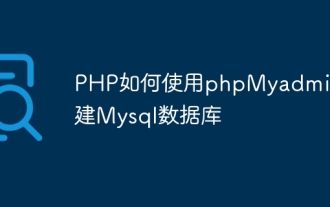 How to create Mysql database using phpMyadmin
Apr 10, 2025 pm 10:48 PM
How to create Mysql database using phpMyadmin
Apr 10, 2025 pm 10:48 PM
phpMyAdmin can be used to create databases in PHP projects. The specific steps are as follows: Log in to phpMyAdmin and click the "New" button. Enter the name of the database you want to create, and note that it complies with the MySQL naming rules. Set character sets, such as UTF-8, to avoid garbled problems.
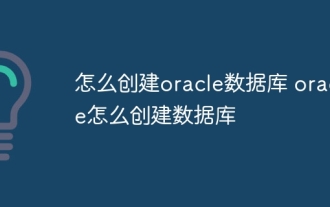 How to create an oracle database How to create an oracle database
Apr 11, 2025 pm 02:33 PM
How to create an oracle database How to create an oracle database
Apr 11, 2025 pm 02:33 PM
Creating an Oracle database is not easy, you need to understand the underlying mechanism. 1. You need to understand the concepts of database and Oracle DBMS; 2. Master the core concepts such as SID, CDB (container database), PDB (pluggable database); 3. Use SQL*Plus to create CDB, and then create PDB, you need to specify parameters such as size, number of data files, and paths; 4. Advanced applications need to adjust the character set, memory and other parameters, and perform performance tuning; 5. Pay attention to disk space, permissions and parameter settings, and continuously monitor and optimize database performance. Only by mastering it skillfully requires continuous practice can you truly understand the creation and management of Oracle databases.
 phpMyAdmin comprehensive use guide
Apr 10, 2025 pm 10:42 PM
phpMyAdmin comprehensive use guide
Apr 10, 2025 pm 10:42 PM
phpMyAdmin is not just a database management tool, it can give you a deep understanding of MySQL and improve programming skills. Core functions include CRUD and SQL query execution, and it is crucial to understand the principles of SQL statements. Advanced tips include exporting/importing data and permission management, requiring a deep security understanding. Potential issues include SQL injection, and the solution is parameterized queries and backups. Performance optimization involves SQL statement optimization and index usage. Best practices emphasize code specifications, security practices, and regular backups.
 The difference between laravel and thinkphp
Apr 18, 2025 pm 01:09 PM
The difference between laravel and thinkphp
Apr 18, 2025 pm 01:09 PM
Laravel and ThinkPHP are both popular PHP frameworks and have their own advantages and disadvantages in development. This article will compare the two in depth, highlighting their architecture, features, and performance differences to help developers make informed choices based on their specific project needs.
 How to write oracle database statements
Apr 11, 2025 pm 02:42 PM
How to write oracle database statements
Apr 11, 2025 pm 02:42 PM
The core of Oracle SQL statements is SELECT, INSERT, UPDATE and DELETE, as well as the flexible application of various clauses. It is crucial to understand the execution mechanism behind the statement, such as index optimization. Advanced usages include subqueries, connection queries, analysis functions, and PL/SQL. Common errors include syntax errors, performance issues, and data consistency issues. Performance optimization best practices involve using appropriate indexes, avoiding SELECT *, optimizing WHERE clauses, and using bound variables. Mastering Oracle SQL requires practice, including code writing, debugging, thinking and understanding the underlying mechanisms.
 How to create oracle dynamic sql
Apr 12, 2025 am 06:06 AM
How to create oracle dynamic sql
Apr 12, 2025 am 06:06 AM
SQL statements can be created and executed based on runtime input by using Oracle's dynamic SQL. The steps include: preparing an empty string variable to store dynamically generated SQL statements. Use the EXECUTE IMMEDIATE or PREPARE statement to compile and execute dynamic SQL statements. Use bind variable to pass user input or other dynamic values to dynamic SQL. Use EXECUTE IMMEDIATE or EXECUTE to execute dynamic SQL statements.




