Apache2 cannot correctly parse PHP files
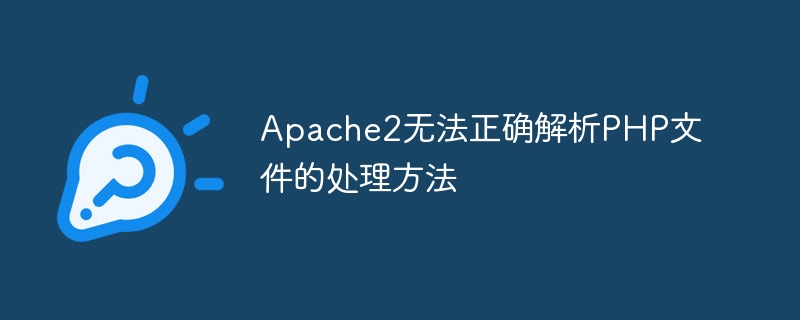
Due to space limitations, the following is a short article:
Apache2 is a commonly used web server software, while PHP is a widely used server-side script language. In the process of building a website, sometimes you encounter the problem that Apache2 cannot correctly parse the PHP file, causing the PHP code to fail to execute.
This kind of problem is usually caused by Apache2 not configuring the PHP module correctly, or the PHP module is incompatible with the version of Apache2. There are generally two ways to solve this problem, one is by modifying the configuration file of Apache2, and the other is by installing the missing PHP module.
The following uses the Ubuntu operating system as an example to illustrate the specific processing method:
- Make sure the PHP module is installed: enter the following command in the terminal to install the PHP module
sudo apt-get install libapache2-mod-php
This command will install Apache2 and PHP modules at the same time to ensure that PHP can be parsed correctly.
- Configure Apache2: Enter the following command in the terminal to edit the configuration file of Apache2
sudo nano /etc/apache2/apache2.conf
Find the following line in the file:
<FilesMatch .php$> SetHandler application/x-httpd-php </FilesMatch>
Make sure this The code segment exists and is not commented out. After saving and closing the file, restart the Apache2 service:
sudo systemctl restart apache2
- Test PHP parsing: Create a simple PHP file, such as test.php, with the following content:
<?php phpinfo(); ?>
Place the test.php file in the root directory of Apache2 (usually /var/www/html/), and then access http://localhost/test.php in the browser. If the PHP information can be displayed normally, it means that the PHP parsing has been completed. Configure correctly.
Through the above steps, you should be able to solve the problem of Apache2 not being able to correctly parse PHP files. Make sure to update the Apache2 and PHP versions in a timely manner to ensure the security and stability of the server. Hope the above code examples are helpful to you.
The above is the detailed content of Apache2 cannot correctly parse PHP files. For more information, please follow other related articles on the PHP Chinese website!

Hot AI Tools

Undresser.AI Undress
AI-powered app for creating realistic nude photos

AI Clothes Remover
Online AI tool for removing clothes from photos.

Undress AI Tool
Undress images for free

Clothoff.io
AI clothes remover

Video Face Swap
Swap faces in any video effortlessly with our completely free AI face swap tool!

Hot Article

Hot Tools

Notepad++7.3.1
Easy-to-use and free code editor

SublimeText3 Chinese version
Chinese version, very easy to use

Zend Studio 13.0.1
Powerful PHP integrated development environment

Dreamweaver CS6
Visual web development tools

SublimeText3 Mac version
God-level code editing software (SublimeText3)

Hot Topics
 1676
1676
 14
14
 1429
1429
 52
52
 1333
1333
 25
25
 1278
1278
 29
29
 1257
1257
 24
24
 What happens if session_start() is called multiple times?
Apr 25, 2025 am 12:06 AM
What happens if session_start() is called multiple times?
Apr 25, 2025 am 12:06 AM
Multiple calls to session_start() will result in warning messages and possible data overwrites. 1) PHP will issue a warning, prompting that the session has been started. 2) It may cause unexpected overwriting of session data. 3) Use session_status() to check the session status to avoid repeated calls.
 The Compatibility of IIS and PHP: A Deep Dive
Apr 22, 2025 am 12:01 AM
The Compatibility of IIS and PHP: A Deep Dive
Apr 22, 2025 am 12:01 AM
IIS and PHP are compatible and are implemented through FastCGI. 1.IIS forwards the .php file request to the FastCGI module through the configuration file. 2. The FastCGI module starts the PHP process to process requests to improve performance and stability. 3. In actual applications, you need to pay attention to configuration details, error debugging and performance optimization.
 NGINX and Apache: Understanding the Key Differences
Apr 26, 2025 am 12:01 AM
NGINX and Apache: Understanding the Key Differences
Apr 26, 2025 am 12:01 AM
NGINX and Apache each have their own advantages and disadvantages, and the choice should be based on specific needs. 1.NGINX is suitable for high concurrency scenarios because of its asynchronous non-blocking architecture. 2. Apache is suitable for low-concurrency scenarios that require complex configurations, because of its modular design.
 Composer: Aiding PHP Development Through AI
Apr 29, 2025 am 12:27 AM
Composer: Aiding PHP Development Through AI
Apr 29, 2025 am 12:27 AM
AI can help optimize the use of Composer. Specific methods include: 1. Dependency management optimization: AI analyzes dependencies, recommends the best version combination, and reduces conflicts. 2. Automated code generation: AI generates composer.json files that conform to best practices. 3. Improve code quality: AI detects potential problems, provides optimization suggestions, and improves code quality. These methods are implemented through machine learning and natural language processing technologies to help developers improve efficiency and code quality.
 What is the significance of the session_start() function?
May 03, 2025 am 12:18 AM
What is the significance of the session_start() function?
May 03, 2025 am 12:18 AM
session_start()iscrucialinPHPformanagingusersessions.1)Itinitiatesanewsessionifnoneexists,2)resumesanexistingsession,and3)setsasessioncookieforcontinuityacrossrequests,enablingapplicationslikeuserauthenticationandpersonalizedcontent.
 Beyond the Hype: Assessing Apache's Current Role
Apr 21, 2025 am 12:14 AM
Beyond the Hype: Assessing Apache's Current Role
Apr 21, 2025 am 12:14 AM
Apache remains important in today's technology ecosystem. 1) In the fields of web services and big data processing, ApacheHTTPServer, Kafka and Hadoop are still the first choice. 2) In the future, we need to pay attention to cloud nativeization, performance optimization and ecosystem simplification to maintain competitiveness.
 Apache in Action: Web Servers and Web Applications
Apr 28, 2025 am 12:21 AM
Apache in Action: Web Servers and Web Applications
Apr 28, 2025 am 12:21 AM
The main functions of ApacheHTTPServer include modular design, virtual host configuration and performance optimization. 1. Modular design implements functions by loading different modules, such as SSL encryption and URL rewriting. 2. Virtual host configuration allows multiple websites to be run on one server. 3. Performance optimization improves performance by adjusting parameters such as ServerLimit and KeepAlive.
 H5: Key Improvements in HTML5
Apr 28, 2025 am 12:26 AM
H5: Key Improvements in HTML5
Apr 28, 2025 am 12:26 AM
HTML5 brings five key improvements: 1. Semantic tags improve code clarity and SEO effects; 2. Multimedia support simplifies video and audio embedding; 3. Form enhancement simplifies verification; 4. Offline and local storage improves user experience; 5. Canvas and graphics functions enhance the visualization of web pages.




