 Web Front-end
Web Front-end
 JS Tutorial
JS Tutorial
 How to use the Layui framework to develop a backend management system that supports multi-level menus
How to use the Layui framework to develop a backend management system that supports multi-level menus
How to use the Layui framework to develop a backend management system that supports multi-level menus
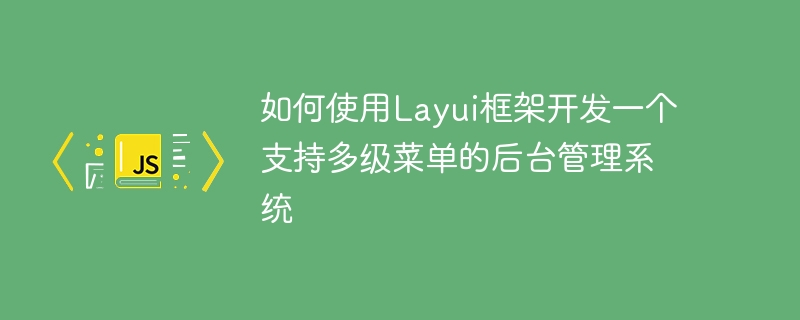
How to use the Layui framework to develop a backend management system that supports multi-level menus
Layui is a lightweight front-end UI framework with rich components and simplicity syntax, very suitable for the development of backend management systems. In this article, we will introduce how to use the Layui framework to develop a backend management system that supports multi-level menus, and provide specific code examples.
First, we need to introduce the Layui framework into the project. Layui can be introduced by directly downloading the source files or using CDN. Next, we create an HTML file as the homepage of the backend management system.
<!DOCTYPE html>
<html>
<head>
<meta charset="utf-8">
<title>后台管理系统</title>
<link rel="stylesheet" href="https://cdn.staticfile.org/layui/2.5.4/css/layui.css">
</head>
<body>
<div class="layui-layout layui-layout-admin">
<div class="layui-header">
<div class="layui-logo">后台管理系统</div>
</div>
<div class="layui-side">
<div class="layui-side-scroll">
<ul class="layui-nav layui-nav-tree" lay-filter="test">
<li class="layui-nav-item"><a href="">菜单1</a></li>
<li class="layui-nav-item layui-nav-itemed">
<a class="" href="">菜单2</a>
<dl class="layui-nav-child">
<dd><a href="">子菜单1</a></dd>
<dd><a href="">子菜单2</a></dd>
<dd><a href="">子菜单3</a></dd>
</dl>
</li>
<li class="layui-nav-item"><a href="">菜单3</a></li>
</ul>
</div>
</div>
<div class="layui-body">内容区域</div>
</div>
<script src="https://cdn.staticfile.org/layui/2.5.4/layui.js"></script>
<script>
layui.use('element', function() {
var element = layui.element;
});
</script>
</body>
</html>In this example, we create the basic structure of a backend admin system with a top navigation bar and sidebars. The menu part uses Layui's Nav component and Tree component. As you can see, there are three submenus under menu 2.
In actual development, we need to dynamically generate menu data based on the actual needs of the backend management system. You can get menu data from the background through Ajax requests, and then render the menu data to the page.
The following is an example menu data:
var menuData = [
{name: '菜单1', link: ''},
{name: '菜单2', link: '', children: [
{name: '子菜单1', link: ''},
{name: '子菜单2', link: ''},
{name: '子菜单3', link: ''}
]},
{name: '菜单3', link: ''}
];Next, we use Layui's Nav component and Tree component to dynamically generate the menu.
First, we need to modify the menu part in the HTML file as follows:
<div class="layui-side">
<div class="layui-side-scroll">
<ul class="layui-nav layui-nav-tree" lay-filter="test" id="menuNav">
</ul>
</div>
</div>Then, add the following content in the JavaScript code:
layui.use(['element', 'nav'], function() {
var element = layui.element;
var nav = layui.nav;
var menuHtml = '';
for (var i = 0; i < menuData.length; i++) {
menuHtml += '<li class="layui-nav-item">';
menuHtml += '<a href="' + menuData[i].link + '">' + menuData[i].name + '</a>';
if (menuData[i].children) {
menuHtml += '<dl class="layui-nav-child">';
for (var j = 0; j < menuData[i].children.length; j++) {
menuHtml += '<dd><a href="' + menuData[i].children[j].link + '">' + menuData[i].children[j].name + '</a></dd>';
}
menuHtml += '</dl>';
}
menuHtml += '</li>';
}
document.getElementById('menuNav').innerHTML = menuHtml;
element.init();
nav.init();
});The function of this code is to Menu data is dynamically generated on the page and initialized using Layui's element and nav components.
Through the above steps, we successfully completed the development of a backend management system that supports multi-level menus. In actual development, appropriate expansion and optimization can be carried out according to specific needs.
Summary:
This article introduces how to use the Layui framework to develop a backend management system that supports multi-level menus, and provides specific code examples. By using Layui's Nav component and Tree component, we can easily dynamically generate menus and display multi-level menus. Through this example, I believe readers have a certain understanding of using Layui to develop a backend management system. I hope readers can give full play to the advantages of the Layui framework in actual development and develop a more efficient and convenient backend management system.
The above is the detailed content of How to use the Layui framework to develop a backend management system that supports multi-level menus. For more information, please follow other related articles on the PHP Chinese website!

Hot AI Tools

Undresser.AI Undress
AI-powered app for creating realistic nude photos

AI Clothes Remover
Online AI tool for removing clothes from photos.

Undress AI Tool
Undress images for free

Clothoff.io
AI clothes remover

Video Face Swap
Swap faces in any video effortlessly with our completely free AI face swap tool!

Hot Article

Hot Tools

Notepad++7.3.1
Easy-to-use and free code editor

SublimeText3 Chinese version
Chinese version, very easy to use

Zend Studio 13.0.1
Powerful PHP integrated development environment

Dreamweaver CS6
Visual web development tools

SublimeText3 Mac version
God-level code editing software (SublimeText3)

Hot Topics
 10 beautiful and practical Bootstrap background management system templates (come and download now)
Aug 06, 2021 pm 01:55 PM
10 beautiful and practical Bootstrap background management system templates (come and download now)
Aug 06, 2021 pm 01:55 PM
A good website cannot just look at its appearance. The background of the website is also very important. This article will share with you 10 beautiful and practical Bootstrap backend management system templates, which can help you quickly build a powerful and beautiful website backend. Welcome to download and use! If you want to get more back-end templates, please pay attention to the back-end template column of php Chinese website!
 How to develop a real-time chat application using the Layui framework
Oct 24, 2023 am 10:48 AM
How to develop a real-time chat application using the Layui framework
Oct 24, 2023 am 10:48 AM
How to use the Layui framework to develop a real-time chat application Introduction: Nowadays, the development of social networks has become more and more rapid, and people's communication methods have gradually shifted from traditional phone calls and text messages to real-time chat. Live chat applications have become an indispensable part of people's lives, providing a convenient and fast way to communicate. This article will introduce how to use the Layui framework to develop a real-time chat application, including specific code examples. 1. Choose a suitable architecture. Before starting development, we need to choose a suitable architecture to support real-time
 Give you 12 beautiful open source backend management systems in one package
Jul 25, 2023 pm 05:48 PM
Give you 12 beautiful open source backend management systems in one package
Jul 25, 2023 pm 05:48 PM
We give you 12 beautiful open source backend management systems in one package. They are all free and open source and very easy to use. You can rely on them to receive orders.
 How to use React to develop a responsive backend management system
Sep 28, 2023 pm 04:55 PM
How to use React to develop a responsive backend management system
Sep 28, 2023 pm 04:55 PM
How to use React to develop a responsive backend management system. With the rapid development of the Internet, more and more companies and organizations need an efficient, flexible, and easy-to-manage backend management system to handle daily operations. As one of the most popular JavaScript libraries currently, React provides a concise, efficient and maintainable way to build user interfaces. This article will introduce how to use React to develop a responsive backend management system and give specific code examples. Create a React project first
 How to use the PHP framework CodeIgniter to quickly build a backend management system
Jun 27, 2023 am 09:46 AM
How to use the PHP framework CodeIgniter to quickly build a backend management system
Jun 27, 2023 am 09:46 AM
In today's Internet era, a website that is loved by users must have a simple and clear front-end interface and a powerful back-end management system, and the PHP framework CodeIgniter is an excellent framework that allows developers to quickly build a back-end management system. CodeIgniter has the characteristics of lightweight, high efficiency, and easy expansion. This article will be aimed at beginners and explain in detail how to quickly build a backend management system through this framework. 1. Installation and configuration Installation of PHPCodeIgniter is a PHP-based
 How to use the Layui framework to develop a game platform that supports real-time strategy games
Oct 24, 2023 am 09:48 AM
How to use the Layui framework to develop a game platform that supports real-time strategy games
Oct 24, 2023 am 09:48 AM
How to use the Layui framework to develop a game platform that supports real-time strategy games Summary: This article will introduce how to use the Layui framework to develop a game platform that supports real-time strategy games. We will show readers how to introduce the Layui framework, build the front-end interface of the game platform, and how to use the modules and components of the Layui framework for back-end development. At the same time, we will also provide specific code examples and operation steps to help readers get started quickly. Introduction: With its simple and elegant design style and convenient modular development method
 How to use the Layui framework to develop a backend management system that supports multi-level menus
Oct 26, 2023 pm 12:33 PM
How to use the Layui framework to develop a backend management system that supports multi-level menus
Oct 26, 2023 pm 12:33 PM
How to use the Layui framework to develop a back-end management system that supports multi-level menus. Layui is a lightweight front-end UI framework with rich components and concise syntax, which is very suitable for the development of back-end management systems. In this article, we will introduce how to use the Layui framework to develop a backend management system that supports multi-level menus, and provide specific code examples. First, we need to introduce the Layui framework into the project. Layui can be introduced by directly downloading the source files or using CDN. Next,
 No need to write code, one-click generation of backend management system is open source!
Jul 26, 2023 pm 02:27 PM
No need to write code, one-click generation of backend management system is open source!
Jul 26, 2023 pm 02:27 PM
Automatically generate code, which can automatically generate the background addition, deletion, modification, and query interface and the front-end html code based on the database table. You can create a management system without writing code!





