How to use React to develop a responsive backend management system
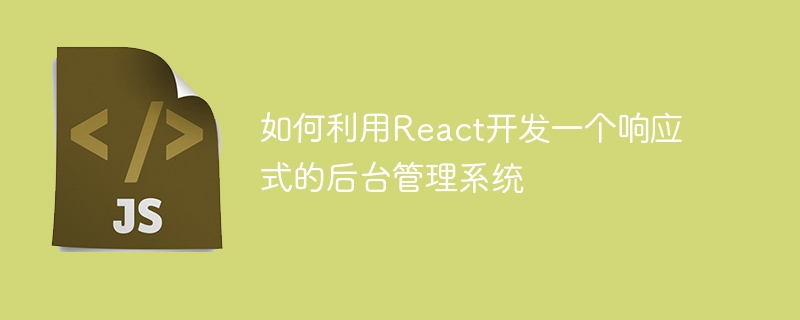
How to use React to develop a responsive backend management system
With the rapid development of the Internet, more and more companies and organizations need an efficient, flexible, and Easy-to-manage backend management system to handle daily operational matters. As one of the most popular JavaScript libraries currently, React provides a concise, efficient and maintainable way to build user interfaces. This article will introduce how to use React to develop a responsive backend management system and give specific code examples.
- Create React Project
First, we need to install Node.js and npm to create and manage React projects. Open the command line tool and execute the following command to create a new React project:
npx create-react-app backend-system
This will create a new directory called backend-system and automatically install React and its related dependencies.
- The layout of the design system
In the background management system, there is usually a sidebar and a main content area. We can use React components to build the entire layout.
First, create a folder named Layout in the src directory and create a new Layout.js file in it. In the Layout.js file, we can define a React component named Layout as the layout of the entire background management system.
import React from 'react';
const Layout = () => {
return (
<div className="layout">
<div className="sidebar">
{/* 侧边栏的内容 */}
</div>
<div className="content">
{/* 主要内容区域的内容 */}
</div>
</div>
);
}
export default Layout;- Create a sidebar
In the Layout component, we need to create a sidebar to display the navigation menu. We can use React's list rendering functionality to generate menu items.
In Layout.js, add the following code:
import React from 'react';
const Layout = () => {
const menuItems = [
{ title: '首页', path: '/' },
{ title: '用户管理', path: '/users' },
{ title: '订单管理', path: '/orders' },
// 其他菜单项
];
return (
<div className="layout">
<div className="sidebar">
<ul>
{menuItems.map((item, index) => (
<li key={index}>
<a href={item.path}>{item.title}</a>
</li>
))}
</ul>
</div>
<div className="content">
{/* 主要内容区域的内容 */}
</div>
</div>
);
}
export default Layout;- Create the main content area
In addition to the sidebar, we also need to create a main content area to display the specific content of each module. In the Layout component, we can use React Router to implement page routing and rendering.
First, we need to install React Router:
npm install react-router-dom
Then, introduce React Router in Layout.js and create a component named MainContent to render the specific content page.
import React from 'react';
import { BrowserRouter as Router, Route, Switch } from 'react-router-dom';
const Home = () => <h1 id="首页">首页</h1>;
const Users = () => <h1 id="用户管理">用户管理</h1>;
const Orders = () => <h1 id="订单管理">订单管理</h1>;
// 其他页面组件
const MainContent = () => {
return (
<Switch>
<Route exact path="/" component={Home} />
<Route path="/users" component={Users} />
<Route path="/orders" component={Orders} />
// 其他路由规则
</Switch>
);
}
const Layout = () => {
const menuItems = [
{ title: '首页', path: '/' },
{ title: '用户管理', path: '/users' },
{ title: '订单管理', path: '/orders' },
// 其他菜单项
];
return (
<Router>
<div className="layout">
<div className="sidebar">
<ul>
{menuItems.map((item, index) => (
<li key={index}>
<a href={item.path}>{item.title}</a>
</li>
))}
</ul>
</div>
<div className="content">
<MainContent />
</div>
</div>
</Router>
);
}
export default Layout;- Responsive design
In order to make the background management system have good display effects on different devices, we need to add the function of responsive design. React's CSS modularity can help us achieve this goal.
First, we need to install the two libraries classnames and react-responsive:
npm install classnames react-responsive
Then, we can use these two libraries in Layout.js to implement responsive design.
import React from 'react';
import { BrowserRouter as Router, Route, Switch } from 'react-router-dom';
import { useMediaQuery } from 'react-responsive';
import classNames from 'classnames';
const Home = () => <h1 id="首页">首页</h1>;
const Users = () => <h1 id="用户管理">用户管理</h1>;
const Orders = () => <h1 id="订单管理">订单管理</h1>;
// 其他页面组件
const MainContent = () => {
return (
<Switch>
<Route exact path="/" component={Home} />
<Route path="/users" component={Users} />
<Route path="/orders" component={Orders} />
// 其他路由规则
</Switch>
);
}
const Layout = () => {
const menuItems = [
{ title: '首页', path: '/' },
{ title: '用户管理', path: '/users' },
{ title: '订单管理', path: '/orders' },
// 其他菜单项
];
const isMobile = useMediaQuery({ maxWidth: 767 });
return (
<Router>
<div className={classNames('layout', { 'mobile': isMobile })}>
<div className="sidebar">
<ul>
{menuItems.map((item, index) => (
<li key={index}>
<a href={item.path}>{item.title}</a>
</li>
))}
</ul>
</div>
<div className="content">
<MainContent />
</div>
</div>
</Router>
);
}
export default Layout;In the above code, we use the useMediaQuery hook in the react-responsive library to determine whether the current device is a mobile device. According to different situations, we can add different class names to layout elements to achieve different styles.
- Add styles
Finally, we also need to add some styles to the background management system. We can use CSS modularity to manage and write styles. Create a folder named styles in the src directory and create a file named layout.module.css in it.
.layout {
display: flex;
height: 100vh;
}
.sidebar {
width: 240px;
background: #f0f0f0;
padding: 20px;
}
.content {
flex: 1;
padding: 20px;
}
.mobile .sidebar {
display: none;
}
.mobile .content {
width: 100%;
}
ul {
list-style: none;
padding: 0;
}
li {
margin-bottom: 10px;
}
a {
text-decoration: none;
color: #333;
}
a:hover {
color: #ff6600;
}In Layout.js, use CSS modularization to introduce styles.
import React from 'react';
import { BrowserRouter as Router, Route, Switch } from 'react-router-dom';
import { useMediaQuery } from 'react-responsive';
import classNames from 'classnames';
import styles from './styles/layout.module.css';
const Home = () => <h1 id="首页">首页</h1>;
const Users = () => <h1 id="用户管理">用户管理</h1>;
const Orders = () => <h1 id="订单管理">订单管理</h1>;
// 其他页面组件
const MainContent = () => {
return (
<Switch>
<Route exact path="/" component={Home} />
<Route path="/users" component={Users} />
<Route path="/orders" component={Orders} />
// 其他路由规则
</Switch>
);
}
const Layout = () => {
const menuItems = [
{ title: '首页', path: '/' },
{ title: '用户管理', path: '/users' },
{ title: '订单管理', path: '/orders' },
// 其他菜单项
];
const isMobile = useMediaQuery({ maxWidth: 767 });
return (
<Router>
<div className={classNames(styles.layout, { [styles.mobile]: isMobile })}>
<div className={styles.sidebar}>
<ul>
{menuItems.map((item, index) => (
<li key={index}>
<a href={item.path}>{item.title}</a>
</li>
))}
</ul>
</div>
<div className={styles.content}>
<MainContent />
</div>
</div>
</Router>
);
}
export default Layout;So far, we have completed the development of a responsive backend management system based on React. Of course, this is just a simple example. In actual projects, more functions and interfaces need to be developed according to specific needs. I hope this article can help you, if you have any questions, please feel free to ask.
The above is the detailed content of How to use React to develop a responsive backend management system. For more information, please follow other related articles on the PHP Chinese website!

Hot AI Tools

Undresser.AI Undress
AI-powered app for creating realistic nude photos

AI Clothes Remover
Online AI tool for removing clothes from photos.

Undress AI Tool
Undress images for free

Clothoff.io
AI clothes remover

Video Face Swap
Swap faces in any video effortlessly with our completely free AI face swap tool!

Hot Article

Hot Tools

Notepad++7.3.1
Easy-to-use and free code editor

SublimeText3 Chinese version
Chinese version, very easy to use

Zend Studio 13.0.1
Powerful PHP integrated development environment

Dreamweaver CS6
Visual web development tools

SublimeText3 Mac version
God-level code editing software (SublimeText3)

Hot Topics
 Tutorial on using CSS to implement responsive image automatic carousel effect
Nov 21, 2023 am 08:37 AM
Tutorial on using CSS to implement responsive image automatic carousel effect
Nov 21, 2023 am 08:37 AM
With the popularity of mobile devices, web design needs to take into account factors such as device resolution and screen size of different terminals to achieve a good user experience. When implementing responsive design of a website, it is often necessary to use the image carousel effect to display the content of multiple images in a limited visual window, and at the same time, it can also enhance the visual effect of the website. This article will introduce how to use CSS to achieve a responsive image automatic carousel effect, and provide code examples and analysis. Implementation ideas The implementation of responsive image carousel can be implemented through CSS flex layout. exist
 How to create a responsive tag cloud using HTML, CSS and jQuery
Oct 27, 2023 am 10:46 AM
How to create a responsive tag cloud using HTML, CSS and jQuery
Oct 27, 2023 am 10:46 AM
How to use HTML, CSS and jQuery to create a responsive tag cloud. A tag cloud is a common web element used to display various keywords or tags. It usually displays the importance of keywords in different font sizes or colors. In this article, we will introduce how to use HTML, CSS and jQuery to create a responsive tag cloud, and give specific code examples. Creating the HTML Structure First, we need to create the basic structure of the tag cloud in HTML. You can use an unordered list to represent tags
 PHP, Vue and React: How to choose the most suitable front-end framework?
Mar 15, 2024 pm 05:48 PM
PHP, Vue and React: How to choose the most suitable front-end framework?
Mar 15, 2024 pm 05:48 PM
PHP, Vue and React: How to choose the most suitable front-end framework? With the continuous development of Internet technology, front-end frameworks play a vital role in Web development. PHP, Vue and React are three representative front-end frameworks, each with its own unique characteristics and advantages. When choosing which front-end framework to use, developers need to make an informed decision based on project needs, team skills, and personal preferences. This article will compare the characteristics and uses of the three front-end frameworks PHP, Vue and React.
 Tutorial on implementing responsive sliding menu using CSS
Nov 21, 2023 am 08:08 AM
Tutorial on implementing responsive sliding menu using CSS
Nov 21, 2023 am 08:08 AM
A tutorial on using CSS to implement a responsive sliding menu requires specific code examples. In modern web design, responsive design has become an essential skill. To accommodate different devices and screen sizes, we need to add a responsive menu to the website. Today, we will use CSS to implement a responsive sliding menu and provide you with specific code examples. First, let's take a look at the implementation. We will create a navigation bar that automatically collapses when the screen width is smaller than a certain threshold and expands by clicking the menu button.
 Integration of Java framework and front-end React framework
Jun 01, 2024 pm 03:16 PM
Integration of Java framework and front-end React framework
Jun 01, 2024 pm 03:16 PM
Integration of Java framework and React framework: Steps: Set up the back-end Java framework. Create project structure. Configure build tools. Create React applications. Write REST API endpoints. Configure the communication mechanism. Practical case (SpringBoot+React): Java code: Define RESTfulAPI controller. React code: Get and display the data returned by the API.
 How to create a responsive scrolling notification bar using HTML, CSS and jQuery
Oct 26, 2023 pm 12:12 PM
How to create a responsive scrolling notification bar using HTML, CSS and jQuery
Oct 26, 2023 pm 12:12 PM
How to use HTML, CSS and jQuery to create a responsive scrolling notification bar. With the popularity of mobile devices and the increase in user requirements for website access experience, designing a responsive scrolling notification bar has become more and more important. Responsive design ensures that the website displays properly on different devices and that users can easily view notification content. This article will introduce how to use HTML, CSS and jQuery to create a responsive scrolling notification bar, and provide specific code examples. First we need to create the HTM
 Steps to implement the drop-down tab menu effect of a responsive navigation bar using pure CSS
Oct 28, 2023 am 09:58 AM
Steps to implement the drop-down tab menu effect of a responsive navigation bar using pure CSS
Oct 28, 2023 am 09:58 AM
Steps to implement the drop-down tab menu effect of a responsive navigation bar using pure CSS. The navigation bar is one of the common elements in web pages, and the drop-down tab menu is an effect often used in the navigation bar, which can provide more navigation. options. This article will introduce how to use pure CSS to implement a responsive navigation bar drop-down tab menu effect. Step 1: Build a basic HTML structure. We first need to build a basic HTML structure for demonstration and add some styles to the navigation bar. Below is a simple HTML structure
 Tips for implementing responsive card waterfall flow layout using CSS
Nov 21, 2023 am 08:26 AM
Tips for implementing responsive card waterfall flow layout using CSS
Nov 21, 2023 am 08:26 AM
Tips for Implementing Responsive Card Waterfall Layout Using CSS With the popularity of mobile devices and the diversification of web content, responsive design has become one of the basic requirements of modern web development. Among them, card layout and waterfall layout have gradually become popular design styles. This article will introduce how to use CSS to implement a responsive card waterfall layout and provide specific code examples. 1. HTML structure First, we need to define the structure of a set of cards in HTML, such as using <ul> and <






