Audio quality issues in vocal speech recognition
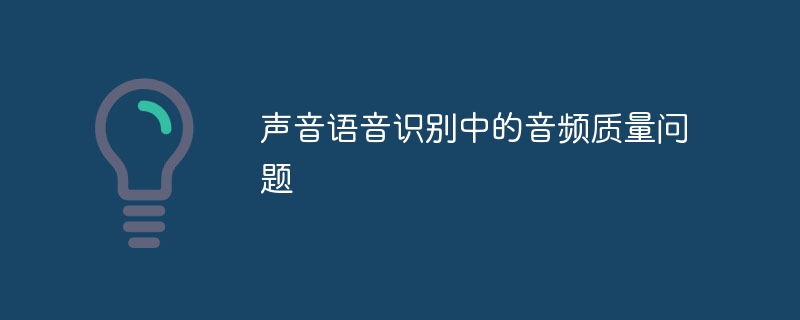
Audio quality issues in voice speech recognition require specific code examples
In recent years, with the rapid development of artificial intelligence technology, voice speech recognition (Automatic Speech Recognition) , abbreviated as ASR) has been widely used and studied. However, in practical applications, we often face audio quality problems, which directly affects the accuracy and performance of the ASR algorithm. This article will focus on audio quality issues in voice speech recognition and give specific code examples.
Audio quality is very important for the accuracy of voice speech recognition. Low-quality audio can degrade the performance of an ASR system by causing recognition errors due to noise, distortion, or other interference issues. Therefore, in order to solve this problem, we can take some pre-processing measures to improve the audio quality.
First, we can remove the noise by using a filter. Common filters include mean filters, median filters, and Gaussian filters. These filters can process audio signals in the frequency domain and reduce the impact of noise. The following is a code example that uses an average filter to preprocess audio signals:
import numpy as np
import scipy.signal as signal
def denoise_audio(audio_signal, window_length=0.02, window_step=0.01, filter_type='mean'):
window_size = int(window_length * len(audio_signal))
step_size = int(window_step * len(audio_signal))
if filter_type == 'mean':
filter_window = np.ones(window_size) / window_size
elif filter_type == 'median':
filter_window = signal.medfilt(window_size)
elif filter_type == 'gaussian':
filter_window = signal.gaussian(window_size, std=2)
filtered_signal = signal.convolve(audio_signal, filter_window, mode='same')
return filtered_signal[::step_size]
# 使用均值滤波器对音频信号进行预处理
filtered_audio = denoise_audio(audio_signal, filter_type='mean')In addition, we can also improve audio quality through audio enhancement algorithms. Audio enhancement algorithms can effectively increase the amplitude of audio signals and reduce distortion and noise. Among them, common audio enhancement algorithms include beam forming algorithms, spectrum subtraction algorithms, and speech enhancement algorithms. The following is a code example that uses a speech enhancement algorithm to preprocess audio signals:
import noisereduce as nr
def enhance_audio(audio_signal, noise_signal):
enhanced_signal = nr.reduce_noise(audio_clip=audio_signal, noise_clip=noise_signal)
return enhanced_signal
# 使用语音增强算法对音频信号进行预处理
enhanced_audio = enhance_audio(audio_signal, noise_signal)In addition to preprocessing measures, we can also optimize the ASR algorithm to improve audio quality. Common optimization methods include using more advanced deep learning architectures, adjusting model parameters, and increasing training data. These optimization methods can help us better handle low-quality audio and improve the performance of ASR systems.
To sum up, the audio quality issue in voice speech recognition is an important challenge. By using methods such as filters, audio enhancement algorithms, and optimized ASR algorithms, we can effectively improve audio quality, thereby improving the accuracy and performance of the ASR system. I hope the above code examples can help you better solve audio quality problems.
The above is the detailed content of Audio quality issues in vocal speech recognition. For more information, please follow other related articles on the PHP Chinese website!

Hot AI Tools

Undresser.AI Undress
AI-powered app for creating realistic nude photos

AI Clothes Remover
Online AI tool for removing clothes from photos.

Undress AI Tool
Undress images for free

Clothoff.io
AI clothes remover

Video Face Swap
Swap faces in any video effortlessly with our completely free AI face swap tool!

Hot Article

Hot Tools

Notepad++7.3.1
Easy-to-use and free code editor

SublimeText3 Chinese version
Chinese version, very easy to use

Zend Studio 13.0.1
Powerful PHP integrated development environment

Dreamweaver CS6
Visual web development tools

SublimeText3 Mac version
God-level code editing software (SublimeText3)

Hot Topics
 How to disable speech recognition in Windows 11
May 01, 2023 am 09:13 AM
How to disable speech recognition in Windows 11
May 01, 2023 am 09:13 AM
<p>Microsoft’s latest operating system, Windows 11, also provides speech recognition options similar to those in Windows 10. </p><p>It is worth noting that you can use speech recognition offline or use it through an Internet connection. Speech recognition allows you to use your voice to control certain applications and also dictate text into Word documents. </p><p>Microsoft's speech recognition service does not provide you with a complete set of features. Interested users can check out some of our best speech recognition apps
 How do I use text-to-speech and speech recognition technology on Windows 11?
Apr 24, 2023 pm 03:28 PM
How do I use text-to-speech and speech recognition technology on Windows 11?
Apr 24, 2023 pm 03:28 PM
Like Windows 10, Windows 11 computers have text-to-speech functionality. Also known as TTS, text-to-speech allows you to write in your own voice. When you speak into the microphone, the computer uses a combination of text recognition and speech synthesis to write text on the screen. This is a great tool if you have trouble reading or writing because you can perform stream of consciousness while speaking. You can overcome writer's block with this handy tool. TTS can also help you if you want to generate a voiceover script for a video, check the pronunciation of certain words, or hear text aloud through Microsoft Narrator. Additionally, the software is good at adding proper punctuation, so you can learn good grammar as well. voice
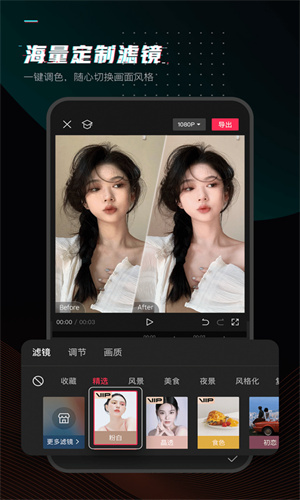 How to automatically recognize speech and generate subtitles in movie clipping. Introduction to the method of automatically generating subtitles
Mar 14, 2024 pm 08:10 PM
How to automatically recognize speech and generate subtitles in movie clipping. Introduction to the method of automatically generating subtitles
Mar 14, 2024 pm 08:10 PM
How do we implement the function of generating voice subtitles on this platform? When we are making some videos, in order to have more texture, or when narrating some stories, we need to add our subtitles, so that everyone can better understand the information of some of the videos above. It also plays a role in expression, but many users are not very familiar with automatic speech recognition and subtitle generation. No matter where it is, we can easily let you make better choices in various aspects. , if you also like it, you must not miss it. We need to slowly understand some functional skills, etc., hurry up and take a look with the editor, don't miss it.
 How to implement an online speech recognition system using WebSocket and JavaScript
Dec 17, 2023 pm 02:54 PM
How to implement an online speech recognition system using WebSocket and JavaScript
Dec 17, 2023 pm 02:54 PM
How to use WebSocket and JavaScript to implement an online speech recognition system Introduction: With the continuous development of technology, speech recognition technology has become an important part of the field of artificial intelligence. The online speech recognition system based on WebSocket and JavaScript has the characteristics of low latency, real-time and cross-platform, and has become a widely used solution. This article will introduce how to use WebSocket and JavaScript to implement an online speech recognition system.
 Detailed method to turn off speech recognition in WIN10 system
Mar 27, 2024 pm 02:36 PM
Detailed method to turn off speech recognition in WIN10 system
Mar 27, 2024 pm 02:36 PM
1. Enter the control panel, find the [Speech Recognition] option, and turn it on. 2. When the speech recognition page pops up, select [Advanced Voice Options]. 3. Finally, uncheck [Run speech recognition at startup] in the User Settings column in the Voice Properties window.
 Audio quality issues in vocal speech recognition
Oct 08, 2023 am 08:28 AM
Audio quality issues in vocal speech recognition
Oct 08, 2023 am 08:28 AM
Audio quality issues in voice speech recognition require specific code examples. In recent years, with the rapid development of artificial intelligence technology, voice speech recognition (Automatic Speech Recognition, referred to as ASR) has been widely used and researched. However, in practical applications, we often face audio quality problems, which directly affects the accuracy and performance of the ASR algorithm. This article will focus on audio quality issues in voice speech recognition and give specific code examples. audio quality for voice speech
 Speaker variation problem in voice gender recognition
Oct 08, 2023 pm 02:22 PM
Speaker variation problem in voice gender recognition
Oct 08, 2023 pm 02:22 PM
Speaker variation problem in voice gender recognition requires specific code examples. With the rapid development of speech technology, voice gender recognition has become an increasingly important field. It is widely used in many application scenarios, such as telephone customer service, voice assistants, etc. However, in voice gender recognition, we often encounter a challenge, that is, speaker variability. Speaker variation refers to differences in the phonetic characteristics of the voices of different individuals. Because individual voice characteristics are affected by many factors, such as gender, age, voice, etc.
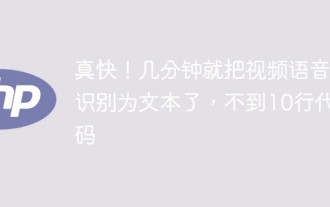 so fast! Recognize video speech into text in just a few minutes with less than 10 lines of code
Feb 27, 2024 pm 01:55 PM
so fast! Recognize video speech into text in just a few minutes with less than 10 lines of code
Feb 27, 2024 pm 01:55 PM
Hello everyone, I am Kite. Two years ago, the need to convert audio and video files into text content was difficult to achieve, but now it can be easily solved in just a few minutes. It is said that in order to obtain training data, some companies have fully crawled videos on short video platforms such as Douyin and Kuaishou, and then extracted the audio from the videos and converted them into text form to be used as training corpus for big data models. If you need to convert a video or audio file to text, you can try this open source solution available today. For example, you can search for the specific time points when dialogues in film and television programs appear. Without further ado, let’s get to the point. Whisper is OpenAI’s open source Whisper. Of course it is written in Python. It only requires a few simple installation packages.






