 Java
Java
 javaTutorial
javaTutorial
 Use java's String.join() function to join string arrays using specified delimiters
Use java's String.join() function to join string arrays using specified delimiters
Use java's String.join() function to join string arrays using specified delimiters
Use Java's String.join() function to connect string arrays using specified delimiters
In Java programming, sometimes we need to concatenate a string array into a string, and in each Add a specific delimiter between strings. At this time, you can use Java's built-in String.join() function to achieve this function.
String.join() function accepts two parameters: one is the separator, and the other is the string array to be connected. It concatenates the strings in the array according to the specified delimiter and returns a concatenated string.
The following is a code example that shows how to use the String.join() function:
import java.util.Arrays;
public class StringJoinExample {
public static void main(String[] args) {
String[] fruits = {"apple", "banana", "orange", "grape"};
// 使用逗号作为分隔符连接字符串数组
String joinedString = String.join(",", fruits);
System.out.println(joinedString);
}
}Run the above code, the output results are: apple, banana, orange, grape. As you can see, the String.join() function successfully joins all elements in the string array using commas as separators.
In addition to commas, we can also use other delimiters, such as spaces, colons, semicolons, etc. Just pass the delimiter as the first parameter to the String.join() function. Here are a few examples:
String[] pets = {"dog", "cat", "rabbit"};
String commaSeparated = String.join(",", pets); // 输出结果:dog,cat,rabbit
String[] colors = {"red", "green", "blue"};
String spaceSeparated = String.join(" ", colors); // 输出结果:red green blue
String[] names = {"John", "Jane", "Tom"};
String colonSeparated = String.join(":", names); // 输出结果:John:Jane:TomAs you can see, in these examples, we used commas, spaces, and colons as separators to successfully connect the corresponding string arrays.
It should be noted that the String.join() function can only be used to connect string arrays and cannot be used to connect other types of arrays. If you need to join other types of arrays, you can convert the array to a string array and then use the String.join() function to join.
In practical applications, the String.join() function is very useful. Especially in scenarios such as building SQL query statements and generating CSV files, when you need to concatenate multiple strings into one string, you can use this function to simplify the code.
Summary:
This article introduces how to use Java's String.join() function to join string arrays using specified delimiters. Through the sample code, we show how to use the String.join() function and specify different delimiters to join different string arrays. With this function, we can easily concatenate an array of strings into a string, making our code more concise and elegant.
The above is the detailed content of Use java's String.join() function to join string arrays using specified delimiters. For more information, please follow other related articles on the PHP Chinese website!

Hot AI Tools

Undresser.AI Undress
AI-powered app for creating realistic nude photos

AI Clothes Remover
Online AI tool for removing clothes from photos.

Undress AI Tool
Undress images for free

Clothoff.io
AI clothes remover

Video Face Swap
Swap faces in any video effortlessly with our completely free AI face swap tool!

Hot Article

Hot Tools

Notepad++7.3.1
Easy-to-use and free code editor

SublimeText3 Chinese version
Chinese version, very easy to use

Zend Studio 13.0.1
Powerful PHP integrated development environment

Dreamweaver CS6
Visual web development tools

SublimeText3 Mac version
God-level code editing software (SublimeText3)

Hot Topics
 How to change number format on iPhone
Apr 13, 2023 pm 06:16 PM
How to change number format on iPhone
Apr 13, 2023 pm 06:16 PM
Which number formats you can choose on iOS 16 With changes to iOS 16.4 (beta 2), you can choose from three different number formats for your iPhone. These formats use spaces, commas, and periods as symbols that separate thousands digits in numbers or as decimal points. The decimal point is the character used to separate the integer part of a value from its fractional part, usually assigned by a period (.) or a comma (,). The thousand separator is used to separate multi-digit numbers into three groups, usually specified by a period (.), a comma (,), or a space ( ). On the latest version of iOS, you'll be able to apply any of the following number formats as your iPhone's preferred option: 1,23
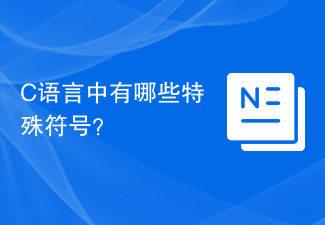 What are the special symbols in C language?
Aug 26, 2023 pm 01:41 PM
What are the special symbols in C language?
Aug 26, 2023 pm 01:41 PM
In the C programming language, typically, special symbols have special meanings and cannot be used for other purposes. Some special symbols used in C programming are as follows −[](){},;*=# Let us understand their definitions as follows: Square brackets []-The opening and closing of square brackets are used for array element references, indicating Single and multidimensional subscripts. Parentheses () - These special symbols are used for function calls and function parameters. Curly braces {} - Opening and closing curly braces indicate the beginning and end of a block of code that contains multiple executable statements. Comma (,) - used to separate multiple statements, such as parameter separation in function calls. Colon (:) - This is an operator that actually calls something called an initialization list. Semicolon (;) - it is called a slang
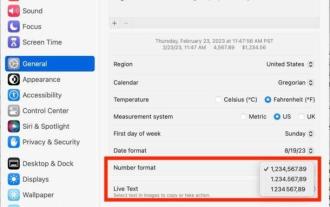 How to change the decimal separator from comma to dot in MacOS Ventura
Apr 15, 2023 pm 12:43 PM
How to change the decimal separator from comma to dot in MacOS Ventura
Apr 15, 2023 pm 12:43 PM
Change the decimal separator and number format in MacOS Ventura Go to the Apple menu and select "System Settings" Go to "General" Select "Language & Region" Find "Number Format" and pull down the submenu next to it to access the various number format options , allowing you to change the decimal separator to a comma, dot, or space to choose your desired number format, and the setting will instantly apply throughout MacOS. "Number format" missing in MacOS Ventura system settings? Some Mac users using different locales have found that the number formatting section is missing from their MacOS Ventura system settings, whether this is a serious oversight or a cute bug. Anyway, if you find yourself missing a number grid
 How to split a string based on a certain delimiter using the split() method of String class
Jul 24, 2023 pm 09:32 PM
How to split a string based on a certain delimiter using the split() method of String class
Jul 24, 2023 pm 09:32 PM
How to use the split() method of the String class to split a string based on a certain delimiter Overview: In the Java programming language, the String class is a very important and commonly used class. The String class provides many practical methods, among which the split() method is used to split strings. The split() method splits a string into multiple substrings based on the specified delimiter and stores these substrings in a string array. This article will introduce how to use split of String class
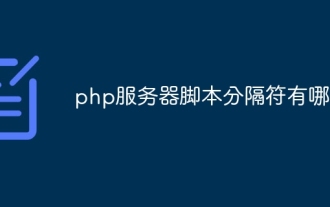 What are the delimiters for php server scripts?
Sep 18, 2023 pm 01:58 PM
What are the delimiters for php server scripts?
Sep 18, 2023 pm 01:58 PM
PHP server script delimiters include "<?php", "<?", "?>", "<!--" and "//-->". Detailed introduction: 1. "<?php", which is the most common start tag in PHP, is used to identify the beginning of the PHP code block. After this tag, any PHP code can be written; 2. "<?" The short tag is another type of start tag in PHP. It is relatively concise and can be modified through settings in the PHP configuration file. Since the short tag may conflict with tags in other languages, its use is not recommended and so on.
 Use java's String.join() function to join string arrays using specified delimiters
Jul 25, 2023 pm 06:53 PM
Use java's String.join() function to join string arrays using specified delimiters
Jul 25, 2023 pm 06:53 PM
Use Java's String.join() function to connect string arrays using specified delimiters. In Java programming, sometimes we need to concatenate a string array into a string, and add a specific string between each string. separator. At this time, you can use Java's built-in String.join() function to achieve this function. The String.join() function accepts two parameters: one is the delimiter and the other is the string array to be joined. It will convert the strings in the array by
 Extract substrings between any pair of delimiters
Aug 26, 2023 pm 02:21 PM
Extract substrings between any pair of delimiters
Aug 26, 2023 pm 02:21 PM
A delimiter is a character that separates a string from other characters, for example in sentences in our daily reading activities we separate different words by spaces. In mathematics and regular expressions, we use () brackets as the main delimiter. The concept of substrings and their operations is very important in programming, especially in the C language, which is used to write compilers and assemblers. Identifies delimiters in a string and copies the characters after the starting delimiter into another variable, up to the ending delimiter. The == and != operators can be used to compare characters in a string to a user-specified delimiter character. Use the scanf() function to accept a string from the user, so spaces cannot be part of the string. If you use puts() or other functions or methods, you can
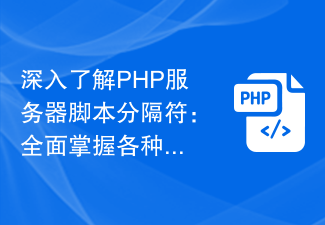 In-depth understanding of PHP server script delimiters: comprehensively master the usage and characteristics of various delimiters
Jan 11, 2024 pm 05:16 PM
In-depth understanding of PHP server script delimiters: comprehensively master the usage and characteristics of various delimiters
Jan 11, 2024 pm 05:16 PM
Complete collection of PHP server script delimiters: To fully understand the usage and characteristics of various delimiters, specific code examples are required. 1. Introduction In the process of writing PHP server scripts, in order to implement different functions and logic, we need to use various delimiters. Delimiters play a very important role in PHP code and can be used to separate characters, strings or code blocks, etc. This article will introduce common delimiters in PHP server scripts, explain their usage and characteristics in detail, and provide relevant code examples so that readers can better understand and apply them. two,





