 Java
Java
 javaTutorial
javaTutorial
 How to split a string based on a certain delimiter using the split() method of String class
How to split a string based on a certain delimiter using the split() method of String class
How to split a string based on a certain delimiter using the split() method of String class
How to use the split() method of the String class to split a string according to a certain delimiter
Overview:
In the Java programming language, the String class is a very important and commonly used class. The String class provides many practical methods, among which the split() method is used to split strings. The split() method splits a string into multiple substrings based on the specified delimiter and stores these substrings in a string array. This article will introduce how to use the split() method of the String class to implement string splitting and provide code examples.
Background:
When processing text data, we often need to split a string into multiple substrings according to specific delimiters for subsequent processing. For example, when we read data from a CSV file, each row of data is separated by commas. In this case, we can use the split() method to split each row of data into multiple fields and store these fields in an array for subsequent processing.
Use the split() method to split a string:
The split() method of the String class splits a string into multiple substrings by passing in a regular expression as a separator, and Store these substrings in a string array.
The following are the basic steps to use the split() method to split a string:
- First, create a String object to represent the string to be split.
- Next, call the split() method with the string object and pass the delimiter as a parameter to the method. The delimiter can be any character, a combination of one or more characters, or a regular expression.
- The split() method will return a string array containing separated substrings.
Sample code:
The following is a sample code that demonstrates how to split a string using the split() method of the String class.
public class StringSplitExample {
public static void main(String[] args) {
String str = "apple,banana,orange";
// 使用逗号作为分隔符,拆分字符串
String[] fruits = str.split(",");
// 输出拆分得到的子字符串
for(String fruit : fruits) {
System.out.println(fruit);
}
}
}Output result:
apple banana orange
In the above example, we have created a string containing three fruit names and separated these fruit names using commas. We then use the split() method to split the string into an array of strings, and use a for-each loop to iterate through the array and output each fruit name.
More complex example:
In addition to using a single character as a delimiter, we can also use a regular expression as a delimiter to split a string.
The following is a more complex example that demonstrates how to use the split() method to split a string containing different delimiters into multiple substrings.
public class ComplexStringSplitExample {
public static void main(String[] args) {
String str = "apple,banana;orange|grape";
// 使用正则表达式作为分隔符,拆分字符串
String[] fruits = str.split("[,;|]");
// 输出拆分得到的子字符串
for(String fruit : fruits) {
System.out.println(fruit);
}
}
}Output result:
apple banana orange grape
In the above example, we use the regular expression "[,;|]" as the delimiter, which represents comma Any one of the three characters , semicolon and vertical bar. Using this regular expression as the delimiter, we split a string containing different delimiters into an array of strings and output each substring.
Summary:
Using the split() method of the String class can easily split a string based on a certain delimiter. By passing in a regular expression as a delimiter, the split() method splits a string into multiple substrings and stores these substrings in a string array. This is very useful in text data processing and can improve our programming efficiency.
I hope this article will help you understand how to use the split() method of the String class to split a string based on delimiters. I wish you further success in Java programming!
The above is the detailed content of How to split a string based on a certain delimiter using the split() method of String class. For more information, please follow other related articles on the PHP Chinese website!

Hot AI Tools

Undresser.AI Undress
AI-powered app for creating realistic nude photos

AI Clothes Remover
Online AI tool for removing clothes from photos.

Undress AI Tool
Undress images for free

Clothoff.io
AI clothes remover

Video Face Swap
Swap faces in any video effortlessly with our completely free AI face swap tool!

Hot Article

Hot Tools

Notepad++7.3.1
Easy-to-use and free code editor

SublimeText3 Chinese version
Chinese version, very easy to use

Zend Studio 13.0.1
Powerful PHP integrated development environment

Dreamweaver CS6
Visual web development tools

SublimeText3 Mac version
God-level code editing software (SublimeText3)

Hot Topics
 How to change number format on iPhone
Apr 13, 2023 pm 06:16 PM
How to change number format on iPhone
Apr 13, 2023 pm 06:16 PM
Which number formats you can choose on iOS 16 With changes to iOS 16.4 (beta 2), you can choose from three different number formats for your iPhone. These formats use spaces, commas, and periods as symbols that separate thousands digits in numbers or as decimal points. The decimal point is the character used to separate the integer part of a value from its fractional part, usually assigned by a period (.) or a comma (,). The thousand separator is used to separate multi-digit numbers into three groups, usually specified by a period (.), a comma (,), or a space ( ). On the latest version of iOS, you'll be able to apply any of the following number formats as your iPhone's preferred option: 1,23
 How to use the join() function of the String class in Java to concatenate multiple strings into one string
Jul 26, 2023 pm 03:37 PM
How to use the join() function of the String class in Java to concatenate multiple strings into one string
Jul 26, 2023 pm 03:37 PM
How does Java use the join() function of the String class to concatenate multiple strings into one string? In Java, the String class is a commonly used class used to represent strings. It provides many methods for manipulating strings, one of the important methods is the join() function. This function can concatenate multiple strings into one string, and you can specify a delimiter to separate each string. This article will introduce how to use the join() function to implement string splicing operations. UseStri
 Java documentation interpretation: Detailed explanation of the length() method of the String class
Nov 03, 2023 pm 12:24 PM
Java documentation interpretation: Detailed explanation of the length() method of the String class
Nov 03, 2023 pm 12:24 PM
Interpretation of Java documentation: Detailed explanation of the length() method of the String class. The String class is one of the most commonly used classes in the Java language. It provides a series of methods for operating strings. Among them, the length() method is one of the commonly used methods in the String class. This article will provide a detailed explanation of the length() method of the String class and provide specific code examples. 1. The length() method is defined in the Java documentation, length of the String class
 How to use the concat() function of the String class in Java to concatenate two strings
Jul 26, 2023 pm 02:03 PM
How to use the concat() function of the String class in Java to concatenate two strings
Jul 26, 2023 pm 02:03 PM
How does Java use the concat() function of the String class to concatenate two strings? In Java, the String class is a very commonly used class that provides many methods for manipulating strings. One of the most commonly used methods is the concat() function, which can be used to concatenate two strings. The prototype of the concat() function is as follows: publicStringconcat(Stringstr) This function accepts a parameter str and connects it to the calling method.
 How to convert string to byte array using getBytes() function of String class in Java
Jul 25, 2023 pm 08:09 PM
How to convert string to byte array using getBytes() function of String class in Java
Jul 25, 2023 pm 08:09 PM
How does Java use the getBytes() function of the String class to convert a string into a byte array? In Java, the String class stores strings in character form, and sometimes we need to convert strings into byte arrays for processing. This You can use the getBytes() function of the String class to complete the conversion. The getByte() function will encode the string into the specified byte array and return the byte array. Below I will explain how
 How to use java split() method
Aug 09, 2023 pm 02:01 PM
How to use java split() method
Aug 09, 2023 pm 02:01 PM
The java split() method is used to split a string into multiple substrings. This method accepts a regular expression as a parameter and returns a string array. Common usage: 1. Use spaces to split the string, which will return an array containing A string array of two elements; 2. Use commas to separate the string, which will return a string array containing three elements; 3. Use multiple characters as delimiters, which will return a string array containing three elements. ;4. Use the limit parameter to limit the number of divisions, and a string array containing two elements will be returned.
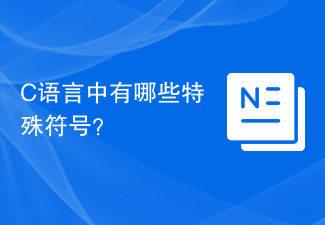 What are the special symbols in C language?
Aug 26, 2023 pm 01:41 PM
What are the special symbols in C language?
Aug 26, 2023 pm 01:41 PM
In the C programming language, typically, special symbols have special meanings and cannot be used for other purposes. Some special symbols used in C programming are as follows −[](){},;*=# Let us understand their definitions as follows: Square brackets []-The opening and closing of square brackets are used for array element references, indicating Single and multidimensional subscripts. Parentheses () - These special symbols are used for function calls and function parameters. Curly braces {} - Opening and closing curly braces indicate the beginning and end of a block of code that contains multiple executable statements. Comma (,) - used to separate multiple statements, such as parameter separation in function calls. Colon (:) - This is an operator that actually calls something called an initialization list. Semicolon (;) - it is called a slang
 What does char mean in java
May 09, 2024 am 04:51 AM
What does char mean in java
May 09, 2024 am 04:51 AM
char in Java represents a primitive data type that stores a single Unicode character, using two bytes, ranging from 0x0000 to 0xFFFF, and the default value is '\u0000'. It is used to store individual characters or as part of a string.





