How Vue's keep-alive component optimizes image loading experience
Vue is a popular JavaScript framework that can help us build interactive web applications. During the development process, we often encounter situations where we need to load a large number of images, which often results in slower page loading and affects the user experience. This article will introduce how to use Vue’s keep-alive component to optimize the image loading experience.
Why do we need to optimize the image loading experience?
Pictures play a very important role in web pages, which can increase the attractiveness and readability of web pages and improve user experience. However, when a large number of images need to be loaded into the page, the browser needs to initiate multiple HTTP requests, which will cause the page response to slow down and the user to wait longer to see the complete page content. In addition, when users switch pages quickly, the loading of images may become chaotic and unable to keep up with the user's operation speed.
Use the keep-alive component to cache images
Vue’s keep-alive component is a very useful component that can help us cache components or pages that have been loaded. When optimizing the image loading experience, we can use the keep-alive component to cache already loaded images to improve the page's response speed.
First, we need to wrap the image that needs to be cached in a keep-alive component. For example, we have an image list component:
<template>
<div>
<img v-for="image in images" :src="image.url" :key="image.id" />
</div>
</template>
<script>
export default {
data() {
return {
images: [
{ id: 1, url: 'image1.jpg' },
{ id: 2, url: 'image2.jpg' },
{ id: 3, url: 'image3.jpg' },
// ...
]
};
}
};
</script>In order to optimize the image loading experience, we can wrap this component in a keep-alive component, as shown below:
<template>
<div>
<keep-alive>
<img v-for="image in images" :src="image.url" :key="image.id" />
</keep-alive>
</div>
</template>
<script>
export default {
data() {
return {
images: [
{ id: 1, url: 'image1.jpg' },
{ id: 2, url: 'image2.jpg' },
{ id: 3, url: 'image3.jpg' },
// ...
]
};
}
};
</script>By loading the image The list component is wrapped in a keep-alive component. We can ensure that the component will not be destroyed when switching pages, thereby avoiding reloading the image. When the user returns to the page again, the keep-alive component will directly obtain the loaded image from the cache to improve the page's response speed.
Solving the problem of cache invalidation
However, when using the keep-alive component to optimize the image loading experience, we also need to pay attention to a problem, that is, the cached images may become invalid after a period of time. When the user modifies the content of the image on other pages or adds a new image, the originally cached image may no longer be valid. To solve this problem, we can use a trigger to manually clear the image in the cache.
Suppose we have a trigger component to listen to the global picture change event:
<template>
<div>
<!-- 监听全局的图片变化事件 -->
<img src="@/assets/trigger.jpg" @click="clearCache" />
</div>
</template>
<script>
export default {
methods: {
clearCache() {
// 手动清除缓存中的图片
this.$root.$emit('clearCache');
}
}
};
</script>In the picture list component, we need to listen to the global picture change event and when the event is triggered Manually clear the images in the cache:
<template>
<div>
<!-- 监听全局的图片变化事件 -->
<img src="@/assets/trigger.jpg" @click="clearCache" />
<keep-alive>
<img v-for="image in images" :src="image.url" :key="image.id" />
</keep-alive>
</div>
</template>
<script>
export default {
data() {
return {
images: [
{ id: 1, url: 'image1.jpg' },
{ id: 2, url: 'image2.jpg' },
{ id: 3, url: 'image3.jpg' },
// ...
]
};
},
mounted() {
// 监听全局的图片变化事件
this.$root.$on('clearCache', () => {
// 手动清除缓存中的图片
this.$refs.keepAlive.cache = {};
});
},
beforeDestroy() {
// 解绑事件
this.$root.$off('clearCache');
},
methods: {
clearCache() {
// 触发全局的图片变化事件
this.$root.$emit('clearCache');
}
}
};
</script>In the above example, we mounted the instance of the keep-alive component to this.$refs by adding a ref attribute to the image list component. When listening to the click event of the trigger component, we can manually clear the images in the cache through the this.$refs.keepAlive.cache property.
Summary
By using Vue’s keep-alive component to cache already loaded images, we can significantly improve the image loading experience. At the same time, we also solved the cache invalidation problem by manually clearing the images in the cache to ensure that the cached images are always up to date.
The above is an introduction to the Vue keep-alive component on how to optimize the image loading experience. I hope it will be helpful to you!
The above is the detailed content of How Vue's keep-alive component optimizes image loading experience. For more information, please follow other related articles on the PHP Chinese website!

Hot AI Tools

Undresser.AI Undress
AI-powered app for creating realistic nude photos

AI Clothes Remover
Online AI tool for removing clothes from photos.

Undress AI Tool
Undress images for free

Clothoff.io
AI clothes remover

Video Face Swap
Swap faces in any video effortlessly with our completely free AI face swap tool!

Hot Article

Hot Tools

Notepad++7.3.1
Easy-to-use and free code editor

SublimeText3 Chinese version
Chinese version, very easy to use

Zend Studio 13.0.1
Powerful PHP integrated development environment

Dreamweaver CS6
Visual web development tools

SublimeText3 Mac version
God-level code editing software (SublimeText3)

Hot Topics
 How to use Vue and Element-UI to implement lazy loading of images
Jul 22, 2023 pm 04:05 PM
How to use Vue and Element-UI to implement lazy loading of images
Jul 22, 2023 pm 04:05 PM
How to use Vue and Element-UI to implement lazy loading of images Lazy loading (Lazyloading) is a technology that delays loading of images, which can effectively increase page loading speed, save bandwidth and improve user experience. In the Vue project, we can use Element-UI and some plug-ins to implement the image lazy loading function. This article will introduce how to use Vue and Element-UI to implement lazy loading of images, and attach corresponding code examples. 1. Install the necessary dependencies before starting
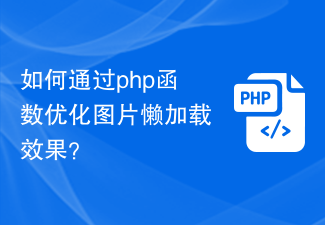 How to optimize the lazy loading effect of images through php functions?
Oct 05, 2023 pm 12:13 PM
How to optimize the lazy loading effect of images through php functions?
Oct 05, 2023 pm 12:13 PM
How to optimize the lazy loading effect of images through PHP functions? With the development of the Internet, the number of images in web pages is increasing, which puts pressure on page loading speed. In order to improve user experience and reduce loading time, we can use image lazy loading technology. Lazy loading of images can delay the loading of images. Images are only loaded when the user scrolls to the visible area, which can reduce the loading time of the page and improve the user experience. When writing PHP web pages, we can optimize the lazy loading effect of images by writing some functions. Details below
 How to use Vue for lazy loading and optimization of images
Aug 04, 2023 pm 02:37 PM
How to use Vue for lazy loading and optimization of images
Aug 04, 2023 pm 02:37 PM
How to use Vue for lazy loading and optimization of images Lazy loading is a technology for optimizing website performance, which is especially important in websites that handle a large number of images. Vue provides a simple method to implement lazy loading of images. This article will introduce how to use Vue for lazy loading and optimization of images. Introducing the vue-lazyload plug-in First, we need to introduce the vue-lazyload plug-in. This plug-in is a lightweight lazy loading plug-in for Vue that can help us implement lazy loading of images. You can install it through npm
 How Vue's keep-alive component optimizes image loading experience
Jul 22, 2023 am 08:09 AM
How Vue's keep-alive component optimizes image loading experience
Jul 22, 2023 am 08:09 AM
Vue is a popular JavaScript framework that helps us build interactive web applications. During the development process, we often encounter situations where we need to load a large number of images, which often results in slower page loading and affects the user experience. This article will introduce how to use Vue’s keep-alive component to optimize the image loading experience. Why do you need to optimize the image loading experience? Images play a very important role in web pages, which can increase the attractiveness and readability of web pages and improve user experience. Ran
 How to use image lazy loading technology to improve page loading speed in uniapp
Oct 21, 2023 am 09:10 AM
How to use image lazy loading technology to improve page loading speed in uniapp
Oct 21, 2023 am 09:10 AM
How to use image lazy loading technology to improve page loading speed in uniapp Overview: With the rapid development of mobile Internet, users have higher and higher requirements for the loading speed of web pages. As an indispensable element in web pages, pictures are often one of the main reasons for slow page loading. In order to improve the page loading speed, we can use image lazy loading technology to request loading when images need to be loaded, thereby reducing the initial loading time of the page. This article will introduce how to use image lazy loading technology in uniapp, and
 How to use HTML, CSS and jQuery to implement advanced techniques for lazy loading of images
Oct 28, 2023 am 08:25 AM
How to use HTML, CSS and jQuery to implement advanced techniques for lazy loading of images
Oct 28, 2023 am 08:25 AM
How to use HTML, CSS and jQuery to implement advanced techniques for lazy loading of images. Lazy loading technology (LazyLoading) is a technical means to improve the performance of web pages, especially suitable for web pages that contain a large number of images. By using HTML, CSS and jQuery, we can easily implement lazy loading of images to speed up web page loading and improve user experience. This article will introduce how to use these three technologies to implement advanced techniques for lazy loading of images, and give specific code examples. 1. HTML preparation work in
 Implement the lazy loading effect of images in WeChat mini programs
Nov 21, 2023 pm 05:51 PM
Implement the lazy loading effect of images in WeChat mini programs
Nov 21, 2023 pm 05:51 PM
To achieve the lazy loading effect of images in WeChat mini programs, specific code examples are required. With the rapid development of the mobile Internet, WeChat mini programs have become an indispensable part of people's lives. When developing WeChat mini programs, lazy loading of images is a common requirement, which can effectively improve the loading speed and user experience of the mini program. This article will introduce how to implement lazy loading of images in WeChat mini programs and give specific code examples. What is lazy loading of images? Lazy loading of images refers to delaying the loading of images on the page. Only when the image enters the user
 How to use PhpFastCache for cache management in PHP projects
Jul 07, 2023 am 08:34 AM
How to use PhpFastCache for cache management in PHP projects
Jul 07, 2023 am 08:34 AM
How to use PhpFastCache for cache management in PHP projects Introduction: With the development of Internet applications, caching has become one of the important means to improve application performance and response speed. PhpFastCache is a simple and easy-to-use PHP caching library that provides support for multiple caching backends (such as files, databases, and memory) and has an elegant API design. This article will introduce how to use PhpFastCache for cache management in PHP projects. 1. Install PhpFas






