 Backend Development
Backend Development
 PHP Tutorial
PHP Tutorial
 How to optimize the lazy loading effect of images through php functions?
How to optimize the lazy loading effect of images through php functions?
How to optimize the lazy loading effect of images through php functions?
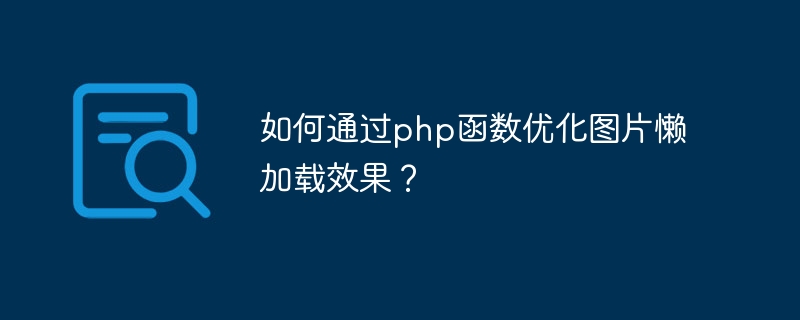
How to optimize the lazy loading effect of images through PHP functions?
With the development of the Internet, the number of images in web pages is increasing, which puts pressure on page loading speed. In order to improve user experience and reduce loading time, we can use image lazy loading technology. Lazy loading of images can delay the loading of images. Images are only loaded when the user scrolls to the visible area, which can reduce the loading time of the page and improve the user experience.
When writing PHP web pages, we can optimize the lazy loading effect of images by writing some functions. The following describes in detail how to implement lazy loading of images through PHP functions.
The first step is to get all the image links
First, we need to get the links to all the images in the current page. This can be achieved by using the preg_match_all function and regular expressions, as shown below:
function get_image_urls($html) {
$pattern = '/<img class="lazy lazy" src="/static/imghw/default1.png" data-src="placeholder.jpg" [^ alt="How to optimize the lazy loading effect of images through php functions?" >]+src=["']([^"']+)["'][^>]*>/i';
preg_match_all($pattern, $html, $matches);
return $matches[1];
}
$html = file_get_contents('http://example.com');
$image_urls = get_image_urls($html);The second step is to generate the image placeholder
Before the page is loaded, we need to Generate a placeholder for each image to be loaded lazily, which can avoid page layout reflow. We can use the data-src attribute of the <img class="lazy lazy" src="/static/imghw/default1.png" data-src="placeholder.jpg" alt="How to optimize the lazy loading effect of images through php functions?" > tag to save the real link of the image and use a placeholder to display the image.
function generate_placeholder($image_url) {
return '<img class="lazy lazy" src="/static/imghw/default1.png" data-src="placeholder.jpg" data- . $image_url . '" alt="How to optimize the lazy loading effect of images through php functions?" >';
}
$placeholders = array_map('generate_placeholder', $image_urls);In the above code, placeholder.jpg is a placeholder image and can be replaced with other images according to the actual situation. lazy The class can be used to identify lazy loaded images.
The third step, listen to the page scroll event
We need to monitor the user's scrolling behavior. When the user scrolls to the visible area of the image, we assign the real link of the image to src Attribute to implement image loading.
function load_image($image_url) {
echo "<script>
window.addEventListener('scroll', function() {
var images = document.querySelectorAll('.lazy');
Array.prototype.forEach.call(images, function(image) {
var rect = image.getBoundingClientRect();
if(rect.top >= 0 && rect.bottom <= (window.innerHeight || document.documentElement.clientHeight)) {
image.src = image.dataset.src;
image.classList.remove('lazy');
}
});
});
</script>";
}
array_map('load_image', $image_urls);In the above code, we use JavaScript to listen to the scroll event of the page and determine whether to load the image based on whether the image is within the visible area.
The fourth step, style optimization
In order to optimize the user experience, we can add some progressive loading effects to the images, such as fade-in and fade-out effects. This can be achieved through CSS.
.lazy {
opacity: 0;
transition: opacity 0.3s;
}
.lazy.show {
opacity: 1;
}In CSS, we set a transition effect for the .lazy class. When the image is loaded, add the .show class to display the image.
Summary
Through the above PHP function, we can achieve the lazy loading effect of images. First, get the links of all images on the page, then generate placeholders, listen to page scroll events to determine whether to load images, and add style optimization. This can effectively reduce page loading time and improve user experience.
The code provided above is just an example, you can modify and optimize it according to your needs and actual situation. hope it is of help to you!
The above is the detailed content of How to optimize the lazy loading effect of images through php functions?. For more information, please follow other related articles on the PHP Chinese website!

Hot AI Tools

Undresser.AI Undress
AI-powered app for creating realistic nude photos

AI Clothes Remover
Online AI tool for removing clothes from photos.

Undress AI Tool
Undress images for free

Clothoff.io
AI clothes remover

Video Face Swap
Swap faces in any video effortlessly with our completely free AI face swap tool!

Hot Article

Hot Tools

Notepad++7.3.1
Easy-to-use and free code editor

SublimeText3 Chinese version
Chinese version, very easy to use

Zend Studio 13.0.1
Powerful PHP integrated development environment

Dreamweaver CS6
Visual web development tools

SublimeText3 Mac version
God-level code editing software (SublimeText3)

Hot Topics
 C++ program optimization: time complexity reduction techniques
Jun 01, 2024 am 11:19 AM
C++ program optimization: time complexity reduction techniques
Jun 01, 2024 am 11:19 AM
Time complexity measures the execution time of an algorithm relative to the size of the input. Tips for reducing the time complexity of C++ programs include: choosing appropriate containers (such as vector, list) to optimize data storage and management. Utilize efficient algorithms such as quick sort to reduce computation time. Eliminate multiple operations to reduce double counting. Use conditional branches to avoid unnecessary calculations. Optimize linear search by using faster algorithms such as binary search.
 Comparing PHP functions to functions in other languages
Apr 10, 2024 am 10:03 AM
Comparing PHP functions to functions in other languages
Apr 10, 2024 am 10:03 AM
PHP functions have similarities with functions in other languages, but also have some unique features. Syntactically, PHP functions are declared with function, JavaScript is declared with function, and Python is declared with def. In terms of parameters and return values, PHP functions accept parameters and return a value. JavaScript and Python also have similar functions, but the syntax is different. In terms of scope, functions in PHP, JavaScript and Python all have global or local scope. Global functions can be accessed from anywhere, and local functions can only be accessed within their declaration scope.
 How performant are PHP functions?
Apr 18, 2024 pm 06:45 PM
How performant are PHP functions?
Apr 18, 2024 pm 06:45 PM
The performance of different PHP functions is crucial to application efficiency. Functions with better performance include echo and print, while functions such as str_replace, array_merge, and file_get_contents have slower performance. For example, the str_replace function is used to replace strings and has moderate performance, while the sprintf function is used to format strings. Performance analysis shows that it only takes 0.05 milliseconds to execute one example, proving that the function performs well. Therefore, using functions wisely can lead to faster and more efficient applications.
 How to optimize the startup items of WIN7 system
Mar 26, 2024 pm 06:20 PM
How to optimize the startup items of WIN7 system
Mar 26, 2024 pm 06:20 PM
1. Press the key combination (win key + R) on the desktop to open the run window, then enter [regedit] and press Enter to confirm. 2. After opening the Registry Editor, we click to expand [HKEY_CURRENT_USERSoftwareMicrosoftWindowsCurrentVersionExplorer], and then see if there is a Serialize item in the directory. If not, we can right-click Explorer, create a new item, and name it Serialize. 3. Then click Serialize, then right-click the blank space in the right pane, create a new DWORD (32) bit value, and name it Star
 Similarities and differences between PHP functions and Flutter functions
Apr 24, 2024 pm 01:12 PM
Similarities and differences between PHP functions and Flutter functions
Apr 24, 2024 pm 01:12 PM
The main differences between PHP and Flutter functions are declaration, syntax and return type. PHP functions use implicit return type conversion, while Flutter functions explicitly specify return types; PHP functions can specify optional parameters through ?, while Flutter functions use required and [] to specify required and optional parameters; PHP functions use = to pass naming Parameters, while Flutter functions use {} to specify named parameters.
 Vivox100s parameter configuration revealed: How to optimize processor performance?
Mar 24, 2024 am 10:27 AM
Vivox100s parameter configuration revealed: How to optimize processor performance?
Mar 24, 2024 am 10:27 AM
Vivox100s parameter configuration revealed: How to optimize processor performance? In today's era of rapid technological development, smartphones have become an indispensable part of our daily lives. As an important part of a smartphone, the performance optimization of the processor is directly related to the user experience of the mobile phone. As a high-profile smartphone, Vivox100s's parameter configuration has attracted much attention, especially the optimization of processor performance has attracted much attention from users. As the "brain" of the mobile phone, the processor directly affects the running speed of the mobile phone.
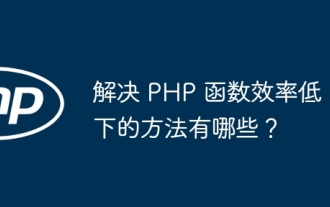 What are some ways to resolve inefficiencies in PHP functions?
May 02, 2024 pm 01:48 PM
What are some ways to resolve inefficiencies in PHP functions?
May 02, 2024 pm 01:48 PM
Five ways to optimize PHP function efficiency: avoid unnecessary copying of variables. Use references to avoid variable copying. Avoid repeated function calls. Inline simple functions. Optimizing loops using arrays.
 'Black Myth: Wukong ' Xbox version was delayed due to 'memory leak', PS5 version optimization is in progress
Aug 27, 2024 pm 03:38 PM
'Black Myth: Wukong ' Xbox version was delayed due to 'memory leak', PS5 version optimization is in progress
Aug 27, 2024 pm 03:38 PM
Recently, "Black Myth: Wukong" has attracted huge attention around the world. The number of people online at the same time on each platform has reached a new high. This game has achieved great commercial success on multiple platforms. The Xbox version of "Black Myth: Wukong" has been postponed. Although "Black Myth: Wukong" has been released on PC and PS5 platforms, there has been no definite news about its Xbox version. It is understood that the official has confirmed that "Black Myth: Wukong" will be launched on the Xbox platform. However, the specific launch date has not yet been announced. It was recently reported that the Xbox version's delay was due to technical issues. According to a relevant blogger, he learned from communications with developers and "Xbox insiders" during Gamescom that the Xbox version of "Black Myth: Wukong" exists.





