How to set text border

How to set the text border?
1. Select the text that needs to be added with a border, click "Page Layout" in the menu bar, and then click "Page Border".
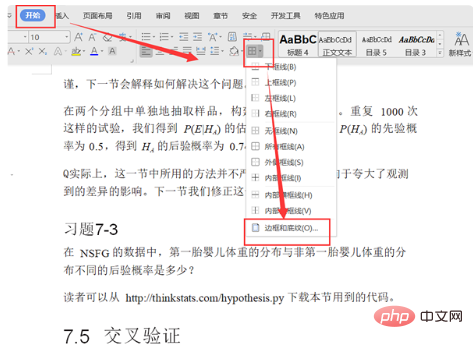
2. In the pop-up "Border and Shading" menu, select "Border" and then "Box", and then you can adjust the line type, color, and width according to your personal preferences. etc. settings.
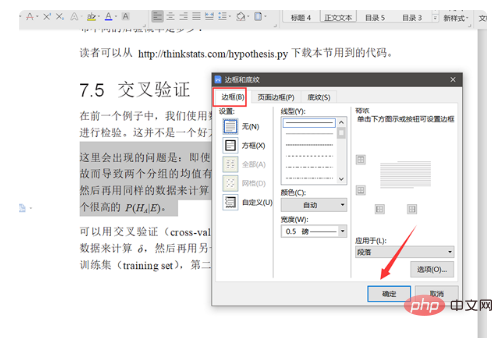
#3. Set your favorite border line style.
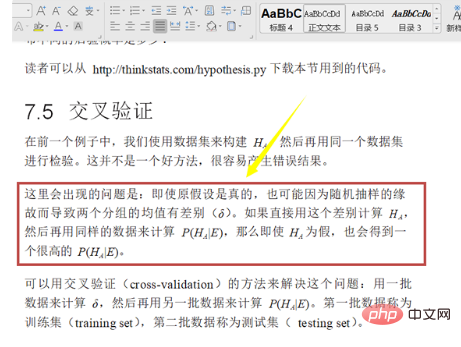
#Click "OK" to complete the setting, and finally you can see the border you set.
The above is the detailed content of How to set text border. For more information, please follow other related articles on the PHP Chinese website!

Hot AI Tools

Undresser.AI Undress
AI-powered app for creating realistic nude photos

AI Clothes Remover
Online AI tool for removing clothes from photos.

Undress AI Tool
Undress images for free

Clothoff.io
AI clothes remover

Video Face Swap
Swap faces in any video effortlessly with our completely free AI face swap tool!

Hot Article

Hot Tools

Notepad++7.3.1
Easy-to-use and free code editor

SublimeText3 Chinese version
Chinese version, very easy to use

Zend Studio 13.0.1
Powerful PHP integrated development environment

Dreamweaver CS6
Visual web development tools

SublimeText3 Mac version
God-level code editing software (SublimeText3)

Hot Topics
 How to adjust window border settings on Windows 11: Change color and size
Sep 22, 2023 am 11:37 AM
How to adjust window border settings on Windows 11: Change color and size
Sep 22, 2023 am 11:37 AM
Windows 11 brings fresh and elegant design to the forefront; the modern interface allows you to personalize and change the finest details, such as window borders. In this guide, we'll discuss step-by-step instructions to help you create an environment that reflects your style in the Windows operating system. How to change window border settings? Press + to open the Settings app. WindowsI go to Personalization and click Color Settings. Color Change Window Borders Settings Window 11" Width="643" Height="500" > Find the Show accent color on title bar and window borders option, and toggle the switch next to it. To display accent colors on the Start menu and taskbar To display the theme color on the Start menu and taskbar, turn on Show theme on the Start menu and taskbar
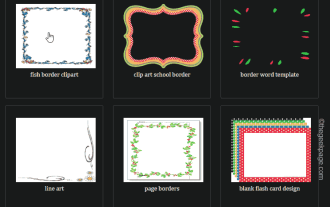 How to make custom borders in Microsoft Word
Nov 18, 2023 pm 11:17 PM
How to make custom borders in Microsoft Word
Nov 18, 2023 pm 11:17 PM
Want to make the front page of your school project look exciting? Nothing makes it stand out from other submissions like a nice, elegant border on the homepage of your workbook. However, the standard single-line borders in Microsoft Word have become very obvious and boring. Therefore, we show you the steps to create and use custom borders in Microsoft Word documents. How to Make Custom Borders in Microsoft Word Creating custom borders is very easy. However, you will need a boundary. Step 1 – Download Custom Borders There are tons of free borders on the internet. We have downloaded a border like this. Step 1 – Search the Internet for custom borders. Alternatively, you can go to clipping
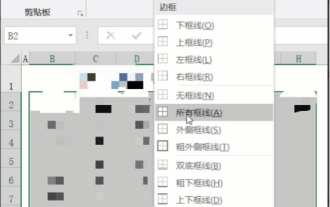 Popular science on how to set excel borders
Mar 20, 2024 am 10:30 AM
Popular science on how to set excel borders
Mar 20, 2024 am 10:30 AM
It is not uncommon for Excel to appear in our daily work and life. Whether it is the production of employee information, salary tables, or student enrollment information and transcripts, Excel is a relatively easy-to-use tool. When printing Excel, you need to set borders to meet printing requirements. In this article, the editor will introduce you to several ways to set Excel borders. Method 1. Use the function tab button. This should be a method often used by everyone. It is convenient and fast. The specific operation: select the cell area B2:H10 where you need to add a border, click the [Start] tab - [Border] drop-down on the right Button-[All Frames] to complete adding frames. Method 2. Select the cell area B2:H10 where you want to add a border.
 How to use CSS to animate the border of an element
Nov 21, 2023 pm 02:26 PM
How to use CSS to animate the border of an element
Nov 21, 2023 pm 02:26 PM
How to use CSS to achieve element border animation effects Introduction: In web design, in order to increase the user's visual experience and the attractiveness of the page, some animation effects are often used to make page elements more vivid and interesting. Among them, border animation is a very common effect, which can make the element border change, flicker or flow dynamically. This article will introduce how to use CSS to animate the border of elements and provide specific code examples. 1. Realize the border color change animation To realize the border color change animation effect, you can
 How to add borders to images using PHP
Aug 26, 2023 am 10:12 AM
How to add borders to images using PHP
Aug 26, 2023 am 10:12 AM
How to use PHP to add borders to pictures In web development and image processing, it is often necessary to add borders to pictures to improve the beauty and visibility of the pictures. This article will introduce how to add borders to images using PHP, with code examples. First, we need to make sure that PHP's GD library is installed on the server. The GD library is an open source library for image processing that can be used to create, manipulate and output images. Most servers have the GD library installed by default, but if it is not installed, you can manage the work through the PHP extension.
 Tips for achieving gradient border effect using CSS properties
Nov 18, 2023 pm 02:53 PM
Tips for achieving gradient border effect using CSS properties
Nov 18, 2023 pm 02:53 PM
The technique of realizing the gradient border effect using CSS properties requires specific code examples. In web design, the border is an important element that can bring richer visual effects to the page. And if you can achieve a gradient effect on the border, it will further increase the appeal of the page. This article will introduce some techniques for using CSS properties to achieve gradient border effects, and provide specific code examples. Use the "border-image" attribute to implement gradient borders<style>.gradient-
 Tips for implementing border animation effects using CSS properties
Nov 18, 2023 pm 01:26 PM
Tips for implementing border animation effects using CSS properties
Nov 18, 2023 pm 01:26 PM
Techniques for implementing border animation effects using CSS properties require specific code examples. With the continuous development of Web technology, the requirements for page design are becoming higher and higher. In page design, animation effects are one of the important means to attract users' attention. Among them, border animation effects can add vitality and vitality to the page. This article will introduce some techniques for using CSS properties to help you achieve various border animation effects. 1. Use the transition attribute to achieve transition effects. The transition attribute can define the elements in different states.
 How to set the border to rounded corners in css
Sep 14, 2021 pm 04:21 PM
How to set the border to rounded corners in css
Sep 14, 2021 pm 04:21 PM
In CSS, you can use the border-radius attribute to set the border to rounded corners. You only need to add the "border-radius:radius value;" style to the border element to set the radii of four rounded corners at the same time. All corners are set to rounded corners.






