
ps’s inverse selection shortcut key is [Ctrl Shift I]. Inverting selection refers to inverting the original selection. The methods for inverting selection are: 1. Use the shortcut key [Ctrl Shift I]; 2. Click [Select] - [Reverse] in the menu bar; 3. Select [ Quick Selection Tool], right-click within the selection and select [Invert Selection].
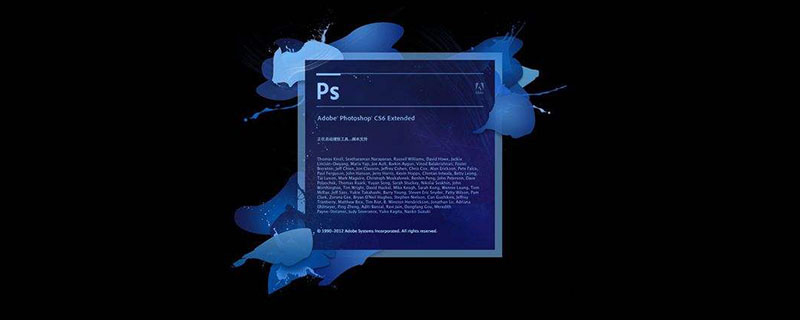
The operating environment of this tutorial: Windows 7 system, Adobe Photoshop CS6 version, Dell G3 computer.
Reverse election means reversing the constituency. By selecting the previously unselected area, we can use inverse selection to achieve the purpose of reversing the selection more quickly. In photoshop, the shortcut key for inverting selection is [Ctrl Shift I].
How to reverse selection in ps:
First open the ps software, and then drag the picture that needs to be cut out into ps; use the selection tool to make a selection.
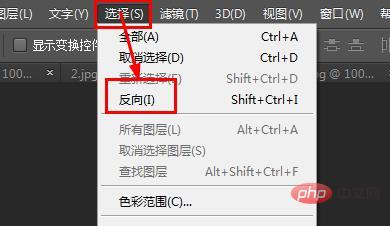
1. Use the shortcut key [Ctrl Shift I] to invert the selection
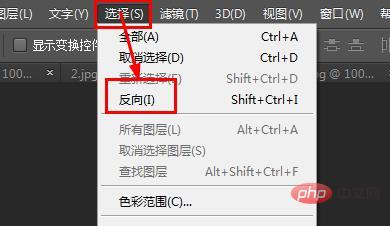
2. Select [Select] in the menu bar 】---》[Inverse] To invert the selection
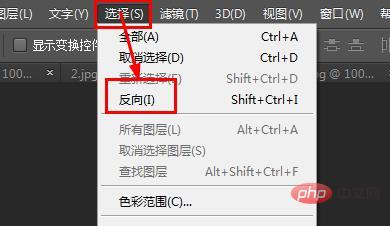
3. Select the [Quick Selection Tool], then right-click the mouse in the selection, and then click [Select Inverse Selection] ], perform reverse selection.
The above is the detailed content of What is the shortcut key for deselecting in PS?. For more information, please follow other related articles on the PHP Chinese website!