 Web Front-end
Web Front-end
 JS Tutorial
JS Tutorial
 How to integrate vux in vue.js to implement pull-up loading and pull-down refresh
How to integrate vux in vue.js to implement pull-up loading and pull-down refresh
How to integrate vux in vue.js to implement pull-up loading and pull-down refresh
This article mainly introduces you to the relevant information about vue.js integrating pull-up, load, and pull-down refresh in vux. The article introduces it in detail through sample code. It has certain reference learning value for everyone's study or work. It needs Friends, let’s study together.
Preface
Vux is a mobile page UI component library developed based on Vue and Weui. The original development intention is to meet the company's WeChat form requirements. , because the third-party questionnaire form system is really ugly on mobile phones (the PC style is just adapted to the size). So I rebuilt the form component using vue, and then I got out of hand and developed other commonly used components as well.
I still prefer Vue to React. In addition to the fact that there are not many community components at present, the surrounding construction tools are relatively complete (the author is also very diligent).
Not much to say below, let’s take a look at the detailed introduction.
First picture
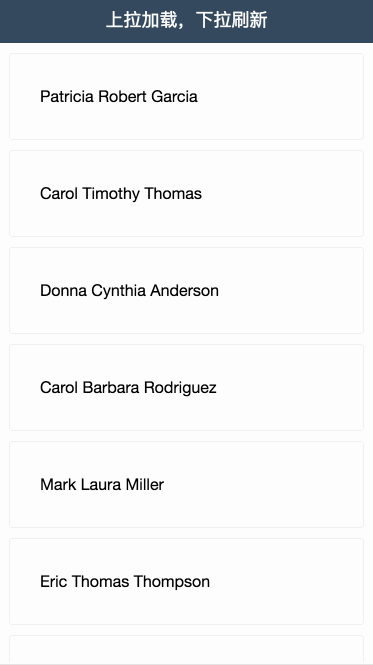
##Create project
Use vue-cli to create a vue projectInstall vux, you can refer to: vux quick startConfiguration
Official document addressAfter opening it, you will see a paragraphThis component is no longer maintained and is not recommended for use. In most cases, there is no need to use this component. It is recommended to use third-party related components, and related issues will not be handled. I don’t know why the author doesn’t maintain it. There is obviously a lot of demand.I didn’t use the LoadMore component in the demo. I used the use-pullup and use-pulldown that come with Scroller. The following is my configuration<!--
height: 我用到x-header了,文档里说header高是48px,所以这里设置成-48
-->
<scroller use-pullup :pullup-config="pullupDefaultConfig" @on-pullup-loading="loadMore"
use-pulldown :pulldown-config="pulldownDefaultConfig" @on-pulldown-loading="refresh"
lock-x ref="scrollerBottom" height="-48">
</scroller>
<script>
import {Scroller, XHeader} from 'vux'
const pulldownDefaultConfig = {
content: '下拉刷新',
height: 40,
autoRefresh: false,
downContent: '下拉刷新',
upContent: '释放后刷新',
loadingContent: '正在刷新...',
clsPrefix: 'xs-plugin-pulldown-'
}
const pullupDefaultConfig = {
content: '上拉加载更多',
pullUpHeight: 60,
height: 40,
autoRefresh: false,
downContent: '释放后加载',
upContent: '上拉加载更多',
loadingContent: '加载中...',
clsPrefix: 'xs-plugin-pullup-'
}
export default {
components: {
XHeader,
Scroller
},
mounted() {
this.$nextTick(() => {
this.$refs.scrollerBottom.reset({top: 0})
})
},
data() {
return {
list: [],
pullupDefaultConfig: pullupDefaultConfig,
pulldownDefaultConfig: pulldownDefaultConfig
}
},
methods: {
refresh() {
},
loadMore() {
}
}
}
</script>Request interface traversal data
The interface service uses the data generated by mock.js, you can take a look at this Article: Using mock.js random data and using express to output json interfaceInstall axios
yarn add axios
//...
methods: {
fetchData(cb) {
axios.get('http://localhost:3000/').then(response => {
this.$nextTick(() => {
this.$refs.scrollerBottom.reset()
})
cb(response.data)
})
}
}
//...//...
methods: {
refresh() {
this.fetchData(data => {
this.list = data.list
this.$refs.scrollerBottom.enablePullup()
this.$refs.scrollerBottom.donePulldown()
})
},
loadMore() {
this.fetchData(data => {
if (this.list.length >= 10) {
this.$refs.scrollerBottom.disablePullup()
}
this.list = this.list.concat(data.list)
this.$refs.scrollerBottom.donePullup()
})
}
}
//...//...
mounted() {
this.$nextTick(() => {
this.$refs.scrollerBottom.reset({top: 0})
})
this.loadMore()
}
//...<scroller> <p style="padding: 10px 0"> <p class="box" v-for="(item, index) in list" :key="index"> <p class="list"></p> </p> </p> </scroller>
The complete code
<template>
<p>
<x-header :left-options="{'showBack': false}">上拉加载,下拉刷新</x-header>
<scroller use-pullup :pullup-config="pullupDefaultConfig" @on-pullup-loading="loadMore"
use-pulldown :pulldown-config="pulldownDefaultConfig" @on-pulldown-loading="refresh"
lock-x ref="scrollerBottom" height="-48">
<p style="padding: 10px 0">
<p class="box" v-for="(item, index) in list" :key="index">
<p class="list"></p>
</p>
</p>
</scroller>
</p>
</template>
<script>
import {Scroller, XHeader} from 'vux'
import axios from 'axios'
const pulldownDefaultConfig = {
content: '下拉刷新',
height: 40,
autoRefresh: false,
downContent: '下拉刷新',
upContent: '释放后刷新',
loadingContent: '正在刷新...',
clsPrefix: 'xs-plugin-pulldown-'
}
const pullupDefaultConfig = {
content: '上拉加载更多',
pullUpHeight: 60,
height: 40,
autoRefresh: false,
downContent: '释放后加载',
upContent: '上拉加载更多',
loadingContent: '加载中...',
clsPrefix: 'xs-plugin-pullup-'
}
export default {
components: {
XHeader,
Scroller
},
mounted() {
this.$nextTick(() => {
this.$refs.scrollerBottom.reset({top: 0})
})
this.loadMore()
},
data() {
return {
list: [],
pullupDefaultConfig: pullupDefaultConfig,
pulldownDefaultConfig: pulldownDefaultConfig
}
},
methods: {
fetchData(cb) {
axios.get('http://localhost:3000/').then(response => {
this.$nextTick(() => {
this.$refs.scrollerBottom.reset()
})
cb(response.data)
})
},
refresh() {
this.fetchData(data => {
this.list = data.list
this.$refs.scrollerBottom.enablePullup()
this.$refs.scrollerBottom.donePulldown()
})
},
loadMore() {
this.fetchData(data => {
if (this.list.length >= 10) {
this.$refs.scrollerBottom.disablePullup()
}
this.list = this.list.concat(data.list)
this.$refs.scrollerBottom.donePullup()
})
}
}
}
</script>
<style lang="less">
.box {
padding: 5px 10px 5px 10px;
&:first-child {
padding: 0 10px 5px 10px;
}
&:last-child {
padding: 5px 10px 0 10px;
}
}
.list {
background-color: #fff;
border-radius: 4px;
border: 1px solid #f0f0f0;
padding: 30px;
}
.xs-plugin-pulldown-container {
line-height: 40px;
}
.xs-plugin-pullup-container {
line-height: 40px;
}
</style>How to use node.js and other technologies to implement the login and registration function?
How to use filter filter in vue
Gzip compression problem in HTTP
Issues related to text avoidance in front-end algorithms (detailed tutorial)
The above is the detailed content of How to integrate vux in vue.js to implement pull-up loading and pull-down refresh. For more information, please follow other related articles on the PHP Chinese website!

Hot AI Tools

Undresser.AI Undress
AI-powered app for creating realistic nude photos

AI Clothes Remover
Online AI tool for removing clothes from photos.

Undress AI Tool
Undress images for free

Clothoff.io
AI clothes remover

Video Face Swap
Swap faces in any video effortlessly with our completely free AI face swap tool!

Hot Article

Hot Tools

Notepad++7.3.1
Easy-to-use and free code editor

SublimeText3 Chinese version
Chinese version, very easy to use

Zend Studio 13.0.1
Powerful PHP integrated development environment

Dreamweaver CS6
Visual web development tools

SublimeText3 Mac version
God-level code editing software (SublimeText3)

Hot Topics
 In-depth discussion of how vite parses .env files
Jan 24, 2023 am 05:30 AM
In-depth discussion of how vite parses .env files
Jan 24, 2023 am 05:30 AM
When using the Vue framework to develop front-end projects, we will deploy multiple environments when deploying. Often the interface domain names called by development, testing and online environments are different. How can we make the distinction? That is using environment variables and patterns.
 Detailed graphic explanation of how to integrate the Ace code editor in a Vue project
Apr 24, 2023 am 10:52 AM
Detailed graphic explanation of how to integrate the Ace code editor in a Vue project
Apr 24, 2023 am 10:52 AM
Ace is an embeddable code editor written in JavaScript. It matches the functionality and performance of native editors like Sublime, Vim, and TextMate. It can be easily embedded into any web page and JavaScript application. Ace is maintained as the main editor for the Cloud9 IDE and is the successor to the Mozilla Skywriter (Bespin) project.
 What is the difference between componentization and modularization in vue
Dec 15, 2022 pm 12:54 PM
What is the difference between componentization and modularization in vue
Dec 15, 2022 pm 12:54 PM
The difference between componentization and modularization: Modularization is divided from the perspective of code logic; it facilitates code layered development and ensures that the functions of each functional module are consistent. Componentization is planning from the perspective of UI interface; componentization of the front end facilitates the reuse of UI components.
 Explore how to write unit tests in Vue3
Apr 25, 2023 pm 07:41 PM
Explore how to write unit tests in Vue3
Apr 25, 2023 pm 07:41 PM
Vue.js has become a very popular framework in front-end development today. As Vue.js continues to evolve, unit testing is becoming more and more important. Today we’ll explore how to write unit tests in Vue.js 3 and provide some best practices and common problems and solutions.
 Let's talk in depth about reactive() in vue3
Jan 06, 2023 pm 09:21 PM
Let's talk in depth about reactive() in vue3
Jan 06, 2023 pm 09:21 PM
Foreword: In the development of vue3, reactive provides a method to implement responsive data. This is a frequently used API in daily development. In this article, the author will explore its internal operating mechanism.
 A simple comparison of JSX syntax and template syntax in Vue (analysis of advantages and disadvantages)
Mar 23, 2023 pm 07:53 PM
A simple comparison of JSX syntax and template syntax in Vue (analysis of advantages and disadvantages)
Mar 23, 2023 pm 07:53 PM
In Vue.js, developers can use two different syntaxes to create user interfaces: JSX syntax and template syntax. Both syntaxes have their own advantages and disadvantages. Let’s discuss their differences, advantages and disadvantages.
 A brief analysis of how to handle exceptions in Vue3 dynamic components
Dec 02, 2022 pm 09:11 PM
A brief analysis of how to handle exceptions in Vue3 dynamic components
Dec 02, 2022 pm 09:11 PM
How to handle exceptions in Vue3 dynamic components? The following article will talk about Vue3 dynamic component exception handling methods. I hope it will be helpful to everyone!
 How to query the current vue version
Dec 19, 2022 pm 04:55 PM
How to query the current vue version
Dec 19, 2022 pm 04:55 PM
There are two ways to query the current Vue version: 1. In the cmd console, execute the "npm list vue" command to query the version. The output result is the version number information of Vue; 2. Find and open the package.json file in the project and search You can see the version information of vue in the "dependencies" item.





