Implementation of ajax login function
This time I will bring you the implementation of the ajaxlogin function, what are the notes for the implementation of the ajax login function, the following is a practical case, let's take a look.
Advantages of ajax:
1. The biggest point is that the page does not refresh, and the user experience is very good.
2. Use asynchronous mode to communicate with the server, with faster response capability. .
3. Some of the work previously burdened by the server can be transferred to the client, using the idle capacity of the client to process it, reducing the burden on the server and bandwidth, and saving space and broadband rental costs. And to reduce the burden on the server, the principle of ajax is to "fetch data on demand", which can minimize the burden on the server caused by redundant requests and responses.
4. Based on standardized and widely supported technology, there is no need to download plug-ins or small programs.
5. Ajax can make Internet applications smaller, faster, and more friendly.
Here I use ajax to write a simple login page: the first thing used is the database login table,
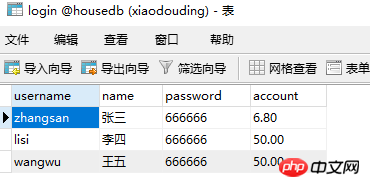
The following is the code of the login page, first To introduce the jquery package
<head> <meta http-equiv="Content-Type" content="text/html; charset=utf-8" /> <title>无标题文档</title> <script src="jquery-3.1.1.min.js"></script> /*引入jquery包*/ </head> <body> <h2>登录页面</h2> <p>用户名:<input type="text" id="uid"/></p> <p>密码:<input type="text" id="pwd"/></p> <p><input type="button" id="btn"value="登录"/></p>11</body>12</html>
The login page is very simple, so I won’t show the picture above. I have written about it many times in previous blogs
Then the following is how to write ajax
<script type="text/javascript">
$("#btn").click(function(){
//第一步:取数据,这里用到了用户名和密码
var uid=$("#uid").val();
var pwd=$("#pwd").val();
//第二步:验证数据,这里需要从数据库调数据,我们就用到了ajax
$.ajax({
url:"dlchuli.php",//请求地址
data:{uid:uid,pwd:pwd},//提交的数据
type:"POST",//提交的方式
dataType:"TEXT", //返回类型 TEXT字符串 JSON XML
success:function(data){
//开始之前要去空格,用trim()
if(data.trim()=="OK")
{
window.location.href = "main.php";
}
else{
alert("用户名或者密码错误");
}
}
})
})
</script><?php
include("DADB.class.php");
$db=new DADB();
$uid=$_POST["uid"];
$pwd=$_POST["pwd"];
$sql="select password from login where username='{$uid}'";
$arr=$db->Query($sql);
if($arr[0][0]=$pwd && !empty($pwd))
{
echo"OK";
}
else{
echo"NO";
}
?>Ajax implements asynchronous loading
The above is the detailed content of Implementation of ajax login function. For more information, please follow other related articles on the PHP Chinese website!

Hot AI Tools

Undresser.AI Undress
AI-powered app for creating realistic nude photos

AI Clothes Remover
Online AI tool for removing clothes from photos.

Undress AI Tool
Undress images for free

Clothoff.io
AI clothes remover

Video Face Swap
Swap faces in any video effortlessly with our completely free AI face swap tool!

Hot Article

Hot Tools

Notepad++7.3.1
Easy-to-use and free code editor

SublimeText3 Chinese version
Chinese version, very easy to use

Zend Studio 13.0.1
Powerful PHP integrated development environment

Dreamweaver CS6
Visual web development tools

SublimeText3 Mac version
God-level code editing software (SublimeText3)

Hot Topics
 How do I log in to my previous account on Xiaohongshu? What should I do if the original number is lost after it is reconnected?
Mar 21, 2024 pm 09:41 PM
How do I log in to my previous account on Xiaohongshu? What should I do if the original number is lost after it is reconnected?
Mar 21, 2024 pm 09:41 PM
With the rapid development of social media, Xiaohongshu has become a popular platform for many young people to share their lives and explore new products. During use, sometimes users may encounter difficulties logging into previous accounts. This article will discuss in detail how to solve the problem of logging into the old account on Xiaohongshu, and how to deal with the possibility of losing the original account after changing the binding. 1. How to log in to Xiaohongshu’s previous account? 1. Retrieve password and log in. If you do not log in to Xiaohongshu for a long time, your account may be recycled by the system. In order to restore access rights, you can try to log in to your account again by retrieving your password. The operation steps are as follows: (1) Open the Xiaohongshu App or official website and click the "Login" button. (2) Select "Retrieve Password". (3) Enter the mobile phone number you used when registering your account
 What should I do if I download other people's wallpapers after logging into another account on wallpaperengine?
Mar 19, 2024 pm 02:00 PM
What should I do if I download other people's wallpapers after logging into another account on wallpaperengine?
Mar 19, 2024 pm 02:00 PM
When you log in to someone else's steam account on your computer, and that other person's account happens to have wallpaper software, steam will automatically download the wallpapers subscribed to the other person's account after switching back to your own account. Users can solve this problem by turning off steam cloud synchronization. What to do if wallpaperengine downloads other people's wallpapers after logging into another account 1. Log in to your own steam account, find cloud synchronization in settings, and turn off steam cloud synchronization. 2. Log in to someone else's Steam account you logged in before, open the Wallpaper Creative Workshop, find the subscription content, and then cancel all subscriptions. (In case you cannot find the wallpaper in the future, you can collect it first and then cancel the subscription) 3. Switch back to your own steam
 How to implement dual WeChat login on Huawei mobile phones?
Mar 24, 2024 am 11:27 AM
How to implement dual WeChat login on Huawei mobile phones?
Mar 24, 2024 am 11:27 AM
How to implement dual WeChat login on Huawei mobile phones? With the rise of social media, WeChat has become one of the indispensable communication tools in people's daily lives. However, many people may encounter a problem: logging into multiple WeChat accounts at the same time on the same mobile phone. For Huawei mobile phone users, it is not difficult to achieve dual WeChat login. This article will introduce how to achieve dual WeChat login on Huawei mobile phones. First of all, the EMUI system that comes with Huawei mobile phones provides a very convenient function - dual application opening. Through the application dual opening function, users can simultaneously
 PHP Programming Guide: Methods to Implement Fibonacci Sequence
Mar 20, 2024 pm 04:54 PM
PHP Programming Guide: Methods to Implement Fibonacci Sequence
Mar 20, 2024 pm 04:54 PM
The programming language PHP is a powerful tool for web development, capable of supporting a variety of different programming logics and algorithms. Among them, implementing the Fibonacci sequence is a common and classic programming problem. In this article, we will introduce how to use the PHP programming language to implement the Fibonacci sequence, and attach specific code examples. The Fibonacci sequence is a mathematical sequence defined as follows: the first and second elements of the sequence are 1, and starting from the third element, the value of each element is equal to the sum of the previous two elements. The first few elements of the sequence
 How to enter Baidu Netdisk web version? Baidu Netdisk web version login entrance
Mar 13, 2024 pm 04:58 PM
How to enter Baidu Netdisk web version? Baidu Netdisk web version login entrance
Mar 13, 2024 pm 04:58 PM
Baidu Netdisk can not only store various software resources, but also share them with others. It supports multi-terminal synchronization. If your computer does not have a client downloaded, you can choose to enter the web version. So how to log in to Baidu Netdisk web version? Let’s take a look at the detailed introduction. Baidu Netdisk web version login entrance: https://pan.baidu.com (copy the link to open in the browser) Software introduction 1. Sharing Provides file sharing function, users can organize files and share them with friends in need. 2. Cloud: It does not take up too much memory. Most files are saved in the cloud, effectively saving computer space. 3. Photo album: Supports the cloud photo album function, import photos to the cloud disk, and then organize them for everyone to view.
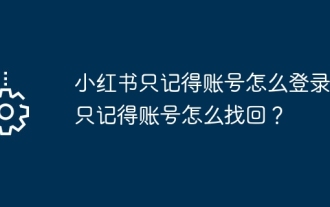 How to log in if Xiaohongshu only remembers the account? I just remember how to retrieve my account?
Mar 23, 2024 pm 05:31 PM
How to log in if Xiaohongshu only remembers the account? I just remember how to retrieve my account?
Mar 23, 2024 pm 05:31 PM
Xiaohongshu has now been integrated into the daily lives of many people, and its rich content and convenient operation methods make users enjoy it. Sometimes, we may forget the account password. It is really annoying to only remember the account but not be able to log in. 1. How to log in if Xiaohongshu only remembers the account? When we forget our password, we can log in to Xiaohongshu through the verification code on our mobile phone. The specific operations are as follows: 1. Open the Xiaohongshu App or the web version of Xiaohongshu; 2. Click the "Login" button and select "Account and Password Login"; 3. Click the "Forgot your password?" button; 4. Enter your account number. Click "Next"; 5. The system will send a verification code to your mobile phone, enter the verification code and click "OK"; 6. Set a new password and confirm. You can also use a third-party account (such as
 How to solve the common problem of Laravel login time invalidation
Mar 06, 2024 pm 09:24 PM
How to solve the common problem of Laravel login time invalidation
Mar 06, 2024 pm 09:24 PM
How to solve the common problem of Laravel login time expiration When using Laravel to develop web applications, login authentication is a very important function. However, sometimes if a user does not operate for a long time after logging in, the page may automatically log out or the authentication may fail. This problem is relatively common. The following will introduce how to solve this problem by setting the session time and provide specific code examples. 1. Set the session expiration time in Laravel, by default sessi
 PHP and Ajax: Building an autocomplete suggestion engine
Jun 02, 2024 pm 08:39 PM
PHP and Ajax: Building an autocomplete suggestion engine
Jun 02, 2024 pm 08:39 PM
Build an autocomplete suggestion engine using PHP and Ajax: Server-side script: handles Ajax requests and returns suggestions (autocomplete.php). Client script: Send Ajax request and display suggestions (autocomplete.js). Practical case: Include script in HTML page and specify search-input element identifier.






