How to implement dual WeChat login on Huawei mobile phones?
How to implement dual WeChat login on Huawei mobile phones?
With the rise of social media, WeChat has become one of the indispensable communication tools in people’s daily lives. However, many people may encounter a problem: logging into multiple WeChat accounts at the same time on the same mobile phone. For Huawei mobile phone users, it is not difficult to achieve dual WeChat login. This article will introduce how to achieve dual WeChat login on Huawei mobile phones.
First of all, the EMUI system that comes with Huawei mobile phones provides a very convenient function - dual application opening. Through the application dual-open function, users can run two identical applications on their mobile phones at the same time, including WeChat. The following are the specific steps:
- Open the phone settings and find the "App Dual Open" option.
- Find the WeChat application in the dual-open application list and open the application.
- Set up a second WeChat account. After successful login, you can use two WeChat accounts on the same phone at the same time.
In addition, Huawei mobile phones also support the use of the "folder" function to achieve dual WeChat login. The specific operations are as follows:
- Long press a blank space on the desktop and select "Add Folder".
- Drag the WeChat application into the newly created folder.
- Open the folder, long press the WeChat icon, and select "New WeChat".
- Log in to the second WeChat account on the newly created WeChat icon to achieve dual WeChat login.
In addition to the above two methods, users can also achieve dual WeChat login by downloading third-party applications. Search for keywords such as "dual WeChat" and "multi-open assistant" in the app store. There will be some apps that provide the multi-open function, allowing users to log in to multiple WeChat accounts at the same time.
In general, it is not difficult to implement dual WeChat login on Huawei mobile phones. Users can choose the appropriate method according to their own needs. With the continuous development of technology, I believe that Huawei mobile phones will provide more convenient functions in the future, allowing users to enjoy a more convenient social experience.
The above is the detailed content of How to implement dual WeChat login on Huawei mobile phones?. For more information, please follow other related articles on the PHP Chinese website!

Hot AI Tools

Undresser.AI Undress
AI-powered app for creating realistic nude photos

AI Clothes Remover
Online AI tool for removing clothes from photos.

Undress AI Tool
Undress images for free

Clothoff.io
AI clothes remover

Video Face Swap
Swap faces in any video effortlessly with our completely free AI face swap tool!

Hot Article

Hot Tools

Notepad++7.3.1
Easy-to-use and free code editor

SublimeText3 Chinese version
Chinese version, very easy to use

Zend Studio 13.0.1
Powerful PHP integrated development environment

Dreamweaver CS6
Visual web development tools

SublimeText3 Mac version
God-level code editing software (SublimeText3)

Hot Topics
 1662
1662
 14
14
 1419
1419
 52
52
 1311
1311
 25
25
 1262
1262
 29
29
 1235
1235
 24
24
 How to set the 24-hour time format on Huawei mobile phones. Learn in seconds: Set the 24-hour time on Huawei Honor mobile phones.
Mar 26, 2024 am 11:11 AM
How to set the 24-hour time format on Huawei mobile phones. Learn in seconds: Set the 24-hour time on Huawei Honor mobile phones.
Mar 26, 2024 am 11:11 AM
Huawei Honor mobile phones provide you with two timing methods, which are divided into 12 hours and 24 hours. Generally, mobile phones default to the 12-hour format, but many friends are more accustomed to using the 24-hour format, which allows us to understand morning and afternoon more clearly. Let’s take a look at the specific setting tutorial! How to enable the 24-hour clock on Huawei Honor mobile phones: 1. Open the phone settings and click [System and Updates]. 2. Click [Date and Time] on the system update page. 3. Turn on the switch on the right side of [24-hour format]. This is all the content of the entire article. I hope more novice friends can get help. After reading this article on how to adjust the 24-hour time format on Huawei mobile phones, "Understand in seconds: Setting the 24-hour time on Huawei Honor mobile phones" is still not quite right.
 How to implement dual WeChat login on Huawei mobile phones?
Mar 24, 2024 am 11:27 AM
How to implement dual WeChat login on Huawei mobile phones?
Mar 24, 2024 am 11:27 AM
How to implement dual WeChat login on Huawei mobile phones? With the rise of social media, WeChat has become one of the indispensable communication tools in people's daily lives. However, many people may encounter a problem: logging into multiple WeChat accounts at the same time on the same mobile phone. For Huawei mobile phone users, it is not difficult to achieve dual WeChat login. This article will introduce how to achieve dual WeChat login on Huawei mobile phones. First of all, the EMUI system that comes with Huawei mobile phones provides a very convenient function - dual application opening. Through the application dual opening function, users can simultaneously
 Switch easily! Tips for perfect data migration from old and new Huawei mobile phones
Mar 24, 2024 am 10:03 AM
Switch easily! Tips for perfect data migration from old and new Huawei mobile phones
Mar 24, 2024 am 10:03 AM
In today's era of rapid advancement in mobile device technology, with the emergence of various new mobile phones in an endless stream, many users may experience the situation of changing their mobile phones. For users of Huawei mobile phones, migrating data is a very important thing. Because only by perfectly migrating the data from the old mobile phone to the new mobile phone can users be guaranteed to continue to use the original information and settings, thereby entering a new mobile phone life more smoothly. As China's leading smartphone brand, Huawei mobile phones have many models and each generation has many loyal users. To help these users
 How to solve the problem of hot and hot Huawei mobile phones. The latest method to solve the problem of hot and hot Huawei mobile phones.
Mar 27, 2024 pm 09:16 PM
How to solve the problem of hot and hot Huawei mobile phones. The latest method to solve the problem of hot and hot Huawei mobile phones.
Mar 27, 2024 pm 09:16 PM
Recently, some netizens left a message for Master Sun’s tips and tricks, asking how to solve the problem when the phone gets hot after playing for a while. In fact, many friends have encountered this problem. Next, Master Sun will tell you what to do when your mobile phone gets hot. In fact, the phone will get hot after playing for a while. The main reason is that there are too many app software installed in our phone. When we are playing a certain app, other apps are not idle, they are all secretly running in the background! In this way, they will increase the load on various components of the mobile phone (such as CPU, etc.), which is actually what causes the phone to become hot. Since many friends don't understand this, they feel uneasy when their mobile phone often gets hot, so they usually choose to send it to a repair shop for repair. However, it often ends up costing 80 to 300 yuan.
 Starting from 5,499 yuan! Huawei Pura 70/Pro+ is officially on sale: You can understand the configuration in one picture
Apr 22, 2024 pm 04:50 PM
Starting from 5,499 yuan! Huawei Pura 70/Pro+ is officially on sale: You can understand the configuration in one picture
Apr 22, 2024 pm 04:50 PM
According to news on April 22, at 10:08 this morning, Huawei Pura70 and Pura70Pro+ models were officially launched for sale, starting at 5,499 yuan. Specifically, Huawei P7012+256GB is 5,499 yuan, 12+512GB is 5,999 yuan, and 12GB+1TB is 6,999 yuan. It is available in four colors: feather black, snowy white, cherry rose red, and ice crystal blue. The back shell is made of glass. Huawei P70Pro+12+256GB is priced at 7,999 yuan, and 12+512GB is priced at 8,999 yuan. It is available in three colors: Phantom Black, Light Woven Silver, and String White. The back shell adopts a light-woven plaid design and nano-light weaving technology, which is very unique. In terms of configuration, Huawei P70 focuses on a youthful experience. Its appearance adopts a straight screen + straight edge design.
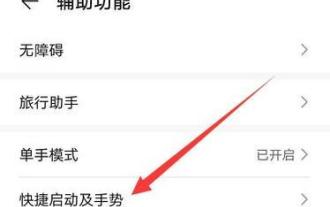 How to solve the problem of lag and unresponsiveness on Huawei mobile phones (Analysis of causes and solutions for lags on Huawei mobile phones)
Apr 22, 2024 pm 06:01 PM
How to solve the problem of lag and unresponsiveness on Huawei mobile phones (Analysis of causes and solutions for lags on Huawei mobile phones)
Apr 22, 2024 pm 06:01 PM
Its performance and functions have been recognized by the majority of users, and Huawei mobile phones are one of the most popular brands in the market. As the time of using mobile phones increases, some users may encounter problems such as lag and unresponsiveness of the mobile phone. However, this brings certain troubles to the user experience. To help users solve this problem and provide some solutions, this article will analyze the reasons why Huawei mobile phones are stuck. Cache Cleanup - Release Memory Space As time goes by, there will be more and more caches. The cache is the storage space for temporary data in the mobile phone, which takes up the memory space of the mobile phone. Select the app you want to clear cache, click the Clear Cache button, free up memory space, and find App Management in settings. Close applications running in the background - reduce system burden, causing slow response on Huawei phones.
 How to implement the WeChat clone function on Huawei mobile phones
Mar 24, 2024 pm 06:03 PM
How to implement the WeChat clone function on Huawei mobile phones
Mar 24, 2024 pm 06:03 PM
How to implement the WeChat clone function on Huawei mobile phones With the popularity of social software and people's increasing emphasis on privacy and security, the WeChat clone function has gradually become the focus of people's attention. The WeChat clone function can help users log in to multiple WeChat accounts on the same mobile phone at the same time, making it easier to manage and use. It is not difficult to implement the WeChat clone function on Huawei mobile phones. You only need to follow the following steps. Step 1: Make sure that the mobile phone system version and WeChat version meet the requirements. First, make sure that your Huawei mobile phone system version has been updated to the latest version, as well as the WeChat App.
 After filming the Weibo movie night: Feel the shock of Huawei Pura 70 star-chasing artifact
Jun 18, 2024 pm 09:12 PM
After filming the Weibo movie night: Feel the shock of Huawei Pura 70 star-chasing artifact
Jun 18, 2024 pm 09:12 PM
At the 2024 Weibo Movie Night, Huawei’s Pura70 series of star-chasing artifacts recorded this star-studded moment. At the scene, the "life moment under the lens" photo and check-in area attracted many celebrities to stop and take photos and check in, and shoot movie-like blockbusters. Host Nigmaiti was also on the stage of the ceremony, using Huawei Pura70 Ultra to capture wonderful moments with celebrity artists. The triangular weather vane lens module design, coupled with the chanson green body color, makes it highly recognizable! At the event, many photos of the same scene taken with Apple phones were leaked. When compared at the same camera position, the images captured by Huawei's Pura70 series are cleaner, noise-free, and have better resolution capabilities, while the images captured by the iPhone have more noise under the same conditions.




