 Software Tutorial
Software Tutorial
 Mobile Application
Mobile Application
 How to log in if Xiaohongshu only remembers the account? I just remember how to retrieve my account?
How to log in if Xiaohongshu only remembers the account? I just remember how to retrieve my account?
How to log in if Xiaohongshu only remembers the account? I just remember how to retrieve my account?
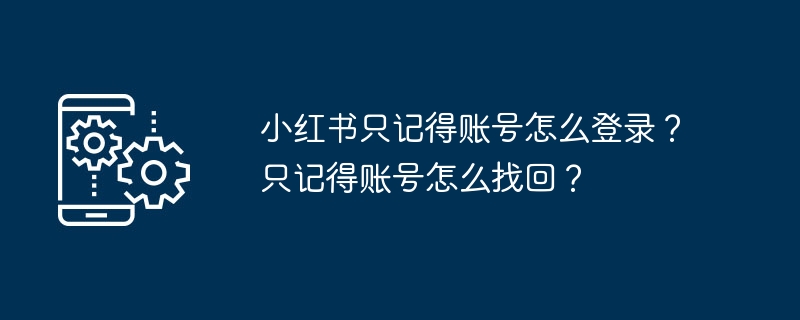
php editor Baicao teaches you how to log in and retrieve your Xiaohongshu account. If you only remember your account number but forget your password, you can retrieve your password through your mobile phone number or email. If you have forgotten your account number, you can try to retrieve it through the bound mobile phone number or email address. In addition, you can also contact Xiaohongshu customer service for help. Remember to handle it as soon as possible to avoid account being stolen or losing more important information.
1. How to log in if Xiaohongshu only remembers the account?
When we forget our password, we can log in to Xiaohongshu through the verification code on our mobile phone. The specific operations are as follows:
1. Open the Xiaohongshu App or the web version of Xiaohongshu;
2. Click the "Login" button and select "Account and Password Login";
3. Click the "Forgot your password?" button;
4. Enter your account number and click "Next";
5. The system will send a verification code to your mobile phone, enter it for verification After entering the password, click "OK";
6. Set a new password and confirm it.
You can also log in to Xiaohongshu through a third-party account (such as WeChat, QQ, Weibo, etc.). If you bound a third-party account when registering a Xiaohongshu account, if you forget your password, you can click the "Third-Party Login" button and select the corresponding third-party account to log in.
2. How to retrieve the account that Xiaohongshu only remembers?
If you cannot find the option to forget your password on Xiaohongshu, you can try the following methods to retrieve your account:
1. Open the Xiaohongshu App or the web version of Xiaohong Book;
2. Click the "Login" button and select "Account and Password Login";
3. Click the "Forgot your password?" button;
4. If you don't have Bind your mobile phone number. You will be prompted to bind your mobile phone number. After binding, enter your account number and click "Next";
5. The system will send a verification code to your mobile phone, enter the verification code and click "OK";
6. Follow the prompts to set a new password and confirm it.
If you used your email address when registering a Xiaohongshu account, you can also retrieve your account through your email address. The specific operations are as follows:
1. Click the "Forgot your password?" button;
2. Select "Retrieve via email";
3. Enter your account number and click "Next step";
4. The system will send an email to your mailbox containing a link to reset your password;
5. Click the link, set a new password and confirm it.
When Xiaohongshu only remembers the account number, there are many ways to log in and retrieve the account. If you encounter the problem of forgetting your password, you can try to retrieve it through mobile phone verification code, third-party account or email.
The above is the detailed content of How to log in if Xiaohongshu only remembers the account? I just remember how to retrieve my account?. For more information, please follow other related articles on the PHP Chinese website!

Hot AI Tools

Undresser.AI Undress
AI-powered app for creating realistic nude photos

AI Clothes Remover
Online AI tool for removing clothes from photos.

Undress AI Tool
Undress images for free

Clothoff.io
AI clothes remover

Video Face Swap
Swap faces in any video effortlessly with our completely free AI face swap tool!

Hot Article

Hot Tools

Notepad++7.3.1
Easy-to-use and free code editor

SublimeText3 Chinese version
Chinese version, very easy to use

Zend Studio 13.0.1
Powerful PHP integrated development environment

Dreamweaver CS6
Visual web development tools

SublimeText3 Mac version
God-level code editing software (SublimeText3)

Hot Topics
 What is the method to forcefully cancel the account on Xiaohongshu? Pay attention to what?
May 06, 2024 pm 04:40 PM
What is the method to forcefully cancel the account on Xiaohongshu? Pay attention to what?
May 06, 2024 pm 04:40 PM
Sometimes users may need to force log out of their accounts, which may be for personal privacy, security, or other reasons. This article will introduce in detail Xiaohongshu’s method of forced account cancellation and what you need to pay attention to during this process. 1. What is the method for forced account cancellation in Xiaohongshu? Xiaohongshu account is a necessary process, and users need to consider carefully before executing it. The following are the basic steps for registering an account: 1. Log in. Users need to log in to their Xiaohongshu account. 2. Enter settings and find the "Settings" or "Account and Security" option in the Xiaohongshu app. 3. Find the logout option Look for "Logout Account" or similar option in the settings menu. 4. Read the cancellation instructions. Before performing the cancellation operation, the platform will display the cancellation instructions, including important information such as that once the account is canceled, it will not be restored.
 How to modify railway 12306 personal information
Apr 30, 2024 am 11:00 AM
How to modify railway 12306 personal information
Apr 30, 2024 am 11:00 AM
There are five steps to modify personal information on Railway 12306: Log in to the website and change the password (optional) Modify personal information, such as name, ID number, date of birth, etc. Modify common contact information, such as name, ID number, mobile phone number, etc. Passenger information, such as name, ID number, date of birth, gender, etc., can be modified after verification with the mobile phone verification code.
 What should I do if my QQ security phone number and password have been changed?
May 04, 2024 pm 09:10 PM
What should I do if my QQ security phone number and password have been changed?
May 04, 2024 pm 09:10 PM
What should I do if my QQ account has been stolen, the security question and the security phone number have been changed? 1. Retrieve password: Click "Forgot Password" on the login page to retrieve the password through your mobile phone or email. If your mobile phone number or email address has also been changed, please follow the steps below. Mobile phone binding: If you have bound your mobile phone number to your QQ account, you can try to retrieve your password through mobile phone verification. 2. Use alternate contact information to retrieve your QQ account: If you filled in the alternate contact information when registering your QQ account, such as binding your email or QQ Security Center, you can retrieve your QQ account through these methods. 3. Try the following measures: Try to retrieve the password through QQ mailbox or other bound secure mobile phone numbers. The QQ account was stolen, and the mobile phone number, password and real-name authentication were changed.
 How to authenticate real name in qq
May 04, 2024 pm 09:18 PM
How to authenticate real name in qq
May 04, 2024 pm 09:18 PM
QQ real-name authentication requires access to Tencent customer service platform, which can be authenticated through mobile phone text messages or ID cards. After real-name authentication, you can enhance account security, use more functions and comply with national regulations. During authentication, you need to provide true personal information. After authentication, the account will be bound to the filled in information and cannot be changed at will.
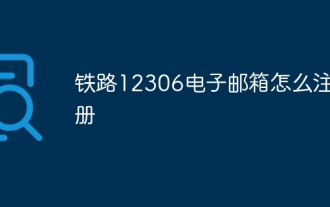 How to register railway 12306 email address
Apr 30, 2024 am 11:33 AM
How to register railway 12306 email address
Apr 30, 2024 am 11:33 AM
The steps to register the Railway 12306 email address are as follows: Visit the 12306 website and click "Register"; select "Email Registration" and fill in the email, name, mobile phone and other information; set the password and security questions according to the prompts; enter the email verification code and mobile phone verification code for verification Information; click "Complete Registration".
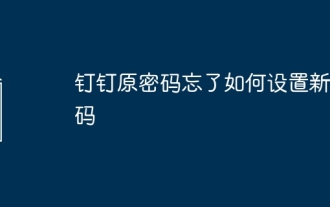 I forgot my original password for DingTalk, how to set a new password?
May 01, 2024 am 02:54 AM
I forgot my original password for DingTalk, how to set a new password?
May 01, 2024 am 02:54 AM
After forgetting the original password of DingTalk, you can set a new password through the following methods: 1. Contact the administrator to reset; 2. Verify the retrieval by mobile phone or email (if you have the original mobile phone number or verification method); 3. Reset by the enterprise administrator ( Enterprise members); 4. Retrieve it through the account retrieval tool.
 How to remove fans on Xiaohongshu Graphic tutorial on how to remove fans on Xiaohongshu
Jan 16, 2025 pm 03:39 PM
How to remove fans on Xiaohongshu Graphic tutorial on how to remove fans on Xiaohongshu
Jan 16, 2025 pm 03:39 PM
How to remove fans on Xiaohongshu. Step 1: Open [Xiaohongshu] APP and enter the main page, click the [Fans] button as shown below; Step 2: Enter the fans page and select the fans that need to be removed. ; Step 3: Go to the personal information page and click the three-dot icon in the upper right corner; Step 4: When the page challenges the small window, select the [Block] button; Step 5: An option will appear in the window, click [Block] Black] option can be removed.
 In-depth search deepseek official website entrance
Mar 12, 2025 pm 01:33 PM
In-depth search deepseek official website entrance
Mar 12, 2025 pm 01:33 PM
At the beginning of 2025, domestic AI "deepseek" made a stunning debut! This free and open source AI model has a performance comparable to the official version of OpenAI's o1, and has been fully launched on the web side, APP and API, supporting multi-terminal use of iOS, Android and web versions. In-depth search of deepseek official website and usage guide: official website address: https://www.deepseek.com/Using steps for web version: Click the link above to enter deepseek official website. Click the "Start Conversation" button on the homepage. For the first use, you need to log in with your mobile phone verification code. After logging in, you can enter the dialogue interface. deepseek is powerful, can write code, read file, and create code





