Best realistic difficulty sliders for NBA 2K25
Sports games are at their best when sliders are adjusted correctly to create the most realistic experience possible. This guide covers the best difficulty sliders in NBA 2K25 that will make games more enjoyable and realistic.
Best difficulty and sliders settings in NBA 2K25
Below are all the settings you should adjust in NBA 2K25 to create the most realistic experience possible. Keep in mind that if a setting isn’t listed, it means that it should remain at default. As you find the mist realistic difficulty sliders, you also need to ensure you have the best drip.
Table of contents
- Best difficulty and sliders settings in NBA 2K25
- Best Game Difficulty level in NBA 2K25
- Gameplay Settings
- User Sliders
- CPU Sliders
- Coach Settings
- Controller Settings
Best Game Difficulty level in NBA 2K25
The best difficulty for a realistic approach to gameplay would either be Hall of Fame or Superstar. That said, this comes down to preference and skill level. If you’re a new player to 2K then I recommend choosing a lower level such as Rookie or Semi-Pro. Just keep in mind that the lower difficulty levels don’t offer much realism compared to the higher options.
Gameplay Settings
- Difficulty: Superstar/Hall of Fame
- Game Speed: 55
- Quarter Length: 8 minutes
User Sliders

The default User Sliders are decent, but the key word here is “realism,” so that’s what we’re aiming for. Adjust the following sliders to the number listed.
Offense
- Inside Shot Success: 55
- Close Shot Success: 55
- Mid-Range Shot Success: 60
- 3PT Success: 60
- Layup Success: 55
- Shot Coverage Impact: 30
- Shot Timing Impact: 100
- FT Window Size: 50
- Dunk in Traffic Frequency: 50
- Dunk in Traffic Success: 50
- Pass Accuracy: 40
- Alley-Oop Success: 45
- Contact Shot Success: 40
- Ball Security: 50
- Body Up Sensitivity: 50
- Pass Speed: 30
Defense
- Driving Contact Shot Frequency: 60
- Inside Contact Shot Frequency: 80
- Layup Defense Strength (Takeoff): 50
- Layup Defense Strength (Release): 50
- Jump Shot defense Strength (Gather): 50
- Jump Shot Defense Strength (Release): 60
- Help Defense Strength: 60
- Steal Success: 65
Attributes
- Agility: 50
- Vertical: 50
- Strength: 50
- Hustle: 90
- Hands: 60
- Stealing: 55
- Blocking: 55
- Defensive Awareness: 90
- Fatigue Rate: 60
Tendencies
- Take Inside Shots: 50
- Take Close Shots: 45
- Take Mid-Range Shots: 45
- Take 3PT Shots: 55
- Attack the Basket: 60
- Play Passing Lanes: 100
- Go for On-Ball Steals: 100
- Contest Shots: 100
CPU Sliders

Similar to User Sliders, we need to adjust sliders for the computer to make gameplay feel more authentic. Check them out below.
Offense
- Inside Shot Success: 55
- Close Shot Success: 55
- Mid-Range Shot Success: 55
- 3Pt Success: 55
- Layup Success: 50
- Shot Coverage Impact: 30
- Short Timing impact: 0
- FT Window Size: 50
- Dunk in Traffic Frequency: 50
- Dunk in Traffic Success: 50
- Pass Accuracy: 40
- Alley-Oop Success: 45
- Contact Shot Success: 40
- Ball Security: 50
- Pass Speed: 25
Defense
- Driving Contact Shot Frequency: 60
- Inside Contact Shot Frequency: 80
- Layup Defense Strength (Takeoff): 55
- Layup Defense Strength (Release): 55
- Jump Shot Defense Strength (Gather): 50
- Jump Shot Defense Strength (Release): 70
- Help Defense Strength: 55
- Steal Success: 55
Attributes
- Agility: 45
- Vertical: 45
- Strength: 50
- Speed: 50
- Hustle: 100
- Hands: 40
- Stealing: 50
- Blocking: 55
- Defensive Awareness: 100
- Fatigue Rate: 55
Tendencies
- Take Inside Shots: 50
- Take Close Shots: 45
- Take Mid-Range Shots: 45
- Take 3PT Shots: 55
- Attack the Basket: 60
- Play Passing Lanes: 100
- Go for On-Ball Steals: 100
- Contest Shots: 100
Coach Settings

In this section, you will find the best coach settings in NBA 2K25. Remember, if the setting isn’t listed, then leave it at default.
- Adaptive Coaching Engine: Offense and Defense
- Timeout: Auto
- Player Minutes: Auto
- Substitution: Auto
- Substitution Method: ACE
- PlayVision: All Plays
- PlayVision Display: Lite Full
- Offense Playcalling: Auto
- Freelance Series Order: Dynamic
- Freelance Series Repeat: Do Not Repeat
Controller Settings
Controller settings can be adjusted however you see fit since it boils down to whichever you’re comfortable with. However, the controller settings below are what I believe to be the best and most realistic.
- Shot Timing Profile: Low Risk-Reward
- Layup Timing Profile: Real Player %
- Free Throw Tiing: Real Player %
- Pro Stick Orientation: Camera Relative
- Box Out assist: 55
- Pass Target Direction: 70
- Pass Target Distance: 20
- Pass Target Openness: 20
That’s a wrap on our best realistic difficulty sliders guide for NBA 2K25. We have more for you to check out, though, so don’t go too far. Check out our guide on jumpshots which details the best jumpshots and all requirements.
The above is the detailed content of Best realistic difficulty sliders for NBA 2K25. For more information, please follow other related articles on the PHP Chinese website!

Hot AI Tools

Undresser.AI Undress
AI-powered app for creating realistic nude photos

AI Clothes Remover
Online AI tool for removing clothes from photos.

Undress AI Tool
Undress images for free

Clothoff.io
AI clothes remover

Video Face Swap
Swap faces in any video effortlessly with our completely free AI face swap tool!

Hot Article

Hot Tools

Notepad++7.3.1
Easy-to-use and free code editor

SublimeText3 Chinese version
Chinese version, very easy to use

Zend Studio 13.0.1
Powerful PHP integrated development environment

Dreamweaver CS6
Visual web development tools

SublimeText3 Mac version
God-level code editing software (SublimeText3)

Hot Topics
 NBA 2K25 clothing guide: Where to buy socks, accessories, and other customization items
Sep 11, 2024 pm 03:38 PM
NBA 2K25 clothing guide: Where to buy socks, accessories, and other customization items
Sep 11, 2024 pm 03:38 PM
If you’re looking to deck your MyCareer player out with fancy clothes and accessories, you have come to the right place. This guide explains where to buy socks, accessories, and other customization items in NBA 2K25. Where to buy clothes and acce
 Best realistic difficulty sliders for NBA 2K25
Sep 11, 2024 pm 03:37 PM
Best realistic difficulty sliders for NBA 2K25
Sep 11, 2024 pm 03:37 PM
Sports games are at their best when sliders are adjusted correctly to create the most realistic experience possible. This guide covers the best difficulty sliders in NBA 2K25 that will make games more enjoyable and realistic. Best difficulty and s
 NBA 2K25 clothing guide: Where to buy socks, accessories, and other customization items
Sep 11, 2024 pm 03:38 PM
NBA 2K25 clothing guide: Where to buy socks, accessories, and other customization items
Sep 11, 2024 pm 03:38 PM
If you’re looking to deck your MyCareer player out with fancy clothes and accessories, you have come to the right place. This guide explains where to buy socks, accessories, and other customization items in NBA 2K25. Where to buy clothes and acce
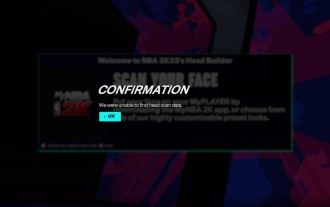 How to fix NBA 2K25 face scan not working
Sep 11, 2024 pm 03:36 PM
How to fix NBA 2K25 face scan not working
Sep 11, 2024 pm 03:36 PM
The best feature of NBA 2K is the ability to scan your face onto a player in-game, creating a more realistic experience. However, sometimes this feature doesn’t work. Here’s how to fix NBA 2K25 face scan not working. NBA 2K25 face scan not
 NBA 2K25 jumpshot guide: All requirements and best jump shots for each player height
Sep 11, 2024 pm 03:35 PM
NBA 2K25 jumpshot guide: All requirements and best jump shots for each player height
Sep 11, 2024 pm 03:35 PM
Jump shots are a huge part of NBA 2K25 and they can drastically change your shooting accuracy and point potential on the court. You can customize your jump shot animation in MyCareer, but you need to meet certain stat and height requirements for each
 NBA 2K25 affiliation guide: Rise vs Elite rewards and differences explained
Sep 11, 2024 pm 03:34 PM
NBA 2K25 affiliation guide: Rise vs Elite rewards and differences explained
Sep 11, 2024 pm 03:34 PM
Just like every year in NBA 2K25, one of the first things you have to do in The City at the start of MyCareer is choose an affiliation. Chris Manning and Shakedown both want you to join their affiliations, but you can only choose one of them. So, sho
 All NBA 2K25 layup and dunk animation requirements
Sep 11, 2024 pm 03:30 PM
All NBA 2K25 layup and dunk animation requirements
Sep 11, 2024 pm 03:30 PM
Your player’s stats and height affect more than just their in-game performance in NBA 2K25. If you want to have the flashiest dunk, layup, and alley-oop animations, then you need to meet certain criteria in order to pull off the coolest moves. Other
 All NBA 2K25 dribble style and move animation requirements
Sep 11, 2024 pm 03:31 PM
All NBA 2K25 dribble style and move animation requirements
Sep 11, 2024 pm 03:31 PM
Outside of shooting, your ball handling skills are the most important key to success on the court in NBA 2K25. If you want to score as many points as possible and get into scoring position as often as you can, then you’ll need to equip the best drib






