windows下memcache的安装与配置教程
关于 memcached 是什么以及 memcached 如何使用,这里就不说了,读者可自行参考本站文章:
memcached是什么?memcache该何使用?
本篇文章主要介绍如何在 windows 环境下安装与配置 memcached 服务。
(1)、下载 memcached 程序(适用于 windows 32 版的)
下载memcached-win32版(http://code.jellycan.com/files/memcached-1.2.6-win32-bin.zip),大家也可以自行去官网下载,memcached 官网的地址是 http://code.jellycan.com/memcached/ ,找到 “win32 binary: memcached-1.2.6-win32-bin.zip” 就可以下载了。
(2)、安装 memcached
1、将下载下来的文件解压到 c:/memcached 目录,然后在启动 cmd ,依次输入如下命令:
C:>c:/memcached/memcached.exe -d install //安装memcached
C:>c:/memcached/memcached.exe -d start //启动memcached服务
C:>telnet 127.0.0.1 11211 //测试连接,11211是memcached服务的默认端口
2、接着输入 stats(如果跳出如下一些信息就说明 memcached 被成功安装了)
STAT pid 2484
STAT uptime 266
STAT time 1267938148
STAT version 1.2.1
STAT pointer_size 32
STAT curr_items 0
STAT total_items 0
STAT bytes 0
STAT curr_connections 1
STAT total_connections 2
STAT connection_structures 2
STAT cmd_get 0
STAT cmd_set 0
STAT get_hits 0
STAT get_misses 0
STAT bytes_read 23
STAT bytes_written 7
STAT limit_maxbytes 67108864
END
注意:如果你的是win 7系统,有可能会提示“'telnet' 不是内部或外部命令,也不是可运行的程序”类似的信息,经排查这是因为 Win7 默认没有安装telnet功能,所以你直接用telnet命令是用不了的,你可以去“控制面板”--》“程序”---》“打开或关闭Windows功能”,勾上“telnet客户端”即可。
(3)、配置 php 的 memcached 服务
php_memcache.dll 组件下载地址:http://www.php100.com/html/download/tools/2010/0125/3858.html
下载 php_memcache.dll 组件,放到 php 安装目录中的 ext 目录中去,然后在 PHP.ini (注意使用phpnow服务器的修改的文件是php-apache2handler.ini)文件中加入:
extension=php_memcache.dll;
保存退出,然后重启一下 Apache 服务器,然后可以使用 phpinfo() 函数查看服务里面是否有了 memcached 服务。
(4)、测试 memcached 服务是否能够正常运行
<?php
$mem = new Memcache;
$mem->connect('127.0.0.1', 11211) or die ("Memcache连接失败");
echo 'Memcache 当前版本:'.$mem->getVersion().'<br>';//得到Memcache版本信息
$mem->set('content', 'hello world!');//添加一个Memcache对象
echo $mem->get('content');//获取一个key值
$mem->close();如果以上一切都能够正常运行了,则说明 memcached 已经被成功安装并配置好了。接下来就可以正常使用 memcached 服务了。
您可能感兴趣的文章
- Windows 7 下如何安装配置PHP运行环境
- Sphinx在windows下安装使用[支持中文全文检索]
- windows系统下安装memcache
- window.navigate 与 window.location.href 的使用区别详解
- windows下如何实现在命令行下运行PHP文件
- mysql安装配置详细教程(图文解释)
- windows环境下mysql数据库的主从同步备份步骤
- Windows下DOS命令查看占用××端口的程序

Hot AI Tools

Undresser.AI Undress
AI-powered app for creating realistic nude photos

AI Clothes Remover
Online AI tool for removing clothes from photos.

Undress AI Tool
Undress images for free

Clothoff.io
AI clothes remover

Video Face Swap
Swap faces in any video effortlessly with our completely free AI face swap tool!

Hot Article

Hot Tools

Notepad++7.3.1
Easy-to-use and free code editor

SublimeText3 Chinese version
Chinese version, very easy to use

Zend Studio 13.0.1
Powerful PHP integrated development environment

Dreamweaver CS6
Visual web development tools

SublimeText3 Mac version
God-level code editing software (SublimeText3)

Hot Topics
 Can I install mysql on Windows 7
Apr 08, 2025 pm 03:21 PM
Can I install mysql on Windows 7
Apr 08, 2025 pm 03:21 PM
Yes, MySQL can be installed on Windows 7, and although Microsoft has stopped supporting Windows 7, MySQL is still compatible with it. However, the following points should be noted during the installation process: Download the MySQL installer for Windows. Select the appropriate version of MySQL (community or enterprise). Select the appropriate installation directory and character set during the installation process. Set the root user password and keep it properly. Connect to the database for testing. Note the compatibility and security issues on Windows 7, and it is recommended to upgrade to a supported operating system.
 How to solve mysql cannot connect to local host
Apr 08, 2025 pm 02:24 PM
How to solve mysql cannot connect to local host
Apr 08, 2025 pm 02:24 PM
The MySQL connection may be due to the following reasons: MySQL service is not started, the firewall intercepts the connection, the port number is incorrect, the user name or password is incorrect, the listening address in my.cnf is improperly configured, etc. The troubleshooting steps include: 1. Check whether the MySQL service is running; 2. Adjust the firewall settings to allow MySQL to listen to port 3306; 3. Confirm that the port number is consistent with the actual port number; 4. Check whether the user name and password are correct; 5. Make sure the bind-address settings in my.cnf are correct.
 Solutions to the errors reported by MySQL on a specific system version
Apr 08, 2025 am 11:54 AM
Solutions to the errors reported by MySQL on a specific system version
Apr 08, 2025 am 11:54 AM
The solution to MySQL installation error is: 1. Carefully check the system environment to ensure that the MySQL dependency library requirements are met. Different operating systems and version requirements are different; 2. Carefully read the error message and take corresponding measures according to prompts (such as missing library files or insufficient permissions), such as installing dependencies or using sudo commands; 3. If necessary, try to install the source code and carefully check the compilation log, but this requires a certain amount of Linux knowledge and experience. The key to ultimately solving the problem is to carefully check the system environment and error information, and refer to the official documents.
 MySQL can't be installed after downloading
Apr 08, 2025 am 11:24 AM
MySQL can't be installed after downloading
Apr 08, 2025 am 11:24 AM
The main reasons for MySQL installation failure are: 1. Permission issues, you need to run as an administrator or use the sudo command; 2. Dependencies are missing, and you need to install relevant development packages; 3. Port conflicts, you need to close the program that occupies port 3306 or modify the configuration file; 4. The installation package is corrupt, you need to download and verify the integrity; 5. The environment variable is incorrectly configured, and the environment variables must be correctly configured according to the operating system. Solve these problems and carefully check each step to successfully install MySQL.
 Unable to access mysql from terminal
Apr 08, 2025 pm 04:57 PM
Unable to access mysql from terminal
Apr 08, 2025 pm 04:57 PM
Unable to access MySQL from the terminal may be due to: MySQL service not running; connection command error; insufficient permissions; firewall blocks connection; MySQL configuration file error.
 How to copy and paste mysql
Apr 08, 2025 pm 07:18 PM
How to copy and paste mysql
Apr 08, 2025 pm 07:18 PM
Copy and paste in MySQL includes the following steps: select the data, copy with Ctrl C (Windows) or Cmd C (Mac); right-click at the target location, select Paste or use Ctrl V (Windows) or Cmd V (Mac); the copied data is inserted into the target location, or replace existing data (depending on whether the data already exists at the target location).
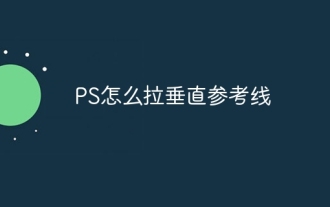 How to pull the vertical reference line of PS
Apr 06, 2025 pm 08:18 PM
How to pull the vertical reference line of PS
Apr 06, 2025 pm 08:18 PM
Pull vertical guides in Photoshop: Enable ruler view (View > ruler). Hover the mouse over the vertical edge of the ruler, and then the cursor becomes a vertical line with double arrows and hold and drag the mouse to pull out the reference line. Click Delete by dragging the guide, or hovering it into a cross.
 Can vs code run in Windows 8
Apr 15, 2025 pm 07:24 PM
Can vs code run in Windows 8
Apr 15, 2025 pm 07:24 PM
VS Code can run on Windows 8, but the experience may not be great. First make sure the system has been updated to the latest patch, then download the VS Code installation package that matches the system architecture and install it as prompted. After installation, be aware that some extensions may be incompatible with Windows 8 and need to look for alternative extensions or use newer Windows systems in a virtual machine. Install the necessary extensions to check whether they work properly. Although VS Code is feasible on Windows 8, it is recommended to upgrade to a newer Windows system for a better development experience and security.






