Can I install mysql on Windows 7
Yes, MySQL can be installed on Windows 7, and although Microsoft has stopped supporting Windows 7, MySQL is still compatible with it. However, the following points should be noted during the installation process: Download the MySQL installer for Windows. Select the appropriate version of MySQL (community or enterprise). Select the appropriate installation directory and character set during the installation process. Set the root user password and keep it properly. Connect to the database for testing. Note the compatibility and security issues on Windows 7, and it is recommended to upgrade to a supported operating system.
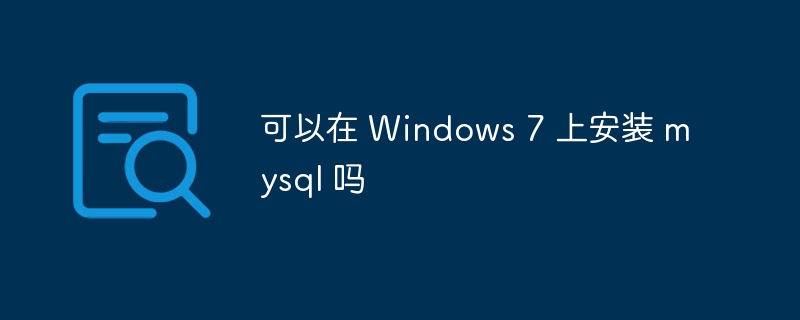
Yes, of course. Installing MySQL on Windows 7 is not a difficult task, and although Microsoft has stopped supporting Windows 7, MySQL is still compatible with it. However, this does not mean that everything will be smooth sailing, and you have to be careful to bypass some pitfalls.
Let’s talk about it simply. Download the MySQL Windows installation package. There should be no problem with this step. It is clear on the official website that you can choose from various versions. Which version to choose? It depends on your needs. If it is a study or a small project, the community version is enough; if it is a production environment, the enterprise version must be considered and carefully studied its license agreement. Remember, don't download it wrong, otherwise there will be a lot of troubles in the future.
The installation process is also quite intuitive, and you can basically complete it by clicking the "next step" along the way. But don't just pay attention to some options. For example, when installing the directory, it is best to choose a short path and no spaces to avoid some strange problems. There is also a character set, and it is usually right to choose UTF-8, which is the key to internationalization. The database port number, the default 3306 is usually fine. Unless another program on your machine already occupies this port, it has to be changed to something else.
After the installation is complete, you need to set the root user's password. This is a crucial step. The more complicated the password is, the better. Don’t use simple “123456”, otherwise the security of the database will become a joke. Remember your password, because you will use it often in the future. forget the password? That's a problem, you may have to reinstall MySQL.
Next, connect to the database for testing. You can use command line tools or graphical tools, such as MySQL Workbench. Once the connection is successful, you can start your database journey.
However, using MySQL on Windows 7, you may encounter some problems. For example, some versions of MySQL may be incompatible with certain components of Windows 7, resulting in installation failure or running errors. At this time, you need to carefully check the error log, look at the prompt information, and try to search for the solution. There are many resources online, but be careful to identify and don’t be misled by some unreliable answers. Also, Windows 7 is relatively low in security, and you may need to configure an additional firewall to protect your MySQL database.
Finally, I suggest you upgrade the operating system. While it is feasible to install MySQL on Windows 7, upgrading to a supported operating system, such as Windows 10 or other more modern operating systems, is safer and more worry-free, given security and software compatibility. After all, safety and stability are the most important. Don't leave hidden dangers to save trouble.
<code class="sql">-- 一个简单的MySQL语句,用于创建名为'users'的表CREATE TABLE users ( id INT AUTO_INCREMENT PRIMARY KEY, username VARCHAR(255) NOT NULL UNIQUE, password VARCHAR(255) NOT NULL ); -- 插入一条测试数据INSERT INTO users (username, password) VALUES ('testuser', 'testpassword'); -- 查询数据SELECT * FROM users;</code>This code is just a simple example. In actual application, you need to design more complex database tables and SQL statements according to your needs. Remember, writing efficient and secure SQL statements is the key to database development. Don't write inefficient SQL, otherwise your database performance will be bad. Learn more database optimization techniques, which will benefit you a lot.
The above is the detailed content of Can I install mysql on Windows 7. For more information, please follow other related articles on the PHP Chinese website!

Hot AI Tools

Undresser.AI Undress
AI-powered app for creating realistic nude photos

AI Clothes Remover
Online AI tool for removing clothes from photos.

Undress AI Tool
Undress images for free

Clothoff.io
AI clothes remover

Video Face Swap
Swap faces in any video effortlessly with our completely free AI face swap tool!

Hot Article

Hot Tools

Notepad++7.3.1
Easy-to-use and free code editor

SublimeText3 Chinese version
Chinese version, very easy to use

Zend Studio 13.0.1
Powerful PHP integrated development environment

Dreamweaver CS6
Visual web development tools

SublimeText3 Mac version
God-level code editing software (SublimeText3)

Hot Topics
 Laravel Introduction Example
Apr 18, 2025 pm 12:45 PM
Laravel Introduction Example
Apr 18, 2025 pm 12:45 PM
Laravel is a PHP framework for easy building of web applications. It provides a range of powerful features including: Installation: Install the Laravel CLI globally with Composer and create applications in the project directory. Routing: Define the relationship between the URL and the handler in routes/web.php. View: Create a view in resources/views to render the application's interface. Database Integration: Provides out-of-the-box integration with databases such as MySQL and uses migration to create and modify tables. Model and Controller: The model represents the database entity and the controller processes HTTP requests.
 Solve database connection problem: a practical case of using minii/db library
Apr 18, 2025 am 07:09 AM
Solve database connection problem: a practical case of using minii/db library
Apr 18, 2025 am 07:09 AM
I encountered a tricky problem when developing a small application: the need to quickly integrate a lightweight database operation library. After trying multiple libraries, I found that they either have too much functionality or are not very compatible. Eventually, I found minii/db, a simplified version based on Yii2 that solved my problem perfectly.
 laravel installation code
Apr 18, 2025 pm 12:30 PM
laravel installation code
Apr 18, 2025 pm 12:30 PM
To install Laravel, follow these steps in sequence: Install Composer (for macOS/Linux and Windows) Install Laravel Installer Create a new project Start Service Access Application (URL: http://127.0.0.1:8000) Set up the database connection (if required)
 Laravel framework installation method
Apr 18, 2025 pm 12:54 PM
Laravel framework installation method
Apr 18, 2025 pm 12:54 PM
Article summary: This article provides detailed step-by-step instructions to guide readers on how to easily install the Laravel framework. Laravel is a powerful PHP framework that speeds up the development process of web applications. This tutorial covers the installation process from system requirements to configuring databases and setting up routing. By following these steps, readers can quickly and efficiently lay a solid foundation for their Laravel project.
 MySQL vs. Other Programming Languages: A Comparison
Apr 19, 2025 am 12:22 AM
MySQL vs. Other Programming Languages: A Comparison
Apr 19, 2025 am 12:22 AM
Compared with other programming languages, MySQL is mainly used to store and manage data, while other languages such as Python, Java, and C are used for logical processing and application development. MySQL is known for its high performance, scalability and cross-platform support, suitable for data management needs, while other languages have advantages in their respective fields such as data analytics, enterprise applications, and system programming.
 git software installation
Apr 17, 2025 am 11:57 AM
git software installation
Apr 17, 2025 am 11:57 AM
Installing Git software includes the following steps: Download the installation package and run the installation package to verify the installation configuration Git installation Git Bash (Windows only)
 The Purpose of SQL: Interacting with MySQL Databases
Apr 18, 2025 am 12:12 AM
The Purpose of SQL: Interacting with MySQL Databases
Apr 18, 2025 am 12:12 AM
SQL is used to interact with MySQL database to realize data addition, deletion, modification, inspection and database design. 1) SQL performs data operations through SELECT, INSERT, UPDATE, DELETE statements; 2) Use CREATE, ALTER, DROP statements for database design and management; 3) Complex queries and data analysis are implemented through SQL to improve business decision-making efficiency.
 How to solve SQL parsing problem? Use greenlion/php-sql-parser!
Apr 17, 2025 pm 09:15 PM
How to solve SQL parsing problem? Use greenlion/php-sql-parser!
Apr 17, 2025 pm 09:15 PM
When developing a project that requires parsing SQL statements, I encountered a tricky problem: how to efficiently parse MySQL's SQL statements and extract the key information. After trying many methods, I found that the greenlion/php-sql-parser library can perfectly solve my needs.






