Can vs code run in Windows 8
VS Code can run on Windows 8, but the experience may not be great. First make sure the system has been updated to the latest patch, then download the VS Code installation package that matches the system architecture and install it as prompted. After installation, be aware that some extensions may be incompatible with Windows 8 and need to look for alternative extensions or use newer Windows systems in a virtual machine. Install the necessary extensions to check whether they work properly. Although VS Code is feasible on Windows 8, it is recommended to upgrade to a newer Windows system for a better development experience and security.
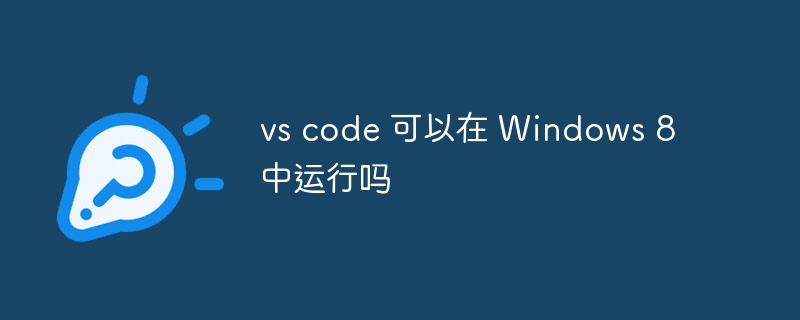
Does VS Code run in Windows 8? The answer is yes, but the experience may not be perfect. Prepare your Windows 8 system first and make sure it has been updated to the latest patches. VS Code does not require high system requirements, so compatibility is not a big problem.
After completing the above steps, enter the VS Code download page. You will find that VS Code offers a variety of installation packages to choose a version that matches your Windows 8 system architecture (32-bit or 64-bit). After the download is completed, double-click the installation package and follow the prompts to complete the installation step by step. This part is usually simple and has no special skills.
It should be noted here that although VS Code itself can run on Windows 8, some extensions may have problems with Windows 8 compatibility. I once used VS Code to develop a Node.js project on Windows 8, and I encountered an extension that depends on a specific .NET version that did not work properly. The workaround is to look for an alternative extension, or try to run the extension with a newer Windows system in a virtual machine.
At this stage, you need to install the necessary extensions according to your development needs. VS Code has a very extensive market for expansion, covering almost all mainstream programming languages and frameworks. For example, if you develop a Python project, Python extensions are essential; if you use Git for version control, GitLens extensions can greatly improve your code understanding and collaboration efficiency. When selecting an extension, remember to view reviews and ratings to avoid installing some low-quality or unstable extensions.
Once done, check that all extensions are working properly. You can create a simple test project and try to use various features such as code completion, debugging, code formatting, etc. to make sure everything works as expected.
Overall, VS Code is possible to run on Windows 8, but is not the best choice. Since Windows 8 has been discontinued, many software and extensions may no longer be updated, which may lead to compatibility issues and security risks. If you still stick to using VS Code on Windows 8, be prepared for problems and actively look for solutions. I personally recommend that if conditions permit, it is best to upgrade to a newer Windows system to obtain a better development experience and stronger security. After all, a stable development environment is crucial to improving efficiency. Choosing a suitable development environment is just like choosing a handy tool, which can help you achieve twice the result with half the effort.
The above is the detailed content of Can vs code run in Windows 8. For more information, please follow other related articles on the PHP Chinese website!

Hot AI Tools

Undresser.AI Undress
AI-powered app for creating realistic nude photos

AI Clothes Remover
Online AI tool for removing clothes from photos.

Undress AI Tool
Undress images for free

Clothoff.io
AI clothes remover

Video Face Swap
Swap faces in any video effortlessly with our completely free AI face swap tool!

Hot Article

Hot Tools

Notepad++7.3.1
Easy-to-use and free code editor

SublimeText3 Chinese version
Chinese version, very easy to use

Zend Studio 13.0.1
Powerful PHP integrated development environment

Dreamweaver CS6
Visual web development tools

SublimeText3 Mac version
God-level code editing software (SublimeText3)

Hot Topics
 Is the company's security software causing the application to fail to run? How to troubleshoot and solve it?
Apr 19, 2025 pm 04:51 PM
Is the company's security software causing the application to fail to run? How to troubleshoot and solve it?
Apr 19, 2025 pm 04:51 PM
Troubleshooting and solutions to the company's security software that causes some applications to not function properly. Many companies will deploy security software in order to ensure internal network security. ...
 Golang vs. Python: Performance and Scalability
Apr 19, 2025 am 12:18 AM
Golang vs. Python: Performance and Scalability
Apr 19, 2025 am 12:18 AM
Golang is better than Python in terms of performance and scalability. 1) Golang's compilation-type characteristics and efficient concurrency model make it perform well in high concurrency scenarios. 2) Python, as an interpreted language, executes slowly, but can optimize performance through tools such as Cython.
 Python vs. C : Learning Curves and Ease of Use
Apr 19, 2025 am 12:20 AM
Python vs. C : Learning Curves and Ease of Use
Apr 19, 2025 am 12:20 AM
Python is easier to learn and use, while C is more powerful but complex. 1. Python syntax is concise and suitable for beginners. Dynamic typing and automatic memory management make it easy to use, but may cause runtime errors. 2.C provides low-level control and advanced features, suitable for high-performance applications, but has a high learning threshold and requires manual memory and type safety management.
 Why is a new repository tag generated instead of a modified version of a POM file using shortcut keys in IntelliJ IDEA?
Apr 19, 2025 pm 02:00 PM
Why is a new repository tag generated instead of a modified version of a POM file using shortcut keys in IntelliJ IDEA?
Apr 19, 2025 pm 02:00 PM
In IntelliJ...
 How to set the default run configuration list of SpringBoot projects in Idea for team members to share?
Apr 19, 2025 pm 11:24 PM
How to set the default run configuration list of SpringBoot projects in Idea for team members to share?
Apr 19, 2025 pm 11:24 PM
How to set the SpringBoot project default run configuration list in Idea using IntelliJ...
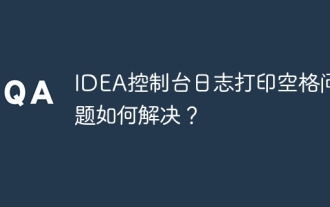 How to solve the problem of printing spaces in IDEA console logs?
Apr 19, 2025 pm 09:57 PM
How to solve the problem of printing spaces in IDEA console logs?
Apr 19, 2025 pm 09:57 PM
How to solve the problem of printing spaces in IDEA console logs? When using IDEA for development, many developers may encounter a problem: the console printed...
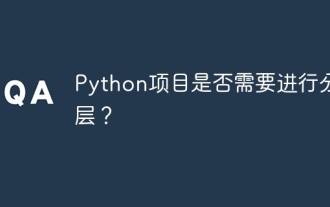 Does Python projects need to be layered?
Apr 19, 2025 pm 10:06 PM
Does Python projects need to be layered?
Apr 19, 2025 pm 10:06 PM
Discussion on Hierarchical Structure in Python Projects In the process of learning Python, many beginners will come into contact with some open source projects, especially projects using the Django framework...
 How to correctly divide business logic and non-business logic in hierarchical architecture in back-end development?
Apr 19, 2025 pm 07:15 PM
How to correctly divide business logic and non-business logic in hierarchical architecture in back-end development?
Apr 19, 2025 pm 07:15 PM
Discussing the hierarchical architecture problem in back-end development. In back-end development, common hierarchical architectures include controller, service and dao...






