批改状态:合格
老师批语:看得出, 你一直在努力, 在坚持, 继续
参考课程内容,完成后台文章图片上传功能
首先需要设置符号链接:
在根目录运行命令行:
php artisan storage:link
运行后相当于对storage目录做了一个快捷方式到public目录,这样就可以在浏览器访问上传的资源。
需要注意的是其实文件是存在根目录的storage目录的,删除后,对于的public目录里面也会不在的。
add.blade.php文章保存添加页面的代码如下:
<!DOCTYPE html>
<head>
<title>内容添加</title>
<meta charset="utf-8">
<meta name="renderer" content="webkit">
<meta http-equiv="X-UA-Compatible" content="IE=edge,chrome=1">
<meta name="viewport" content="width=device-width, initial-scale=1, maximum-scale=1">
<meta name="apple-mobile-web-app-status-bar-style" content="black">
<meta name="apple-mobile-web-app-capable" content="yes">
<meta name="format-detection" content="telephone=no">
<link rel="stylesheet" href="/static/css/style.css" media="all">
<script type="text/javascript" src="/static/js/jquery3.4.1.js"></script>
<script type="text/javascript" src="/static/layer/layer.js"></script>
<script type="text/javascript" src="/static/js/phpcn.js"></script>
<!-- 配置文件 -->
<script type="text/javascript" src="/static/ueditor/ueditor.config.js"></script>
<!-- 编辑器源码文件 -->
<script type="text/javascript" src="/static/ueditor/ueditor.all.js"></script>
</head>
<body>
<form class="phpcn-form phpcn-bg-fff phpcn-p-10 phpcn-clear">
@csrf
<input type="hidden" name="id" value="{{$id}}">
<div class='phpcn-l phpcn-col-xs6 phpcn-box-sizing'>
<div class="phpcn-form-item">
<label class="phpcn-form-lable">标题</label>
<div class="phpcn-input-inline">
<input type="text" class="phpcn-input" name="title" value="{{$article['title']}}">
</div>
</div>
<div class="phpcn-form-item">
<label class="phpcn-form-lable">副标题</label>
<div class="phpcn-input-inline">
<input type="text" class="phpcn-input" name="subtitle" value="{{$article['subtitle']}}">
</div>
</div>
<div class="phpcn-form-item">
<label class="phpcn-form-lable">分类</label>
<div class="phpcn-input-inline phpcn-form-select">
<select name="cate_id" lay-filter="cate_id">
@foreach($lists as $item)
<option value="{{$item['id']}}" {{isset($article['cate_id']) && $article['cate_id']==$item['id']?'selected':''}}>{{$item['title']}}</option>
@endforeach
</select>
</div>
</div>
<div class="phpcn-form-item">
<label class="phpcn-form-lable">封面图</label>
<div class="phpcn-input-inline phpcn-form-file">
<button class="phpcn-button" type='button' onclick="$('#file_upload').click();"><i class="phpcn-icon phpcn-icon-jindutiaodaishangchuan"></i>选择文件</button>
<img id="pre_img" style="height: 38px;" onmouseover="show_img()" onmouseleave="hide_img()" />
<span style="color: gray;">封面图 为PNG/JPG/GIF 格式图片</span>
<iframe name="frame1" id="frame1" style="display: none;"></iframe>
<input type="hidden" name="cover_img" id="imgurl" value="">
</div>
</div>
<div class="phpcn-form-item">
<label class="phpcn-form-lable">seo标题</label>
<div class="phpcn-input-inline">
<input type="text" class="phpcn-input" name="seo_title" value="{{$article['seo_title']}}">
</div>
</div>
<div class="phpcn-form-item">
<label class="phpcn-form-lable">keyword</label>
<div class="phpcn-input-inline">
<input type="text" class="phpcn-input" name="keyword" value="{{$article['keyword']}}">
</div>
</div>
<div class="phpcn-form-item">
<label class="phpcn-form-lable">文章摘要</label>
<div class="phpcn-input-inline">
<input type="text" class="phpcn-input" name="descs" value="{{$article['descs']}}">
</div>
</div>
<div class="phpcn-form-item">
<label class="phpcn-form-lable">作者</label>
<div class="phpcn-input-inline">
<input type="text" class="phpcn-input" name="author" value="{{$article['author']}}">
</div>
</div>
<div class="phpcn-form-item">
<label class="phpcn-form-lable">来源</label>
<div class="phpcn-input-inline">
<input type="text" class="phpcn-input" name="from_site" value="{{$article['from_site']}}">
</div>
</div>
<div class="phpcn-form-item">
<label class="phpcn-form-lable">来源URL</label>
<div class="phpcn-input-inline">
<input type="text" class="phpcn-input" name="from_url" value="{{$article['from_url']}}">
</div>
</div>
<div class="phpcn-form-item">
<label class="phpcn-form-lable">评论</label>
<div class="phpcn-input-inline phpcn-form-radio">
<input type="radio" name="is_comment" value="1" title="开启" {{isset($article['is_comment']) && $article['is_comment']==1?'checked':''}}>
<input type="radio" name="is_comment" value="0" title="关闭" {{isset($article['is_comment']) && $article['is_comment']==0?'checked':''}}>
</div>
</div>
<div class="phpcn-form-item">
<label class="phpcn-form-lable">状态</label>
<div class="phpcn-input-inline phpcn-form-radio">
<input type="radio" name="status" value="1" title="开启" {{isset($article['status']) && $article['status']==1?'checked':''}}>
<input type="radio" name="status" value="0" title="关闭" {{isset($article['status']) && $article['status']==0?'checked':''}}>
</div>
</div>
</div>
<div class="phpcn-form-item phpcn-r">
<div class="phpcn-input-block">
<textarea placeholder="请输入内容" class="layui-textarea" id='content' name="contents">{{isset($content['contents'])?$content['contents']:''}}</textarea>
</div>
</div>
</form>
<form id="file_from" target="frame1" enctype="multipart/form-data" action="/admins/image/index" method="post" style="display: none;">
@csrf
<input type="file" name="file_upload" id="file_upload" onchange="upload_img()">
</form>
<div class="phpcn-form-item phpcn-bg-fff phpcn-clear">
<div class="phpcn-tx-c">
<button type="button" class="phpcn-button" onclick="content_save();">保存</button>
<button type="button" class="phpcn-button phpcn-bg-black" onclick="cancel();">取消</button>
</div>
</div>
<script type="text/javascript">
//图片上传
function upload_img() {
$('#file_from').submit();
}
// 获取鼠标位置
function getMousePos(event) {
var e = event || window.event;
var scrollX = document.documentElement.scrollLeft || document.body.scrollLeft;
var scrollY = document.documentElement.scrollTop || document.body.scrollTop;
var x = e.pageX || e.clientX + scrollX;
var y = e.pageY || e.clientY + scrollY;
return { 'x': x, 'y': y };
}
function show_img(obj){
var pos=getMousePos();
var x=pos.x;
var y=pos.y;
var url=$('#pre_img').attr('src');
var html='<div id="div_preimg" style="background: #fff;position: absolute;border: 1px solid #e5e5e5;width: 200px;border-radius: 4px;left:'+x+'px;top:'+y+'px;"><img src="'+url+'" alt="" style="width: 100%"></div>';
//将html添加到body里面
$('body').append(html);
}
function hide_img() {
//将ID为div_preimg的div移走
$('#div_preimg').remove();
}
function upload_success(img_path) {
$('#pre_img').attr('src',img_path);
$('#imgurl').attr('value',img_path)
}
//文章保存
function content_save() {
$.post('/admins/content/save',$('.phpcn-form').serialize(),function (res) {
if(res.code>0){
layer.alert(res.msg,{icon:2});
}else{
layer.msg(res.msg,{icon:1});
setTimeout(function(){window.location.href='/admins/content/index';},1000);
}
},'json')
}
// 取消
function cancel(){
history.go(-1);
}
init_editor();
function init_editor() {
var ue_width = $('.phpcn-col-xs6').width() - 20;
var ue_height = $(window).height() - 180;
var ue = UE.getEditor('content',{initialFrameWidth:ue_width,initialFrameHeight:ue_height});
}
</script>
</body>
</html>控制器Image代码如下:
<?php
namespace xpcms\Http\Controllers\admins;
use Illuminate\Http\Request;
use Illuminate\Support\Facades\Storage;
use xpcms\Http\Controllers\Controller;
class Image extends Controller{
public function index(Request $req){
$path=$req->file('file_upload')->store('public/avators');
$url=Storage::url($path);
$html='<script>parent.upload_success("'.$url.'");</script>';
echo $html;
}
}运行后结果如下图所示:
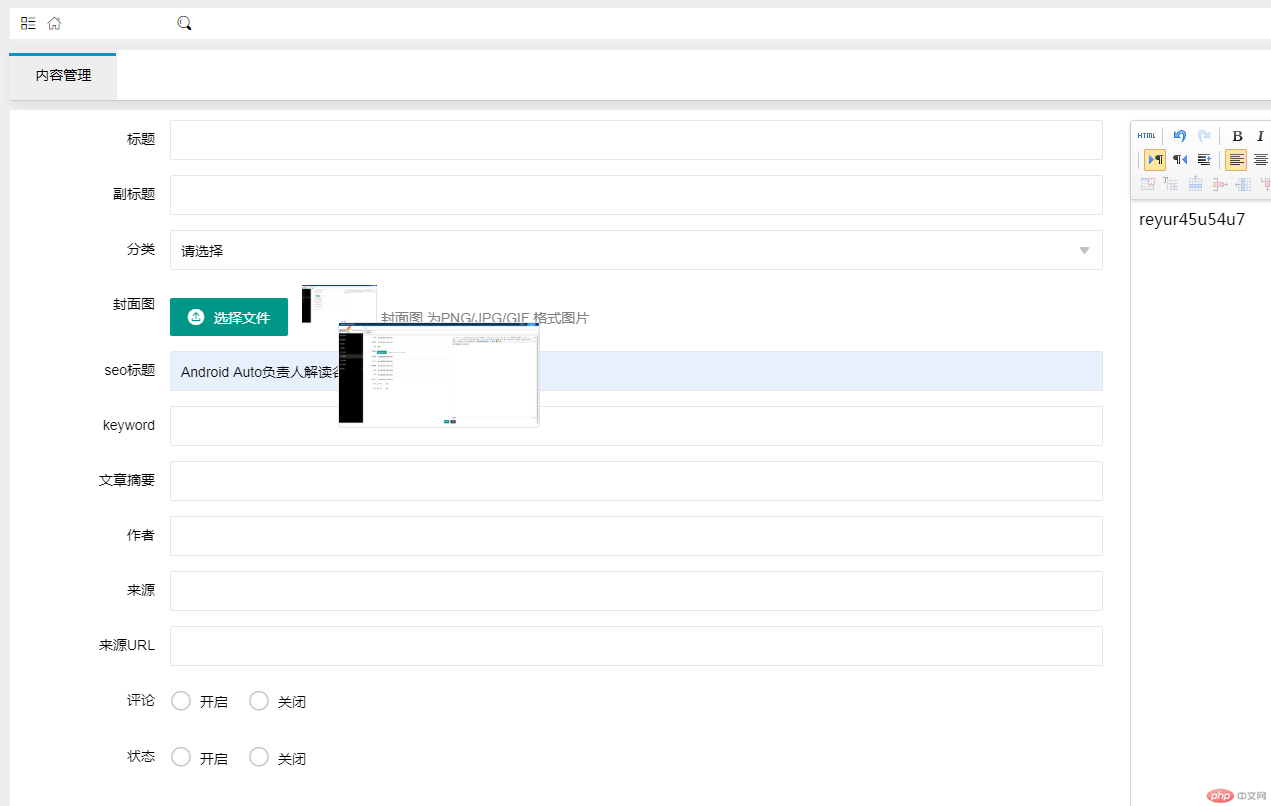
本作业的知识点主要是文件上传使用laravel框架如何操作,如何获取鼠标的位置,然后把对应的position位置传到div里面去。

Copyright 2014-2025 https://www.php.cn/ All Rights Reserved | php.cn | 湘ICP备2023035733号