1.实例演示相邻选择器与兄弟选择器,并分析异同
<!DOCTYPE html>
<html lang="en">
<head>
<meta charset="UTF-8">
<meta name="viewport" content="width=device-width, initial-scale=1.0">
<meta http-equiv="X-UA-Compatible" content="ie=edge">
<title>Document</title>
<style>
/* 相邻选择器 用+号进行连接*/
/* 相邻选择器是选择选中bg-blue这个ID选择器的相邻的下一个bg-green类选择器 */
#bg-blue+* {
color: aqua;
}
/* 兄弟选择器 */
/* ‘+’相邻选择器则表示某元素后相邻的元素,也就是紧挨着的,是单个的。而‘~’兄弟选择器则表示某元素后所有同级的指定元素,强调所有的。 */
#bg-blue~* {
color: brown;
}
</style>
</head>
<body>
<div>
<p class="bg-green">PHP是世界上最好的编程语言!</p>
<p id="bg-blue">PHP是世界上最好的编程语言!</p>
<p class="bg-green">PHP是世界上最好的编程语言!</p>
<p class="bg-green">PHP是世界上最好的编程语言!</p>
<p class="bg-red">PHP是世界上最好的编程语言!</p>
<p>PHP是世界上最好的编程语言!</p>
</div>
<div>
<p>PHP是世界上最好的编程语言!</p>
</div>
</body>
</html>运行结果如图所示:
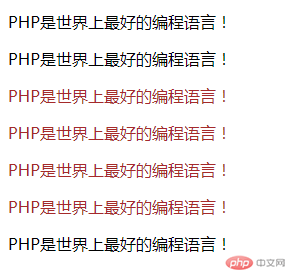
2. 实例演示:nth-child() 和 :nth-of-type()选择器,并分析异同
<!DOCTYPE html>
<html lang="en">
<head>
<meta charset="UTF-8">
<meta name="viewport" content="width=device-width, initial-scale=1.0">
<meta http-equiv="X-UA-Compatible" content="ie=edge">
<title>Document</title>
<style>
/* :nth-child(n) 选择器匹配属于其父元素的第 N 个子元素,不论元素的类型。 */
/* n 可以是数字、关键词或公式。 */
.p1 p:nth-child(2) {
color: aqua;
}
/* :nth-of-type(n) 选择器匹配属于父元素的特定类型的第 N 个子元素的每个元素. */
/* n 可以是数字、关键词或公式。 */
.p1 p:nth-of-type(3) {
color: brown;
}
</style>
</head>
<body>
<div class="p1">
<p class="bg-green">PHP是世界上最好的编程语言!</p>
<p id="bg-blue">PHP是世界上最好的编程语言!</p>
<span>PHP是世界上最好的编程语言!</span>
<p class="bg-green">PHP是世界上最好的编程语言!</p>
<p class="bg-green">PHP是世界上最好的编程语言!</p>
<p class="bg-red">PHP是世界上最好的编程语言!</p>
<p>PHP是世界上最好的编程语言!</p>
</div>
<div class="p2">
<p>PHP是世界上最好的编程语言!</p>
</div>
</body>
</html>3. 实例演示:padding 对盒子大小的影响与解决方案, 使用宽度分离或box-sizing
首先我们先了解下box-sizing属性:

先新建一个demo1.html文件代码如下所示:
<!DOCTYPE html>
<html lang="en">
<head>
<meta charset="UTF-8">
<meta name="viewport" content="width=device-width, initial-scale=1.0">
<meta http-equiv="X-UA-Compatible" content="ie=edge">
<title>Document</title>
<style>
.box1 {
width: 500px;
height: 500px;
background-color: aquamarine;
/* padding: 100px; */
}
.box2 {
width: 300px;
height: 300px;
background-color: blueviolet;
}
</style>
</head>
<body>
<div class="box1">
<div class="box2">
</div>
</div>
</body>
</html>运行后效果如下所示:
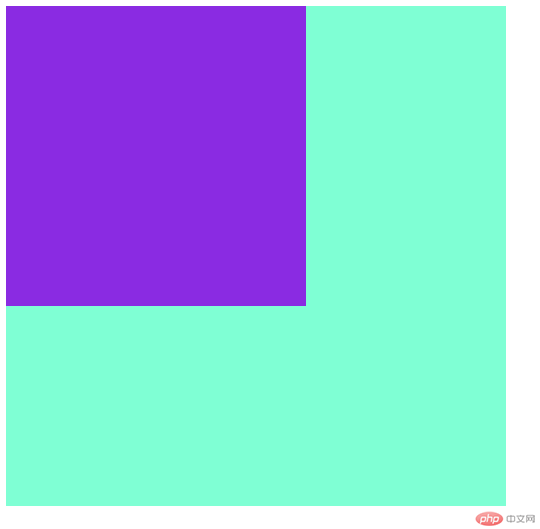
此时我们将style内联样式中 /* padding: 100px; */这一行的注释去掉,运行后得到下面图示的效果:
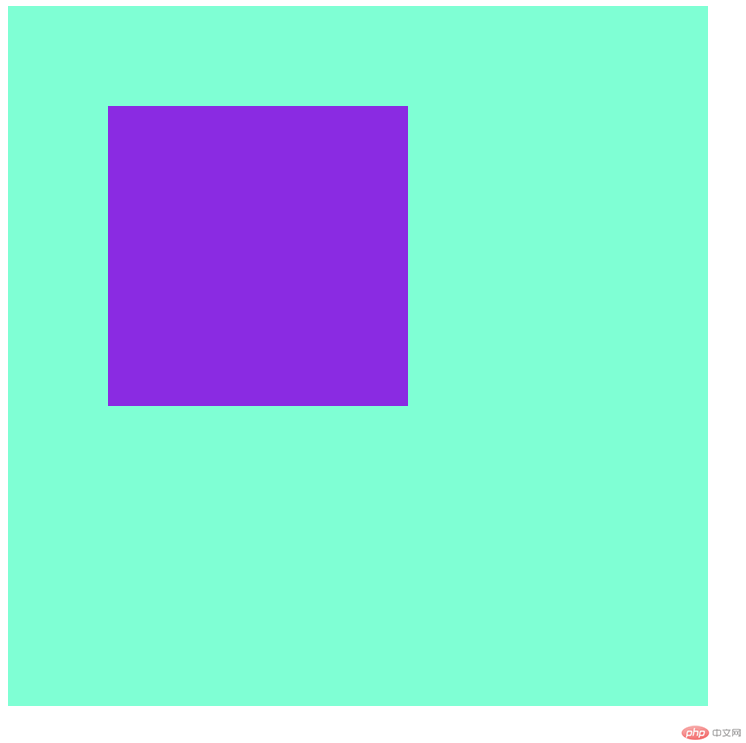
可见padding属性把原有的box1盒子撑开了,为了解决这个问题,我们可以对box2盒子进行宽度分离或者对box1使用box-sizing属性,代码如下所示:
第一种方法宽度分离,在box2外面新建一个div:
<!DOCTYPE html>
<html lang="en">
<head>
<meta charset="UTF-8">
<meta name="viewport" content="width=device-width, initial-scale=1.0">
<meta http-equiv="X-UA-Compatible" content="ie=edge">
<title>Document</title>
<style>
.box1 {
width: 500px;
height: 500px;
background-color: aquamarine;
}
.box2 {
width: 300px;
height: 300px;
background-color: blueviolet;
margin: 100px;
}
</style>
</head>
<body>
<div class="box1">
<div class="box-1">
<div class="box2">
</div>
</div>
</div>
</body>
</html>运行效果如图所示:
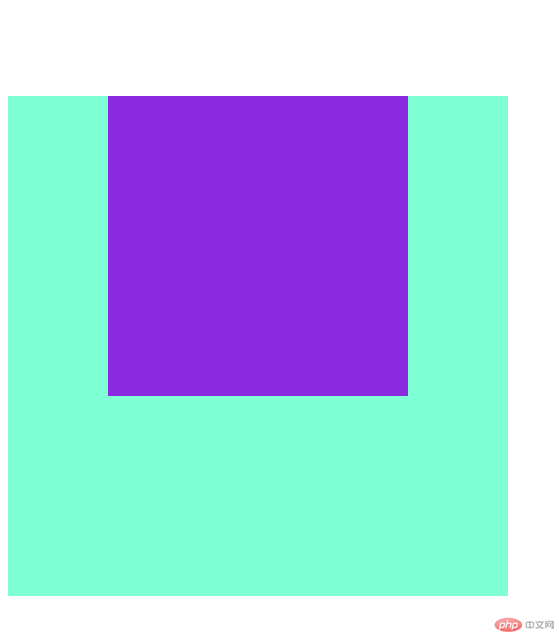
第二种方法设置box-sizing属性:
<!DOCTYPE html>
<html lang="en">
<head>
<meta charset="UTF-8">
<meta name="viewport" content="width=device-width, initial-scale=1.0">
<meta http-equiv="X-UA-Compatible" content="ie=edge">
<title>Document</title>
<style>
.box1 {
width: 500px;
height: 500px;
background-color: aquamarine;
padding: 100px;
box-sizing: border-box;
}
.box2 {
width: 300px;
height: 300px;
background-color: blueviolet;
}
</style>
</head>
<body>
<div class="box1">
<div class="box2">
</div>
</div>
</body>
</html>运行效果如图所示:
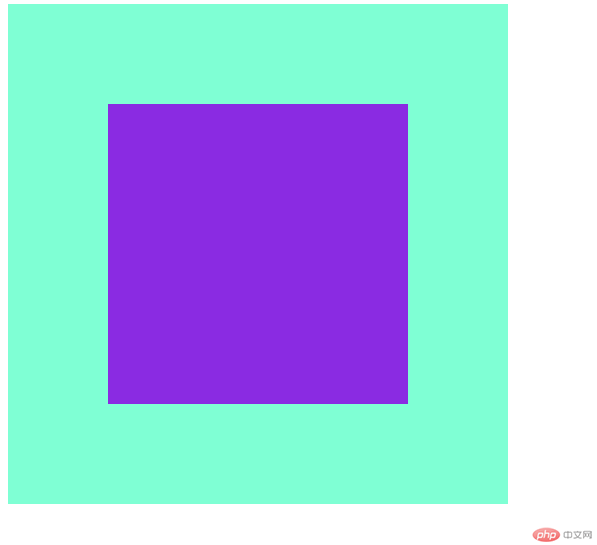
4. 实例演示: margin中的同级塌陷, 嵌套传递与自动挤压, 并提出解决方案或应用场景
#同级塌陷,新建一个HTML文件命名demo1.html,代码如下:
<!DOCTYPE html>
<html lang="en">
<head>
<meta charset="UTF-8">
<meta name="viewport" content="width=device-width, initial-scale=1.0">
<meta http-equiv="X-UA-Compatible" content="ie=edge">
<title>Document</title>
<style>
.box1 {
width: 200px;
height: 200px;
background-color: aquamarine;
margin-bottom: 50px;
}
.box2 {
width: 200px;
height: 200px;
background-color: blueviolet;
margin-top: 20px;
}
</style>
</head>
<body>
<div class="box1">
</div>
<div class="box2">
</div>
</body>
</html>运行后我们打开网页代码调试器,可以查看到:

再将光标移到<div class="box2"></div>:

两图对比我们可以看到box1下外边距50px和box2上外边距20px重合了,这个就叫做同级塌陷。
#嵌套传递,我们再新建一个文件命名demo2.html,代码如下:
<!DOCTYPE html>
<html lang="en">
<head>
<meta charset="UTF-8">
<meta name="viewport" content="width=device-width, initial-scale=1.0">
<meta http-equiv="X-UA-Compatible" content="ie=edge">
<title>Document</title>
<style>
.box1 {
width: 400px;
height: 400px;
background-color: aquamarine;
}
.box2 {
width: 200px;
height: 200px;
background-color: blueviolet;
margin-top: 50px;
}
</style>
</head>
<body>
<div class="box1">
<div class="box2">
</div>
</div>
</body>
</html>运行后效果如下图所示:
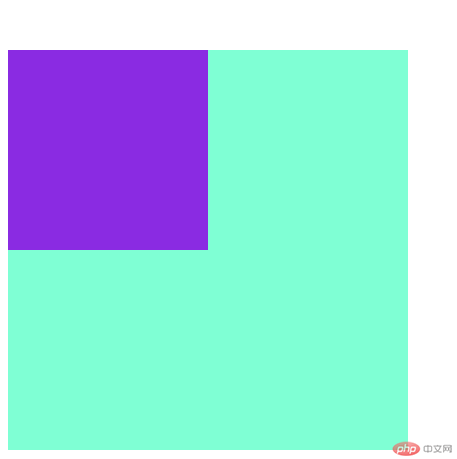
上部分有空白,不是我们想要的效果,这个时候我们可以对box1进行设置上内边距,会传递给bo2x作为外边距的,这个时候我们只需要把box1高度减小设置的上内边距宽度即可,代码如下所示:
<!DOCTYPE html>
<html lang="en">
<head>
<meta charset="UTF-8">
<meta name="viewport" content="width=device-width, initial-scale=1.0">
<meta http-equiv="X-UA-Compatible" content="ie=edge">
<title>Document</title>
<style>
.box1 {
width: 400px;
height: 350px;
background-color: aquamarine;
padding-top: 50px;
}
.box2 {
width: 200px;
height: 200px;
background-color: blueviolet
}
</style>
</head>
<body>
<div class="box1">
<div class="box2">
</div>
</div>
</body>
</html>运行效果如图所示:
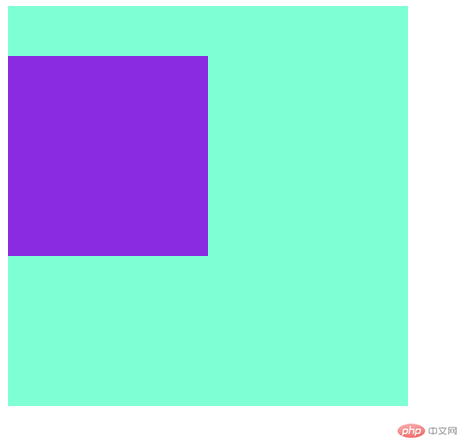
#自动挤压,我们再新建一个文件命名demo3.html,代码如下:
<!DOCTYPE html>
<html lang="en">
<head>
<meta charset="UTF-8">
<meta name="viewport" content="width=device-width, initial-scale=1.0">
<meta http-equiv="X-UA-Compatible" content="ie=edge">
<title>Document</title>
<style>
.box1 {
width: 200px;
height: 200px;
background-color: aquamarine;
margin: auto;
}
</style>
</head>
<body>
<div class="box1">
</div>
</body>
</html>运行效果如下图所示:
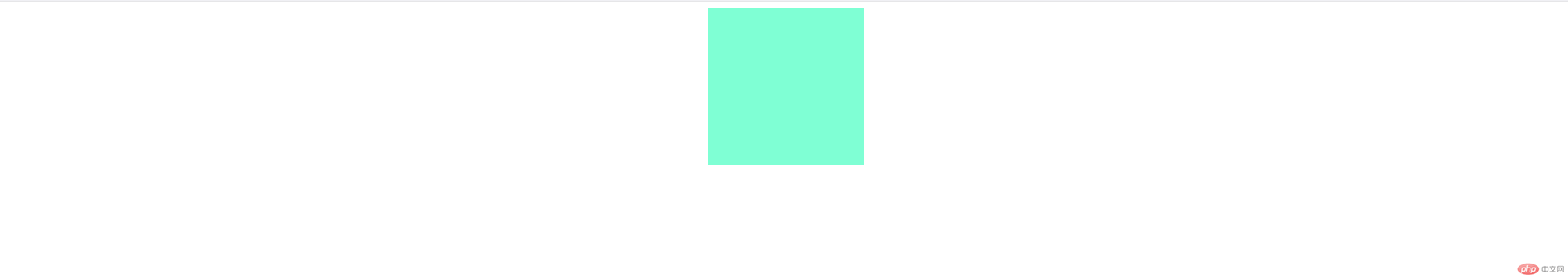
margin设置为auto,可以实现布局的居中。
我们如果把margin: auto;这一行代码改为margin-left: auto;会实现居右显示,这个就是自动挤压,尽可能的使左外边距最大。
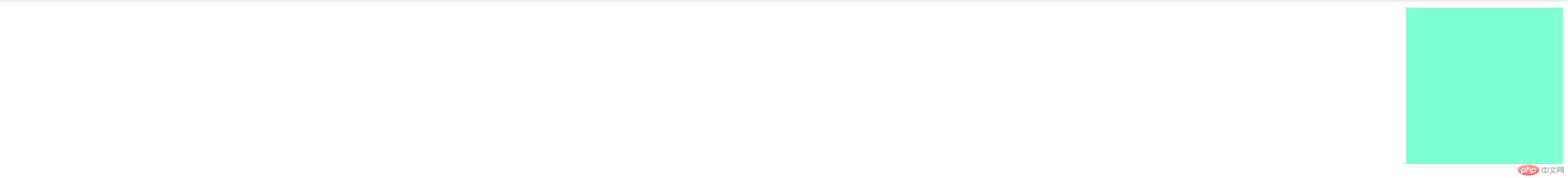

Copyright 2014-2025 https://www.php.cn/ All Rights Reserved | php.cn | 湘ICP备2023035733号