How to get openid on WeChat
This article mainly shares with you how to obtain openid on WeChat. First of all, it must be clear that if you want user authorization, you need to guide the user to your authorization page.
1. You must have a link
https://open.weixin.qq.com/connect/oauth2/authorize?appid=APPID&redirect_uri=URI&response_type=code&scope=snsapi_userinfo&state=STATE#wechat_redirect
Instructions:
APPID is your WeChat official account ID, starting with wx
URI is your authorization entrance, usually under the main domain name pointed to by the WeChat official account. I put it here: http://www.xxoo.com/home/index/test
Pay attention to escaping, so URI=http%3A%2F%2Fwww.xxoo.com%2Fhome%2Findex% 2Ftest
2. This link can generate a QR code for others to scan. For example, go to this website: https://cli.im/
and fill in the link replaced above, and the generated code will be generated. Can.
3. Get the openid code
function test(){
$code=$_GET['code'];
//echo htmlspecialchars($code);exit;
$appid='wx**********'; //APPID
$appsecret='**************'; //APP密钥
$url='https://api.weixin.qq.com/sns/oauth2/access_token?appid='.$appid.'&secret='.$appsecret.'&code='.$code.'&grant_type=authorization_code';
$header [] = "content-type: application/json; charset=UTF-8";
$ch = curl_init ();
curl_setopt ( $ch, CURLOPT_URL, $url );
//请求的方式是post
curl_setopt ( $ch, CURLOPT_CUSTOMREQUEST, "GET" );
// 禁用后cURL将终止从服务端进行验证
curl_setopt ( $ch, CURLOPT_SSL_VERIFYPEER, FALSE );
//不检查证书
curl_setopt ( $ch, CURLOPT_SSL_VERIFYHOST, FALSE );
//发送头部字段
curl_setopt ( $ch, CURLOPT_HTTPHEADER, $header );
//告诉对方 自己的浏览器型号
curl_setopt ( $ch, CURLOPT_USERAGENT, 'Mozilla/4.0 (compatible; MSIE 5.01; Windows NT 5.0)' );
//即表示自动进行跳转抓取(如果URL发生了302重定向)继续抓取
curl_setopt ( $ch, CURLOPT_FOLLOWLOCATION, 1 );
//自动重定向开启
curl_setopt ( $ch, CURLOPT_AUTOREFERER, 1 );
//发送的post参数
//curl_setopt ( $ch, CURLOPT_POSTFIELDS, $param );
//得到的结果不显示在屏幕上,作为变量结果储存
curl_setopt ( $ch, CURLOPT_RETURNTRANSFER, true );
$res = curl_exec ( $ch );
//如果运行错误,返回一个错误号
$flat = curl_errno ( $ch );
if ($flat) {
$data = curl_error ( $ch );
}
curl_close ( $ch );
//拿到了返回结果后json格式转化为可以使用的数组格式
$res = json_decode ( $res, true );
//$access_token=$res['access_token'];
$openid=$res['openid'];
//跳转到抽奖页面
header('Location: http://wx.xxoo.com/test/index/index/openid/'.$openid);
}This way you can identify each WeChat user by getting the openid.
Related recommendations:
How to obtain openid and user information in WeChat mini program
A case of obtaining session_key and openid in WeChat mini program (Picture)
The above is the detailed content of How to get openid on WeChat. For more information, please follow other related articles on the PHP Chinese website!

Hot AI Tools

Undresser.AI Undress
AI-powered app for creating realistic nude photos

AI Clothes Remover
Online AI tool for removing clothes from photos.

Undress AI Tool
Undress images for free

Clothoff.io
AI clothes remover

Video Face Swap
Swap faces in any video effortlessly with our completely free AI face swap tool!

Hot Article

Hot Tools

Notepad++7.3.1
Easy-to-use and free code editor

SublimeText3 Chinese version
Chinese version, very easy to use

Zend Studio 13.0.1
Powerful PHP integrated development environment

Dreamweaver CS6
Visual web development tools

SublimeText3 Mac version
God-level code editing software (SublimeText3)

Hot Topics
 How to get file extension in Python?
Sep 08, 2023 pm 01:53 PM
How to get file extension in Python?
Sep 08, 2023 pm 01:53 PM
A file extension in Python is a suffix appended to the end of a file name to indicate the format or type of the file. It usually consists of three or four characters, a file name followed by a period, such as ".txt" or ".py". Operating systems and programs use file extensions to determine what type of file it is and how it should be processed. Recognized as a plain text file. File extensions in Python are crucial when reading or writing files because it establishes the file format and the best way to read and write data. For example, the ".csv" file extension is the extension used when reading CSV files, and the csv module is used to process the files. Algorithm for obtaining file extension in Python. Manipulate file name string in Python.
 Use math.Max function to get the maximum value in a set of numbers
Jul 24, 2023 pm 01:24 PM
Use math.Max function to get the maximum value in a set of numbers
Jul 24, 2023 pm 01:24 PM
Use the math.Max function to obtain the maximum value in a set of numbers. In mathematics and programming, it is often necessary to find the maximum value in a set of numbers. In Go language, we can use the Max function in the math package to achieve this function. This article will introduce how to use the math.Max function to obtain the maximum value in a set of numbers, and provide corresponding code examples. First, we need to import the math package. In the Go language, you can use the import keyword to import a package, as shown below: import"mat
 Where to get Google security code
Mar 30, 2024 am 11:11 AM
Where to get Google security code
Mar 30, 2024 am 11:11 AM
Google Authenticator is a tool used to protect the security of user accounts, and its key is important information used to generate dynamic verification codes. If you forget the key of Google Authenticator and can only verify it through the security code, then the editor of this website will bring you a detailed introduction on where to get the Google security code. I hope it can help you. If you want to know more Users please continue reading below! First open the phone settings and enter the settings page. Scroll down the page and find Google. Go to the Google page and click on Google Account. Enter the account page and click View under the verification code. Enter your password or use your fingerprint to verify your identity. Obtain a Google security code and use the security code to verify your Google identity.
 How to get the last element of LinkedHashSet in Java?
Aug 27, 2023 pm 08:45 PM
How to get the last element of LinkedHashSet in Java?
Aug 27, 2023 pm 08:45 PM
Retrieving the last element from a LinkedHashSet in Java means retrieving the last element in its collection. Although Java has no built-in method to help retrieve the last item in LinkedHashSets, there are several effective techniques that provide flexibility and convenience to efficiently retrieve this last element without breaking the insertion order - a must for Java developers issues effectively addressed in its application. By effectively applying these strategies in their software projects, they can achieve the best solution for this requirement LinkedHashSetLinkedHashSet is an efficient data structure in Java that combines HashSet and
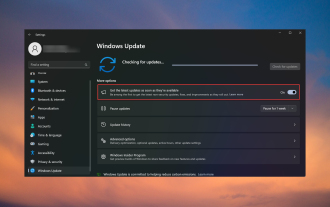 Get the latest updates now: Fix missing latest updates
Nov 08, 2023 pm 02:25 PM
Get the latest updates now: Fix missing latest updates
Nov 08, 2023 pm 02:25 PM
If the "Get the latest updates as soon as they become available" option is missing or grayed out, you may be running a Developer Channel Windows 11 build, and this is normal. For others, issues arise after installing the KB5026446 (22621.1778) update. Here's what you can do to get back the "Get the latest updates as soon as they become available" option. How do I get the "Get the latest updates as soon as they're available" option back? Before starting any of the solutions below, make sure to check for the latest Windows 11 updates and install them. 1. Use ViVeTool to go to the Microsoft Update Catalog page and look for the KB5026446 update. Download and reinstall the update on your PC
 Simple JavaScript Tutorial: How to Get HTTP Status Code
Jan 05, 2024 pm 06:08 PM
Simple JavaScript Tutorial: How to Get HTTP Status Code
Jan 05, 2024 pm 06:08 PM
JavaScript tutorial: How to get HTTP status code, specific code examples are required. Preface: In web development, data interaction with the server is often involved. When communicating with the server, we often need to obtain the returned HTTP status code to determine whether the operation is successful, and perform corresponding processing based on different status codes. This article will teach you how to use JavaScript to obtain HTTP status codes and provide some practical code examples. Using XMLHttpRequest
 How to install dual SIM on Realme 12 Pro?
Mar 18, 2024 pm 02:10 PM
How to install dual SIM on Realme 12 Pro?
Mar 18, 2024 pm 02:10 PM
Although the general operations of domestic mobile phones are very similar, there are still some differences in some details. For example, different mobile phone models and manufacturers may have different dual-SIM installation methods. Erzhenwo 12Pro, a new mobile phone, also supports dual-SIM dual standby, but how should dual-SIM be installed on this phone? How to install dual SIM on Realme 12Pro? Remember to turn off your phone before installation. Step 1: Find the SIM card tray: Find the SIM card tray of the phone. Usually, in the Realme 12 Pro, the SIM card tray is located on the side or top of the phone. Step 2: Insert the first SIM card. Use a dedicated SIM card pin or a small object to insert it into the slot in the SIM card tray. Then, carefully insert the first SIM card.
 C++ program to get the imaginary part of a given complex number
Sep 06, 2023 pm 06:05 PM
C++ program to get the imaginary part of a given complex number
Sep 06, 2023 pm 06:05 PM
Modern science relies heavily on the concept of plural numbers, which was first established in the early 17th century by Girolamo Cardano, who introduced it in the 16th century. The formula for complex numbers is a+ib, where a holds the html code and b is a real number. A complex number is said to have two parts: the real part <a> and the imaginary part (<ib>). The value of i or iota is √-1. The plural class in C++ is a class used to represent complex numbers. The complex class in C++ can represent and control several complex number operations. Let's take a look at how to represent and control the display of plural numbers. imag() member function As mentioned above, complex numbers are composed of real part and imaginary part. To display the real part we use real()






