C++ program to get the imaginary part of a given complex number
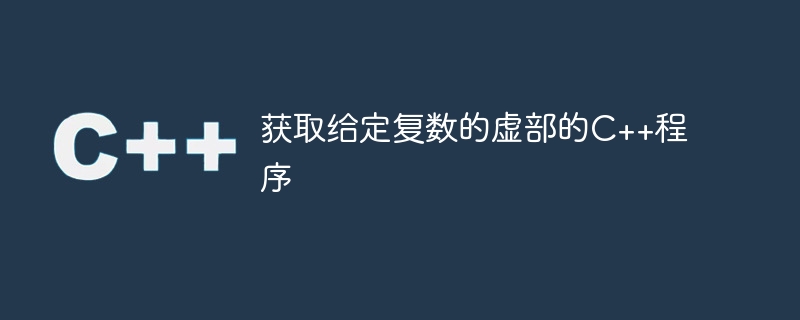
complex class in C can represent
and controls several complex number operations. Let's take a look at how to represent and control
Show plural numbers.
imag() member function
As mentioned before, complex numbers are composed of real part and imaginary part.
To display the real part we use the real() function and the imag() function to display Given the imaginary part of a complex number. In the next example, we take a complex number number object, initialize it and then display the real and imaginary parts of the number respectively.grammar
//displaying the imaginary part only complex<double> c; cout << imag(c) << endl;
algorithm
Get a new plural object.
Use the 'a.ib' notation to assign a value to the object.
Use the imag() function to display the imaginary part of a complex value.
Example
#include <iostream>
#include <complex>
using namespace std;
//displays the imaginary part of the complex number
void display(complex <double> c){
cout << "The imaginary part of the complex number is: ";
cout << imag(c) << endl;
}
//initializing the complex number
complex<double> solve( double real, double img ){
complex<double> cno(real, img);
return cno;
}
int main(){
complex<double> cno = 10.0 + 11i;
//displaying the complex number
cout << "The complex number is: " << real(cno) << '+' << imag(cno) << 'i' << endl;
display(cno);
return 0;
}
Output
The complex number is: 10+11i The imaginary part of the complex number is: 11
It should be noted that the imag() function only accepts complex numbers as input, and
Returns the imaginary part of the supplied complex number. The output value isTemplate parameters of plural objects.
in conclusion
For many different operations across a wide range of scientific fields, complex
numbers are required. An interface for representing complex numbers is provided by the C complex class, which is part of the header fileThe above is the detailed content of C++ program to get the imaginary part of a given complex number. For more information, please follow other related articles on the PHP Chinese website!

Hot AI Tools

Undresser.AI Undress
AI-powered app for creating realistic nude photos

AI Clothes Remover
Online AI tool for removing clothes from photos.

Undress AI Tool
Undress images for free

Clothoff.io
AI clothes remover

Video Face Swap
Swap faces in any video effortlessly with our completely free AI face swap tool!

Hot Article

Hot Tools

Notepad++7.3.1
Easy-to-use and free code editor

SublimeText3 Chinese version
Chinese version, very easy to use

Zend Studio 13.0.1
Powerful PHP integrated development environment

Dreamweaver CS6
Visual web development tools

SublimeText3 Mac version
God-level code editing software (SublimeText3)

Hot Topics
 Where to get Google security code
Mar 30, 2024 am 11:11 AM
Where to get Google security code
Mar 30, 2024 am 11:11 AM
Google Authenticator is a tool used to protect the security of user accounts, and its key is important information used to generate dynamic verification codes. If you forget the key of Google Authenticator and can only verify it through the security code, then the editor of this website will bring you a detailed introduction on where to get the Google security code. I hope it can help you. If you want to know more Users please continue reading below! First open the phone settings and enter the settings page. Scroll down the page and find Google. Go to the Google page and click on Google Account. Enter the account page and click View under the verification code. Enter your password or use your fingerprint to verify your identity. Obtain a Google security code and use the security code to verify your Google identity.
 C program uses rename() function to change file name
Sep 21, 2023 pm 10:01 PM
C program uses rename() function to change file name
Sep 21, 2023 pm 10:01 PM
The rename function changes a file or directory from its old name to its new name. This operation is similar to the move operation. So we can also use this rename function to move files. This function exists in the stdio.h library header file. The syntax of the rename function is as follows: intrename(constchar*oldname,constchar*newname); The function of the rename() function accepts two parameters. One is oldname and the other is newname. Both parameters are pointers to constant characters that define the old and new names of the file. Returns zero if the file was renamed successfully; otherwise, returns a nonzero integer. During a rename operation
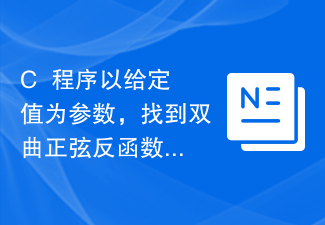 C++ program to find the value of the inverse hyperbolic sine function taking a given value as argument
Sep 17, 2023 am 10:49 AM
C++ program to find the value of the inverse hyperbolic sine function taking a given value as argument
Sep 17, 2023 am 10:49 AM
Hyperbolic functions are defined using hyperbolas instead of circles and are equivalent to ordinary trigonometric functions. It returns the ratio parameter in the hyperbolic sine function from the supplied angle in radians. But do the opposite, or in other words. If we want to calculate an angle from a hyperbolic sine, we need an inverse hyperbolic trigonometric operation like the hyperbolic inverse sine operation. This course will demonstrate how to use the hyperbolic inverse sine (asinh) function in C++ to calculate angles using the hyperbolic sine value in radians. The hyperbolic arcsine operation follows the following formula -$$\mathrm{sinh^{-1}x\:=\:In(x\:+\:\sqrt{x^2\:+\:1})}, Where\:In\:is\:natural logarithm\:(log_e\:k)
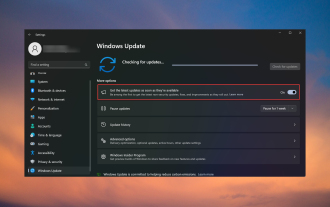 Get the latest updates now: Fix missing latest updates
Nov 08, 2023 pm 02:25 PM
Get the latest updates now: Fix missing latest updates
Nov 08, 2023 pm 02:25 PM
If the "Get the latest updates as soon as they become available" option is missing or grayed out, you may be running a Developer Channel Windows 11 build, and this is normal. For others, issues arise after installing the KB5026446 (22621.1778) update. Here's what you can do to get back the "Get the latest updates as soon as they become available" option. How do I get the "Get the latest updates as soon as they're available" option back? Before starting any of the solutions below, make sure to check for the latest Windows 11 updates and install them. 1. Use ViVeTool to go to the Microsoft Update Catalog page and look for the KB5026446 update. Download and reinstall the update on your PC
 Simple JavaScript Tutorial: How to Get HTTP Status Code
Jan 05, 2024 pm 06:08 PM
Simple JavaScript Tutorial: How to Get HTTP Status Code
Jan 05, 2024 pm 06:08 PM
JavaScript tutorial: How to get HTTP status code, specific code examples are required. Preface: In web development, data interaction with the server is often involved. When communicating with the server, we often need to obtain the returned HTTP status code to determine whether the operation is successful, and perform corresponding processing based on different status codes. This article will teach you how to use JavaScript to obtain HTTP status codes and provide some practical code examples. Using XMLHttpRequest
 C++ program to print dictionary
Sep 11, 2023 am 10:33 AM
C++ program to print dictionary
Sep 11, 2023 am 10:33 AM
A map is a special type of container in C++ in which each element is a pair of two values, namely a key value and a map value. The key value is used to index each item, and the mapped value is the value associated with the key. Regardless of whether the mapped value is unique, the key is always unique. To print map elements in C++ we have to use iterator. An element in a set of items is indicated by an iterator object. Iterators are primarily used with arrays and other types of containers (such as vectors), and they have a specific set of operations that can be used to identify specific elements within a specific range. Iterators can be incremented or decremented to reference different elements present in a range or container. The iterator points to the memory location of a specific element in the range. Printing a map in C++ using iterators First, let's look at how to define
 How to install dual SIM on Realme 12 Pro?
Mar 18, 2024 pm 02:10 PM
How to install dual SIM on Realme 12 Pro?
Mar 18, 2024 pm 02:10 PM
Although the general operations of domestic mobile phones are very similar, there are still some differences in some details. For example, different mobile phone models and manufacturers may have different dual-SIM installation methods. Erzhenwo 12Pro, a new mobile phone, also supports dual-SIM dual standby, but how should dual-SIM be installed on this phone? How to install dual SIM on Realme 12Pro? Remember to turn off your phone before installation. Step 1: Find the SIM card tray: Find the SIM card tray of the phone. Usually, in the Realme 12 Pro, the SIM card tray is located on the side or top of the phone. Step 2: Insert the first SIM card. Use a dedicated SIM card pin or a small object to insert it into the slot in the SIM card tray. Then, carefully insert the first SIM card.
 C++ program to check if a character is alphabetic or non-alphabetic
Sep 14, 2023 pm 03:37 PM
C++ program to check if a character is alphabetic or non-alphabetic
Sep 14, 2023 pm 03:37 PM
Using strings or characters is sometimes very useful when solving some logic programming problems. A string is a collection of characters, which is a 1-byte data type used to hold symbols in ASCII values. Symbols can be English letters, numbers, or special characters. In this article, we will learn how to check if a character is an English letter or a letter of the alphabet using C++. Checking the isalpha() function To check if a number is a letter, we can use the isalpha() function in the ctype.h header file. This takes a character as input and returns true if it is an alphabet, false otherwise. Let us look at the following C++ implementation to understand the usage of this function. The Chinese translation of Example is: show






