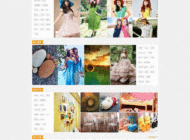-

- vscode和pycharm有啥区别
- VS Code 与 PyCharm 的主要区别在于:1. 扩展性:VS Code 是高可扩展的,拥有丰富的插件市场,而 PyCharm 默认功能更广;2. 价格:VS Code 免费开源,PyCharm 专业版付费;3. 用户界面:VS Code 现代友好,PyCharm 更复杂;4. 代码导航:VS Code 适用于小型项目,PyCharm 更适合大型项目;5. 调试:VS Code 基础,PyCharm 功能更强大;6. 代码重构:VS Code 基本,PyCharm 功能更丰富;7. 代码
- 开发工具 . visual-studio-code 4684 2024-06-30 21:17:29
-

- PHP框架如何进行多线程调试
- Xdebug多线程调试实战指南使用Xdebug扩展启用调试。启动Xdebug调试器并设置IDE连接。在代码中放置断点以捕获线程停止事件。检查线程堆栈跟踪以了解停止原因。审查变量值以诊断问题。使用其他工具(如火焰图)进行进一步分析。继续调试或解决问题以提高应用程序稳定性。
- 开发工具 . visual-studio-code 1252 2025-02-24 18:00:05
-

- PHP框架如何使用 Visual Studio Code
- 是的,VisualStudioCode(VSCode)以其对PHP框架的支持而闻名,它提供了以下功能:安装PHP和框架(例如Laravel和Symfony)。通过命令行工具创建项目。启用PHP支持并安装扩展(例如PHPIntelliSense)。配置快捷方式(例如PHP调试任务)。调试框架应用程序(例如Laravel)。
- 开发工具 . visual-studio-code 1156 2025-02-24 17:20:05
-

- vscode怎样打多行注释
- VS Code 多行注释的方法有:1. 快捷键(Ctrl + K + C 或 Cmd + K + C);2. 手动添加注释符号(/ /);3. 选择菜单(“Comment Block”);4. 使用扩展;5. 递归注释(/* /)和块注释({/ 和 /})。多行注释有助于提高代码可读性和可维护性,但应避免过度使用。
- 开发工具 . visual-studio-code 7353 2024-06-25 03:40:50
-

- vscode怎样引入css
- 在 Visual Studio Code 中引入 CSS 的方法包括:创建 CSS 文件(例如 styles.css),并在 HTML 文件的 <head> 部分使用 <link> 标签引用该文件。如果使用 CSS 预处理器(如 Sass),需要安装相应 Node.js 包并配置预处理器。
- 开发工具 . visual-studio-code 2367 2024-06-25 03:40:32
-

- vscode如何引用插件
- 如何在 Visual Studio Code 中引用插件?浏览插件市场并查找所需的插件。安装插件。通过键盘快捷键、命令面板、侧栏或设置引用已安装的插件。根据需要禁用或卸载插件。
- 开发工具 . visual-studio-code 2154 2024-06-25 03:31:35
-

- 怎样查看vscode的版本
- 通过“帮助”菜单中的“关于”选项,可在 VSCode 的“关于”对话框中找到当前版本号。
- 开发工具 . visual-studio-code 6436 2024-06-21 09:02:54
-

- vscode怎样打开控制台
- 在 Visual Studio Code 中打开控制台的方法:使用快捷键:Windows/Linux:Ctrl + , macOS:Command + 。使用菜单栏:点击“视图”>“终端”。使用命令面板:输入“终端”>选择“终端:创建新终端”。
- 开发工具 . visual-studio-code 4403 2024-06-21 08:55:29
-

- GitHub Codespaces 如何帮助减少开发设置时间
- GitHub Codespaces 是一种基于云的开发环境,旨在通过提供即时设置、一致性、灵活性和与 GitHub 的无缝集成来简化软件开发过程。它消除了手动设置依赖项的需要,允许开发人员在几分钟内开始编码。devcontainer.json 文件定义了所需的操作系统、工具和配置,确保所有开发人员在相同的环境中工作。团队可以在 GitHub 存储库里共享配置。
- 开发工具 . visual-studio-code 1122 2024-06-20 14:54:15
-

- vscode中如何格式化代码
- 在 Visual Studio Code 中格式化代码的方法有:自动格式化(Ctrl+Shift+F):根据预定义规则自动格式化整个代码。格式化选中的代码(Cmd+K+F):仅格式化选定的代码块。扩展格式化:使用扩展如 Prettier、EditorConfig 和 TSLint 增强格式化功能。配置格式化设置:自定义缩进、换行符和括号的使用规则。
- 开发工具 . visual-studio-code 9739 2024-06-17 10:00:30
-

- vscode如何取消多行注释
- 在 VSCode 中取消多行注释:选择多行注释。按快捷键 Windows/Linux:Ctrl + \,Mac:Cmd + \。
- 开发工具 . visual-studio-code 5338 2024-06-17 09:54:16
-

- 如何在vscode运行php代码
- 可以在 Visual Studio Code 中通过以下步骤运行 PHP 代码:1)安装 PHP 扩展;2)配置 PHP 解释器;3)创建 PHP 文件;4)设置调试配置;5)运行 PHP 代码。
- 开发工具 . visual-studio-code 5963 2024-06-17 09:48:30
-

- vscode如何debug
- VSCode 提供了强大的调试功能,可快速有效地解决代码问题。包括设置断点、单步调试、检查变量等基本功能,以及监视表达式和错误控制台等高级选项。
- 开发工具 . visual-studio-code 3243 2024-06-17 09:24:18
-

- idea怎么看git地址
- 要查看 Git 地址,有以下方法:命令行中输入“git config --get remote.origin.url”。使用 GUI:GitHub Desktop:复制 SSH 或 HTTPS URL。Visual Studio Code:复制远程 Git URL。SourceTree:复制远程 URL。GitLab:转到项目页面,点击“克隆”按钮,选择协议即可查看 Git 地址。其他 Git 托管平台也提供了通过 GUI 或命令行查看 Git 地址的方法。
- 开发工具 . visual-studio-code 4122 2024-06-13 20:09:18
-

- 如何搭建c++开发环境
- 搭建 C++ 开发环境涉及五个步骤:安装 C++ 编译器 (g++、Visual Studio Community Edition 或 Xcode)安装开发集成环境 (IDE) (Visual Studio Code、Eclipse 或 CLion)创建新项目编写 C++ 代码编译和运行代码
- 开发工具 . visual-studio-code 3812 2024-06-13 12:39:19

PHP讨论组
组员:3305人话题:1500
PHP一种被广泛应用的开放源代码的多用途脚本语言,和其他技术相比,php本身开源免费; 可以将程序嵌入于HTML中去执行, 执行效率比完全生成htmL标记的CGI要高许多,它运行在服务器端,消耗的系统资源相当少,具有跨平台强、效率高的特性,而且php支持几乎所有流行的数据库以及操作系统,最重要的是