-

- excel如何实现输入数据后禁止更改
- excel实现输入数据后禁止更改的方法:1、打开excel表格,点击顶部工具栏中的【审阅】选项;2、在弹出的二级菜单中点击【保护工作簿】选项;3、勾选【结构】选项,输入密码即可。
- excel . 专题 9838 2020-06-15 13:14:24
-

- 如何设置excel到期提前30天提醒变色?
- 设置excel到期提前30天提醒变色的方法:首先选中要提醒的表格列,并依次点击【开始,条件格式,新建规则】;然后点击【使用公式确定要设置格式的单元格】并输入【=C1-TODAY()<=30】;接着设置字体颜色;最后点击确认即可。
- excel . 专题 55119 2020-06-15 12:10:34
-

- excel中date日期函数的使用方法是什么?
- excel中date日期函数的使用方法:首先在表格中点击插入函数按钮;然后输入date函数查询后选取进入设置面板;接着year栏中输入年份,且下栏依次输入月份和日期;最后通过设置单元格格式进行切换即可。
- excel . 专题 13311 2020-06-15 12:00:24
-
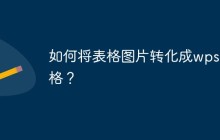
- 如何将表格图片转化成wps表格?
- 将表格图片转化成wps表格的方法:首先打开需要的表格,并点击【文件】按钮;然后在弹出的文件下拉菜单中点击【输出图片】项;最后在弹出菜单中选择要保存图片的格式即可。
- excel . 专题 28544 2020-06-24 17:09:58
-

- Excel数据怎样分类汇总?
- excel数据分类汇总的方法:首先光标置于数据单元格中,并依次点击【数据-分类汇总】;然后打开窗口汇总;接着选择分类字段,且汇总方式选择求和;最后点击【确认】即可。
- excel . 专题 9701 2020-06-15 11:50:26
-

- excel表格打开很慢怎么办
- excel表格打开很慢的解决方法:1、点击excel左上角的【开始】图标;2、点击底部的【Excel选项】;3、切换到【校对】栏目;4、取消勾选【在Microsoft office程序中更正拼写时】选项下的所有选项即可。
- excel . 专题 15091 2020-06-15 11:25:51
-

- excel表格内容没有完整显示怎么办?
- excel表格内容没有完整显示的解决办法:首先选中表格点击右键的【设置单元格格式】;然后点击【对齐】;最后选中【自动换行】并点击【确认】即可。
- excel . 专题 17900 2020-06-15 11:19:33
-

- excel竖列自动求和为0怎么办?
- excel竖列自动求和为0的解决办法:首先鼠标先选中进货量所在列;然后输入【=B2+D2】;接着当箭头变成【+】号时就拉到该列的最后一位;最后保存即可。
- excel . 专题 15495 2020-06-15 10:47:50
-

- excel中标准差函数是什么
- excel中标准差函数是:STDEVP函数。该函数的具体使用方法:1、选中单元格,点击插入函数图标;2、选择STDEVP函数;3、输入需要计算标准差的单元格区域,点击【确定】即可。
- excel . 专题 42544 2020-06-15 10:00:52
-

- 如何快速对比两张excel表中的不同?
- 快速对比两张excel表中的不同的方法:首先复制第一个表格里的全部数字;然后点击第二张表格的第一个单元格并依次点击【选择性粘贴,选择性粘贴】;最后在对话框中选择【减】即可。
- excel . 专题 16925 2020-06-15 09:57:31
-

- exce如何生成二维码?
- excel生成二维码的方法:首先依次点击【开发工具,插入,其他控件】;然后选择【Microsoft BarcodeControl15.0】拉出条形码;接着在“属性”的“自定义”里更改样式;最后在linkedCell后输入A1即可。
- excel . 专题 6871 2020-06-15 09:48:58
-

- excel2010启动后默认的文件类型是什么类型
- excel2010启动后默认的文件类型是xlsx类型。excel2010提供了强大的新功能和工具,这些新功能可以帮助我们发现模式或趋势,从而做出更明智的决策并提高我们分析大型数据集的能力。
- excel . 专题 10280 2020-06-15 09:20:46
-
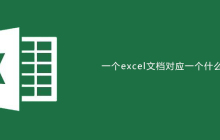
- 一个excel文档对应一个什么
- 一个excel文档对应一个工作簿,一个工作簿包含多个工作表。excel是一款电子表格软件,它可以帮助我们发现模式或趋势,从而让我们做出更加明智的决策并提高我们分析大型数据集的能力。
- excel . 专题 8672 2020-06-13 14:59:25
-

- Excel 如何进行时间区间统计?
- Excel进行时间区间统计:首先观察时间数据是否是Excel认可的时间格式,如果不是将其更改即可;然后在【数据】中找到【数据透视表】进行点击;接着将【数据透视表】进行设置;最后右击数据并点击【创建组】即可。
- excel . 专题 14526 2020-06-13 15:22:01
-

- 启动excel2010后自动建立的工作簿文件的名称是什么
- 启动excel2010后自动建立的工作簿文件的名称是Book1.xls。excel2010提供了强大的新功能和工具,可以帮助我们发现模式或趋势,从而做出更加明智的决策并提高我们分析大型数据集的能力。
- excel . 专题 19823 2020-06-13 14:42:49

PHP讨论组
组员:3305人话题:1500
PHP一种被广泛应用的开放源代码的多用途脚本语言,和其他技术相比,php本身开源免费; 可以将程序嵌入于HTML中去执行, 执行效率比完全生成htmL标记的CGI要高许多,它运行在服务器端,消耗的系统资源相当少,具有跨平台强、效率高的特性,而且php支持几乎所有流行的数据库以及操作系统,最重要的是





























