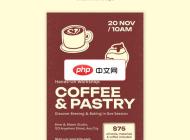-

- excel表格中身份证号后三位是0怎么办
- excel表格中身份证号后三位是0的解决方法是:1、选中身份证号所在单元格,右键单击;2、在弹出的选项列表中选择【设置单元格格式】选项;3、选择【数字】栏目下的【文本】分类,点击【确定】即可。
- excel . 专题 9869 2020-06-17 09:03:22
-

- excel数据类型有哪几种
- excel数据类型有:1、字符型数据包括汉字、英文字母、空格等;2、数值型数据包括【0~9】中的数字以及含有正号、负号、货币符号、百分号等任一种符号的数据;3、日期型数据和时间型数据。
- excel . 专题 30590 2020-06-16 15:58:30
-
- excel点击单元格出现十字变色怎么做
- excel点击单元格出现十字变色的方法是:首先打开需要编辑的excel;然后在excel选项【自定义功能】把开发工具勾选了;最后复制代码到空白区域,点击保存即可。
- excel . 专题 51430 2020-06-16 15:41:28
-

- excel十字光标如何设置
- excel十字光标设置方法:1、选中一个单元格,点击顶部工具栏中的【视图】选项;2、在弹出的二级菜单中,点击【阅读模式】选项。此时,光标就会变成十字光标了,我们还可以对其进行颜色设置。
- excel . 专题 57526 2020-06-16 15:16:08
-

- excel另起一行快捷键是什么
- excel另起一行快捷键的方法是:1、当在表格中另起一行,直接按【enter】即可;2、当在单元格内,另起一行,需要按快捷键【alt+ENTER】。
- excel . 专题 27204 2020-06-16 14:24:15
-

- excel单元格日期格式怎么改成2013-01?
- excel单元格日期格式改成2013-01的方法:首先打开excel文件选中需要编辑的行;然后按【Ctrl+1】或者单击右键设置单元格格式,并选中【日期】选项;最后单击自定义选项,在类型下面的文本框中输入【2013-01】即可。
- excel . 专题 6850 2020-06-16 13:52:08
-

- 如何用vlookup筛选两个excel重复数据?
- 用vlookup筛选两个excel重复数据的方法:首先在两张表后都添加【辅助】列并自动填充上1;然后在表2中依次点击【视图-切换窗口-excel教程】;最后点击sheet6切换回【excel教程】查找出所有重复的记录即可。
- excel . 专题 31221 2020-06-16 11:21:10
-

- excel找不到smartart怎么办?
- excel找不到smartart的解决办法:首先在excel表格中点击【插入按钮-形状】;然后选择插入各种SmartArt图形;最后选中需要插入的图形即可。
- excel . 专题 35163 2020-06-16 10:53:24
-

- excel表格输入数字后几位变成0怎么办?
- excel表格输入数字后几位变成0的解决办法:1、在输入数字之前在单元格内输入英文的【'】上引号;2、选中数据单元格点击【设置单元格格式】;3、依次点击【数字-文本-确定】即可。
- excel . 专题 46495 2020-06-16 09:54:47
-

- excel如何将星号恢复成数字
- excel将星号恢复成数字的方法是:1、选中需要恢复的区域,右键单击;2、在弹出的选项列表中选择【设置单元格格式】;3、勾选【数字】栏目下的【常规】分类,点击【确定】即可。
- excel . 专题 36413 2020-06-16 09:10:45
-

- 如何设置excel只显示就绪?
- 设置excel只显示就绪的方法:首先打开excel并点击【文件】;然后在弹出中点击【新建】;接着选择好我们要添加的文档;最后选中点击即可。
- excel . 专题 7348 2020-06-15 17:48:19
-

- excel表格如何设置两列同名对齐?
- excel表格设置两列同名对齐的方法:首先对第一列进行降序或者升序排列;然后选中第二三列进行自定义排序;接着自定义排序按照第一列进行设置;最后完成相同名称的排序即可。
- excel . 专题 30102 2020-06-15 17:38:34
-

- excel如何分离不规则中英文?
- excel不规则中英文分离的方法:首先打开表格,并在表格中依次点击【数据,分列】;然后依次点击【固定宽度,下一步】;最后点击中英文的分界,就会出现一条线,点击完成即可。
- excel . 专题 20385 2020-06-15 15:15:00
-

- excel如何进位取整?
- excel进位取整的方法:首先在B2输入公式ROUNDUP;然后在括号里选择单元格A2并回车;最后在B2单元格右下角下拉复制,整个系列完成即可。
- excel . 专题 14605 2020-06-15 14:59:03
-

- excel中右击时菜单栏消失了怎么办
- excel中右击时菜单栏消失了的解决方法是:1、点击左上角的【文件】选项,在弹出的选项列表中选择【选项】;2、切换到【视图】栏目下;3、勾选【右键时显示浮动工具栏】选项即可。
- excel . 专题 28516 2020-06-15 14:30:09

PHP讨论组
组员:3305人话题:1500
PHP一种被广泛应用的开放源代码的多用途脚本语言,和其他技术相比,php本身开源免费; 可以将程序嵌入于HTML中去执行, 执行效率比完全生成htmL标记的CGI要高许多,它运行在服务器端,消耗的系统资源相当少,具有跨平台强、效率高的特性,而且php支持几乎所有流行的数据库以及操作系统,最重要的是